Post-FX nodes are mostly effects added onto an image, after the scene is rendered. These can vary from Colour Correction to FXAA Antialiasing, and are generally used to enhance an image. The order of operations are decided based on the Y value of the node in the nodegraph, or the X values if the Y values are the same. Nodes with larger X or Y values will be calculated first. Unlike the Video Processing Nodes (many of which are shared with these nodes), these nodes only affect the parent, and do not contain a copy of the image.
Post-FX can be applied directly to these nodes, however if applied to other nodes it will affect the whole scene, not just the parent node.
- Cameras (Will only come into affect when viewed through the camera)
- Generators
- Render To Texture
- Root (This will affect the whole layer)
- All Video Processing Nodes (although you will mostly use Video Loader and Video Null)
Post-FX have been seperated into 9 groups:
- Antialiasing, for nodes that generate better antialiasing.
- Blur, for blurring an image.
- Colour Processing, for changing the colours in an image.
- Distortion, for modifying the shape of an image.
- Generators, use mathematical patterns to affect an image.
- Image Compression, for compressing or decompressing images.
- Image Processing, for general video effects.
- Stylisation, for more intense image modifications.
- Warping, for stretching and squashing images.
Antialiasing
These nodes calculate better antialiasing than the default.
 FXAA Antialiasing
FXAA Antialiasing
Remove aliasing in an image using Fast Approximate Anti-Aliasing.
 Temporal Antialiasing
Temporal Antialiasing
Remove aliasing in an image using Temporal Anti-Aliasing technique.
Blur
Blur nodes defocus images, making them appears less clear.
 Blur
Blur
Add a simple blur effect to an image.
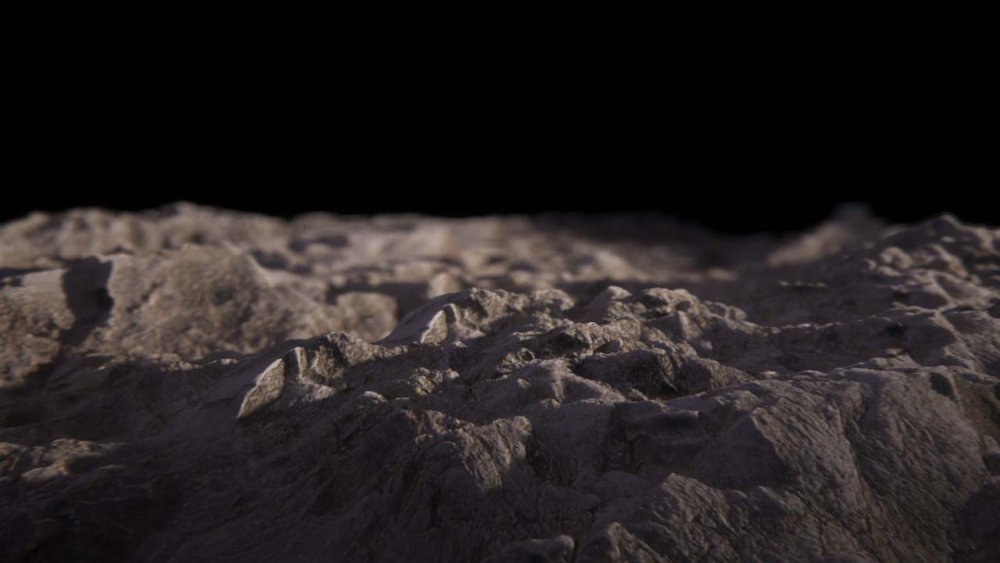 Depth Of Field
Depth Of Field
Apply a depth of field blur to 3D scenes.
 Directional Blur
Directional Blur
Add a blur effect along a direction to an image.
 Edge-Aware Blur
Edge-Aware Blur
Add a blur effect but preserve detailed areas to an image.
 Feedback Blur
Feedback Blur
Add a blur which trails across the image to an image.
 FFT Blur / Glow
FFT Blur / Glow
Add a wider blur or glow effect to an image.
 Frame Feedback
Frame Feedback
Overlay the previous frame over the current frame.
 Glow
Glow
Add a simple glow effect to an image.
 Glow 2
Glow 2
Add a glow effect which stays resolution independent to an image.
 Motion Blur
Motion Blur
Apply motion blur to objects in a 3D scene.
 Radial Blur
Radial Blur
Add a blur effect which pushes outwards to an image.
 Tilt Shift
Tilt Shift
Add a tilt shift effect to an image.
 VHS Blur
VHS Blur
Add a damaged VHS effect to an image.
Colour Processing
Colour Processing nodes are used to modify the colours in an image.
 Apply Colour LUT
Apply Colour LUT
Apply a Colour Look Up Table (LUT) to an image.
 Colour Channel Mixer
Colour Channel Mixer
Mix the colour and alpha channels of an image.
 Colour Correction
Colour Correction
Adjust the overall colour balance and ranges in an image.
 Colour Grading
Colour Grading
Asjust the overall distribution of colour in the image.
 Colour Limiter
Colour Limiter
Limit the colour range to between two colours in the image.
 Combine Colour Grades
Combine Colour Grades
Combine multiple Colour Grading nodes together.
 Invert
Invert
Invert the colours in an image.
 Local Contrast
Local Contrast
Increase the small scale contrast of an image.
 Recolour
Recolour
Recolour an image based on an input image or gradient.
 Strobe
Strobe
Add a flashing strobe to the image.
 Tint
Tint
Add an overall tint to the image.
 Tone Map
Tone Map
Apply a tone mapping process to an image.
Distortion
Changes the shape of the image in different ways.
 Distortion
Distortion
Add digital distortion to the image.
 Dither
Dither
Add a dithering effect to the image.
 Line Distortion
Line Distortion
Add growing lines to an image.
 Noise
Noise
Add random noise to the image.
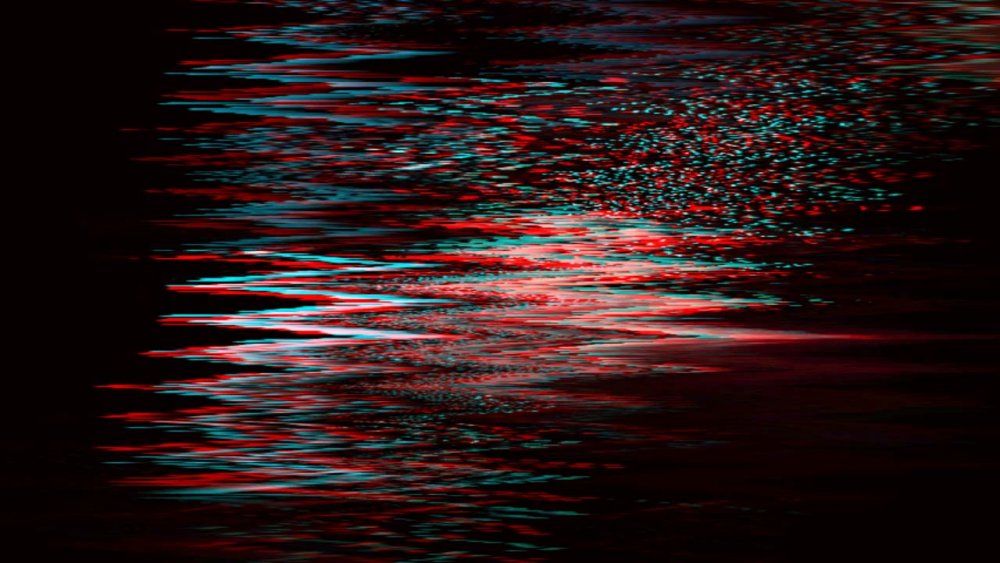 RGB Distortion
RGB Distortion
Add RGB sine distortion to an image.
Generators
These nodes effect the input image by compositing mathematically generated patterns onto them.
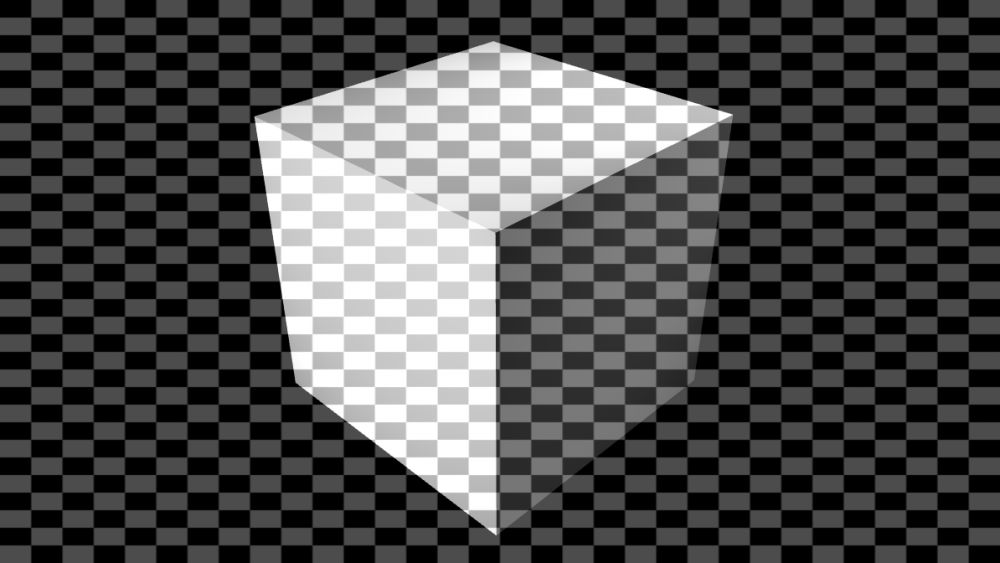 Composite Image
Composite Image
Composite an image directly in a Post-FX chain.
 Gradient 2D
Gradient 2D
Generate a 2D gradient to input into other nodes.
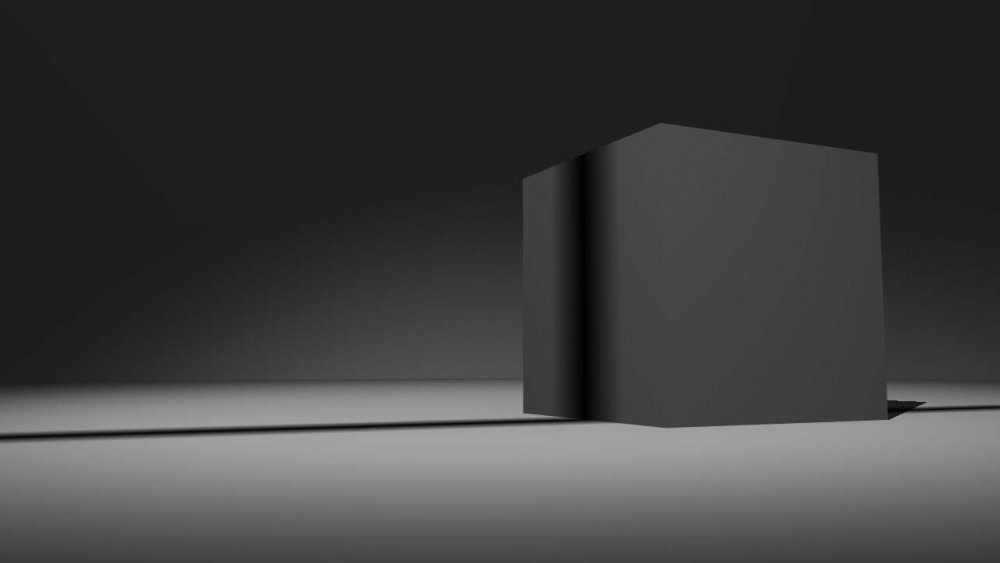 Gradient 3D
Gradient 3D
Generate a 3D gradient that appears on all objects in the scene.
 Gradient Patch
Gradient Patch
Generate a simple colour pattern.
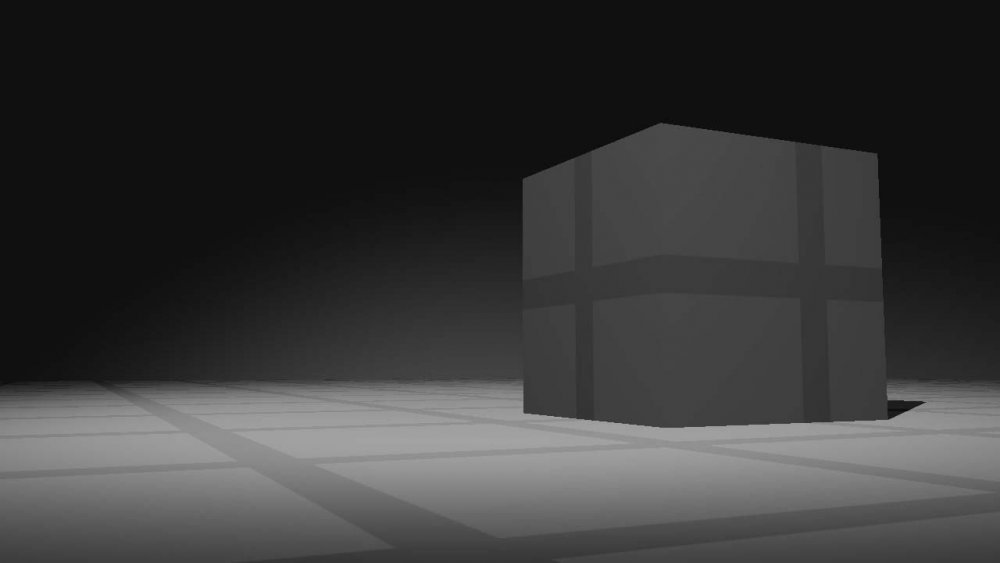 Grid
Grid
Generate a 3D grid that appears on all objects in the scene.
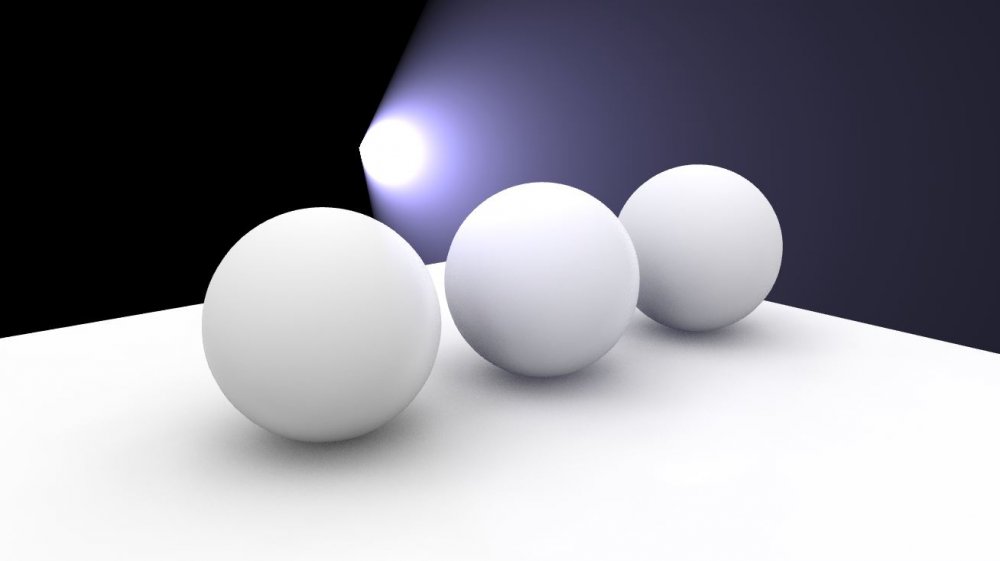 Light Scattering Beam
Light Scattering Beam
Generate a simple light beam.
 Voronoi 2D
Voronoi 2D
Generate a mesh based on a particle system.
Image Compression
Compress or decompress images with different kinds of compression.
 Compress UV Animation
Compress UV Animation
Compress a UV animation for export.
 Decompress UV Animation
Decompress UV Animation
Decompresses a compressed UV animation.
Image Processing
These nodes analyse and modify the image with different effects.
 Auto Key Colour Mask
Auto Key Colour Mask
Automatically generate a mask for an image.
 Bit Crush
Bit Crush
Reduce the colour resolution in an image.
 Capture Image File
Capture Image File
Save a still image within a Post-FX chain.
 Channel Boolean
Channel Boolean
Swap the RGBA colour channels.
 Chroma Key
Chroma Key
Generate a mask for an image using Chroma Keying.
 Crop
Crop
Add a crop to an image.
 Custom Shader Post Effect
Custom Shader Post Effect
Add a custom .fx shader script as a Post-FX
 Dilate
Dilate
Expand bright pixels and shrink darker pixels.
 Edge Detect
Edge Detect
Detect the edges in an image.
 Erode
Erode
Shrink bright pixels and expand darker pixels.
 Frame Buffer
Frame Buffer
Hold a frame of video for a period of time.
 Frame Delay
Frame Delay
Add a Delay to a video.
 Frame Difference
Frame Difference
Subtract the current frame of a video from the previous frames.
 Frame Loop
Frame Loop
Dynamically Loop a number of frames.
 Generate Normal Map
Generate Normal Map
Generate a normal map from an image.
 Histogram Normalise
Histogram Normalise
Use a histogram to normalise the colours.
 Key Colour Mask
Key Colour Mask
Generate a mask for an image using a specified colour.
 Median Filter
Median Filter
Add a noise reducing filter to the image.
 NDI Output
NDI Output
Broadcast a video feed via NDI.
 NVIDIA Virtual Background
NVIDIA Virtual Background
Generate a mask for an image using NVIDIA RTX to mask out human forms.
 Output GBuffer
Output GBuffer
Render a layers GBuffers directly.
 Range Remap
Range Remap
Remap the overall colours of an image.
 Replace Colour
Replace Colour
Replace a colour with a different colour.
 Threshold
Threshold
Limit the colour in an image.
 Video Exporter
Video Exporter
Export a video within a Post-FX chain.
Stylisation
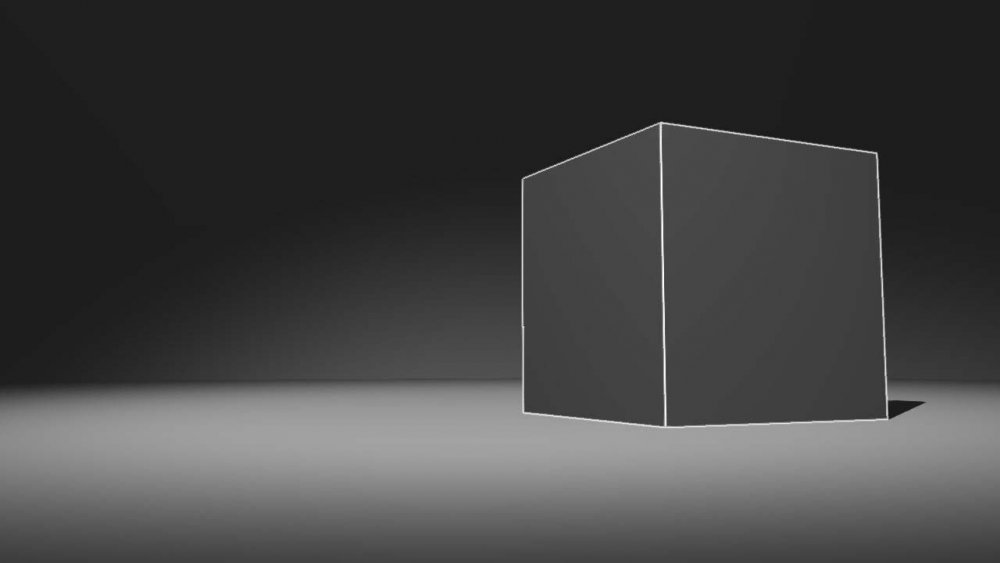 3D Object Outline
3D Object Outline
Add outlines to geometry in the scene.
 Cross Hatch
Cross Hatch
Add a crosshatch effect to an image.
 Digital Block Glitch
Digital Block Glitch
Add an animated block glitch.
 Digital Chroma Glitch
Digital Chroma Glitch
Add an animated colour glitch.
 Dot Matrix
Dot Matrix
Add a dot matrix effect to an image.
 Film Grading
Film Grading
Add a film grading effect to the image.
 Halftone
Halftone
Add a halftone effect to an image.
 Motion Datamosh
Motion Datamosh
Add a datamosh effect to the image.
Add a simple pixels sorting algorithm to the image.
This node pixellates an image, giving it a lower resolution.
 Sharpen
Sharpen
Add a sharpen effect to the image.
 Slit Scan
Slit Scan
Add a slitscan effect to an image.
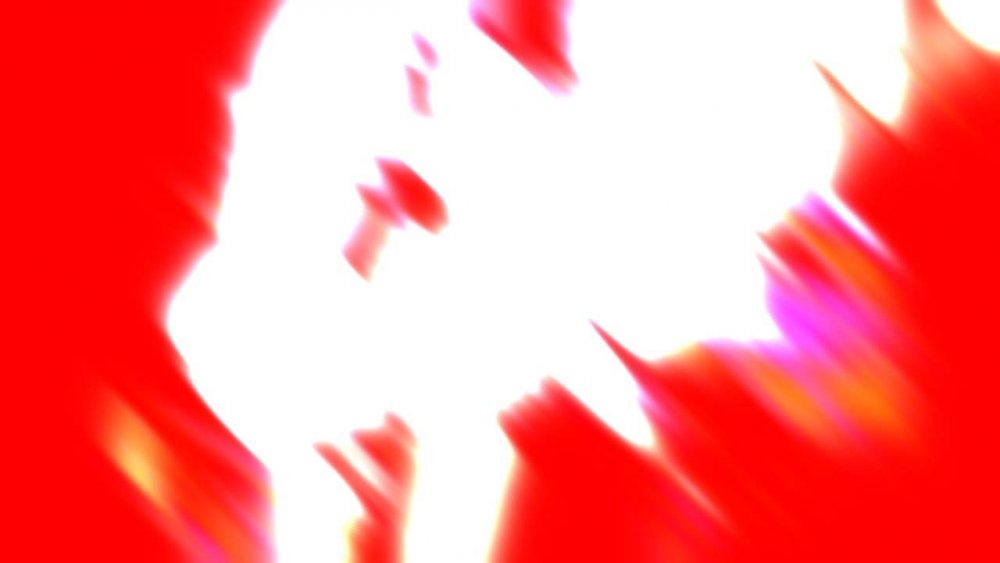 Streaks
Streaks
This node applies a streak effect to the image.
 Vector Blur
Vector Blur
Add a gradient based blur to an image.
 VHS Scanlines
VHS Scanlines
Add a VHS scanline effect to an image.
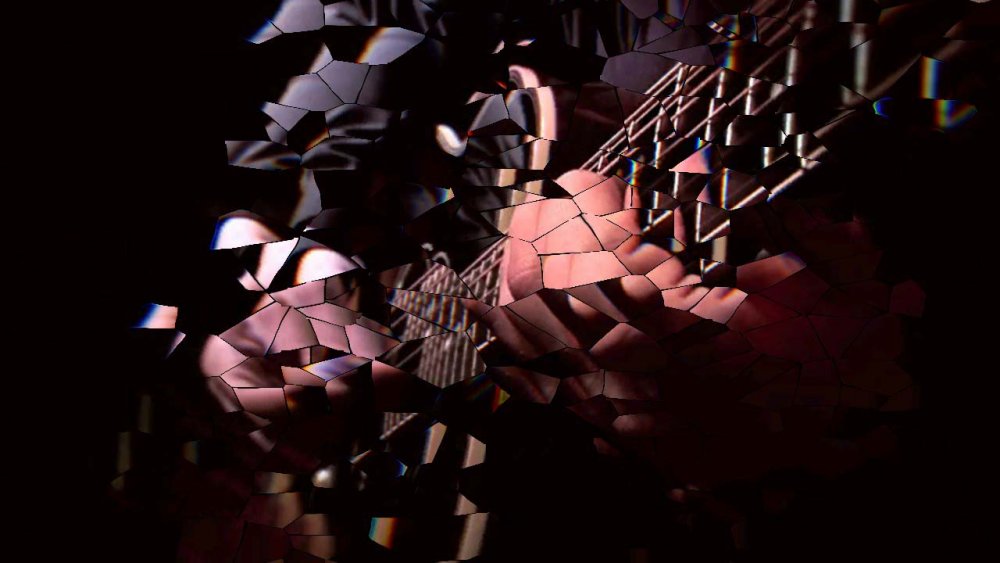 Voronoi Post Process
Voronoi Post Process
Add a voronoi breakup effect to an image.
Warping
These nodes take an image and stretch or squash them in different ways.
 Barrel Distortion
Barrel Distortion
Simulate distortion of real-world camera lenses in an image.
 Bezier Warp
Bezier Warp
Warps using a bezier control grid and 8 control points.
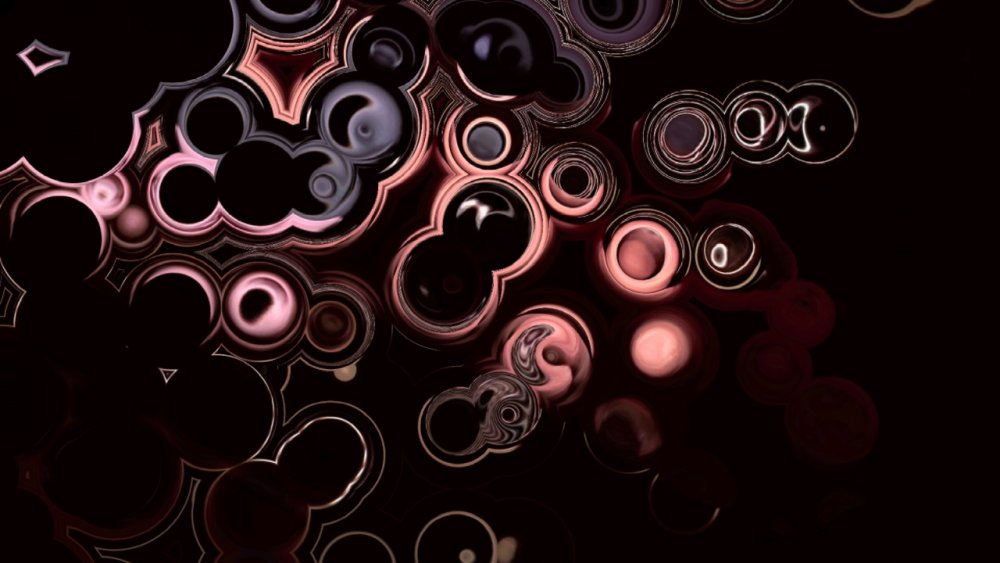 Bump Map Warp
Bump Map Warp
Warps an image based off of a bump map.
 Curl Noise Warp
Curl Noise Warp
Warps using a curl noise function.
 Droste Warp
Droste Warp
Applies a Droste function, creating an infinitely warping warp.
 Field Position-Based Warp
Field Position-Based Warp
Warps an image based on the movement vectors of an input field.
 Field Warp
Field Warp
Warps an image based off of a field system.
 Four Point Warp
Four Point Warp
Warps from 4 cornered sections of the image.
 Mirror
Mirror
Mirrors one side of the image onto the other side.
 Moebius Warp
Moebius Warp
Applies a Moebius function, creating an infinitely warping warp.
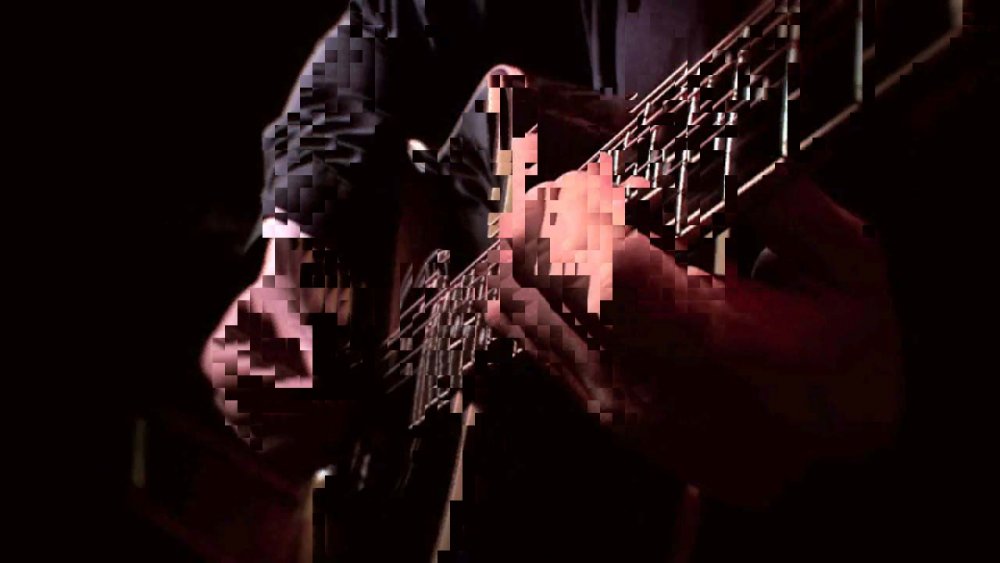 Randomise Tiles
Randomise Tiles
Breaks the image into a grid, and randomises the positions and frame delays of parts of the image based on an input image.
 Ripple
Ripple
Warps an image a ripple emanating from the center of the screen.
 Screen Warp
Screen Warp
Adds a bulge effect to the image.
 Sine Warp
Sine Warp
Warps an image with a ripple emanating from the centre of the screen.
 Stretch
Stretch
Stretches a cross section of the image.
 Transform Image
Transform Image
Transforms the image, pos/rot/scale/wrap.
 Turbulence Warp
Turbulence Warp
Warps an image with a turbulence.
 Twirl Image Warp
Twirl Image Warp
Warps the image in a twist around the center.
 Water Ripples
Water Ripples
This node simulates water movements across an image based on an input field using a spring-based water solver.