Motion Datamosh
Add a datamosh effect to the image.
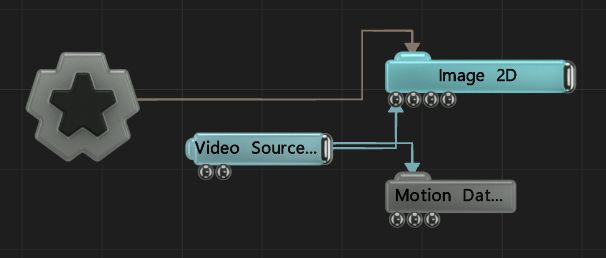
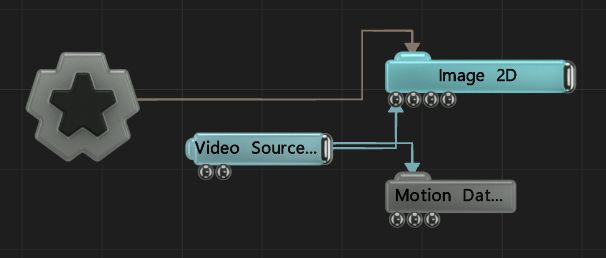
This node generates datamoshing using the movement vectors of the image, or an input velocity image.
This node is frame rate dependent, so changes in frame rate can heavily impact the results.
These properties control the core behaviours of the node.
| Parameter | Details |
|---|---|
| Active | Enables or disables the effect. Disabling the effect means it will no longer compute, so disabling a node when not in use can improve performance. |
| Blend Amount | Changes the opacity of the new effect over the original image. |
| Blend Mode (RGB) | Change how the generated effect blends with the parent image RGB. |
| Blend Mode (Alpha) | Change how the generated effect blends with the parent image alpha. |
| Velocity Amount | How much the velocity data affects the image. |
| Hold Time | How long the image will be held before getting a new frame. |
| Velocity Update Rate | How many times per second the motion data will update with the image. |
| Use Scene Motion Vectors | Use the motion vectors from within the scene. |
Toggle which of the RGBA channels are affected by the effect.
| Name | Description | Typical Input |
|---|---|---|
| Velocity Image | Use an input image to decide how the datamoshing should be applied. | Optical Flow |
| Hold Time Image | Use an image to decided how different parts of the image hold their datamosh-ed state. | Video Loader |
| Velocity Mask Image | Use an image to mask out areas where the datatmoshing wont be applied. | Video Loader |
| Transform Modifiers | Apply the transforms of another node to this node. | Null |
| Target Node | Modifiy the rotations of the node to always direct the z axis towards the input. | Null |