Planar Environment Map
Add planar environment map for lighting.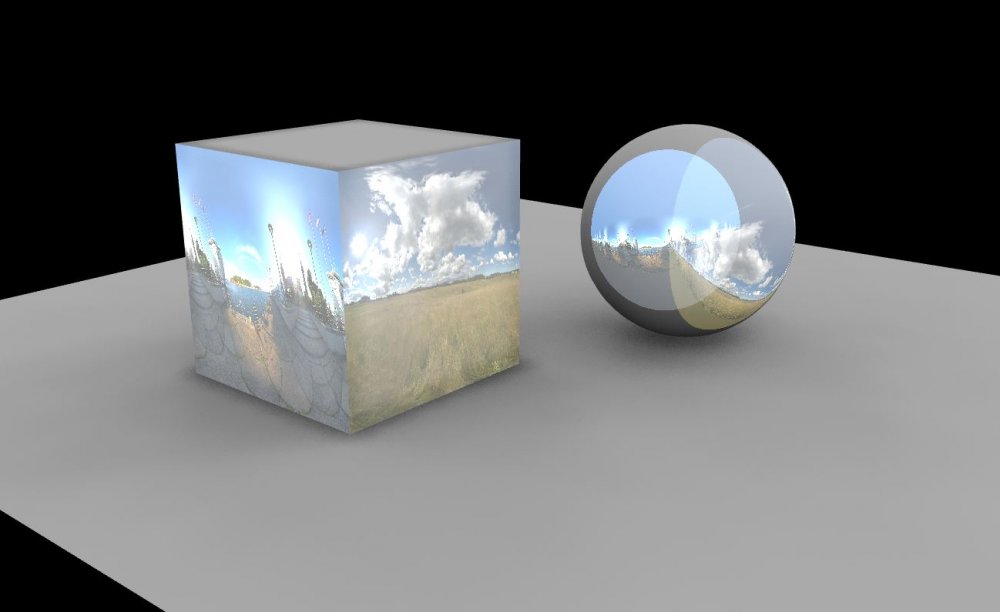
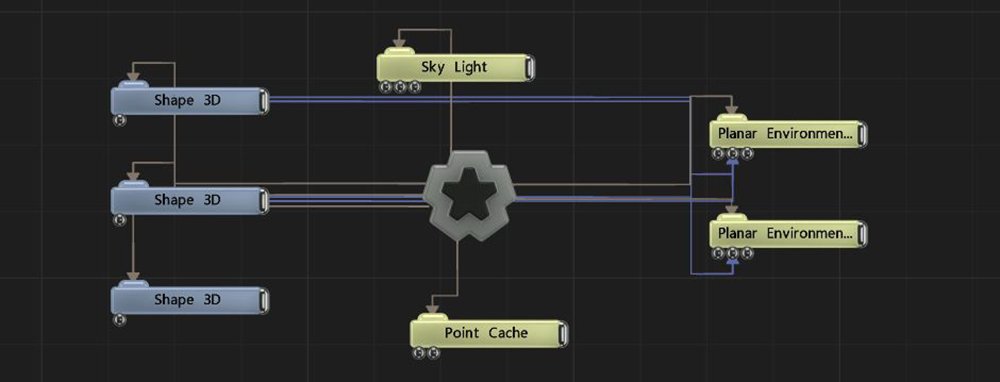
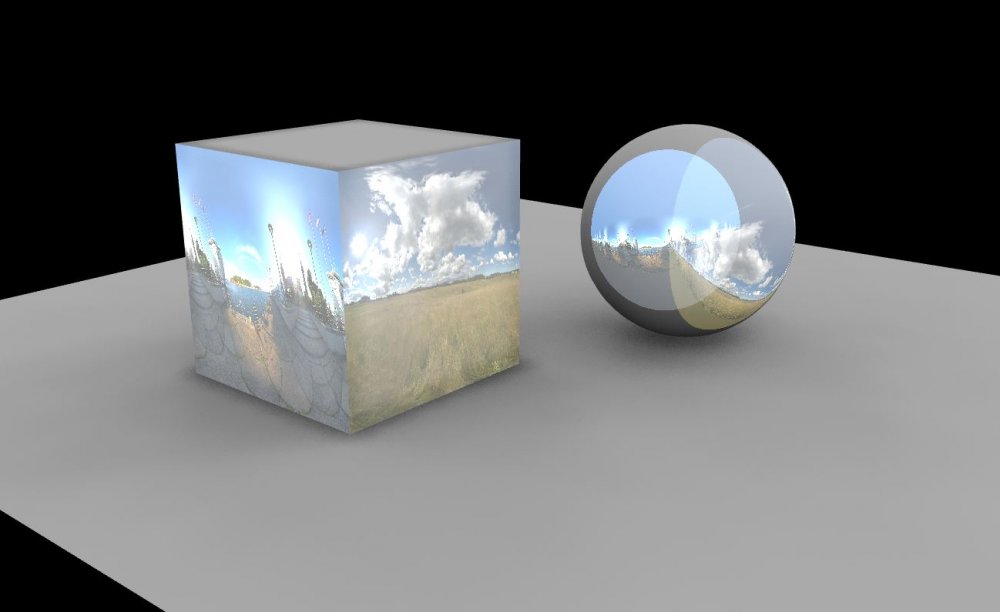
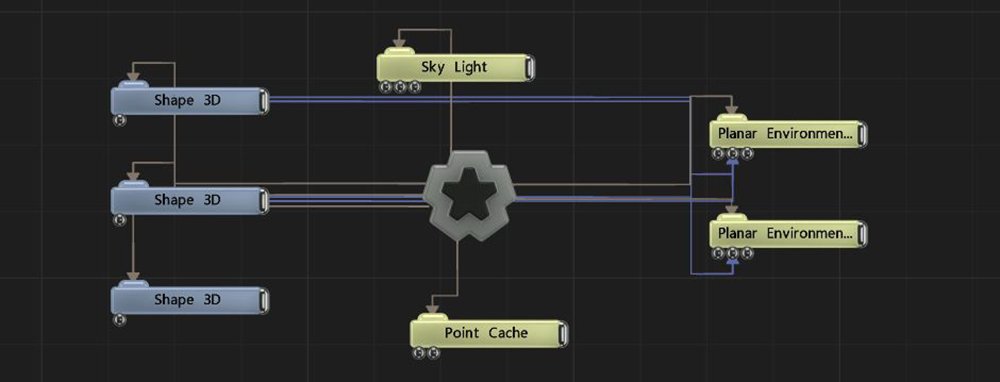
Add planar environment map node to the scene, this will display a 2D environment map to surfaces facing it.
Multiple planar environment maps can be added to a scene to reflect different maps in different directions.
These properties control the core behaviours of the node.
| Parameter | Details |
|---|---|
| Envmap Image | Image used for the environment map. |
| Brightness | How bright the light is. |
| Wrap Mode U / V | How the image wraps along the U / V axis.
|
| Name | Description | Typical Input |
|---|---|---|
| Objects | Control which objects are affected by the lighting. | 3D Object |
| Envmap Controllers | Overrides environment map attributes using a null node. | Null |
| Envmap Image | Override the environment image in the attributes with an input image from the nodegraph. | Video Loader |
| Transform Modifiers | Apply the transforms of another node to this node. | Null |
| Target Node | Modifiy the rotations of the node to always direct the z axis towards the input. | Null |
| Local Transform Override | Apply the transforms of another node to this node, relative to its parent. | Null |