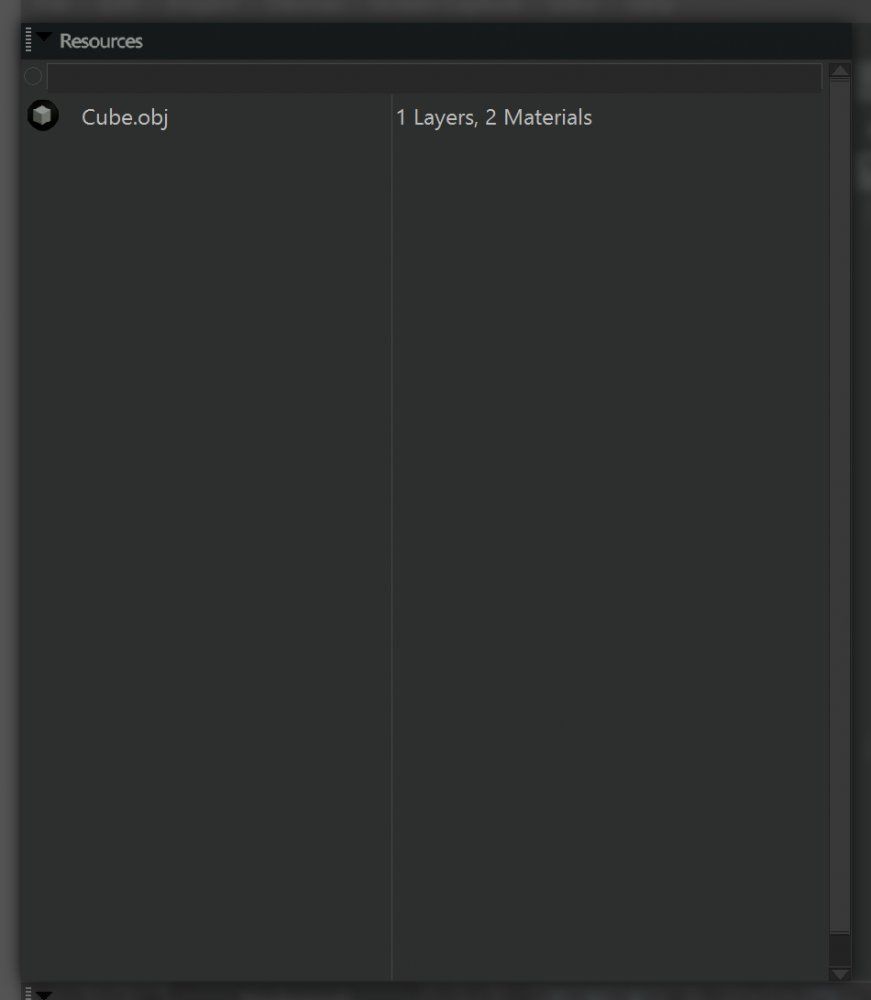
Contains all the resources used by Notch in the current scene.
Resources are all the custom models, sounds, fonts or images that can be imported into Notch. To import a file, right-click in the resources window, select the file type and select the file from your chosen folder. If its compatible, it will appear in the resources window. The left side of the window shows the name of the resource, while the right side shows other details like file type, contained materials, and resolution, depending on the type of resource.
By default, most media types will be copied and saved with the project file, however with video files and other large files, Notch will instead only remember their path location, so moving or deleting the file will lose the connection, and it will need to be reloaded or re-imported. Files which cannot be found appear in red.
For information on which file types are supported, check out the Features page on our website.