Select Render Layer For Child Nodes
Allow nodes to switch between different Render Layers.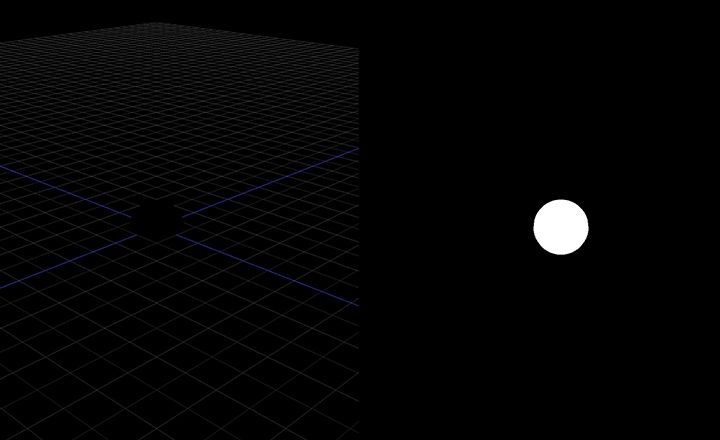
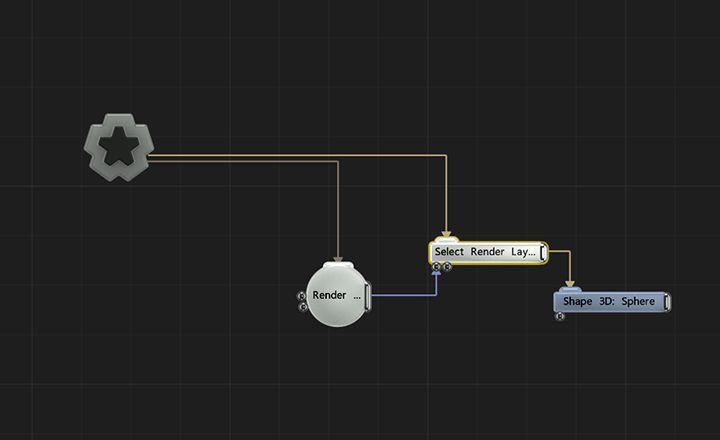
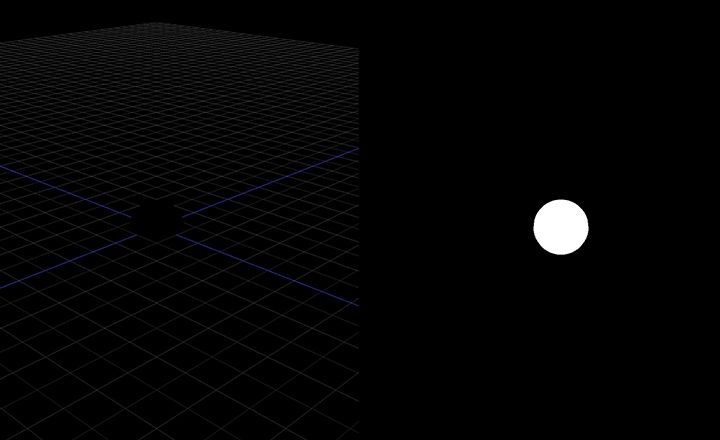
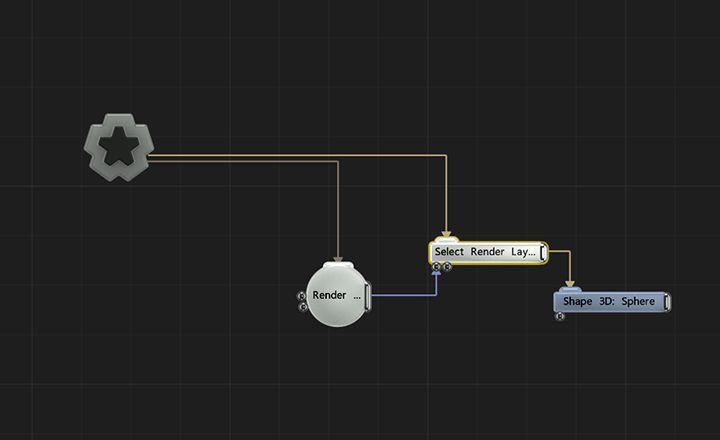
This node can assign its children to a different Render Layer than the one that the hierarchy would otherwise assign them to.
This node is particularly useful in virtual production workflows, where separate render layers are used for front and back plates. It allows objects and individual clones to be moved as a group between layers dynamically.
In a Notch scene, nodes are assigned to the Render Layer that parents them - either directly or indirectly - through the hierarchy. If they are not parented to a Render Layer they are assigned to the Root Node - which is a Render Layer in itself. When the Select Render Layer For Child Nodes node is inserted in the hierarchy, its direct or indirect children will instead by assigned to the Render Layer linked to the “Render Layer” input - as long as the node is enabled and the “Active” Parameter is set to 1. If the node is disabled or the Active parameter is set to 0, the behaviour reverts to assigning the children to the parenting Render Layer in the hierarchy.
The distance from each child geometry node to the currently active camera can also be used as a condition, if the “Camera Clip Plane Mode” is set to In Front or Behind. The selection is done via the bounding box of each geometry node. A bounding box can also be used to control the selection when linked to the “Bounds” input.
In a typical Virtual Production scene with a front plate and a back plate, both created using Render Layers, this node could be used to move objects between plates by, for example:
The Select Input node may be used to link multiple Render Layer nodes to the Render Layer input and select between them via an index parameter. Nodes connected to the output will be included in the Render Layers scene.
These properties control the core behaviours of the node.
| Parameter | Details |
|---|---|
| Active | Determines whether layer switching is active. |
| Mode | Control whether the children are placed only in the new layer or if they are shown in both layers. |
| Camera Clip Plane Mode | The method by which distance from the camera is used to assign child geometry nodes to the input render layer.
|
| Camera Clip Plane Distance | The clip plane distance from the active camera. |
| Name | Description | Typical Input |
|---|---|---|
| Render Layer | The input render layer that the child geometry nodes will be assigned to. | Render Layer |
| Bounds | The bounding box used to determine which render layer to assign those objects within the bounding box to. | Bounding Box |