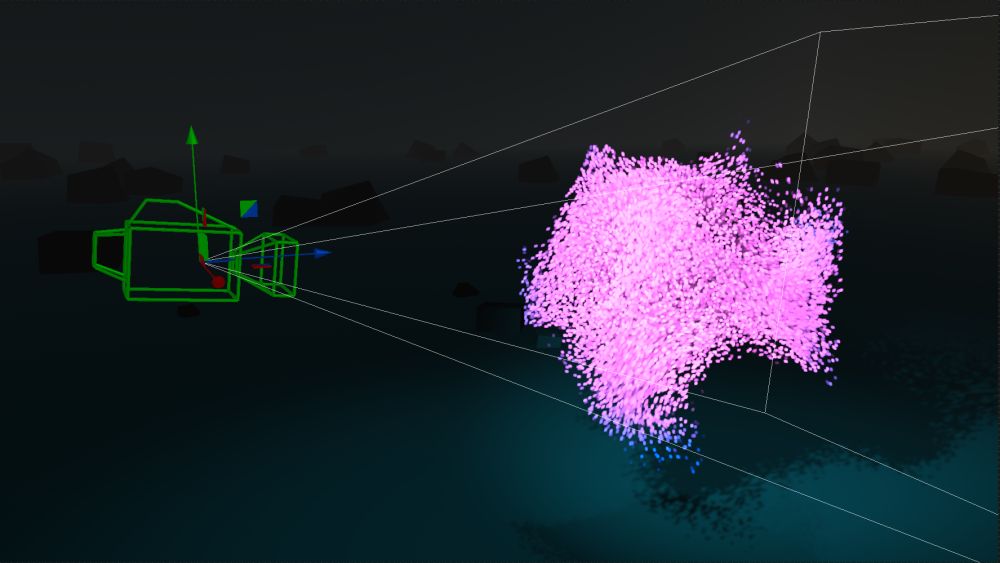
With the growing demands for Virtual Production, many are looking to use the controllers of a VR headset to assist in building scenes and setting up shots for extended reality.
This is easy to set up in Notch - all you need to do is connect a Camera node as a child to a VR Controller node, and select which controller you are using. The Camera will inherit the properties of the VR Controller, and follow its position and rotation in the scene. The raw VR data can be a bit noisy, so we generally advise this use with an additional Tweening Null in between, to help smooth out the transforms. Vive trackers are also compatible, using the same VR Controller node.
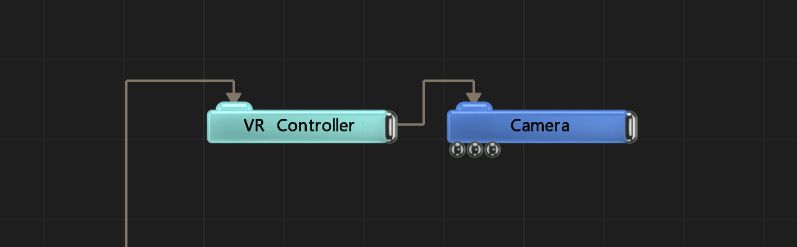
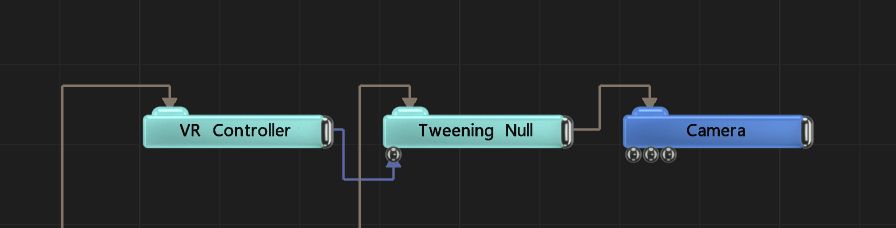
Here’s a “simple example” file to get started.
Download ExampleFor both the HTC Vive and Oculus Rift, a VR Headset must be connected for the controller to be available to Notch.
This is not the most recommended option for Virtual Production. VR controllers were not designed for camera tracking, so jittery movement or input delay can occur. If you don’t get the results you are looking for using this method, we recommend using other external tracking solutions, and connecting to their data using Exposable Nulls or the Exposable Camera.