Spout
What is Spout? #
Spout is a real-time video sharing application for windows. It allows to programs running on the same GPU to share textures between them.
Before testing, if Spout is working we recommend downloading Spout and then restarting your computer.
Notch can either send or receive Spout shared textures from another program
Sending #
- To make Notch a sender you will need to go to Devices -> VideoIn/Camera/Kinect Settings.
- In the Video In tab, check Spout Sender and click OK.
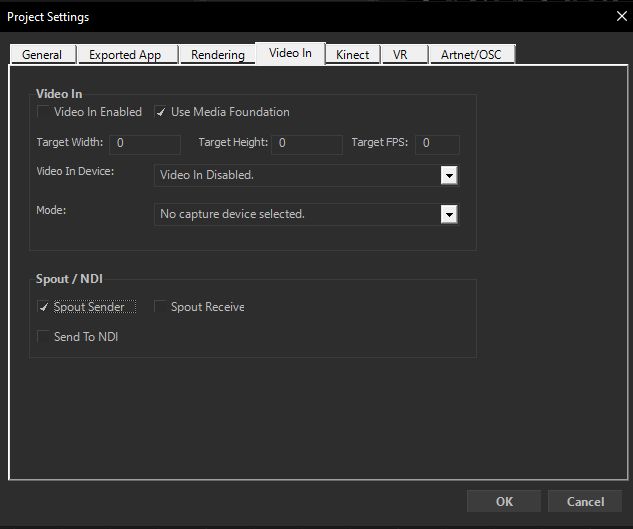
- Go into Project->Settings and tick the video capture in settings in Export Project Properties.
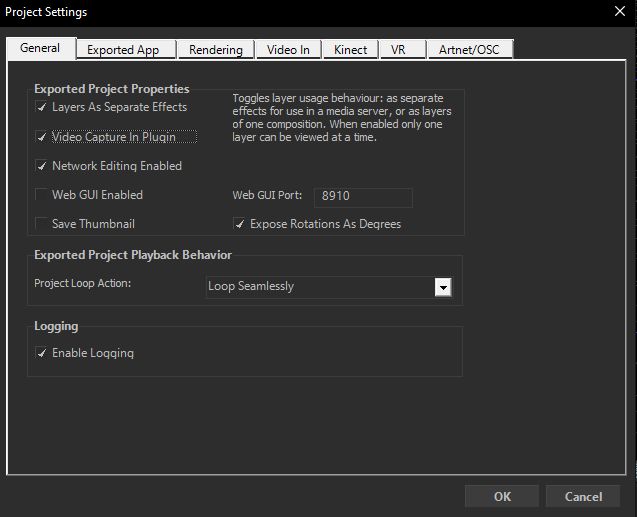
Receiving #
- To receive a Spout shared texture from another program will need to go to Device -> VideoIn/Camera/Kinect Settings.
- In the Video In tab, check Spout Receive and click OK
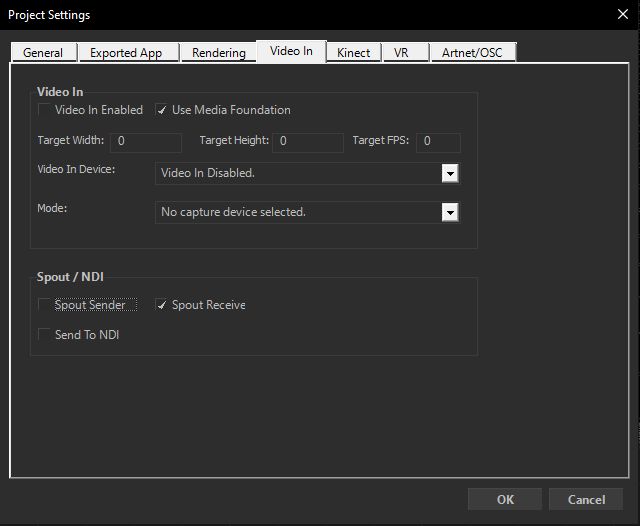
- Export your project to Standalone or a Media Block.
If you are exporting as a Media Block go into Project->Settings and tick the video capture in settings in Export Project Properties.
You will need the spout sending file open to allow the receiver to work.