User Interface
Overview #
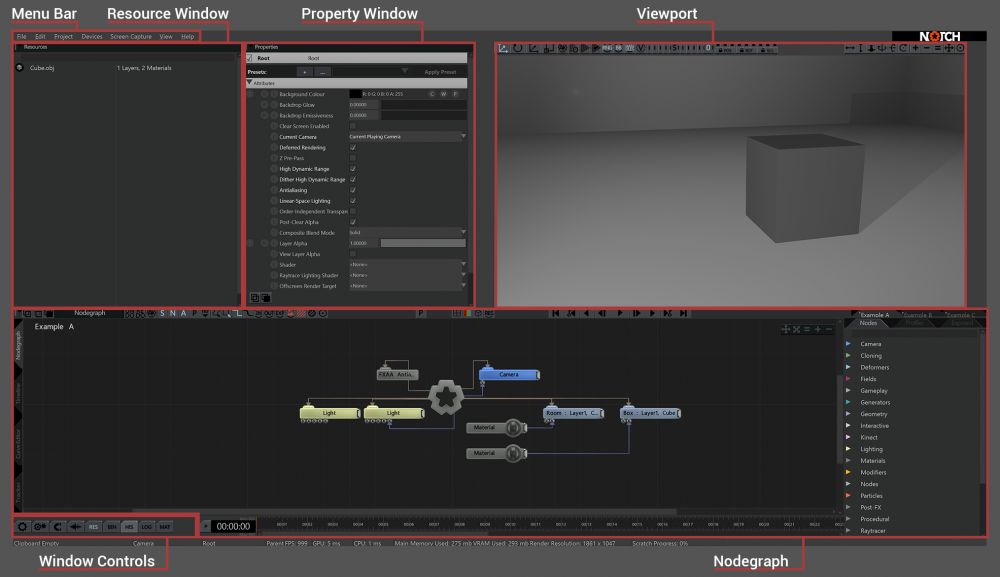
The Notch User Interface is broken into several main sections:
| Properties Panel | Alter the propertise of a node. |
| Viewport | The render viewport of your scene. |
| Timeline | Manage layers and effects in the current project, useful for sequencing and timing effects to run together. |
| Curve Editor | Controls animations of keys and their interpolation. |
| Nodegraph | Craft your nodegraph to build your scene. |
| Bins | Bins save out groups of linked nodes that you want to use again. |
| Export Video | Control video exports from Notch. |
| Performance Panel | Estimate performance on target GPUs or media servers |
| Preferences | Alter Notch Builder preferences. |
| Render Queue | Queue up multiple renders from a Notch scene to export sequentially. |
| Render Still | Render still images from Notch. |
| Resources Panel | Manage imported resources. |
| Other Windows | Other windows & panels |
Other Windows can be opened through the View menu Item, or the Window Controls Bar.