Key and Fill
Key and Fill is a technique used to composite graphics in broadcast vision mixers - often for lower third graphics. Physical video signals (like HDMI and SDI) do not carry alpha information. Hence, the alpha channel (Key) needs to be split into a separate video signal, with alpha being presented as luminance.
Media servers have the ability to split RGBA into RGB (Fill) and A (Key) signals, with no changes to your project’s configuration. Standalone offers this functionality by sending the Key & Fill to two different video monitors/outputs.
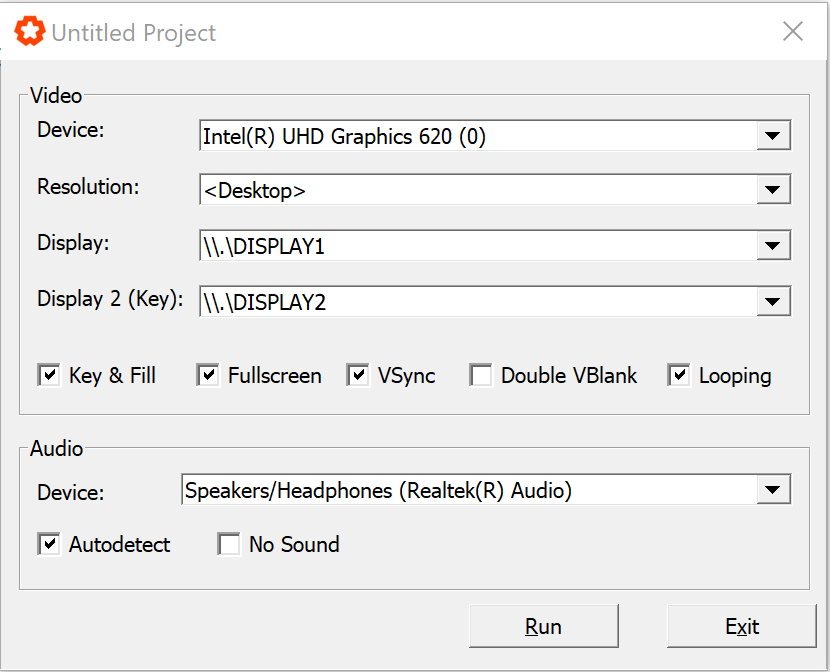
To enable this functionality in standalone:
- Run standalone
- Tick Key & Fill
- For Display choose the monitor you want the Fill (RGB) signal to be output to
- For Display 2 (Key) choose the monitor you want the Key (alpha) signal to be output to
- Tick Full Screen to ensure both monitors are matched on frame output.
Both output monitors/devices need to support the same output resolution and refresh rate.
If your vision mixer requires that the Key & Fill signals be genlocked, you will need a workstation grade GPU to genlock the outputs together. Please refer to your GPU vendors documentation.