Render Still
This window is for rendering a still image from Notch.
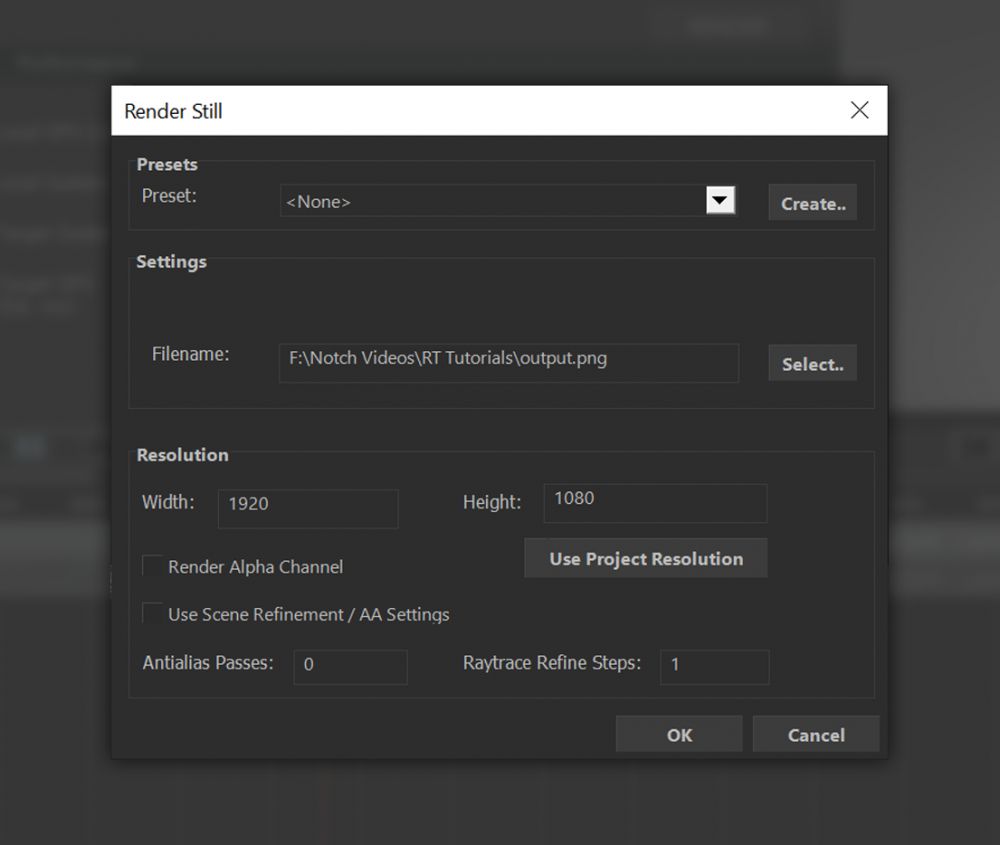
Presets #
| Label | Description |
|---|---|
| Create/Select Preset | Create or choose preset values for the rendered image. |
Settings #
| Label | Description |
|---|---|
| Filename | Choose the file name and path to the file will be saved once rendered. |
Resolution #
| Label | Description |
|---|---|
| Width / Height | Change the image resolution for the rendered video. |
| Use Project Resolution | Automatically uses the project resolution set in the Project Settings. |
| Render Alpha Channel | Toggle whether the Alpha channel is rendered with the video. This may not function, depending on which codec you choose. |
| Antialias Passes | An extra layer of antialiasing, calculated by re-rendering the frame with a sub-pixel offset. Increasing the passes increases the number of samples taken per pixel. |
| Raytrace Refine Steps | Controls how many refinement passes are generated, to increase the render quality of the Raytraced image. Only functions if RT is enabled in the Root Node. |
| Use Scene Refinement / AA Settings | Forces the exported video to use the same settings as are in the current viewport. This means that AA passes and Motion Blur will no longer function. |


