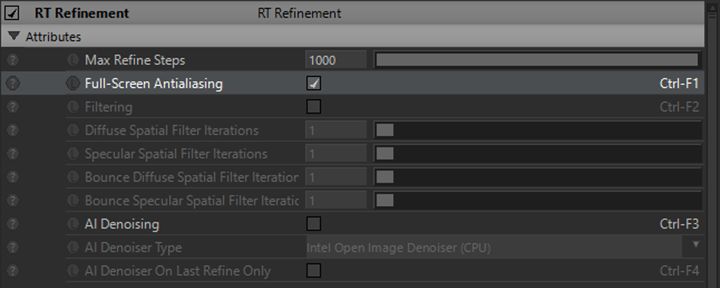Raytracing Basics
Enabling raytracing #
To enable raytracing in your scene. Select the root node, in its properties under the Raytracing heading, tick the “enabled” checkbox.
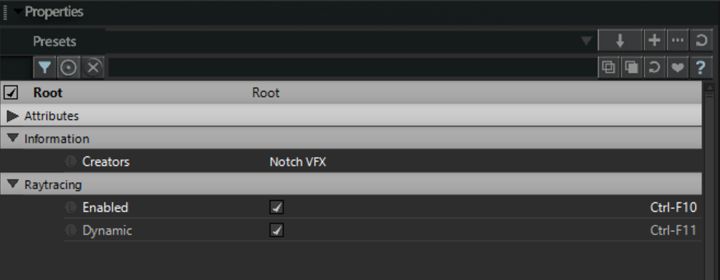
You can toggle raytracing using Shift+R or by clicking on the enable raytracing button in the GUI.

The new enable raytracing button in the GUI.
Troubleshooting #
If raytracing nodes are hatched out in red, it means that raytracing is disabled on the root.
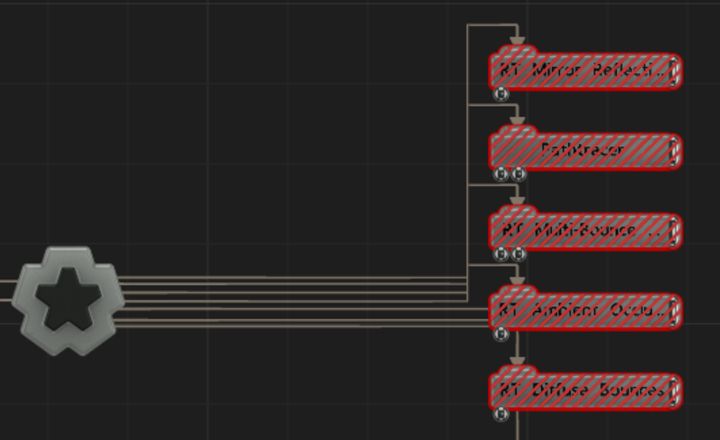
We do not recommend enabling antialiasing on the root node as it tends to make raytracing slower and use a lot more memory. For more efficient antialiasing, enable Full-Screen Antialiasing on the RT Refinement node as well as using Temporal or FXAA antialias nodes.