Procedural Shading Node
Adjusts the shading of an object based on a procedural system.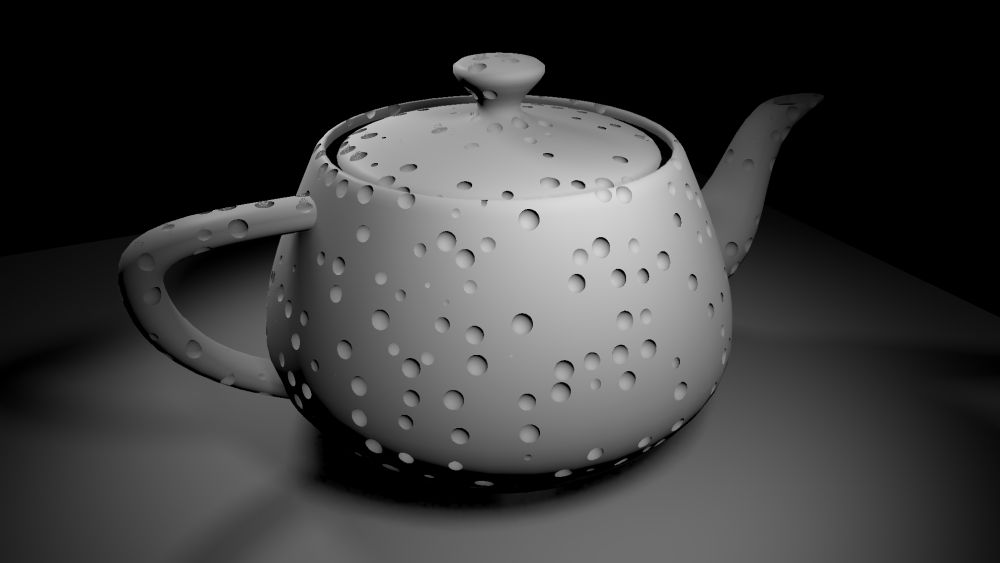
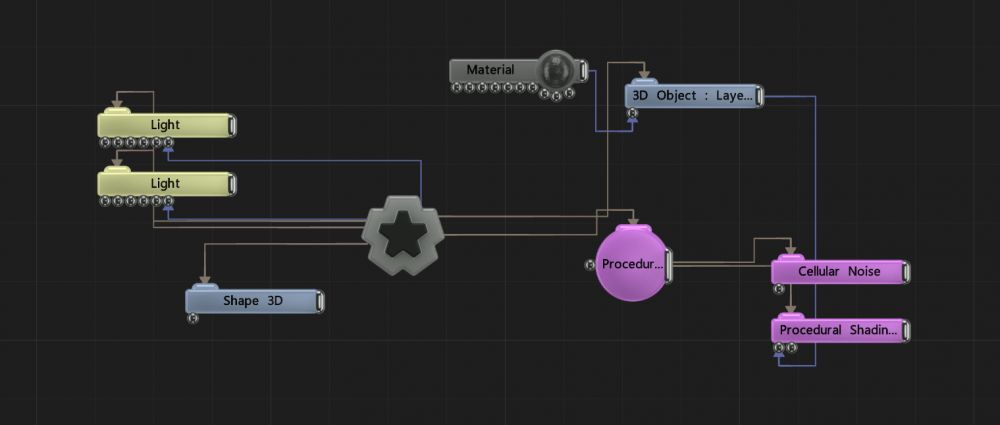
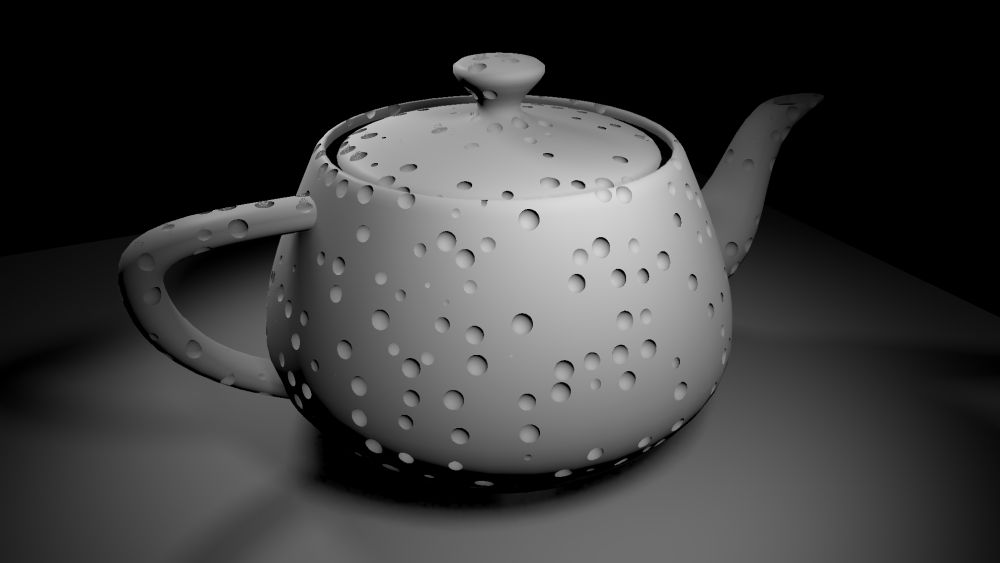
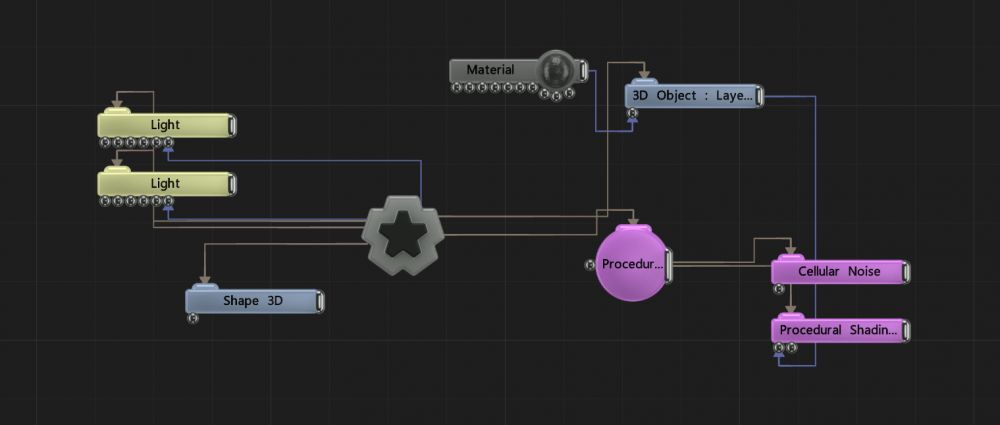
Adjusts the shading of an object based on the distance field of a procedural. The procedural shape is effectively raytraced, with the ray starting at the object’s surface. This can be used to create an effect similar to a boolean operation on a surface, but without the need to add that surface as a procedural node.
These properties control the core behaviours of the node.
| Parameter | Details |
|---|---|
| Colour | The inner colour of the shading |
| Inner Fade Distance | A distance limit for parts of the procedural which are inside of the object surface. |
| Outer Fade Distance | A distance limit for parts of the procedural which are outside of the object surface. |
| Colour Affect Amount | A blending amount for the inner colour. |
| Normal Affect Amount | A blending amount for the surface normal. |
| Apply To Colour | When enabled the colour of the affected object will be affected. the colour is taken from the generated procedural. |
| Apply To Normal | When enabled the normal of the affected object will be affected. the normal is derived from the shape of the generated procedural. |
| Name | Description | Typical Input |
|---|---|---|
| Affected Object Nodes | The objects to adjust the shading of. | 3D Object |
| Transform Modifiers | Apply the transforms of another node to this node. | Null |
| Target Node | Modifiy the rotations of the node to always direct the z axis towards the input. | Null |
| Local Transform Override | Apply the transforms of another node to this node, relative to its parent. | Null |