Droste Warp
Applies a Droste function, creating an infinitely warping warp.
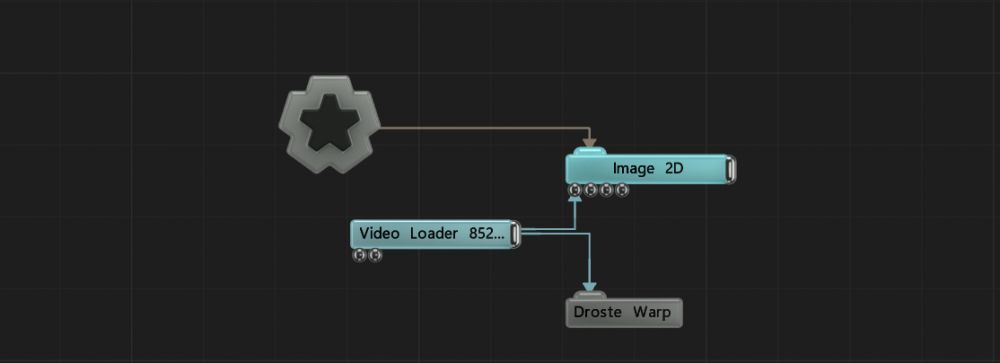
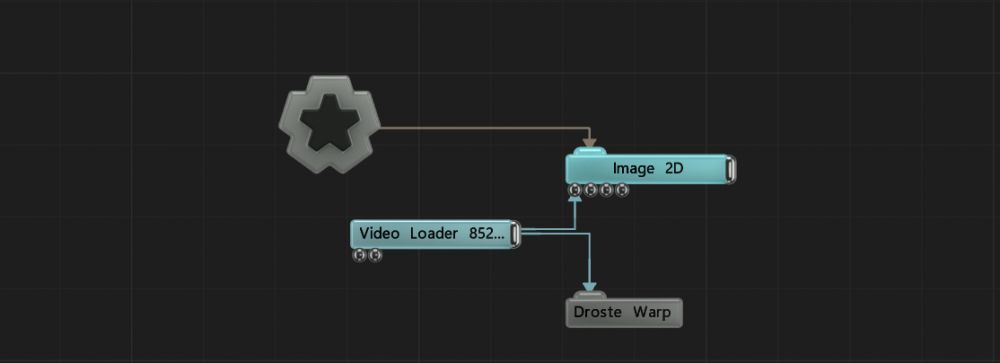
This node applies a Droste function to the image, creating an infinitely warping warp.
These properties control the core behaviours of the node.
| Parameter | Details |
|---|---|
| Active | Enables or disables the effect. Disabling the effect means it will no longer compute, so disabling a node when not in use can improve performance. |
| Blend Amount | Changes the opacity of the new effect over the original image. |
| Blend Mode (RGB) | Change how the generated effect blends with the parent image RGB. |
| Blend Mode (Alpha) | Change how the generated effect blends with the parent image alpha. |
| Animation Rate | Change the rate at which the sine wave is animated. |
| Focal Point Offset X/Y | Move the centre point of the droste effect. |
| Matrix Coefs X | Pinches and stretches the image inward. |
| Matrix Coefs Y | Radial twist amount. |
| Matrix Coefs Z | Shift the radial twist inward and outward. |
| Matrix Coefs W | Stretch the image around the focal point. |
| Spiral Multiplier | Multiply the radial twist, so it twists more |
| Update Time Mode | How the effect updates with relation to the time code.
|
Toggle which of the RGBA channels are affected by the effect.
| Name | Description | Typical Input |
|---|---|---|
| Active | Enables or disables the effect. Disabling the effect means it will no longer compute, so disabling a node when not in use can improve performance. | Envelope Modifier |