Dot Matrix
Add a dot matrix effect to an image.
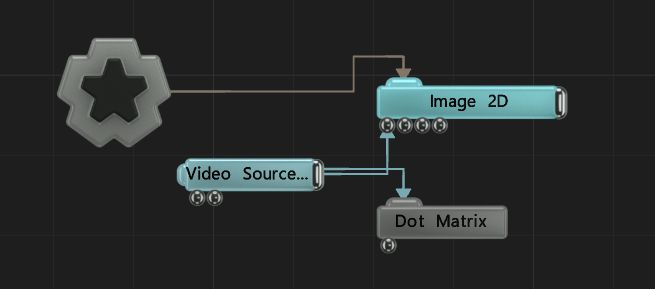
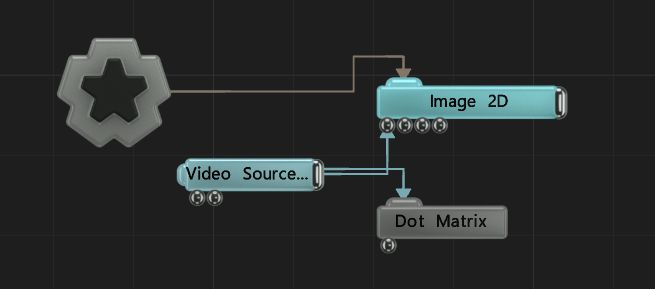
This node breaks up the image into a matrix of dots, and colours or scales them based on the images colours below.
These properties control the core behaviours of the node.
| Parameter | Details |
|---|---|
| Active | Enables or disables the effect. Disabling the effect means it will no longer compute, so disabling a node when not in use can improve performance. |
| Blend Amount | Changes the opacity of the new effect over the original image. |
| Blend Mode (RGB) | Change how the generated effect blends with the parent image RGB. |
| Blend Mode (Alpha) | Change how the generated effect blends with the parent image alpha. |
| Resolution | Resolution of the grid, specifically controlling the number of cubes along the y axis. |
| Image | Select an image be tiled across the image. |
| Mode | Change how the dots are placed on the image.
|
Toggle which of the RGBA channels are affected by the effect.
These properties control how a sprite sheet can be used for each tile, and how each tile will be picked for the dot matrix.
| Parameter | Details |
|---|---|
| Use Tile Sheet | Enable use of an input tile sheet. |
| Num Tiles X | Number of tiles along the x axis. |
| Num Tiles Y | Number of tiles along the y axis. |
| Tile Layout | How the tiles are sourced for use in the tile matrix.
|
| Name | Description | Typical Input |
|---|---|---|
| Tile Source | Add a tile sheet to control each dots Alpha Map. | Tile Sheet |