Channel Boolean
Swap the RGBA colour channels.
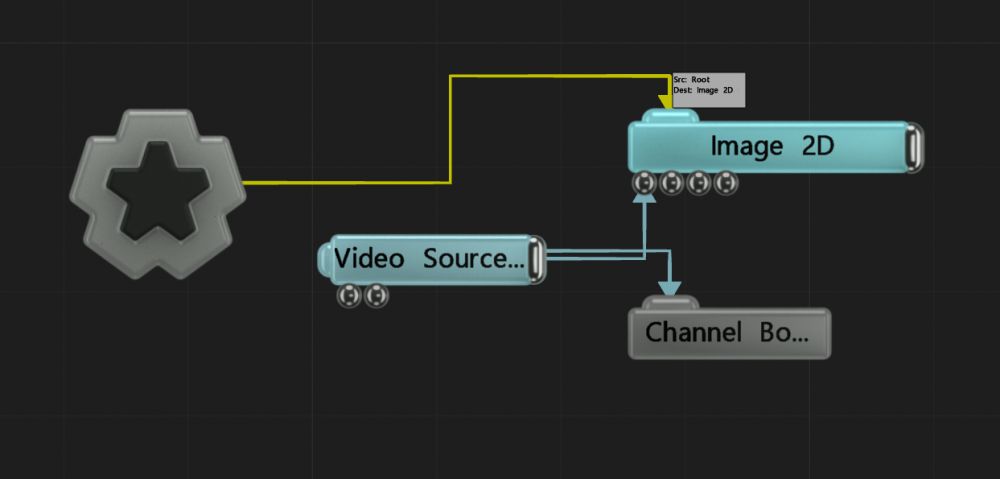
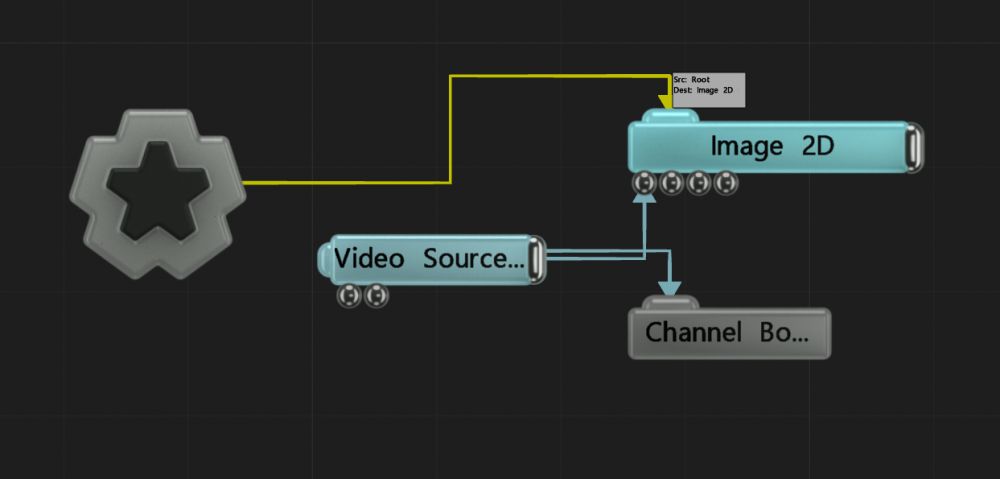
This node allows you to swaps RGBA channels of the image, useful for functional needs such as adding a solid alpha channel to a transparent image, or artistic needs such as swapping the red and blue channels for a glitch effect.
This node is also useful for extracting an individual channel from an image, such as the red channel from a texture with multiple material maps inside.
These properties control the core behaviours of the node.
| Parameter | Details |
|---|---|
| Blend Amount | Changes the opacity of the new effect over the original image. |
These properties control which colour channels to swap.
| Parameter | Details |
|---|---|
| Red Source | Choose which channel to replace red. |
| Green Source | Choose which channel to replace green. |
| Blue Source | Choose which channel to replace blue. |
| Alpha Source | Choose which channel to replace alpha. |
| Name | Description | Typical Input |
|---|---|---|
| Active | Enables or disables the effect. Disabling the effect means it will no longer compute, so disabling a node when not in use can improve performance. | Envelope Modifier |