Motion Blur
Apply motion blur to objects in a 3D scene.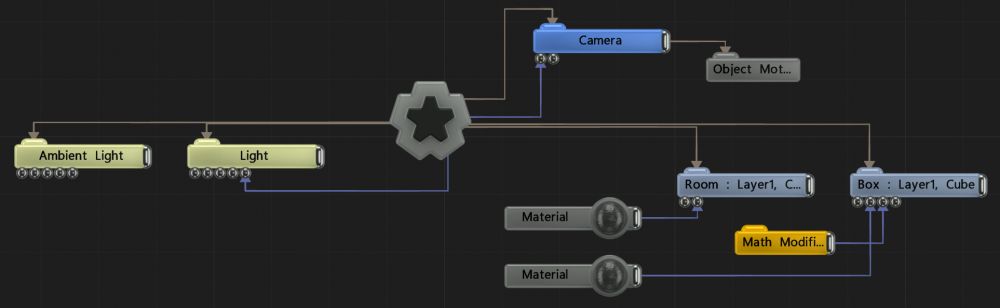
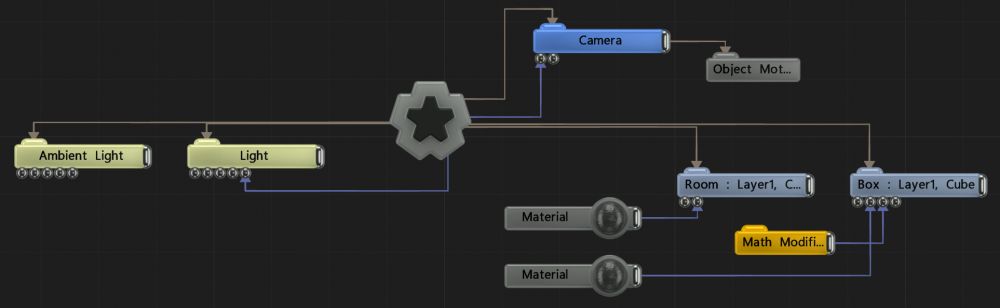
This node adds motion blur to objects in the scene by interpreting their motion vectors and applying a blur in the direction of motion. This means that effects which does not contain motion vectors will not get blurred, such as alpha blended objects, or changes in topology.
These properties control the core behaviours of the node.
| Parameter | Details |
|---|---|
| Blend Amount | Changes the opacity of the new effect over the original image. |
| Active | Enables or disables the effect. Disabling the effect means it will no longer compute, so disabling a node when not in use can improve performance. |
| Blur Scale | Size of the motion blur applied. |
| Direction Mode | Select which direction the motion blur is applied.
|
| Lock Frame Rate | Lock the frame rate of the selected objects. |
| Locked Frame Rate | Frame rate to lock the motion blur calculations. |
| Limit Blur Length | Limit the distance the motion blurs can reach. |
| Max Blur Length | Set the limit to which the motion blur can be blurred. limit blur length must be enabled. |
| Line Trace Mode | Select how the motion blurs are calculated.
|
| Line Step Size | Number of substeps for each frame. stepped samples must be enabled. |
| Apply To Opaque Objects | Toggle whether the effect only applies to opaque objects. |
| Name | Description | Typical Input |
|---|---|---|
| Active | Enables or disables the effect. Disabling the effect means it will no longer compute, so disabling a node when not in use can improve performance. | Envelope Modifier |