Environment Map
Add an environment map for lighting.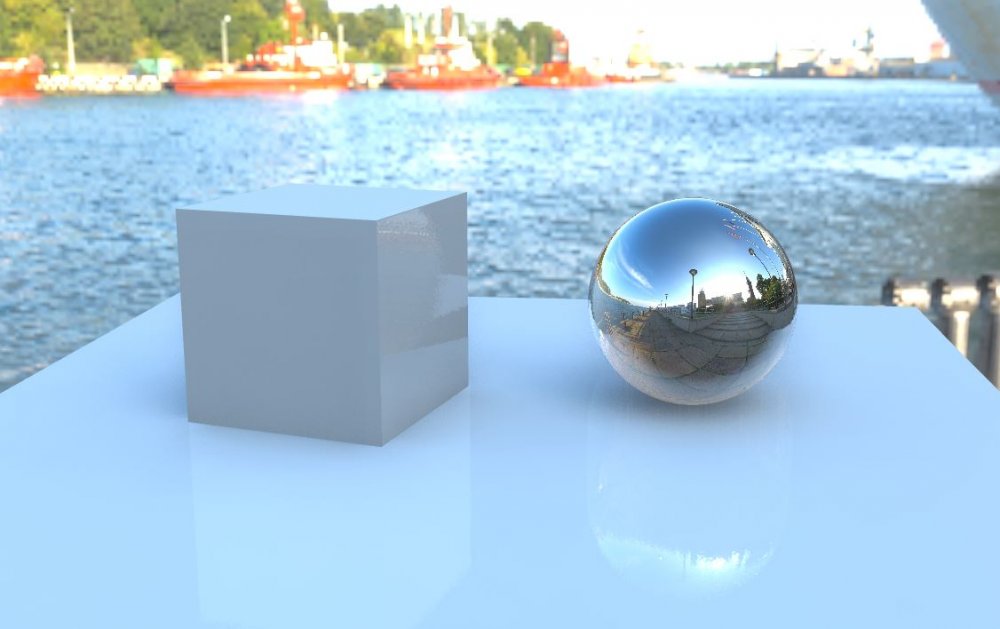
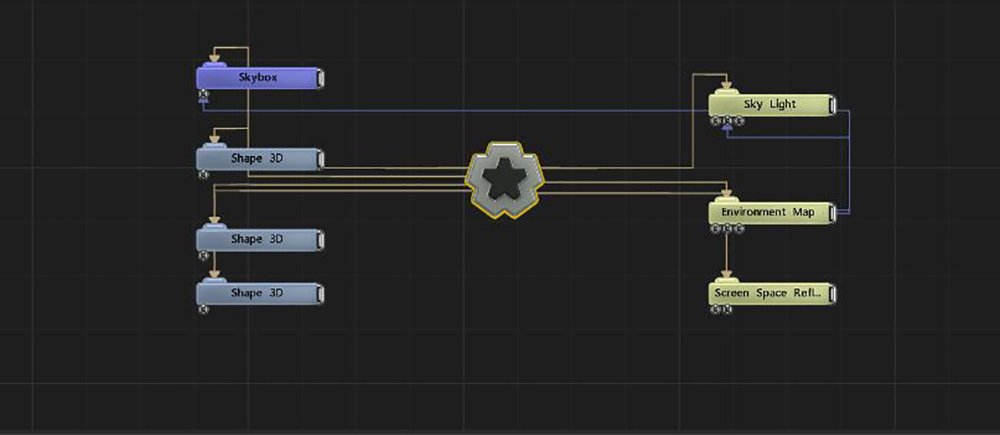
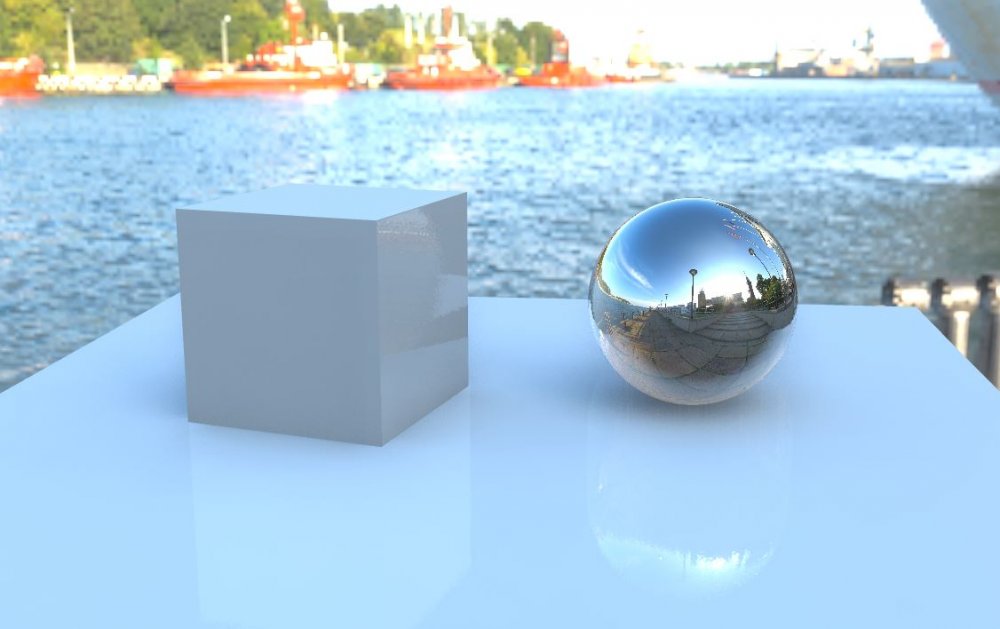
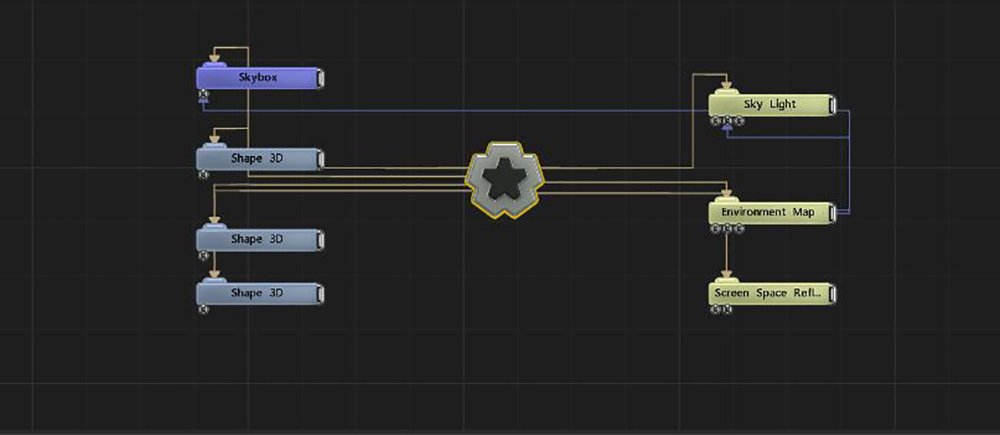
Add an environment map to a scene, with an image to the nodegraph and plug it into the environment map node. You should Ideally use .exr of .hdr images - HDRI Haven is a great resource for these images.
The environment map output can be plugged into both skylights and skyboxes for an even better visual response.
Make sure to enable environment maps in the material of any objects that you want to see it on.
Projects will load much faster when you use .exr as opposed to .hdr files for environment maps.
The output from this node is an image texture which has been specifically prepared for use with lighting nodes, but Post FX nodes aren’t supported directly. You’ll need to connect them to a video node, which can then be connected to the “Envmap Image” input.
These properties control the core behaviours of the node.
| Parameter | Details |
|---|---|
| Envmap Image | Image used for the environment map. |
| Brightness | How bright the output environment map is. |
| Specular Amount | How much the environment map is added to the specular of objects |
| Diffuse Amount | How much the environment map is added to the diffuse of objects |
| Image Source Mapping | Select which mapping type was used in the image.
|
| Apply Mode | How the Environment Map is applied to the mesh.
|
| Sample Quality | The quality of the sampling done across the mesh for the mapping. |
| Resolution | Resolution of the generated environment map. Higher resolutions can impact performance a lot. |
| Refractive Surface Thickness | When in Refractive mode, control how refractive the object’s surface is. |
| Max Input Brightness | Maximum brightness from an image that will be applied. Usually useful with HDR images. |
| Name | Description | Typical Input |
|---|---|---|
| Objects | Control which objects are affected by the lighting. | 3D Object |
| Envmap Controllers | Overrides environment map attributes using a null node. | Null |
| Envmap Image | Override the environment image in the attributes with an input image from the nodegraph. | Video Loader |
| Transform Modifiers | Apply the transforms of another node to this node. | Null |
| Target Node | Modifiy the rotations of the node to always direct the z axis towards the input. | Null |
| Local Transform Override | Apply the transforms of another node to this node, relative to its parent. | Null |