Method #
These nodes generate different greyscale texture which can be overlaid, used as a source for an effect, or used to modify other nodes. These nodes use the bit depth and frame rate set by the scene, so if you want a 16bit gradient, you’ll need to enable HDR in the Root node.
Generators are generally treated as video sources, but if applied to these nodes it will affect the parent node a little differently.
- Field Root, the generator is generated in a 3D volume.
- Render To Texture, renders directly to the 2D texture.
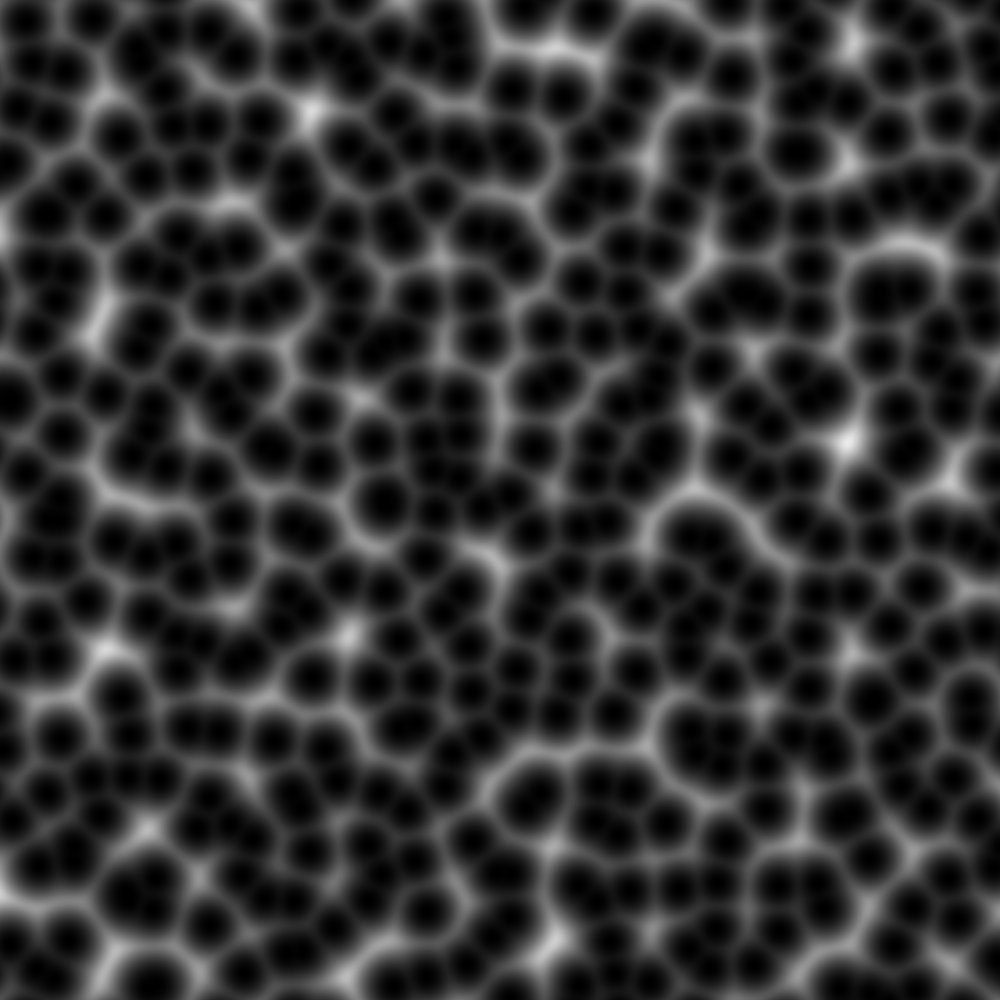 Cells
Cells
Generates an image of a cellular pattern
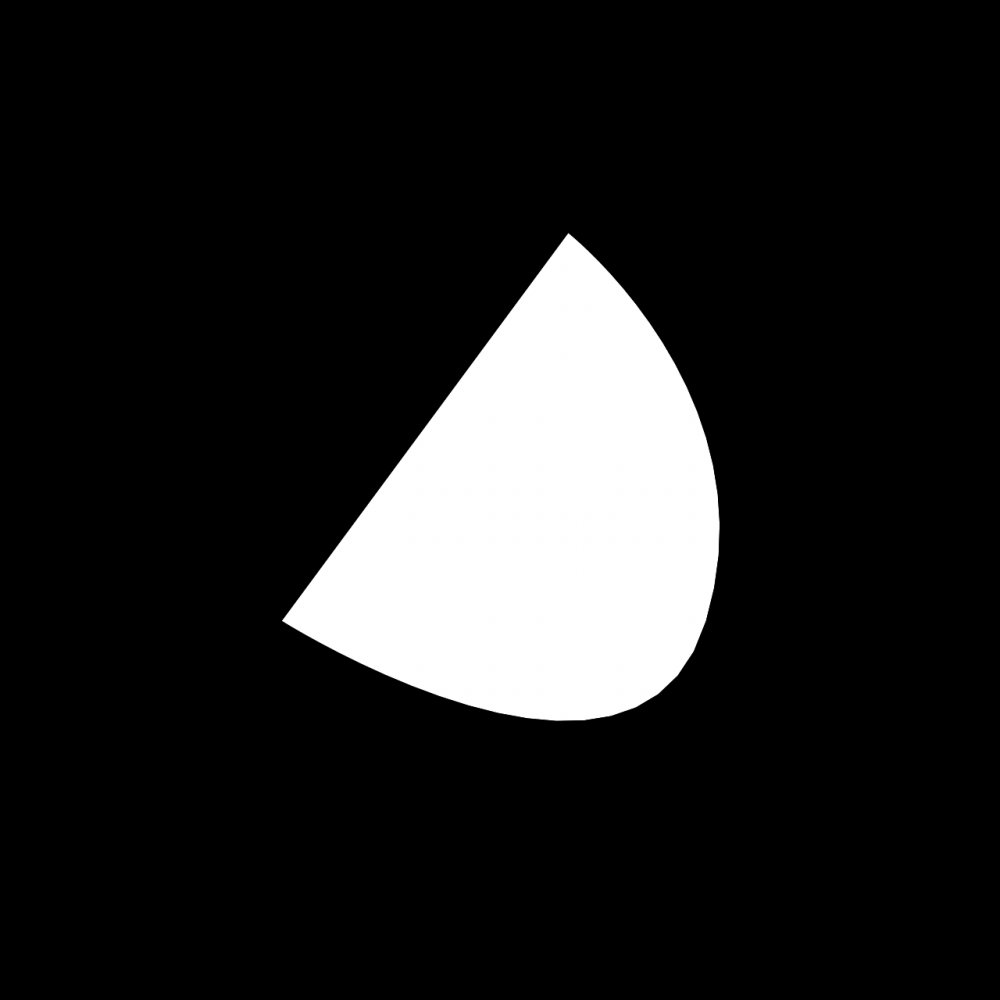 Curve Mask
Curve Mask
Generates an image using user created shapes.
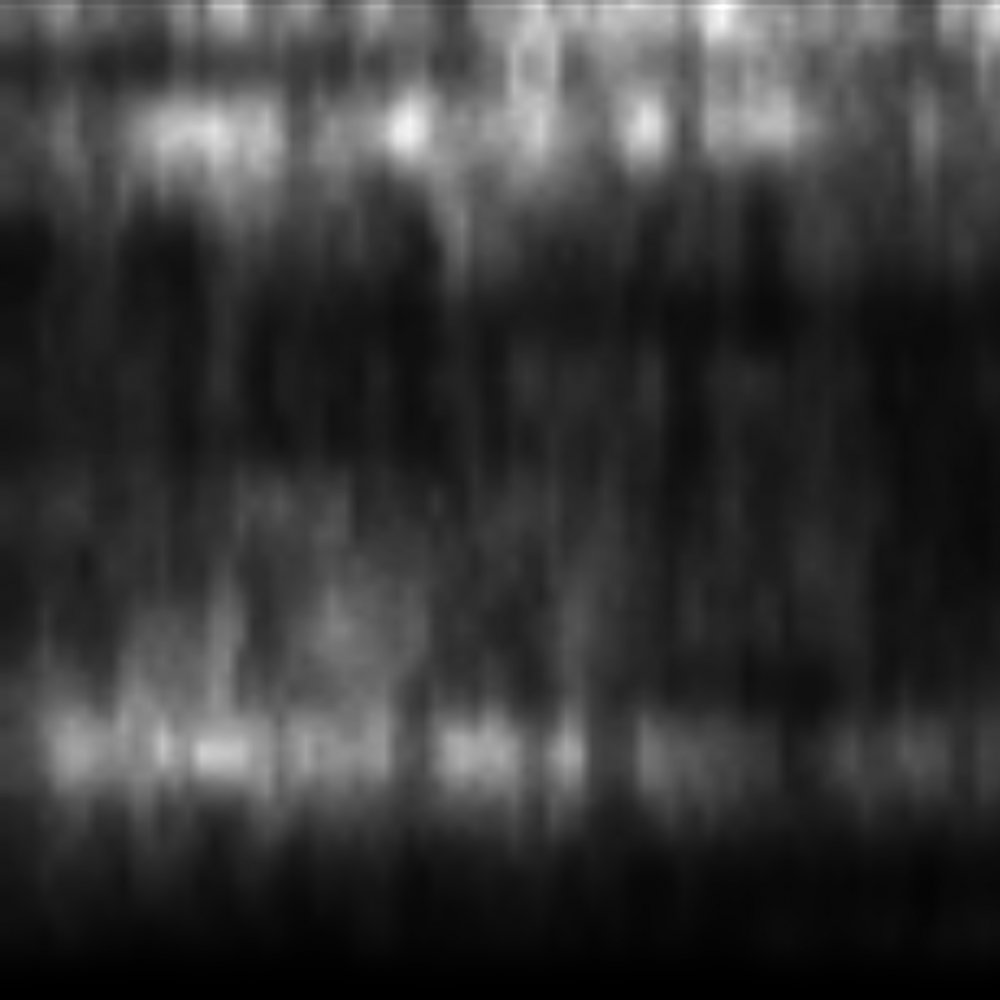 FFT Texture
FFT Texture
Generates an image based on the sound an audio source.
 Flat Colour
Flat Colour
Generates an image of a flat colour.
 Fractal Noise
Fractal Noise
Generates various fractal noises.
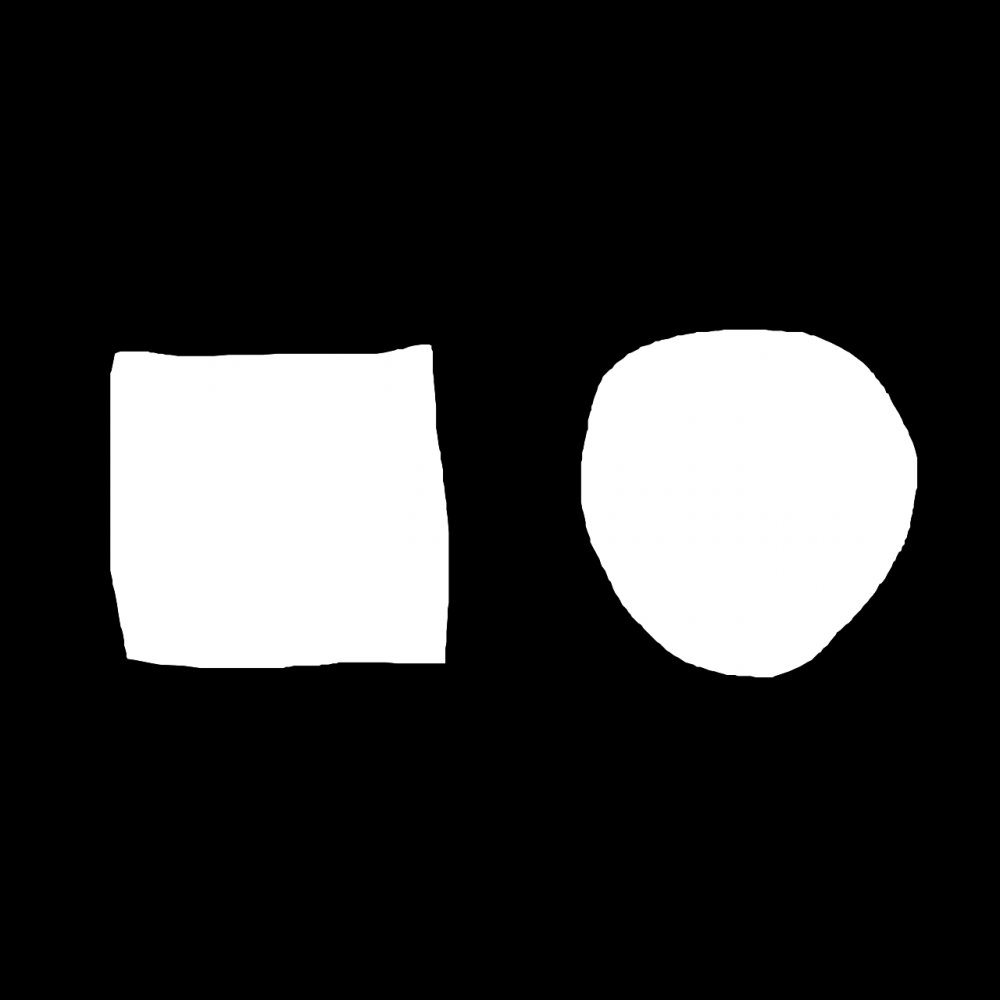 Freehand Mask
Freehand Mask
Generates an image mask from hand drawn shapes.
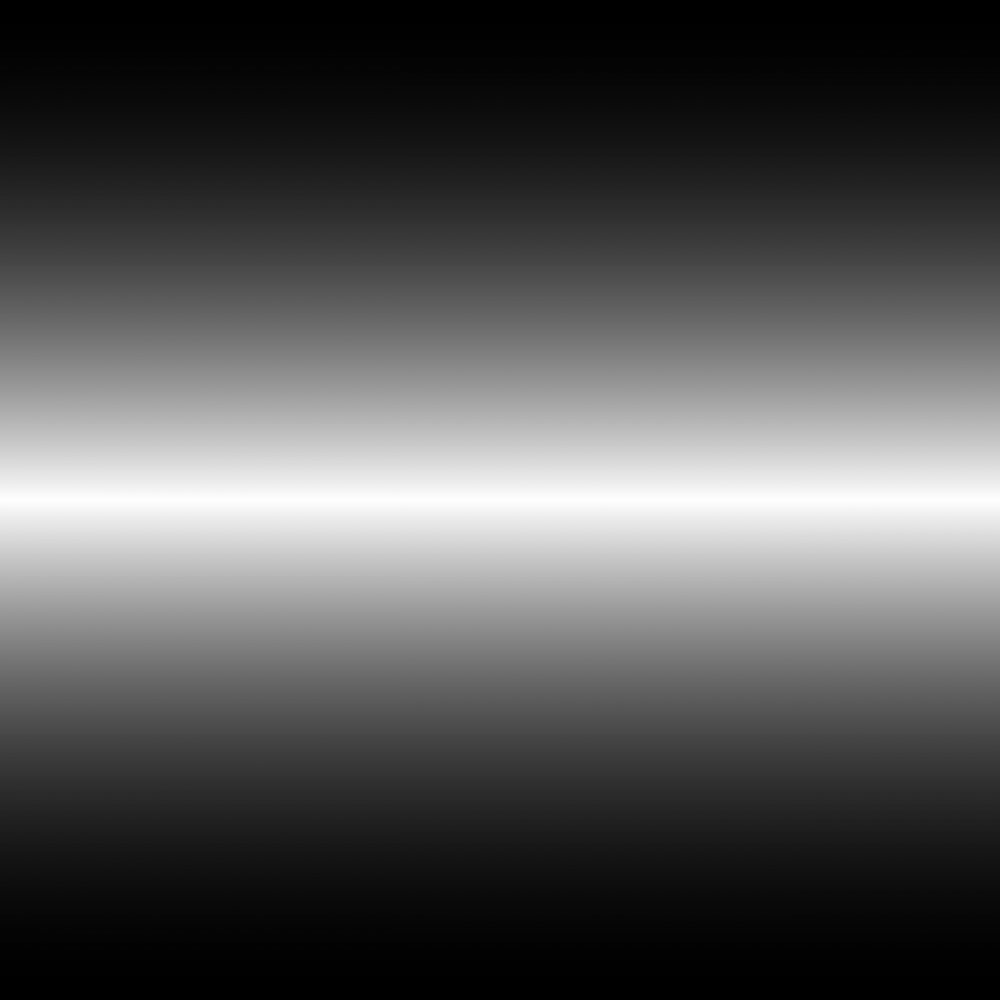 Gradient
Gradient
Generates a gradient image.
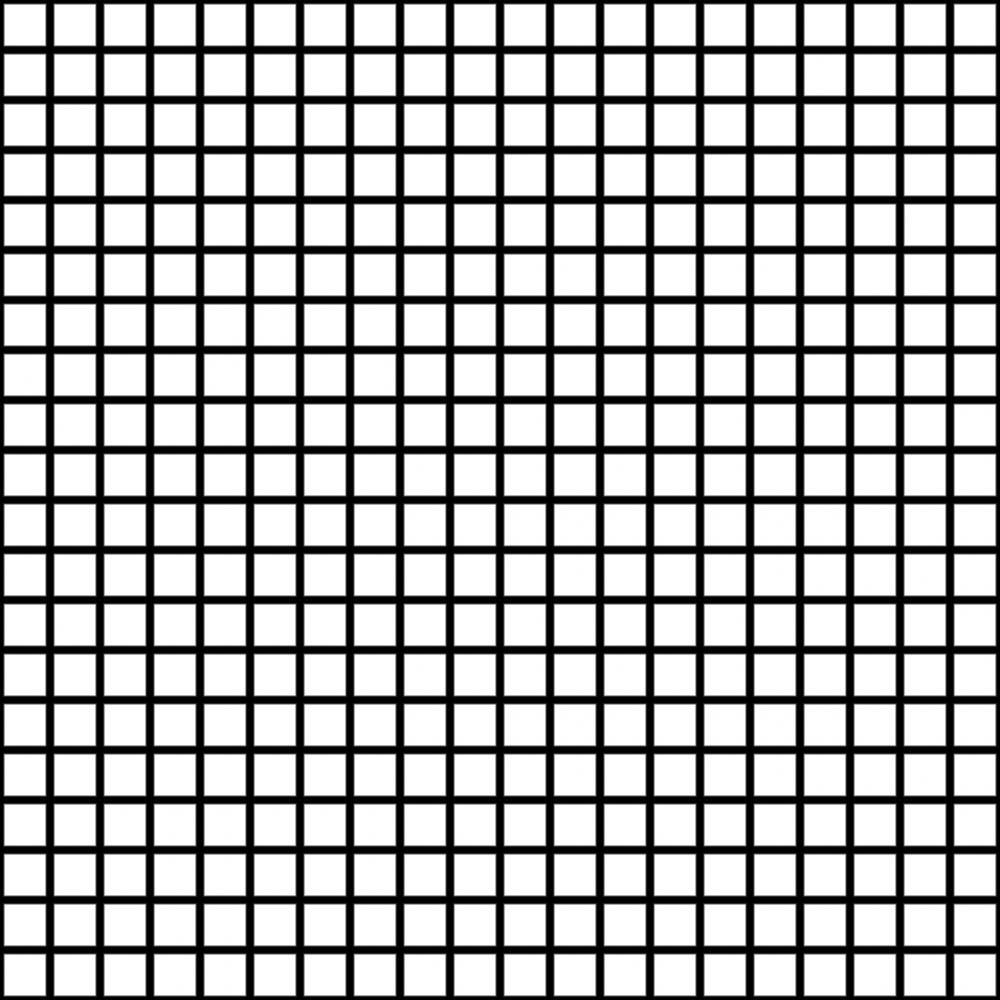 Grid
Grid
Generates a grid image.
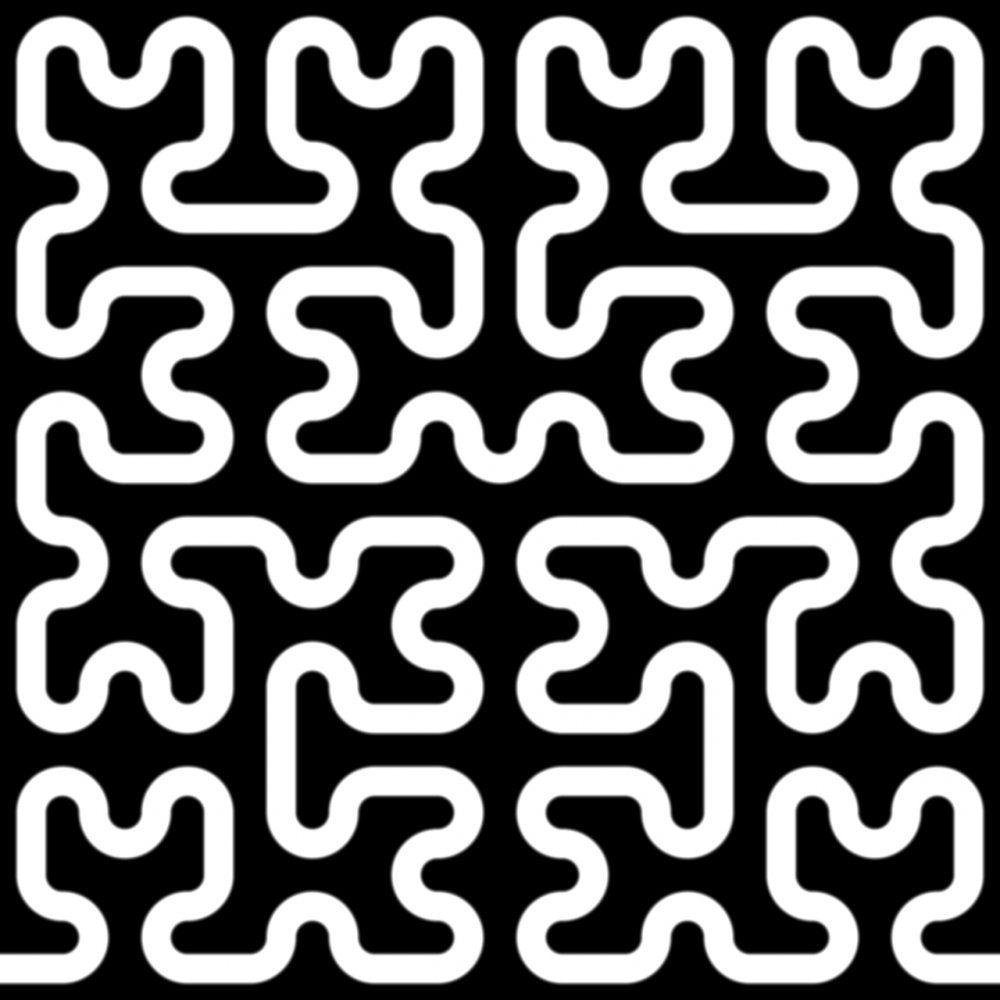 Hilbert Curve
Hilbert Curve
Ggenerates an image with a Hilbert curve pattern.
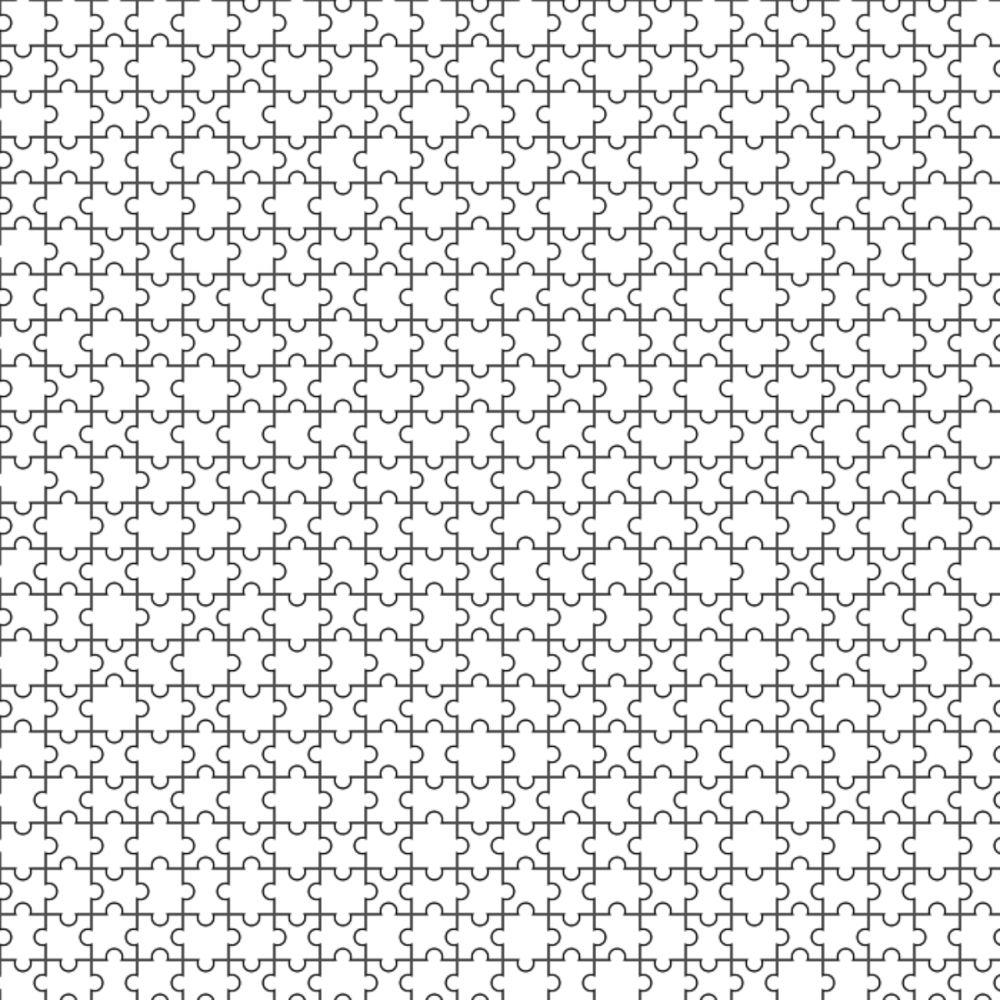 Jigsaw
Jigsaw
Generates an image with a Jigsaw pattern.
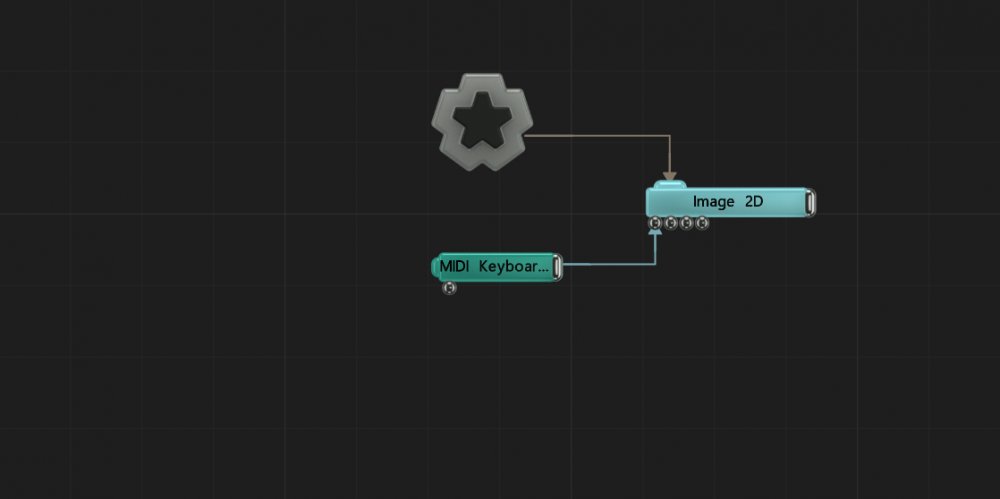 MIDI Keyboard Texture
MIDI Keyboard Texture
Generates a texture based on a connected MIDI Keyboard.
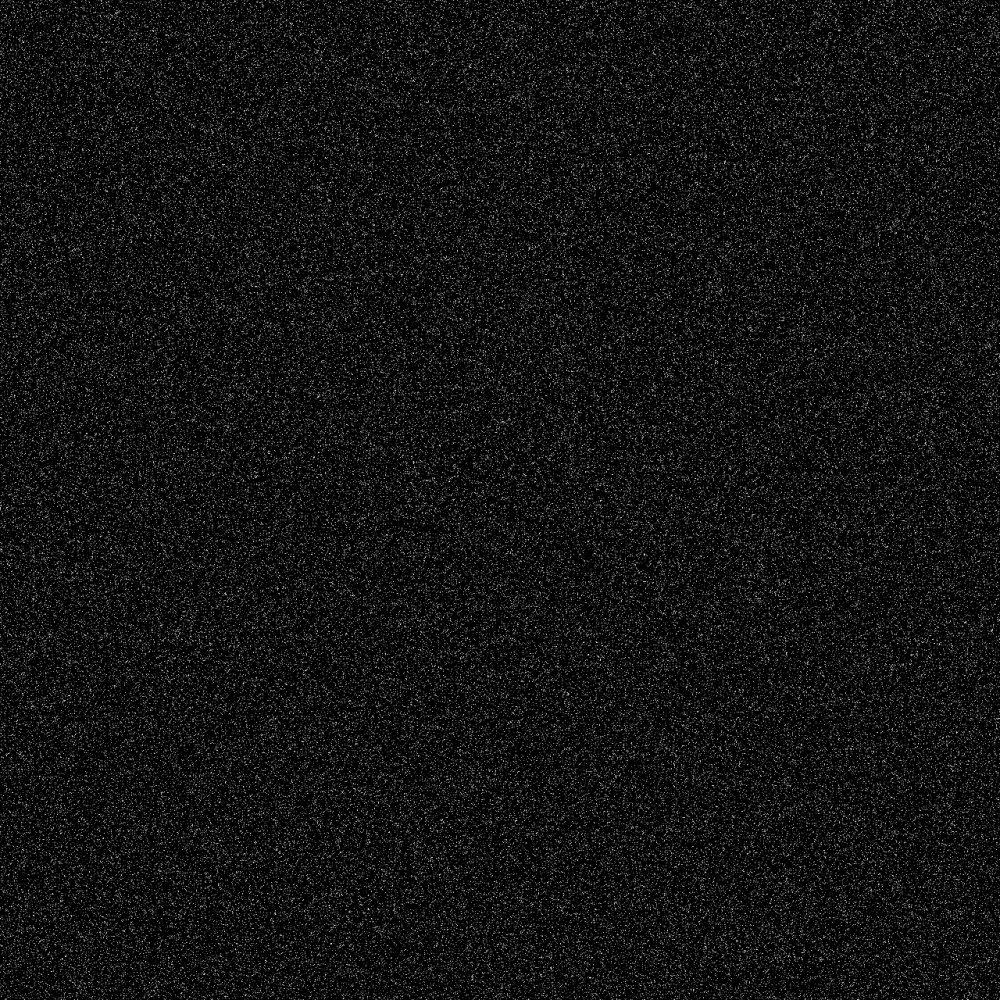 Noise
Noise
Generates an image of random noise.
 Plasma
Plasma
Generates an image based on overlapping sine waves.
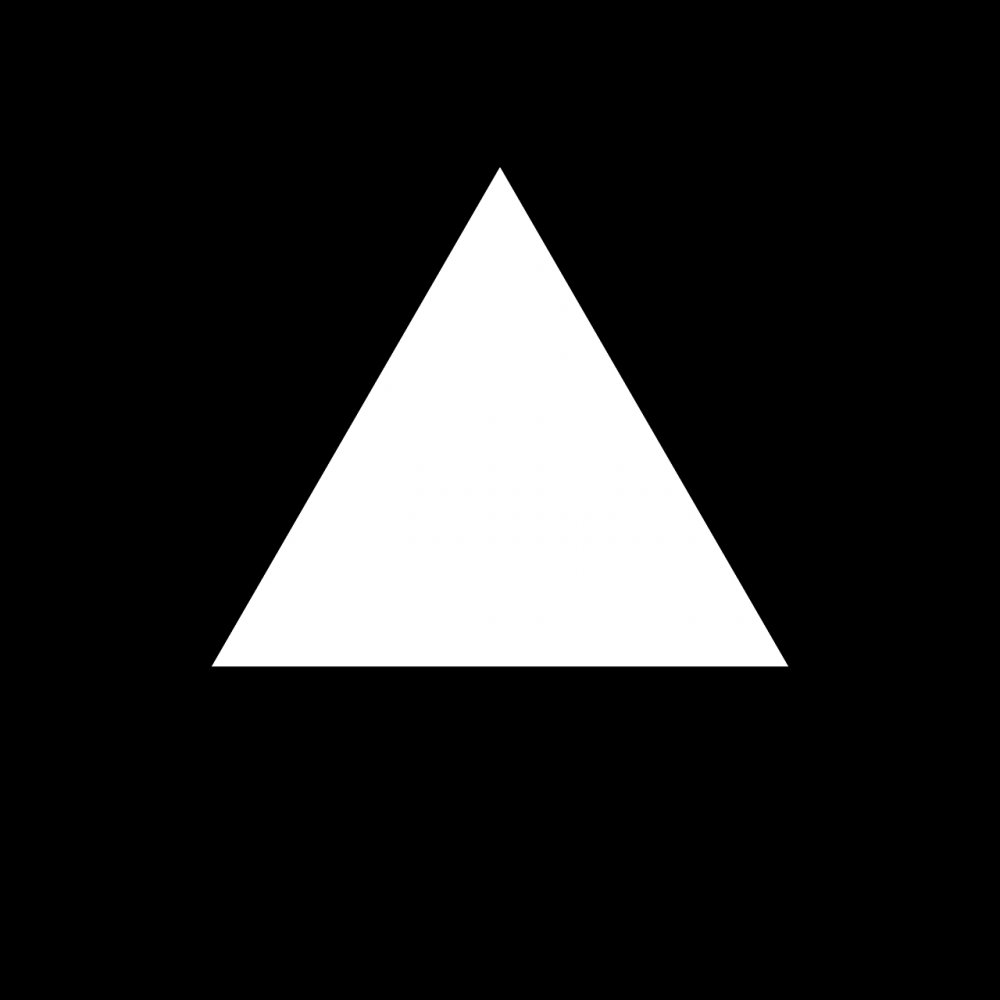 Polygon
Polygon
Generates an image of a regular 2D polygon.
 QR Code
QR Code
Generates a QR code image
 Star
Star
Generates a Star shape as an image.
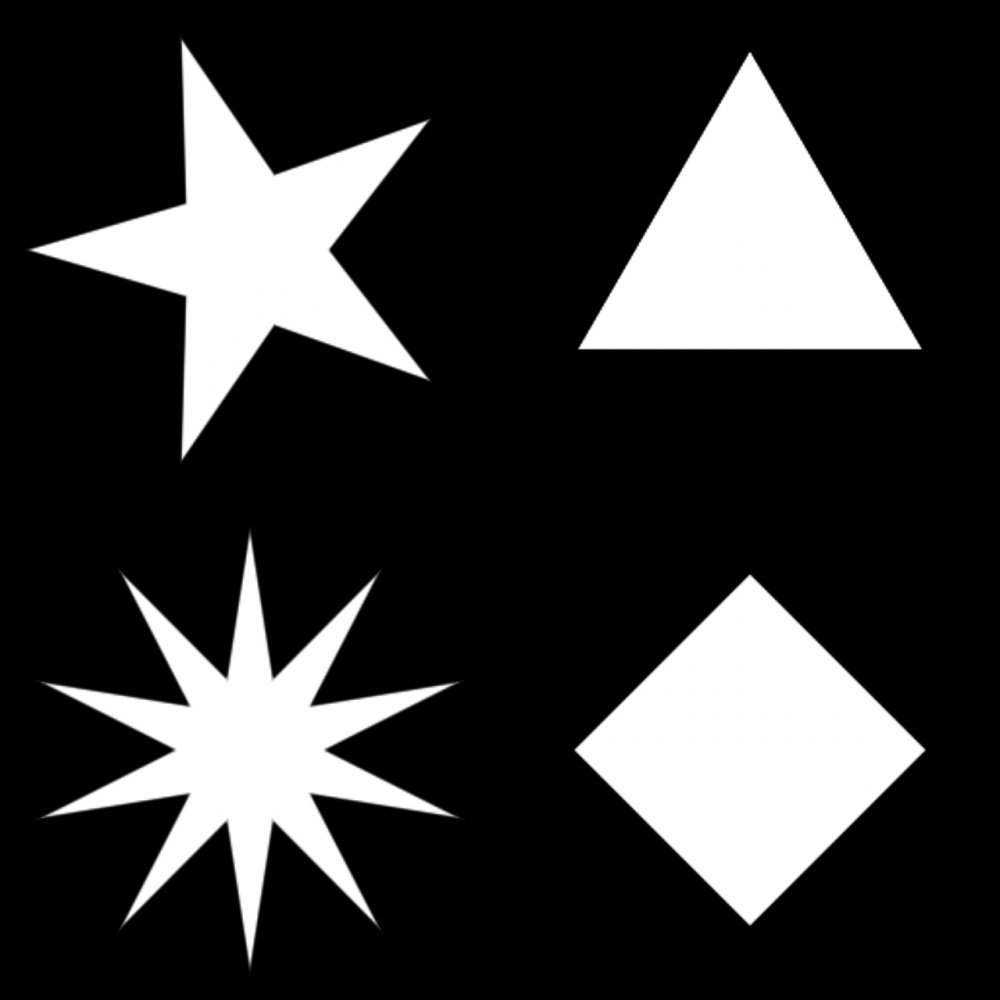 Tile Sheet
Tile Sheet
Generates a combined sheet of images (sometimes known as a sprite sheet) from multiple inputs.
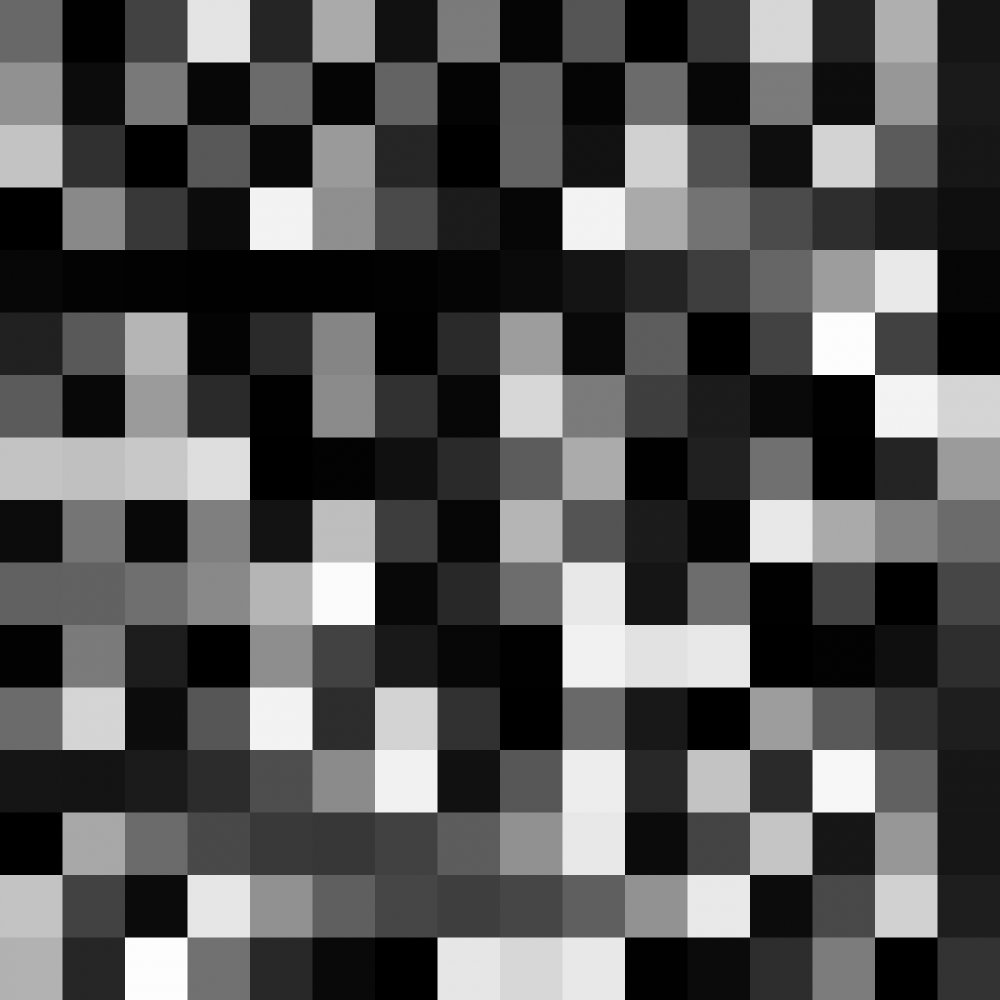 Tiles
Tiles
Generates a grid of tiles as an Image.
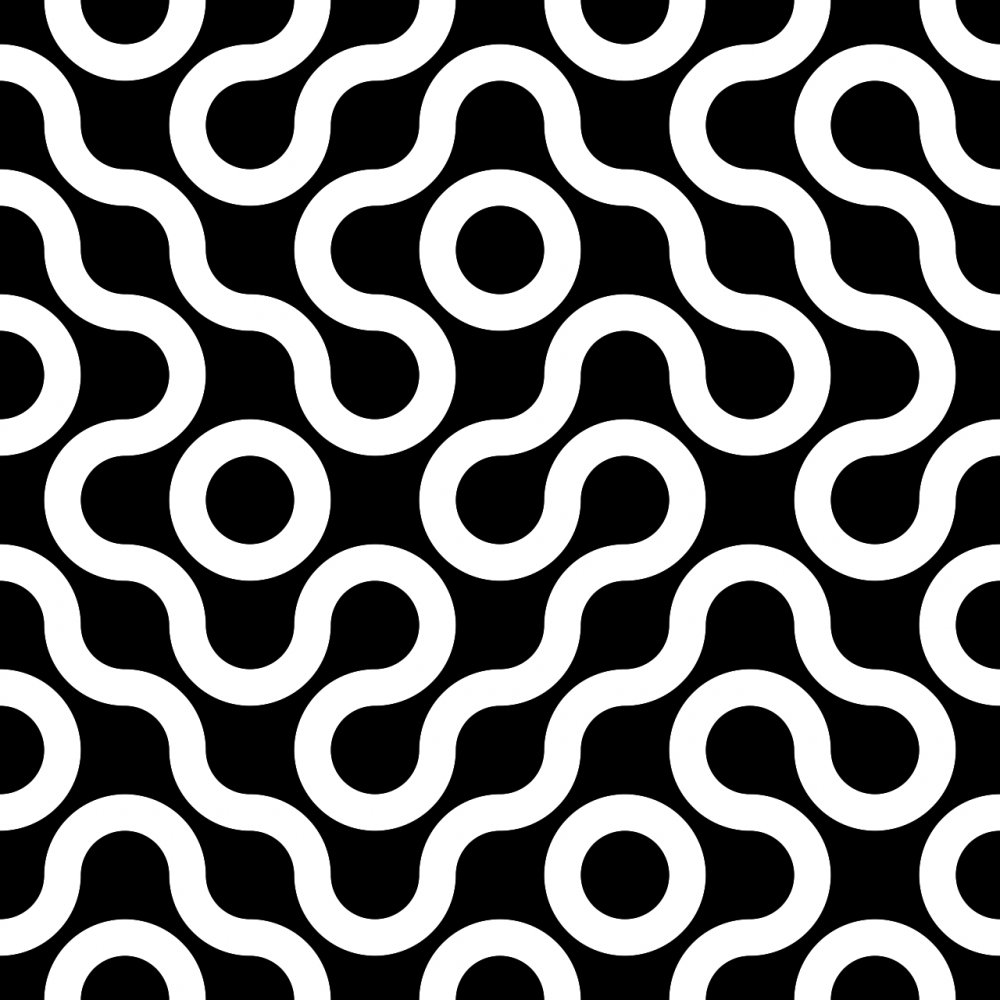 Truchet
Truchet
This node generates a Truchet pattern as an image.
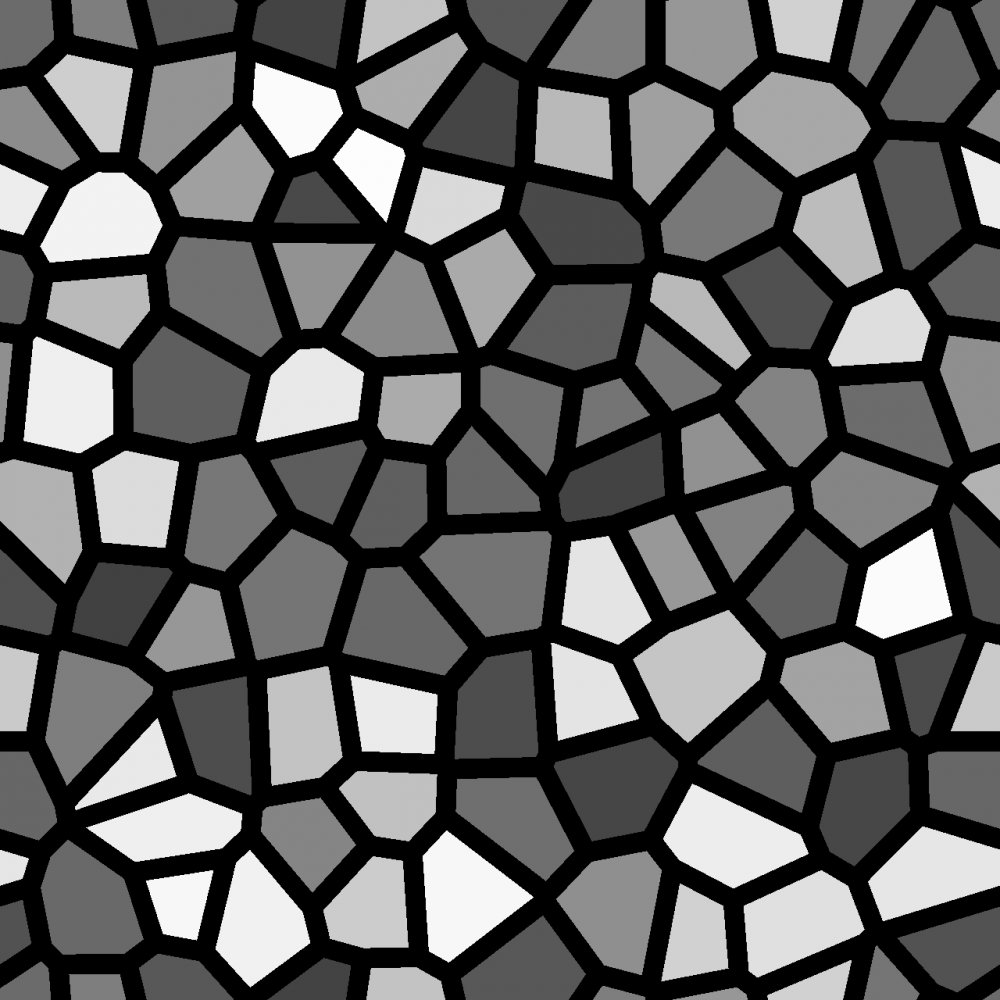 Voronoi
Voronoi
This node generates a texture of a Voronoi pattern.