Render Queue
This window allows you to queue up multiple renders from a notch scene to run sequentially.
To access the panel, go to View -> Render Queue.
To add a layer to the render queue, simply drag it from the timeline to the render queue. The same can be done with videos from the resources window.
To edit the render settings, double-click the layer you wish to edit to open the Export Video Settings Window. These will be set per layer.
Render Queue is only available in Notch Builder Base & Pro.
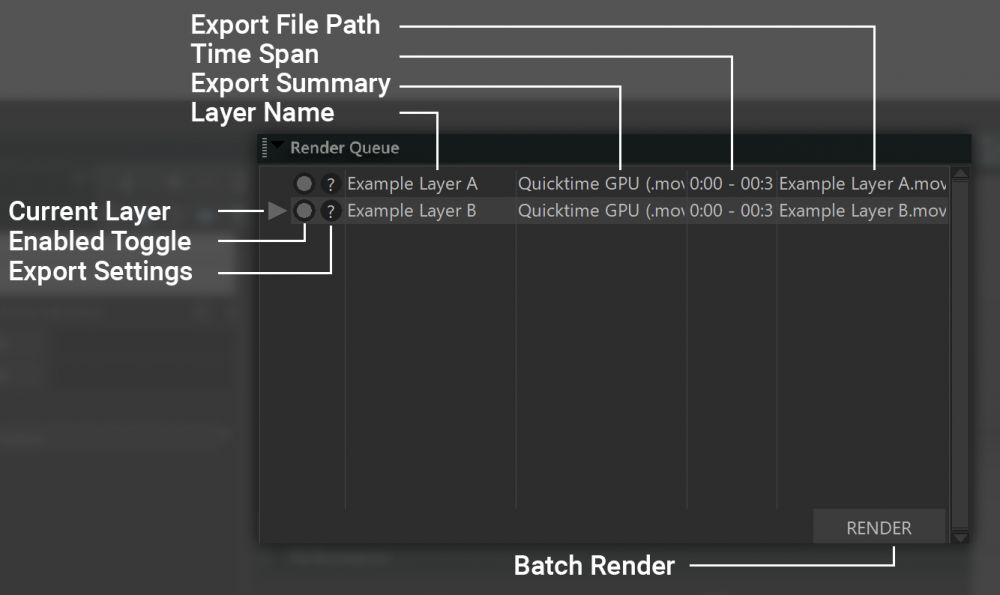
| Label | Description |
|---|---|
| Current Layer | The currently selected layer being processed. |
| Enabled Toggle | Toggle whether this layer will be enabled or disabled, and therefore rendered or skipped in the queue. |
| Export Settings | Opens the Video Export Settings window. |
| Layer Name | Name of the queued layer. |
| Export Summary | A summary of key details about the export settings including the codec, resolution, and frame rate. |
| Time Span | Start and end time to be rendered. |
| Exported File Path | Path location and filename for the exported file. |