Properties Panel
Window #
This window lists all of the changeable properties for a node. From here they can be modified, keyed, or exposed for use by other tools.
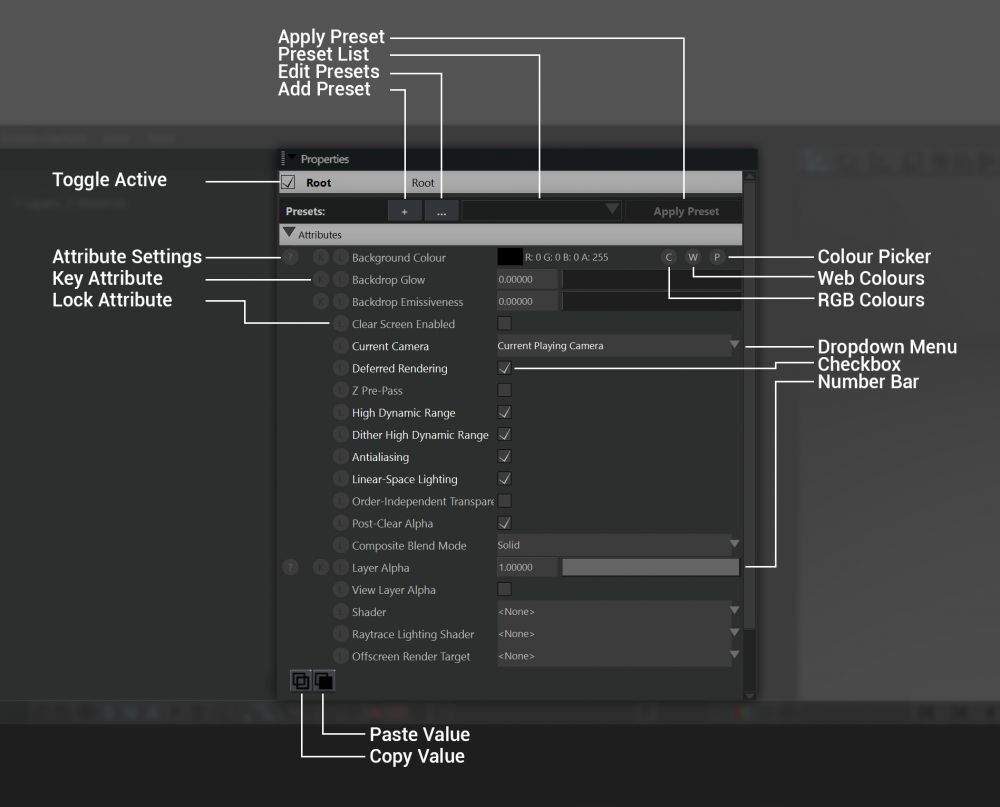
Presets #
Presets allow you to save all the properties current values to a file for later use in other projects. These are saved to the Documents\Notch\Notch Presets folder.
| Label | Description |
|---|---|
| Add Preset | Save the current property values as a preset. |
| Edit Presets | Opens the Edit Presets window, for deleting and renaming presets. |
| Preset List | Select which preset to apply to the node. |
| Apply Preset | Apply the selected preset. |