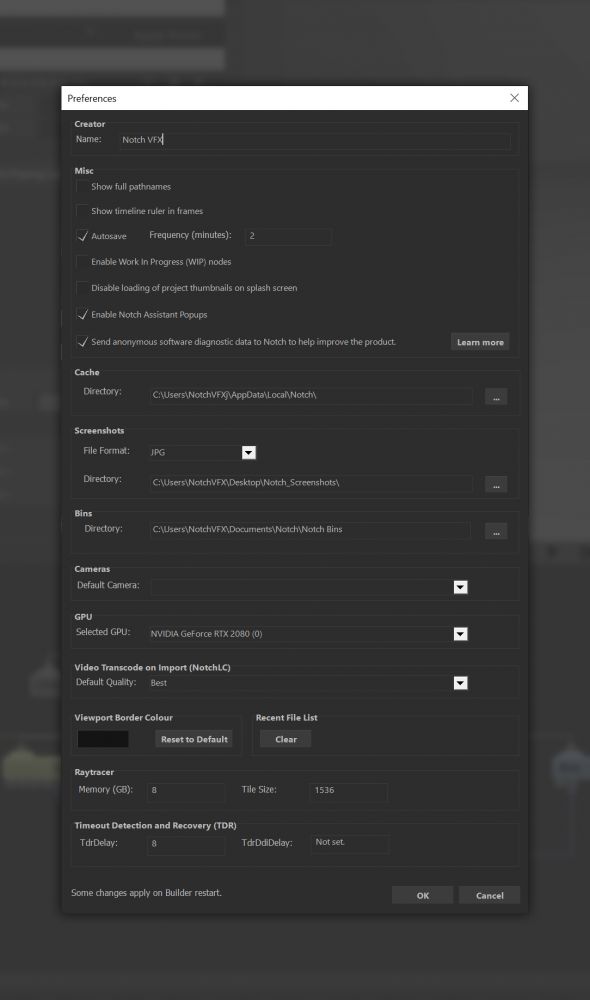Preferences
This window is used to customise a number of Notch Builder preferences. Some of the settings only apply when Builder is restarted.
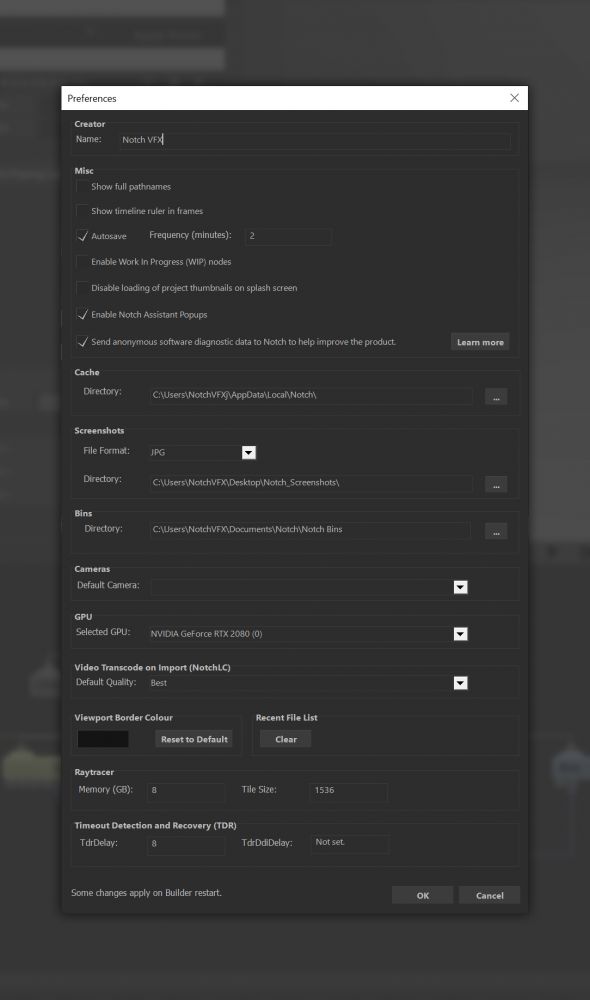
Creator
#
| Label |
Description |
| Name |
The name of the person or company that should be associated with the content created in this instance of Notch Builder. The information is saved in the .dfx project file and can be seen in the Creators section of the Root node. |
Misc
#
| Label |
Description |
| Show full pathnames |
Show full paths within Notch. |
| Show timeline ruler in frames |
Show the frame number rather than timecode in the Ruler window. |
| Autosave |
Enables autosave functionality and allows for customising the frequency of backup saves. |
| Enable Work In Progress (WIP) nodes |
Enables a WIP node group category containing nodes that are still being worked on and therefore should be used with caution. |
| Disable loading of project thumbnails on splash screen |
Disable the visibility of project thumbnails on the splash screen. |
| Enable Notch Assistant Popups |
Toggles support for the Notch Assistant, which is designed to help you avoid common mistakes whilst using Notch Builder. |
| Enable Input Support For Pen Tablet |
Improves Pen Tablet / Pen Display support by disabling windows touch, and therefore avoiding any conflicts between the two input methods. |
| Send anonymous software diagnostic data… |
Allows for in-app analytics data to be sent to Notch. See here for more information. |
Cache
#
| Label |
Description |
| Directory |
The path to the cache directory which is stores the auto-saved projects. |
Screenshots
#
| Label |
Description |
| File Format |
The file format to be used for screenshots. |
| Directory |
The path to save screenshots to. |
Bins
#
| Label |
Description |
| Directory |
The directory to save bin files to. |
Cameras
#
| Label |
Description |
| Default Camera |
The default camera to be used for viewing your scene. |
GPU
#
| Label |
Description |
| Selected GPU |
The GPU allocated to Notch for rendering. Particularly useful when your machine contains > 1 GPU. |
Video Transcode on Import (NotchLC)
#
| Label |
Description |
| Default Quality |
Set the default quality when transcoding videos in Notch. |
Raytracer
#
| Label |
Description |
| Memory (GB) |
The amount of memory to allocate to the Raytracer. |
| Tile Size: |
The size of the tiles to use when Tiled Rendering is enabled. |
Timeout Detection and Recovery (TDR)
#
| Label |
Description |
| TdrDelay |
The value the TdrDelay key is set to in your PC’s registry. Read-only. |
| TdrDdiDelay |
The value the TdrDdiDelay key is set to in your PC’s registry. Read-only. |