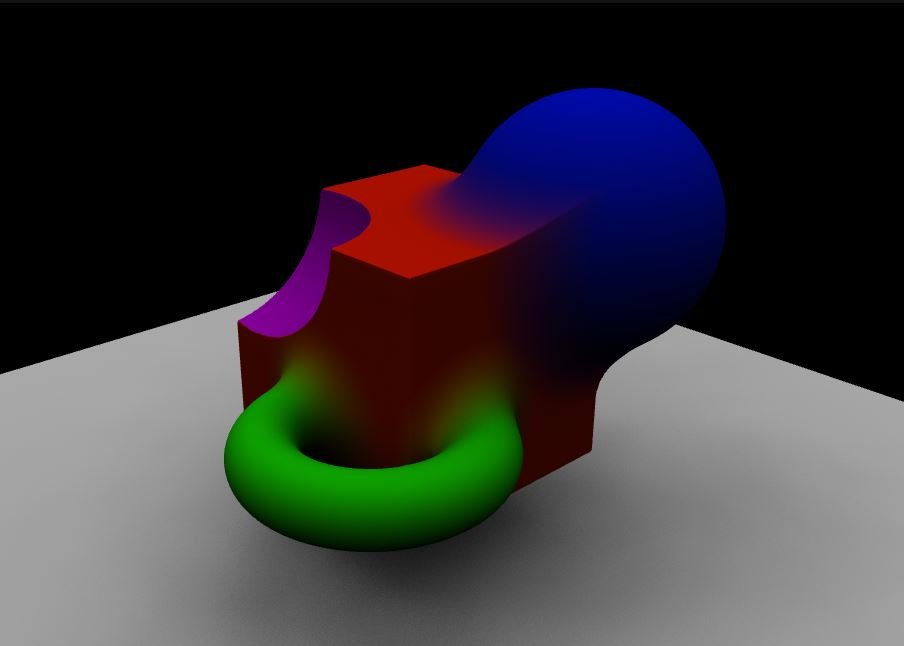Procedural CSG Operations
Procedurals have options to perform Boolean operations between the different generators.
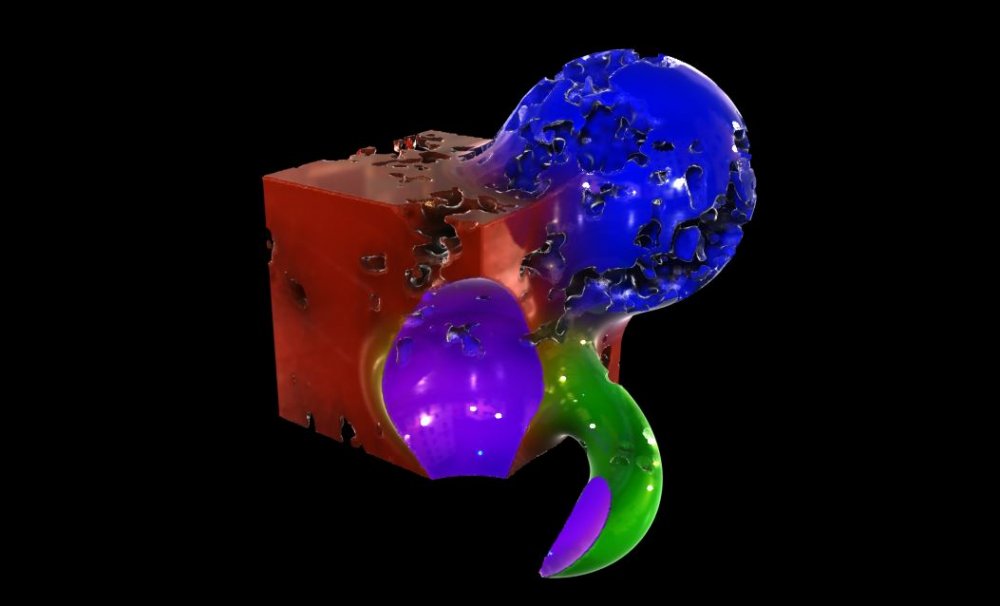
| Attribute | Description |
|---|---|
| CSG Mode | These options change how a this node combines with the rest of the procedural system.
|
| CSG Blend Weight | How much the new procedural blends with the old procedurals, depending on the CSG Blend Mode. |
<img src="https://manual.notch.one/0.9.23/en/docs/techniques/procedural-csg-operations/img/procedural-csg_v3.jpg"width="1000" height="467"
/><figcaption>
<h4>CSG Operations</h4>
</figcaption>
<img src="https://manual.notch.one/0.9.23/en/docs/techniques/procedural-csg-operations/img/procedural-csg-graph_v1.jpg"width="1000" height="484"
/><figcaption>
<h4>CSG Operation Nodegraph</h4>
</figcaption>
CSG operations works the same way for the Volume Generator.
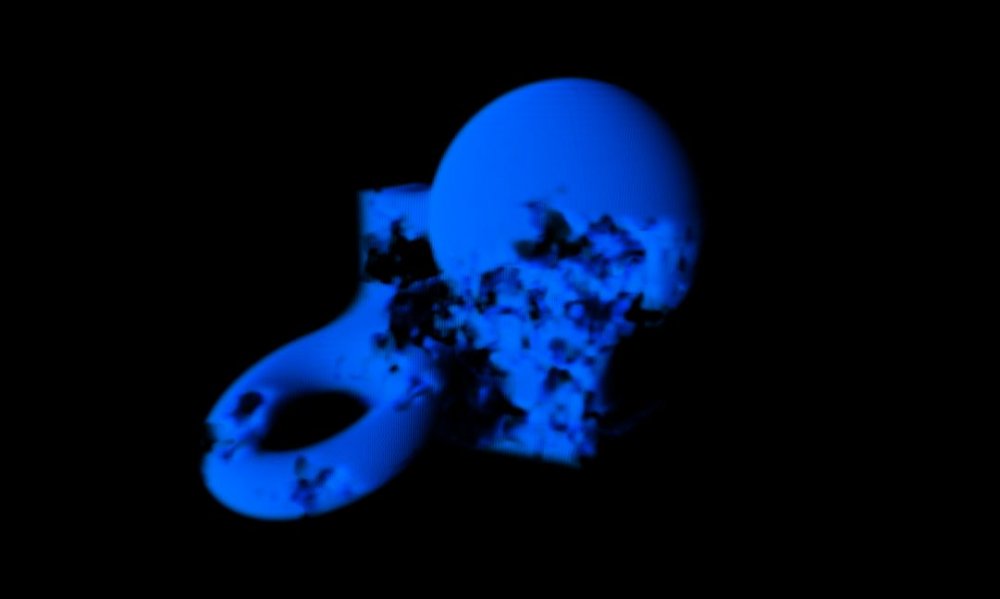
Order of Operations #
The order of operations for processing CSG operation is decided based on the Y position of the node in the nodegraph, or the X position if the Y values are the same.
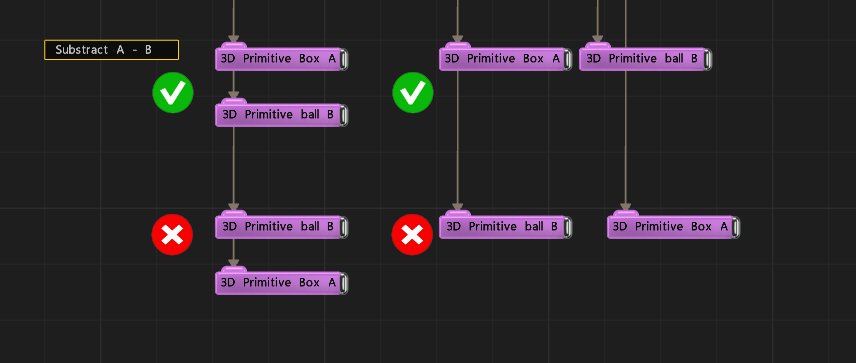
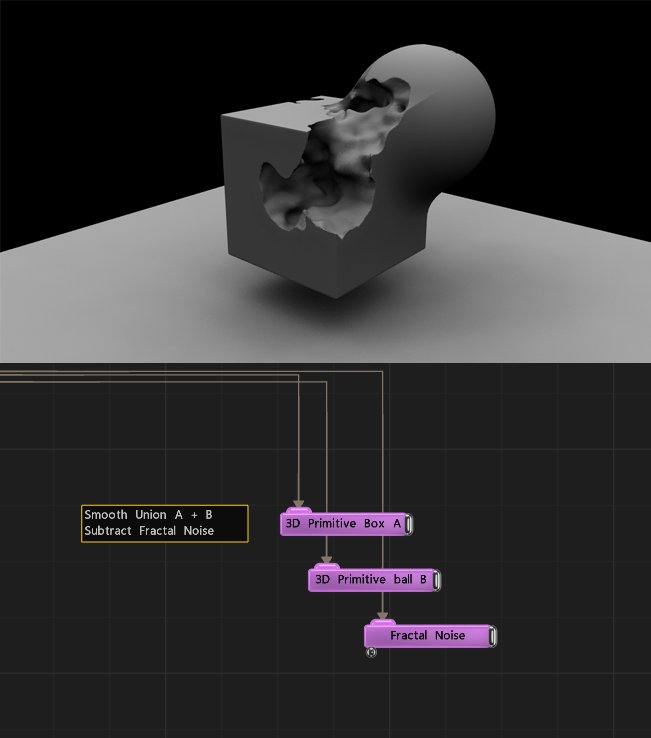
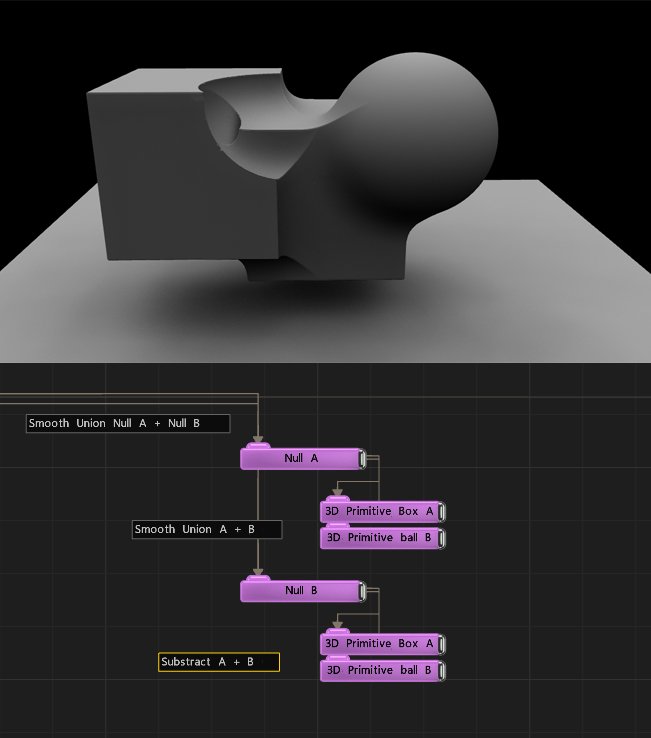
Affect Color #
This option only takes affect if the renderer node being used for this procedural supports it. For example, the Generate Colours checkbox in the Procedural Meshing node must be enabled.
CSG Blend Weight is used for colour blending