Notch 0.9.23 Release Notes
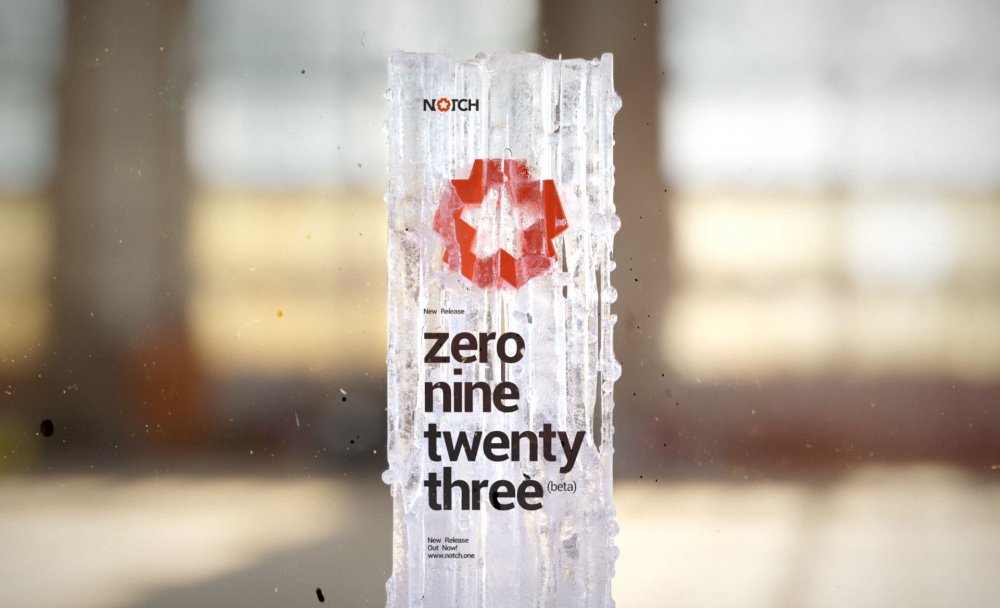
0.9.23.255 (23rd patch release, 2nd February 2026): #
Added Features #
- [Licensing] Added support for End of Life Base 0.9.23 License. See here for more information.
0.9.23.254 (22nd patch release, 16th January 2025): #
Important #
- [Licensing] For those using Notch 1.0 RFX licenses with 0.9.23, this build (0.9.23.254) is required both for Builder usage and for Block export. Only 0.9.23.254 and newer builds will open with an RFX license - previous versions of 0.9.23 will not open. Additionally, only blocks exported with 0.9.23.254 support Notch RFX licenses as 4K playback. We strongly recommend moving to 0.9.23.254 for all future use of 0.9.23.
- [Codemeter] Updated to Codemeter v8.20a (previously v7.10) runtimes. If Codemeter is not detected or an older version is already installed on your PC, you will need to manually run the Codemeter installer located in the “Codemeter” sub folder where Notch was installed (usually “%PROGRAMFILES%\Notch\Codemeter”).
Added Features #
- [Input] Added the ability to select the capture device (+capturedevice0-3) via Standalone command line arguments.
- [Input] Added support for up to 32768 ArtNet universes (from 64).
Changes #
- [Import] Updated to Cineware SDK v22.008, which helps import Cinema4D files.
- [Input] Updated TUIO support to handle malformed TUIO data more gracefully, which should avoid cases where Notch would crash.
- [UI] Improved the precision of Bezier 2D keyframes in the Curve Editor.
Bug Fixes #
- [Video] Fixed a bug when attempting to output MP4 files with odd dimensions.
- [UI] Fixed an issue preventing projects with resource file paths longer than 260 characters from being saved.
- [Import] Fixed a possible crash when importing some .obj or .c4d files.
- [Standalone] Fixed a bug with the “forceFPS” command-line argument that prevented any subsequent arguments from functioning properly.
- [Input] Fixed several crashes when processing ArtNet data.
- [Node] Combine Geometry: Fixed a memory leak when Layers As Separate Effects is disabled.
- [Node] Particles: Fixed a crash when there are more than 256 affectors or emitters in a scene.
- [Node] Javascript Node: Fixed a bug with the ReloadResource() API function.
- [Node] Text: Fixed a bug that occurred when using the Right-to-Left Text option alongside the Fit-to-Box option.
- [Auto-save] Fixed a bug where auto-save files could be deleted when loading an auto-save from the same project that created it.
0.9.23.253 (21st patch release, 9th October 2023): #
Added Features #
- [Node] VR 360 Camera: Added a “180 Equirectangular” projection mode. Similar to 360 Equirectangular but only shows the middle (in x) 180 portion.
- [Import] Added support for importing .aif and .aiff audio files.
- [Export] Added an option to File->Preferences to disable Quicktime codecs for video export.
Changes #
- [Middleware] Updated to Bass v2.4.17. Fixes audio file import issues reported by some users.
- [Node] Mocap Stream: Updated to fix up interpolations with large differences between keys.
- [Node] Javascript: Updated to allow user-defined input parameters to be used in the Init() function of a script.
- [Node] Deformers: Updated deformer nodes to reset their internal clock time when home is pressed or the timeline is reset.
- [Node] Math Modifier and Beat Pulse Modifier: Updated to perform internal calculations in double precision, which fixes problems with very large time values and time offsets.
Bug Fixes #
- [Node] Downsample: Fixed a memory leak.
- [Node] Fixed a bug when setting shader parameters, which could cause rendering issues.
- [Node] Particle Root: Fixed a bug when prerolling particle simulations.
- [Node] Javascript Node: Fixed the createNode() API so that you can create nodes that are more than 1 group deep in the node tree.
- [Video] Fixed a bug when using multiple identical input cameras at the same time. This fix applies to media foundation only input.
- [Import] Fixed a crash when importing some C4D files.
- [UI] Fixed a bug when merging projects, which would result in resource folders being removed.
- [UI] Fixed a bug which meant unused resources were not being removed when saving individual layers.
- [UI] Fixed a bug which was causing a 1 pixel transparent border to be drawn around the entire application, which meant you could see the window underneath Builder around the edges.
0.9.23.248 (20th patch release, 19th December 2022): #
Important #
- Demolition-NGXCUDA.dll is now integrated into Notch blocks and standalone executables automatically. Therefore you do not need to copy this DLL onto media servers when using blocks with NVIDIA specfic nodes.
- Projects using particle affector nodes may now behave differently. Previously, affectors were not always being transformed correctly by their parent node.
Added Features #
- [Middleware] Added support for NVIDIA Video Effects SDK 0.7.2, which includes improvements to the NVIDIA Virtual Background node.
- [Middleware] Added support for NVIDIA AR SDK 0.8.2. Users no longer need to generate the face_model2.nvf file when using the Face Tracker node. Please note that the new face model geometry is smaller so when migrating projects from an older version of Builder, they will need to be scaled up to match.
- [Node] Added new JS API functions: GetNumParents(), GetParent(), SetNodeGraphPosition(), AddInput(), RemoveInput(), CreateNode() and DeleteNode(). See manual pages for example code.
Changes #
- [Node] Particle Curl Noise Fluid Affector, Force Affector, Image Affector, Explode Affector and Shockwave Affector nodes have been updated so they now work with Array nodes.
- [Node] Generate UVs: Updated to allow for modifiers to connect to the UV Transform properties.
- [UI] When a project is first opened, the refine timer is now reset so the render starts refining immediately.
- [Licensing] Added additional logging and error checking to Notch.exe to help identify licensing issues.
Bug Fixes #
- [Node] Colour Ramp: Fixed a bug where expanding the node would only show the first two colour inputs. It now shows inputs for the total number of colours specified in the node.
- [Node] Perception Neuron Mocap Skeleton: Fixed an issue whereby the hands and head were not binding to Mixamo rigs.
- [Node] Perception Neuron Mocap Skeleton: Flipping the mesh in Z did not also flip the the root node Z translation, and now it does.
- [Node] Clone To Mesh: Fixed a bug when the mode was set to “Spread Over UV Map” and the node was used together with the Select Input Node.
- [Node] 3D Object Outline: Fixed a bug when the Affected Objects input pin was used. If there were too many meshes in the scene, the outline did not work as expected.
- [Node] Fixed a bug in the Clone To Particles node when particles are respawned from multiple emitters.
- [Export] Fixed some bugs relating to video export where a timeout could occur.
- [Import] Fixed a bug when reimporting image sequences. Previously, the framerate information would be removed.
- [Import] Fixed a bug in the FBX importer when dealing with embedded textures.
- [Blocks / Standalone] Fixed an issue where non embedded videos would not load if the video file was placed next to the dfxdll or executable.
- [Blocks / Standalone] Improved load and start-up time of projects with minimal 3D content but many shader combinations specified in the project file.
- [UI] Fixed a bug in the Curve Editor when inserting keys. Previously, the wrong key was used to obtain the interpolation information from.
- [UI] Fixed a bug which made it possible to not have any layer selected and therefore caused the nodegraph window to be empty.
- [UI] The project file is now marked as modified once a resource has been added. Previously, adding a resource then opening a new project file would not prompt the user with the save dialog.
- [UI] Fixed an occasional crash if the video export dialog was dragged when the export had finished.
0.9.23.237 (19th patch release, 20th April 2022): #
Added Features #
- [Node] Frame Loop: Added Loop Reversed and Mirror Reversed loop modes.
- [Node] Frame Loop: Added a Playback Rate property.
- [Node] OSC Output: Added Send On Change property, which only sends OSC messages if the value differs from the last frame or the playhead has been started or reset.
Changes #
- [Middleware] Updated to NDI 5.1.1.
- [Node] Frame Loop: Increased the buffer size from 60 to 2500 frames.
- [Node] Hot Zone: Updated to now check the point’s easing parameters to see if a point should trigger the hot zone or not. Invisible points due to easing will not trigger it.
- [Node] Generators: Increased texture resolution maximum from 8k to 16k.
- [Node] Polygon: Increased the side count maximum from 20 to 30.
- [Node] Capture Image File: Updated the internal texture format to ensure the correct gamma tag is written in the output file header.
- [Video] When transcoding image sequences via the command line, the FPS specified by the outputfps option is now used as the input FPS too.
- [Video] When transcoding files to NotchLC, the quality setting specified in File->Preferences is now used. Previously it was always set to Best.
Bug Fixes #
- [Node] Field Renderer: Fixed a bug when the Raymarch 3D Fields property is enabled. Previously the alpha channel would not be output.
- [Node] 3D Object: Fixed a bug when subdividing an object with multiple materials.
- [Node] Perception Neuron Mocap Skeleton: Fixed a bug when the Mirrored property was enabled. The root node translation was not being mirrored correctly.
- [Node] Mesh Emitter: Fixed a bug when used with meshes containing high polygon counts.
- [Node] Temporal Antialiasing: Fixed a potential breakdown of AA quality over time when scenes were left running for extended periods.
- [Video] Fixed a bug when transcoding files to NotchLC via the command line, which meant the wrong quality setting to what was specified in File->Prefs was used.
- [NDI] Fixed a bug when loading projects with NDI enabled, one after another. Previously, Builder would have to be restarted for the NDI stream to work.
- [Standalone] Fixed a bug where OSC transport data was being ignored if the exported application has transport controls enabled.
- [NFetch] Fixed an issue with authorization headers from HTTP requests.
0.9.23.219 (18th patch release, 7th January 2022) #
Important #
- Changes to the way that the Imported 3D Scene node handles looping animation means that for existing projects, the Loop End parameter no longer has the correct value set to loop animation clips seamlessly. In order to fix this, open your project, select the Loop End parameter, and press Alt+R to reset the property value. This will then set the correct value required to loop the animation clip.
Added Features #
- [Node] Video Loader node: Added support for loading video files by filename.
- [Node] Blur node: Now supports the alpha channel.
- [Node] Radial Blur node: Now supports the alpha channel.
- [Node] Material nodes: Added Light and Pre-Mul Blend modes.
Changes #
- [Node] Text node: Updated to allow space characters to leave spaces in the case where word separator character is not a space.
- [Node] Image File Loader node: Updated to allow Text String nodes to be connected to the Filename Source Node input envelope.
- [Import] Updated the Alembic importer to handle animations that do not start at frame 0.
- [Import] Added a workaround for a crash in FBX SDK scene conversion code, which is related to importing old files using deprecated character definition rotation orders.
- [FXPlayerHost] Updated so that if the CodeMeter runtime can not be found, then block loading is disabled and a warning printed to the UI.
- [Sample] Updated the Cloth Deformer sample so the looping behaviour is set to Loop Seamlessly instead of exit.
- [UI] Updated image import dialogs to support .tiff file extensions.
Bug Fixes #
- [Import] Fixed a bug in the Alembic importer which was incorrectly detecting colour and UV stream values per index vs. per vertex.
- [Import] Fixed a bug in the FBX and Alembic importers which meant that vertex colour channels could have been swapped incorrectly.
- [Video] Fixed a bug that could cause flickering and missing frames in video-heavy projects.
- [Node] Field Root node: Fixed a crash when connecting a Select Child Node.
- [Node] Image Effector node: Fixed a bug whereby if no mapping is set then resulting behaviour is undefined.
- [Node] Select Input Node: Fixed a bug when the inputs are changing due to the Input Node Index parameter being animated.
- [Node] Text node: Fixed a number of bugs when using the Word To Clones feature.
- [Node] Text node: Fixed a bug that could cause a crash for text-heavy projects.
- [Node] Imported 3D Scene node: Fixed a bug when the Loop mode property was set to One Shot.
- [Node] Procedural Generator nodes: Fixed a bug that meant that changes to the Custom CSG Code would not update the result in the Render Window immediately.
- [Node] Clone To Transform Array node: Fixed a crash when used with a Mouse Point Array node as an input.
- [Node] Particle nodes: Fixed a crash when using more than 64 particle emitter nodes.
- [Node] Water Ripples and Ripple nodes: Fixed a crash when connecting a Field Root node to the Collision Image input.
- [FXPlayerHost] Fixed a bug when editing exposed properties that are of type float2, float3, or float4.
- [Export] Fixed a bug that meant that exposed resources would not be set correctly in exported blocks and WebGUI.
0.9.23.209 (17th patch release, 26th July 2021) #
Added Features #
- [Standalone] Added support for touch input events.
- [Standalone] Added an option to show the mouse cursor in standalone applications. See the standalone start-up dialog.
- [License Check] Added a “Save Diagnostic” button which outputs a CodeMeter Diagnostic (CMDust) file that can be provided to support.
Changes #
- [Middleware] Updated to Intel Open Image Denoise v1.4.0.
- [Node] Hardware Tracking Camera node: Updated LibNcamDataStreaming.dll to the 64-bit version.
- [Node] Kinect4 Skeleton node: Added CUDArt64_110.dll to the installer. This is required to perform body tracking.
- [Node] Lights are now allowed to be parented to multiple render layers, but only get applied once per render layer that they are attached to.
- [Import] Alembic files larger than 2GB are automatically not embedded in the dfx.
- [Blocks] Further optimised DemolitionDeactivateDFX() in the Notch Block SDK.
Bug Fixes #
- [Node] NVIDIA AR Body Tracker, Virtual Background and Face Tracker nodes: Workaround for texture compatibility issues reported when working with disguise R18.
- [Node] Ambient Light node: Ambient lights are now rendered only for the render layer / render to texture that they are attached to.
- [Node] 3D Object: Fixed a bug when importing 3D objects. Previously the Fix Up Rotation Keys, Axis Convert, and Flatten Scene options were not used correctly.
- [Node] Text node: The Circular Radius property is only available to edit if the Circular property is enabled.
- [Node] Capture Sound, Play Sound, and Scramble Text String nodes: Fixed issues relating to resetting property values.
- [Node] FPS Counter Value node: Fixed a bug which was stopped this node from working in Standalone applications when the Counter Mode was set to GPU Milliseconds.
- [Node] JavaScript Node: Fixed a bug in the JumpGlobalTime() JavaScript function.
- [Node] JavaScript Node: Fixed a bug when getting and setting UpdateContext.GlobalTime in JavaScript.
- [FBX Import] Fixed bug when importing FBX files with sampled animation. Previously, if the animation was not sampled for the full duration of the timeline, the times would be wrong.
- [Video Import] Fixed a bug when playing back some QuickTime mov files which used the Animation (RLE) codec.
0.9.23.200 (16th patch release, 6th May 2021) #
Changes #
- [Middleware] Updated to NVIDIA Aftermath v2021.1.
- [Node] Composite Image node: Updated the node to scale the Alpha Image input in the same way as the Image input.
Bug Fixes #
- [Node] UV Camera node: Fixed a bug when using the UV Camera node in conjunction with the Render to Texture node.
- [Node] Post-FX Warp nodes: Fixed a bug in the Bump Map Warp, Droste Warp, Moebius Warp, and Sine Warp nodes, which previously did not render correctly when the node was a child of a Camera node.
- [Node] Image Tile File Loader node: Fixed a possible crash when changing Num Tiles X or Num Tiles Y properties.
- [Node] Image Tile File Loader node: Fixed a crash when the Directory property is not set.
- [Node] Image Tile File Loader node: Fixed a bug where changing the Background Colour property would not trigger a redraw.
- [Node] Colour node: Removed the parent input tab from the node.
- [Import] Fixed a crash when loading some FBX files containing meshes without materials.
- [Import] Fixed a bug with FBX axis conversion when handling cameras.
0.9.23.195 (15th patch release, 12th April 2021) #
Important #
- You must update the firmware of your Kinect 4 Azure devices to use this version of Notch Builder, as we now support Kinect Azure SDK 1.4.1.
- The Notch installer now includes library files for NCAM Hardware Camera Tracker (LibNcamDataStreaming.dll).
- Rig retargeting for camera-based motion capture has changed, which may change the behaviour of existing projects using Kinect skeletons. It is recommended to use Mixamo FBX rigs for the best results.
Added Nodes #
- Post-FX::Image Processing::NVIDIA Virtual Background | Uses AI to generate a mask of human forms from a given video/image without the need for a green screen. Requires RTX capable GPU. See here for more details.
- Video Processing::Feature Tracking::NVIDIA AR Body Tracker | Uses AI to generate and track a 3D skeleton of their body from a 2D video / live feed. Requires RTX capable GPU. See here for more details.
- Geometry::NVIDIA AR Body Tracker Skeleton | Used in conjunction with the AR Body Tracker node, it applies a tracked skeleton to the skeleton of a connected rigged character. See here for more details.
Added Samples and Templates #
- Sample: NVIDIA AI Virtual Background for IMAG: Demonstrates how the NVIDIA Virtual Background node can be used in IMAG effects for real-time performances.
- Sample: NVIDIA Body Tracking Interactive Waterfall: Demonstrates the NVIDIA body tracking nodes in conjunction with particle and physics to create an interactive scene.
- Template: NVIDIA AI Virtual Background: Demonstrates how to use the new NVIDIA Virtual Background node.
- Template: NVIDIA Body Tracking Skeleton: Demonstrates how to use the new NVIDIA Body Tracking nodes.
Added Features #
- [UI] Added a “Show Transcode Options Dialog on Import” option to Preferences. Enabled by default. If disabled, importing a video that needs transcoding will begin without being prompted.
- [Node] Kinect 1/2/4 Skeleton nodes: Added a Mirrored property, which mirrors the movements of the incoming mocap data along the X-axis.
- [Node] Kinect 1/2/4 and Perception Neuron Mocap Skeleton nodes: Added a Flip Z property, which flips the Z-axis of the skeleton, to match a model with a flipped Z-axis.
Changes #
- [Middleware] Updated to Kinect Azure SDK 1.4.1. See here for more information.
- [Middleware] Updated to Kinect Azure Body Tracking SDK 1.1.0. See here for more information.
- [Node] Updated and improved rig retargeting for all camera-based mocap skeleton data. Retargeting uses the bone hierarchy rather than assuming certain bone names.
- [Node] Tilt Shift node: Updated so the Max Sprite Size property is disabled when Sprites mode is not enabled.
- [FXPlayerHost] Updated FXPlayerHost to automatically resize the Instance property window to a width that contains the entire exposed parameter name. Previously it could be cropped.
- [FXPlayerHost] Updated FXPlayerHost to use “groupname.propertyname” naming convention for exposed properties in the Instance properties window.
Bug Fixes #
- [Node] Image Plane and 3D Object nodes: Fixed a render state bug that could cause rendering corruption.
- [Node] Procedural Voronoi node: Fixed a bug that meant the first rendered frame would be incorrect.
- [Node] Root node: Fixed a bug that meant the Ctrl+H shortcut could disable the root node and it was not possible to re-enable it, leaving the UI in a broken state.
- [Node] Image Tile File Loader node: Fixed a bug that caused a full reload of the image directory which caused a performance loss.
- [Node] Temporal Antialising node: Fixed a bug when the node was used as a child of a Camera node. If the camera node was disabled, the effect would be incorrectly applied to the rendered frame.
- [Node] Substance Material node: Fixed a crash when using this node in conjunction with a Freeze Geometry node.
- [Node] Planar Reflection node: Fixed a bug when used in conjunction with Area Light nodes. Previously, the area light was inverted.
- [Kinect]: Fixed a possible crash when loading really old Kinect 2 stream resources.
- [UI]: Fixed a crash when playing back image sequences as well as videos at the same time.
- [Import]: Fixed a bug when loading FBX files with meshes that only differ by material. Previously we were treating these as the same mesh and instancing them.
- [LiDAR] Fixed a bug determining sensor IDs when loading a project file using 2 or more Hokuyo LiDAR devices. Previously, only 2 devices could be used simultaneously but now it is 4.
0.9.23.180 (14th patch release, 16th February 2021) #
Important #
- The NVIDIA Face Tracking files are no longer shipped with Notch. To use this feature please follow the instructions here.
- Changed the behaviour of nodes in the Timeline. Now, if the time code is equal to the node’s end time, the node is not rendered, whereas previously it was.
Added Features #
- [Node] Bump Map Warp node: Added more options to control how the input colour channels are mixed and applied in the warp. Manual.
- [Node] Date As Text node: Added an option to offset the date in days.
Changes #
- [Middleware] Updated to Intel Open Image Denoise v1.3.0.
- [Middleware] Updated to RealSense2 SDK v2.41.0.
- [Middleware] Updated to NDI 4.5.3.
- [Node] Date As Text node: Updated with additional formatting options for displaying the date string.
- [Node] Environment Map node: Improved the algorithm which determines the best bit depth to use for the HDR image.
- [Node] Chunk Effector Deformer node: Made the Blend Amount parameter work.
- [Node] Colour Map Deformer node: Updated so that it now inherits parent transforms.
- [Node] Text node: Renamed the Creation Plane parameter to Axis and made it work.
- [Node] Video NDI Source node: The NDI Source parameter is no longer exposable as this only works in Builder. Users are expected to enter the source name and IP of the NDI stream in exported applications and blocks.
- [UI] Updated the Resource Browser window to display the number of frames in OBJ sequence resources.
- [Kinect] Improved support for recording Kinect data within Notch Builder. This includes capturing data for multiple skeletons per sensor.
- [Kinect] Updated skeleton tracking to include inferred/occluded joints, which were previously marked as invalid.
- [Kinect] When skeleton joints are invalidated by the sensor (ie. go outside of frustum), joint data is now cached for a number of frames before being marked as invalid.
- [Kinect] When dragging a .kskel resource file into the nodegraph, use the contents of the file to create the correct skeleton node for the camera type.
Bug Fixes #
- [Node] Combine Geometry: Fixed a bug which could cause incorrect polygon indices to be outputted.
- [Node] Text node: Fixed a number of memory leaks.
- [Node] Video Loader node: Fixed a crash when switching between two JPEG image sequences using the Video parameter drop-down.
- [Node] Substance Material: Fixed a crash when trying to cache substance textures but the Substance Material node has no associated sbsar file.
- [Node] Particle Mesh Emitter node: Fixed a bug which meant that in some cases particles would not be emitted if the Spawn Mode parameter was set to Edges.
- [Node] Video Loader and Video Clip nodes: Fixed a bug relating to looping video files.
- [UI] Fixed an issue where network editing would occasionally fail to connect when blocks are reloaded in media servers.
- [UI] Fixed a crash when creating a new project after transcoding video via the Render Queue dialog.
- [UI] Fixed a bug when merging dfx projects files containing the exact same imported 3D object assets.
- [UI] Fixed a bug when importing OBJ sequences which meant they could not be embedded into the dfx project file.
- [UI] Fixed a possible crash when switching streaming platform in the Live Streaming dialog.
- [UI] Fixed a bug when checking the destination drive for the amount of free disk space.
- [Kinect] Fixed a number of bugs when tracking multiple skeletons using Kinect Azure.
- [Import] Fixed the Alembic importer to correctly handle both per-index and per-vertex data colour set data.
- [Import] Fixed a possible crash when importing LightWave OBJ files.
- [Export] Fixed a bug when editing exposed resources in Notch Blocks and WebGUI.
- [Export] Added Demolition-AVCodec.dll to the list of DLLs copied during Standalone export. This DLL is required for streaming support.
- [Samples] Updated the “Cloner Based video processing” Template project. Switched off Antialiasing on the Root node as a Temporal Antialiasing node is already present in the nodegraph.
0.9.23.170 (13th patch release, 1st December 2020) #
Added Features #
- [Node] Depth Camera / Kinect Source node: Added Body Mask Index Start and End parameters to allow for filtering body masks per node.
- [Node] Combine Colour Grades node: Added “Export Unwrapped Texture LUT As Image” and “Export LUT As Cube” right-click context menu options.
- [Node] Directional Light node: Added Apply Specular and Apply Diffuse parameter switches.
- [Node] Face Tracker node: Added an Active parameter.
- [Node] Light Scattering Beam node: Added an Invert Cone Direction parameter.
- [Video Import] Added support for optionally preserving the alpha channel when importing video into Notch Builder that needs transcoding.
- [Video Import] Added support for choosing the quality level when importing video into Notch Builder that needs transcoding.
Changes #
- [Node] Root node: Made the Output Render Layers Side By Side parameter exposable so that it can set from a media server.
- [Node] Light Scattering Beam node: Updated a number of properties to be only active in certain modes.
- [Node] Light Scattering Beam node: Updated the way the Colour parameter is handled so it can be keyed and modified accordingly.
- [Node] Light Scattering Beam node: Increased the length of the geometric cone version to avoid cutoffs at the end of the beam.
- [Export] Exporting to standalone now copies Demolition-NGXCUDA.dll to the destination folder as this is required by the Face Tracker node when using the NVIDIA solver.
- [Samples] Updated the Exposable Camera node in the Virtual Production samples and templates so that the Exposable Camera Values property is exposed to media servers.
- [Licensing] Added additional logging and error checking to Notch.exe to help identify licensing issues.
Bug Fixes #
- [Node] Fixed a bug when exposing parameters with a user-defined min and max. Previously setting a min and max value in degrees would incorrectly interpret the values as radians when exported to a block.
- [Node] Face Tracker node: Fixed the Preview Viewport toggles. Previously they were not mutually exclusive.
- [Node] JavaScript Node: Fixed a bug when using the “Create JavaScript File..” button. Previously, saved project files would not include the script file that was automatically created.
- [Node] Imported 3D Scene node: Fixed a bug when loading sub-node properties, such as Flip Polygons.
- [Node] RT Mirror Reflection node: Fixed a memory leak.
- [Node] Multiplex Sources node: Fixed a bug where the node would have accepted parent connections despite having no parent tab to connect to.
- [Node] Bake Lighting To Object node: Fixed a bug when the node is parented to a child node of an Imported 3D Scene node. Previously the lightmap filename was not updated correctly.
- [Node] Bake Lighting To Object node: Fixed a bug so that the “Show Rendered Texture” option is now mutually exclusive with all other bake lighting nodes in the layer.
- [Node] Procedural Meshing node: Fixed a bug when using a material node input which is created by a colour ramp node.
- [Node] Root node: Fixed a bug which meant the Root node could be disabled via the Property window if more than one node was selected.
- [Node] Render Layer node: Fixed a bug when setting the Composition Order property. It was possible that some buffers would have not been created in time for rendering.
- [Node] Turbulence Affector node: Fixed a bug so that the node now works with array based nodes, such as Exposable Array.
- [Node] Light Scattering Beam node: Fixed a bug when using the Cone mode and the Use Geometric Bounds option is enabled.
- [Node] Light Scattering Beam node: Fixed a bug in the when calculating the light falloff of the geometric version so it now matches the non-geometric version.
- [Import] Fixed a crash when importing LightWave files.
- [UI] Fixed a bug where some node links would be removed when merging projects.
- [UI] Fixed a crash when un-grouping nodes which have properties exposed to groups.
- [UI] Fixed a bug duplicating nodes (Ctrl+D) when the mouse cursor is not in the nodegraph window. Previously, the duplicated node would be positioned incorrectly in the node graph.
- [Sample] Updated the position of the orbit camera in the VP_TV_Stage_GreyBox.dfx sample so it orbits around the origin of the scene.
0.9.23.162 (12th patch release, 4th November 2020) #
Important #
- The CodeMeter runtimes have been updated. The Notch installer may ask you to close other applications using CodeMeter during the installation of Notch Builder.
Added Nodes #
- Nodes::Select Render Layer For Child Nodes | Enables switching of which render layer the nodegraph subtree is attached to. Useful for switching between plates. See here for more details.
- Geometry::Freeze Geometry | For optimisation, combines multiple geometry nodes and freezes them into a single mesh, preserving materials of the source geometry. See here for more details.
- Modifiers::Text As Value | Uses characters from a text string input to generate a floating-point output value. See here for more details.
- Text Strings::Date As Text | Outputs the current date as a text string. See here for more details.
- Generators::Hilbert Curve | Generates a Hilbert curve pattern as an image. See here for more details.
Added Samples and Templates #
- All Template projects have been updated. Check them out in the Templates tab when Notch starts up.
- Virtual Production Simple: A template project to demonstrate a typical virtual production setup with front/back plates and an exposable camera.
- FreezeGeo_Arch: A sample project to demonstrate how to use the new Freeze Geometry node.
- Simple Virtual Production Stage: A sample project of a Notch virtual production environment, free to use and customise.
- VP_TV_Stage_GreyBox: A sample project of a virtual production TV studio that can be used as a template for your own virtual production environments.
Added Features #
- [Node] Added the ability to use Render Layers for back/front plate virtual production setups that must be output as two side-by-side renders.
- [Import] Added the ability to automatically convert the orientation of an imported FBX into the orientation required by Notch. Check the Convert Axes tickbox on the 3D imported scene dialog.
- [Import] Added ability to ‘Flatten Scene To Object’ during mesh import dialog, which brings performance optimisation.
- [Import] Added FBX support for importing 3D Studio Max PBR materials, which have slightly different names to the traditional non PBR pipeline.
- [Import] Added support for importing light type, attenuation and angle values from FBX files.
- [Import] Added support for importing camera field of view animation.
- [Import] Added support for importing light colour and intensity from FBX files.
- [Node] Bake Lighting To Object node: Added ‘Bake All Lighting Nodes’ and ‘Bake Selected Lighting Nodes’ menu options.
- [Node] Bake Lighting To Object node: Added a Filename Append property to allow users to append additional information to the filename of the files created during the baking process.
- [Node] Bake Lighting To Object node: Added a Num Refine Iterations property
- [Node] Bake Lighting To Object node: Added support for baking whilst network editing.
- [Node] Render Layer node: Added preview in viewport buttons.
- [Node] Render Layer node: Added a Background Colour parameter to enable support for per-layer clear colours.
- [Node] Material node: Added ability to bake materials with an RMB menu option on the material node called “Cache Material”.
- [Node] Material nodes: Added property controls to describe how vertex colours should be applied.
- [Node] Face Tracker node: Added support for using the NVIDIA AR SDK to the track faces on GPU. See here for more details and requires the installer from here.
- [Node] Added support for Kinect Azure body mask indexing.
- [Node] Added support for Ray Tracing alpha geometry along with transparent shadow passes.
- [Node] Sharpen Post-FX node: Added Texture Wrap Mode U and Texture Wrap Mode V parameters. Now supports wrap (default) and clamp modes.
- [Node] Shape 3D node: Added an icosphere shape type.
- [Node] Chroma Key node: Added a Transparency Output Mode property, which generates a solid mask for alpha instead of a transparent mask.
- [Node] Chroma Key node: Added an Antialias Transparency property, which anti-aliases the generated alpha channel.
- [Node] Chroma Key node: Added a Temporal Noise Reduction property which, uses a 3-frame temporal median filter to reduce temporal noise.
- [Node] Render To Texture node: Added Flip X and Flip Y properties.
- [Node] Root node: Added an option to allow users to flip the polygon culling, which is useful when the camera is scaled in one axis.
- [Node] Root node: Added an option to allow users to visualise render layers side by side in the render window. Also see Composite Output Position property on Render Layer nodes.
- [Node] 3D Object node: Added a Flip Polygons option.
- [Node] Added an Equirectangular VR360 mapping option to the Environment Map and Environment Image nodes so they work with 360 cameras.
- [Node] Imported 3D Scene node: Added an option to instance duplicate objects to help improve performance.
- [Node] Imported 3D Scene node: Added an option to ignore empty nodes. This removes subtrees that do not result in bones/cameras/lights/objects etc.
- [Node] Imported 3D Scene node: Added a Seen By Rays property to control whether the mesh is visible to the ray tracer or not.
- [Node] Fog Scattering node: Added an Affected Objects input pin to control which nodes will be affected.
- [Node] Fog Scattering node: Added an Apply To Unfilled Space parameter to be used in conjunction with Render Layers to apply fog to the objects in the layer, not the whole image.
- [Node] Colour Correction, Colour Grading and Apply Colour LUT nodes: Added an Apply To Filled Pixels Only parameter to stop the nodes affecting pixels with zero alpha.
- [Node] Sky Light node: Added some node presets.
- [Node] Combine Geometry node: Added a Retain Source Materials parameter, which ensures material inputs from connected geometry are passed through.
- [Node] Parent To Vertex node: Added an option to apply transforms on GPU, which is low latency but only suitable to parenting geometry.
- [Node] Video Loader node: Added RGBA8 Greyscale, RGBA16 Greyscale and RGBA32 Greyscale format conversion support.
- [Core] Added support for OBJ sequences. See Import Resource->3D->OBJ Sequence.
- [Core] Added ability to save DFX projects over 3GB
- [UI] Added support for node Selection Sets. To do this, select some nodes in the nodegraph and choose Create Selection Set from the right-click context menu.
- [UI] Added a Vertex Colours viewport rendering option.
- [UI] Added an option to export exposed parameters to CSV or JSON file by right-clicking on the exposed tab and choosing “Export Exposed Parameters”.
Changes #
- [Import] Updated FBX SDK to 2020.0.1.
- [Import] Updated Alembic SDK to 1.7.12.
- [Import] Updated RealSense2 SDK to v2.38.1.
- [Import] Updated to Cineware SDK v22.004.
- [Import] Updated the FBX importer to preserve smoothing group indices.
- [Middleware] Updated to Intel Open Image Denoise v1.2.3.
- [Node] Optimised end of the frame functions to improve performance - affects all nodes.
- [Node] Clock Time As Text and Clock Time Modifier nodes: Updated so they can no longer be parented as they do not need to be.
- [Node] Water Ripples Post-FX node: Updated the property defaults and added velocity smoothing to improve numerical stability.
- [Node] Bake Lighting To Object node: Updated so that files created during the baking process are now unique.
- [Node] Bake Lighting To Object node: Updated so that the Ctrl+R shortcut now connects this node to the closest 3D Object, Shape 3D or Combine Geometry node instead of the Root node.
- [Node] Field Shadows node: Updated so that the Light, Tint and Temperature Colours are keyable.
- [Node] Hot Zone node: Added a Num Hits property to indicate how many concurrent hits there are. Use an Extractor node to retrieve this value.
- [Node] Shape 3D node: Updated so the Shape Type selected is now shown in the nodegraph node graphic.
- [Node] Imported 3D Scene node: Improved the positioning of the resulting nodes when the Create Nodes From Scene option is used.
- [Node] Imported 3D Scene node: Improved the load time of media server blocks and standalone applications when the project only contains this type of geometry node.
- [Node] Glow and Glow 2 nodes: Updated the Affected Objects input to support an increased number of objects.
- [Node] Updated the Azure Kinect integration to output a warning in the viewport and in blocks/standalone if the required DLLs can not be found.
- [Node] Updated the Kinect Azure integration so that if a pre-recorded stream is being used, real-time updates from the camera are ignored to help improve performance.
- [Node] Depth Camera / Kinect Source node: Updated the node’s properties to have a list of available sensor IDs rather than specifying an index value for the camera device.
- [Node] Depth Camera / Kinect Source node: Changed the default value for the Far Clip Plane parameter from 1m (1.0) to 8m (8.0).
- [Node] Depth Camera / Kinect Source node: Updated the Near Clip Plane and Far Clip Plane maximum slider value so it is based on metres not millimetres.
- [Node] Depth Camera / Kinect Source node: When using output depth as colour, the resulting depth is now clipped according to the near and far plane.
- [Node] Depth Camera / Kinect Mesh node: Changed the default value for the Max Edge Length parameter from 5.0 to 0.1 to help with initial use.
- [UI] OSC Text String and OSC Modifier nodes: Updated to be hatched out in red if OSC is not enabled in the project settings or the OSC Address property is not set on the node.
- [UI] Removed the Tracker panel (F4).
- [UI] The main menu bar is now automatically redocked when Notch starts up.
- [FXPlayerHost] Added the ability to resize the FXPlayerHost application’s render window.
- [Import] Updated the filename parser when importing image/OBJ sequences to allow for digits midway through the filename and not only at the end.
- [Bins] Renamed Button Switcher bin to Convert To Radio Buttons. The behaviour has remained the same.
- [Licensing] Added additional logging and error checking to Notch.exe to identify licensing issues.
Bug Fixes #
- [Node] Fixed a bug when using Area Lights and projected images. Previously the Double Sided flag was being ignored.
- [Node] Chroma Key node: Fixed a bug which meant the buttons to preview each stage did not work correctly while network editing.
- [Node] Water Ripples Post-FX node: Fixed a number of bugs that could cause the simulation to become unstable.
- [Node] Replace Text String node: Fixed a bug which could cause some of the replaced text string to disappear as the replacement text grew longer in length.
- [Node] Bake Lighting To Object node: Fixed a bug which could have caused some meshes to turn black.
- [Node] Bake Lighting To Object node: Fixed a bug which meant lights with PCF shadows would not show up in the baked textures.
- [Node] 3D Objects: Fixed a bug when dealing with point-level animation data, which could result in the wrong key being used during animation.
- [Node] Screen Space Reflections node: Fixed a bug when used in conjunction with a Render Layer node without the Own Depth Buffer property enabled.
- [Node] Planar Reflection node: Fixed a bug when used in conjunction with a Render Layer node, which could cause the wrong geometry to be reflected.
- [Node] Fixed a bug when editing nodes in layers used by Layer Precomp nodes, which could cause new time segments to be created by mistake.
- [Node] Layer Precomp node: Fixed a bug that could cause Notch to crash when editing the node’s properties.
- [Node] Fixed a number of memory leaks when baking lighting in a scene.
- [Node] Probe Lighting node: Fixed a bug which meant the profiler would return incorrect timing values.
- [Node] Gradient 3D node: Fixed a bug which meant this node did not operate correctly when used in conjunction with Render Layer nodes.
- [Node] Environment Map node: Fixed a bug when used in a video processing chain which was incorrectly treating the image as dynamic not static.
- [Node] Environment Image node: Fixed a bug when the Image Source Mapping is set to Equirectangular (VR360), which meant the resulting image was upside down.
- [Node] Imported 3D Scene node: Fixed a bug when the Create Nodes From Scene option is used, which could result in geometry being created with incorrect transformation matrices.
- [Node] Imported 3D Scene node: Fixed a bug when using the Create Nodes from Scene option which was previously corrupting the light colour.
- [Node] Region node: Fixed a bug which meant that in some UI layout configurations the colour wheel and luminance slider would not use the updated colour value for rendering the nodegraph.
- [Node] Shape 3D node: Fixed the normals for the curved plane shape type.
- [Node] Fixed a memory leak in the Particle Point Cache Emitter node.
- [Node] Fixed a possible crash when using the MIDI nodes.
- [Node] Motion Blur node: Fixed the Blend Amount property so it now works.
- [Node] Sky Light node: Fixed a performance related issue when in AO mode and Ray Tracing is not enabled.
- [Import] Fixed a bug in the FBX importer which meant global scene scaling was not being applied to sub-node transforms that were not animated.
- [Import] Fixed a number of bugs in the FBX importer with regards to texture import paths.
- [Import] Fixed a bug importing camera field of view data from FBX files.
- [Export] Fixed a bug when rendering a still, which would cause the video export profile to be overwritten by mistake.
- [Export] Fixed a bug which could cause Notch to crash if a Render Queue item tried to write the destination file to a drive that did not exist.
- [UI] Fixed a bug in the export video and render still dialogs when a file extension is not provided for the target filename.
0.9.23.125 (11th patch release, 4th August 2020) #
Added Features #
- [Node] Added an Output Format parameter to the GBuffer To Image node to allow users to specify the texture format of the output data.
Changes #
- [Node] Deprecated the Global Material List node.
- [Node] Changed the bounding box for the Image Plane node so that it is 0.01 in depth, not 1.0.
- [UI] When rendering to video, the Notch Learning watermark is now always visible and no longer fades in and out over time.
- [UI] Updated the export block/standalone file explorer window to prepopulate the filename field with the name of the dfx where applicable.
- [UI] Updated the export video dialog to error if the output width and height for H264 .mp4 exports is not a multiple of 2. This is a requirement of the output format.
- [UI] Updated file filters to include *.jpeg as well as *.jpg for JPEG files.
- [Standalone] Updated to read the NCAM server address and port from the project file if not specified on the command line via +ncamserver and +ncamport.
- [Licensing] Added additional logging and error checking to Notch.exe to identify licensing issues.
Bug Fixes #
- [Node] Fixed a bug in the Depth of Field node so that the node’s Active parameter now works.
- [Node] Fixed a bug in the Transform Array node when reading points from the GPU, which could cause a buffer overrun.
- [Node] Fixed a bug when using deferred rendering where ambient lights were incorrectly being used as shadow casting lights.
- [UI] Fixed a bug when merging projects where resources could end up in two folders in the Resource Window.
- [UI] Fixed a bug in the Curve Editor window when dragging multiple keys, which resulted in the keys not snapping to frames.
- [UI] Fixed a bug which would cause Notch to crash when loading some Alembic files containing colour sets.
- [UI] Fixed a bug when importing some TGA image sequences. Stride mismatches could result in skewed output images.
- [UI] Fixed a number of memory leaks when loading and unloading Notch blocks.
- [Licensing] Fixed a bug when checking dongle firmware for the minimum version we depend on.
0.9.23.123 (10th patch release, 24th June 2020) #
Changes #
- [UI] Forbidden characters such as &, ‘, “, <, and > in node names are now replaced with underscores.
Bug Fixes #
- [UI] Fixed a bug which meant Notch would not start on Windows 7 based machines.
- [UI] Fixed a crash when Notch failed to load a corrupt bin file.
- [UI] Fixed a bug when using quotes in the Author/Creator name field. This could cause project files to fail to load correctly.
- [Node] Fixed a crash when using a JavaScript Node with a user-defined Global Input parameter inside a Layer Precomp.
- [Node] Fixed an issue with UV and colour generation for clones during raytracing.
0.9.23.121 (9th patch release, 17th June 2020) #
Important #
- A bug has been fixed in the Colour Correction node which caused the application of the hue, saturation, contrast and brightness to be affected by the image’s alpha channel. This could cause your existing projects to look different in this new version of Notch. Please check your projects.
- A bug has been fixed in the FBX importer. Previously, FBX files with no animation data would not load node transforms correctly resulting in objects being placed at the origin of the scene. Node transform data is now correctly loaded regardless, which could result in some meshes in existing projects not being in the same location as before. This affected objects exported from Blender in particular.
- Please update your Kinect 4 Azure device firmware! We now support Kinect Azure SDK 1.4.0.
Added Nodes #
- Post-FX::Image Processing::Chroma Key | Performs advanced chroma keying on an image/video. Typically used for green/blue screen compositing - pulling the foreground subject to deliver RGB and alpha channels. Manual page.
- Interactive::Array Sources::Mouse Point Array | Use your mouse to create points when you do not have access to a touch interface. Manual page.
- Video Processing::Input Output::Image Tile File Loader | Loads a series of images from disk and puts them in tiles inside a single large texture. Manual page.
- Generators::QR Code | Generates a QR code image from a given string. Manual page.
- Text Strings::Text String | Represents a text string, which can be used as an input into other nodes related to text manipulation. Manual page.
- Text Strings::Combine Text Strings | Combines text strings into a single string. Manual page.
- Text Strings::Split Text Strings | Splits a text string based on a separator string. Manual page.
- Text Strings::Blend Text Strings | Blends a text string into another text string over time. Manual page.
- Text Strings::Scramble Text String | Scrambles a text string. Manual page.
- Text Strings::Reverse Text String | Reverses a text string. Manual page.
- Text Strings::Replace Text String | Replaces a particular text string in a larger string of text. Manual page.
- Text Strings::Change Text String Case | Converts all characters in the input string into either lower-case or upper-case. Manual page.
- Text Strings::Reshape Arabic Text String | Formats Arabic text strings in order to be displayed in a correctly readable form through a process of reshaping. Manual Page.
Renamed/Moved Nodes #
- The Nodes::Image File Loader node has been moved to the Video Processing::Input Output category.
- The Nodes::Timecode As Text node has been moved to the Text Strings category.
- The Nodes::Value As Text node has been moved to the Text Strings category.
- The Nodes::Time Counter As Text node has been moved to the Text Strings category.
- The Nodes::Clock Time As Text node has been moved to the Text Strings category.
- The Nodes::CSV/Table Entry As Text node has been moved to the Text Strings category.
Added Samples #
- Array Sample: Demonstrates how to set up array nodes in Notch.
- Chroma_Key: Demonstrates how to use the Chroma Key node with a static green screen input image.
- Interactive Neon Balls: An interactive physics example to demonstrate the use of Hokuyo, TUIO, Windows Touch and Mouse Point array nodes.
- QR_Code: Demonstrates how to use QR codes.
- RSS Feeds: An example of an RSS feed combined with an Image Tile File Loader node to show images from a Notch Instagram feed.
- Interactive Purple Particles: An interactive physics example to demonstrate the use of Hokuyo, TUIO, Windows Touch and Mouse Point array nodes.
Added Features #
- [UI] Added NotchCam: Allowing Notch output to appear in other applications such as Zoom and Hangouts as a webcam (DirectShow device). Works in Builder & Standalone. Manual Page.
- [UI] Added direct live RTMP(S) streaming support, allowing direct streaming to platforms such as Twitch or YouTube Live (or any RTMP compatible platform). Works in Builder. Manual Page.
- [UI] Added support for multiple capture inputs. Up to 4 DirectShow/MediaFoundation capture devices can be used by Notch simultaneously. See the Devices->VideoIn/Camera menu item.
- [UI] Added Kinect multi-sensor, multi skeleton avatar support.
- [UI] Added support for NVIDIA’s Aftermath library to help diagnose GPU hangs.
- [UI] Added support for multiple camera stream recording for both Depth / Colour and skeleton streams.
- [UI] Added “E” button next to node properties that deal with directory paths. Clicking it opens a Windows Explorer window to allow the user to set the directory rather than having to type it in.
- [UI] Added loading bar support when loading project files.
- [UI] The Find Resource in Layers Resource browser context menu option now displays a dialog with all the nodes using said resource. If the resource is only used by 1 node, then select it as before.
- [UI] Added information about markers, rigid bodies, skeletons and bones from OptiTrack Motive to the Connection Monitor window.
- [Video] Updated the export video macros to include a %CAMERANAME% macro option.
- [Node] Added support for importing Cinema4D files with multiple UV sets.
- [Node] Added support for importing EXR files with run-length encoding (RLE) compression.
- [Node] Added an option to the RT Mirror Reflection node to run it at a reduced resolution to improve performance.
- [Node] Added an option to the RT Mirror Reflection node to mimic rough reflections. See the Blur Reflections and Blur Quality parameters.
- [Node] Added support to the Depth Of Field node so that it no longer clears the alpha channel.
- [Node] Added an option to the Root node to composite with the alpha channel. See “Composition - With Alpha Channel” in the “Composite Blend Mode” drop-down.
- [Node] Added an “Output Alpha In GBuffer Composite” option on Material nodes that allows the object’s material alpha value to be passed through to the composite output buffer’s alpha channel.
- [Node] Added a Create JavaScript File button to the JavaScript node. Creates a JS file with sample code, adds the JS file as a resource, enables reflect resource changes and assigns it to the JS node.
- [Node] Added a Pan parameter to the Play Sound node.
- [Node] Added an Antialiasing - Blend Aware option to the Root node which performs an alpha aware MSAA resolve. Ideal for hard edges and output that is designed to be alpha blended.
- [Node] Added support for Ambient light nodes to the ray-tracing render pipeline.
- [Node] Added a Newest mode option to the Array Average node, which returns the most recent point.
- [Node] Significantly improved Spline node rendering by moving mesh generation from CPU to GPU.
- [Node] Added an option to the Spline node to auto-generate tangents so users do not have to manually edit the rotations and scales of the control points.
- [Node] Added a smoothness envelope to the Spline node to enable control point smoothing.
- [Node] Added the AmdPowerXpressRequestHighPerformance flag to ensure that the high-performance graphics (AMD) device is chosen when running Notch.
- [Node] Improved the performance of the Deformer nodes.
- [Node] Added stYpe overscan support to the Hardware Tracking Camera node. See the Overscan Amount parameter.
- [Node] Added controls to the Image 2D node to control when to render the image. See the Set As Background parameter and associated manual page.
- [Node] Added a Camera Image input to the Hardware Tracking Camera node to specify an optional background image.
- [Node] Added support for reading timecode data from a stYpe tracking camera and the ability to use an Extractor to retrieve camera position and rotation vectors.
- [Node] Added an Update Now button to the RSS Feed Node.
- [Node] Added the ability to the Cloner node to ease clones in and out (via scaling) when first clone and num clone parameters are animated.
- [Node] Added a Static Data option to the CSV/Table Array node to be used when the incoming data is static and therefore does not require reprocessing.
- [Node] Added an option to the Colour Ramp Effector and Image Effector nodes to interpolate colours.
- [Node] Added support for %TEMPDIR% and %NOTCHDIR% macros for use with the RSS Feed Node when setting the Cache Directory parameter.
- [JS] Added support to the JavaScript Node to allow user-defined string parameters to be passed to JavaScript.
- [JS] Added SetPropertyArtnetDisabled() and SetPropertyArtnet16Bit() functions to JavaScript for dealing with Artnet.
- [JS] Added GetCSVFileContents(), GetCSVFileContents2D() and GetCSVEntry() functions to JavaScript to help with CSV file contents manipulation.
Changes #
- [Middleware] Updated to NDI SDK 4.5.
- [Middleware] Updated to Kinect Azure SDK 1.4.0. Remember to update your device firmware.
- [Middleware] Updated to RealSense2 SDK 2.34.
- [Middleware] Updated to Open Image Denoise 1.2.0.
- [Middleware] Updated the NatNetLib.dll to be version 3.1 which we have depended on since 0.9.23.097.
- [Node] Updated the Field Fluid Affector node to allow the Solver Iterations parameter to work in 2D as well as 3D.
- [Node] Updated the Alembic importer to set the Locked Frame Rate parameter to whatever is specified in the .abc file instead of defaulting to 30 fps.
- [Node] Updated the Particle Trail Renderer node so the material input works with the Select Input Node.
- [Node] Updated rigid body support in Notch to work with array-based nodes, which were added in Notch 0.9.23.97.
- [Node] Updated the Colour Grading node to add the ability to connect a Colour node to it to control the various colour parameters.
- [Node] Updated the CSV/Table Array node to optionally convert positional data from latitude/longitude to cartesian coordinates.
- [Node] Updated the CSV/Table Array node to optionally convert rotation data from degrees to radians.
- [Node] Updated the Video In Source and Video NDI Source nodes to support flipping the input feed in X and Y.
- [Node] Updated the Triggerable Envelope Modifier node to add “Current Play Time” and “Is Currently Triggered” non-editable parameters to help understand what the node is doing.
- [Node] Updated the Depth Camera / Kinect Mesh node to remove the Alpha parameter. Now uses the alpha value from the material.
- [Node] Updated the Timecode As Text node with an option to show the frame count instead of the timecode value.
- [Node] Updated the Procedural Melt node to default to Replace as the CSG Mode type.
- [Node] Updated the VR Controller node to add an Inherit Parent Node Transform option.
- [Node] Changed the Image File Loader node to an output only node graphic.
- [Node] Updated the RSS Feed Node to add a non-editable Update Progress parameter to report the progress of retrieving the images from the feed specified.
- [Node] Updated the RSS Feed Node so that changing feeds automatically restarts the image download process.
- [Node] Updated the RSS Feed Node so that it still functions if it is not connected to the Root node.
- [Node] Updated the Resize node to enable the Use Source Image Dimensions option by default.
- [Node] Updated the Depth Camera / Kinect Source node to show the sensor ID for reference, when loading in Kinect/skeleton streams.
- [Node] Updated the Hardware Tracking Camera node to add a Rotation Order parameter.
- [Node] Updated the FBX loader to use the normals and tangents from the file if they exist.
- [Node] Improved the performance of the Sky Light node.
- [Node] Updated the colour of the OSC Text String node to match the colour of the Text Strings group it now resides in.
- [Node] Updated Time Counter As Text and Timecode As Text nodes to have an output node shape only. No parent tab.
- [Node] Updated the Line Renderer node so that it now works with Included and Excluded Objects node pins on Camera nodes.
- [Node] Updated the Field Primitive Emitter node so that the Angle and Fan Blade Width parameters are only available when the shape type is set to Fan.
- [Node] Updated the log with additional information when importing FBX files. This includes file version, mesh/material/model counts as well as the application (ie Blender/Maya) and version the file was created in.
- [Node] Updated the Text node to add the ability to choose the separator string when using the Words To Clones option. Defaults to space.
- [UI] Changed the default settings to not triangulate imported 3D scenes. Affects FBX only.
- [UI] Updated the ArtNet window so that it scales with relation to the font size.
- [UI] Updated the Connection Monitor window to report the total number of bytes received from Artnet.
- [UI] Use the Notch Assistant to tell users that they must have run benchmarking before the Performance Panel will be useful to them.
- [UI] Updated the Ruler to also display hours when your project timeline is longer than 60 minutes.
- [UI] Updated the Resource Browser to show the Kinect camera model used in the imported Kinect stream recording.
- [UI] Updated Resource drop downs to strip file paths if File->Preferences->Show full pathnames is disabled.
- [UI] Updated Resource Browser to show the Kinect sensor type when loading either Kinect streams or skeleton stream resources.
- [UI] Updated entries in the Log Window to be prefixed with timestamps.
- [UI] Updated the Export Video window to warn if you are overwriting an existing output file.
- [UI] Updated the file filter when exporting image sequences to match the supported extension types listed in the Codec drop-down.
- [UI] Removed some superfluous log entries when loading projects and configuring render buffers.
- [UI] Updated the image format names in the Resource Browser to distinguish between floating-point and non-floating-point buffers. For example, RGBA32, RGBA32F.
- [UI] Updated the image sequence importers to not crash Builder to when the frames are different resolutions. Any frames with dimensions not matching the first frame will be cleared to black.
- [UI] Updated the additional text column in the Resource Browser when loading CSV files to display what separator is being used.
- [Video] The volume parameter value for a Play Sound node is now used when exporting audio channel information to video files.
Bug Fixes #
- [Node] Fixed a bug where secondary Skylight shadow rays were incorrectly transformed.
- [Node] Fixed a bug which meant translucent shadows did not show up inside glass, and the ray termination distance comparison was not properly applied to triangle intersections.
- [Node] Fixed a bug in the Environment Map node which was outputting an uninitialised variable when getting the scene background colour.
- [Node] Fixed a bug when importing PNG image sequences which could result in the red and blue channels being swapped.
- [Node] Fixed a bug in the ArtNet Playback Recording node relating to a timebase change made in Notch 0.9.23.59.
- [Node] Fixed a bug in the particle Trail Renderer node when calculating the bounding box used to contain all the vertices.
- [Node] Fixed a bounding box creation bug in the Geometry Network Receiver node.
- [Node] Fixed a bug in the Triggerable Envelope Modifier node when it is reset.
- [Node] Fixed a bug in the Gradient 3D node which was previously applying the gradient to empty background pixels which could result in a line running across the horizon.
- [Node] Fixed a bug in the Timecode As Text node which meant the values previously outputted by this node did not match the values shown in the Notch Builder UI.
- [Node] Fixed a bug when loading EXR image sequences which would read the RGB channel data in the wrong order.
- [Node] Fixed a crash bug when connecting a Generator node to the Depth Source input on a Luminance From Depth node.
- [Node] Fixed a memory leak in the Text node when rendering lines.
- [Node] Fixed a number of procedural node bugs relating to colour computation for child nodes.
- [Node] Fixed position and orientation flip bugs when using the stYpe tracking camera.
- [Node] Fixed a bug in the Field Primitive Emitter node which could cause flipping and scaling issues in 2D.
- [Node] Fixed a bug in the Field Fluid Affector node which was not adhering to the Wrap Updates At Edges parameter on a Field Root node when in 2D.
- [Node] Fixed a bug which was stopping the Depth Of Field node working in conjunction with the Fisheye Camera node.
- [Node] Fixed a bug in the Colour Correction node which was using the alpha channel incorrectly when calculating the hue, saturation and brightness values.
- [Node] Fixed a bug in the Clone To Image node when the Node Spawn Mode was set to Random.
- [Node] Fixed a bug in the Cloner node when multiple parents are connected.
- [Node] Fixed a bug in the Imported 3D Scene node when using the Create Nodes from Scene option. Previously this would break the keyframe information.
- [Node] Fixed a scaling bug in the Field Procedural Emitter node when using a bounding box.
- [Node] Fixed a bug in the Extruded Spline node which meant that the end of the splines had a cap when looping.
- [Node] Fixed a bug in the Geometry Exporter node which could have caused geometry not to be exported correctly.
- [Node] Fixed a bug in the FBX loader which meant files without animations could result in incorrect transforms being applied.
- [Node] Fixed a crash bug when editing properties for an object used in a Layer Precomp node.
- [Node] Fixed a bug in relating to cameras with multiple viewports in the Clone To Mesh node, when the mode is set to Spread over Surface.
- [Node] Fixed the Cloner node so that using the Random Spawn Mode is truly random.
- [Node] Fixed a bug in the Particles Procedural Generator node which incorrectly could trigger geometry regeneration during refinement.
- [Node] Fixed a bug when generating the normals after a deformer node has been applied to a mesh.
- [Node] Fixed a bug in the JavaScript Node when an output parameter does not exist in the script file and the floating-point value is set to NaN. The value is now set to 0 so it does not break the slider.
- [Node] Fixed a bug in the Clone To Mesh node relating to colours when set to Spread over Surface mode.
- [Node] Fixed a bug in the Clone To Mesh node which resulted in rendering artifacts when used with motion blur and large clone counts.
- [Node] Fixed a bug in the Mouse Point Array node relating to easing and point generation.
- [Node] Fixed a bug in the Particle Field Emitter node. Previously there was a hard limit on the size of the field that could be covered for particle emission.
- [Node] Fixed a bug in the Particle Field Emitter node, which was not rendering correctly when no Field Shadows or Field Rendering nodes were applied.
- [Node] Fixed a bug in the Skybox node when rendering offline and AA is enabled. The cubemap was getting thrown away after the first AA pass and not being regenerated.
- [Node] Fixed a bug in the Text node when using the Words To Clones option and a Colour Ramp Effector node. Previously the colours were being ignored.
- [Node] Fixed a bug in the Volumetric Lighting node where negative colour values would cause rendering artifacts.
- [Node] Fixed a bug in the Clone To Procedurals node which would over-allocate the number of clones required.
- [Node] Fixed a bug in the Temporal Anti-aliasing node so it no longer jitters when the Active parameter is set to 0.
- [Node] Fixed a bug in the Tone Map and Depth Of Field nodes which meant they would not work if they were parented by imported 3D scene cameras.
- [Node] Fixed a number of bugs when using Cloner nodes and Text nodes with the Words as Clones option enabled.
- [Node] Fixed a bug in the deformer nodes where tangents were generated incorrectly for some meshes when low smoothing angle values were used.
- [Node] Fixed a bug in the Depth Camera / Kinect Mesh node particularly for Kinect Azure. When you have a bad capture environment with reflective or low light conditions, unstable depth samples are projected past the far plane and can cause artifacts.
- [UI] Updated Resource drop downs to strip file paths if File->Preferences->Show full pathnames is disabled.
- [UI] Fixed a bug when loading project resources that could cause them to be reloaded per layer causing non-optimal load time performance.
- [UI] Fixed a bug when submitting Notchmark results which would also send the adapter index which is now appended to the adapter name.
- [UI] Fixed a bug when merging projects containing render queue information.
- [UI] Fixed a bug in the Property window when showing & symbols in text string parameter fields.
- [UI] Fixed a bug in the Kinect recording dialog, which was previously filtering the wrong file type.
- [UI] Fixed a bug which could cause a crash when editing a dynamic ray-traced scene without the Dynamic option being enabled on the Root node.
- [UI] Fixed a bug so Notch no longer regenerates procedural geometry when refining.
- [UI] Fixed a bug in the Replace Node With context menu option which would mean that the new node would use the old node’s default parameter values rather than its own.
- [UI] Fixed a bug when binding ArtNet channels for colour properties so they take 4 ArtNet channels (or 8 with 16 bit ArtNet values), one ArtNet channel per colour channel.
- [UI] Fixed a bug which would cause Builder to crash when a mesh resource was deleted while still in use in a scene using raytracing due to invalid BVH data.
- [UI] Fixed a bug which meant that user-defined min and max values for rotation parameter sliders would be in radians rather than degrees.
- [UI] Fixed a bug when saving an individual layer, which meant Range values were not being serialised to the project file.
- [UI] Fixed a bug when saving an individual layer, which meant Resource folders were not being serialised to the project file.
- [UI] Fixed a number of bugs when using more than 200% desktop scaling in Windows.
- [UI] Fixed a crash bug when modifying the start time of a node and layer in the Timeline window.
- [UI] Fixed a bug when loading some projects which could cause an immediate TDR issue.
- [UI] Fixed a very intermittent crash after a node got removed from a layer.
- [UI] Fixed a crash when transcoding some video files on import.
- [UI] Fixed a bug in the Timeline window when dragging nodes with multiple time segments and keyframes. Previously not all the keyframes moved.
- [UI] Fixed a bug in which could cause Notch Builder to crash if the audio device could not be found.
- [UI] Fixed a number of bugs relating to the output of EXR images.
- [UI] Fixed a bug when moving keyframes using Alt and arrow keys, which meant dependent layers and network editing was not being updated correctly.
- [UI] Fixed file associations for *.dfx files. Associate with Notch.exe, not NotchApp.exe.
- [Video] Fixed a regression caused by Notch 0.9.23.103 when using the %LAYERNAME% export video macro.
- [Video] Fixed a number of bugs editing and setting video export presets.
- [Sample] Fixed some samples that were previously saved in an unreleased version of Notch and therefore warned the user when opened.
- [Standalone] Fixed a regression in 0.9.23.103 relating to running standalone applications in fullscreen mode. This only used to work for your primary monitor.
0.9.23.103 (8th patch release, 17th March 2020) #
Added Nodes #
- Modifiers::MIDI Note As Value Modifier | Used to obtain which MIDI device channel was pressed most recently.
Changes #
- [Node] Swapped the default key in Keyboard Modifier node from “b” to “v” so it does not conflict with existing shortcuts.
- [UI] Updated the Recent File List to add the project that is currently being saved.
- [UI] Updated layer duplication in the Timeline window to add the new layer immediately after the original and not at the end of the layer list.
- [UI] Updated Text String pop-up windows to support undo.
- [UI] Updated the Root node so that the Creators parameter is updated with author information when instancing bins.
- [UI] Removed the message box that appears if the NVIDIA AI Upscaler fails to initialize and changed to a Notch Assistant pop-up instead.
- [Video] Updated the export video macros to include a %LAYERNAME% macro option.
- [Sample] Updated the Lemon Ice and Kinect samples so they built with the latest version of Notch Builder.
- [Middleware] Updated to Azure Kinect Body Tracking SDK 1.0.1.
Bug Fixes #
- [Node] Fixed a bug in the Text node when using and updating strings containing umlauts.
- [Node] Fixed a bug in the Text node which could cause the glyph geometry to flicker.
- [Node] Removed the blank entry from the Curl Noise Fluid Affector node when it is expanded in the nodegraph.
- [Node] Fixed a bug in the Particle Trail Emitter node when a Source Emitter is connected to the Source Particle Input pin.
- [Node] Fixed a bug when changing GPUs in File->Prefs, if the GPUs have identical names.
- [Node] Fixed a bug in the Kinect1 Skeleton node, which means it no longer crashes Notch if a skeleton can not be found.
- [Node] Fixed a bug in the Feedback Blur Post-FX node, which meant the Active parameter would only work if the node was connected to the Root node.
- [Node] Fixed a bug in transform array nodes when using easing for child node transform scales.
- [UI] Fixed a number of bugs which could result in 0k dfx project files being created if there is not enough disk space to save the file.
- [UI] Fixed a bug when navigating the viewport with pen tablet input. See File->Prefs to enable pen tablet support.
- [UI] Fixed a bug in the Viewport Guides toolbar button where the Grid option did not have the tick next to it when it was selected.
- [UI] Fixed a bug when merging projects which meant the layer selection after merging was broken.
- [Resource] Fixed a bug in the Cube LUT file reader, which was not handling comments correctly and could cause image artifacts.
- [Standalone] Fixed a bug when exporting and running a VR application, which required an unnecessary DLL to be present.
0.9.23.098 (7th patch release, 27th February 2020) #
Changes #
- [UI] Updated the colour of the Transform Array node to match the category the node resides in.
Bug Fixes #
- [Timeline] Fixed a bug which meant Ctrl+D would not duplicate a layer in the Timeline window.
0.9.23.097 (6th patch release, 26th February 2020) #
Added Features #
- [Azure] Added support for Microsoft(R) Kinect Azure. See “https://azure.microsoft.com/en-us/services/kinect-dk/":https://azure.microsoft.com/en-us/services/kinect-dk/ and new Kinect samples.
- [Analytics] Added application diagnostic & usage data capture. See “https://www.notch.one/app-privacy/":https://www.notch.one/app-privacy/ for more details.
- [Node] Added support for a number of Hokuyo UST LiDAR sensors.
- [Node] Added Windows multitouch input support.
- [Node] Added a View Layer Alpha option to the Render Layer node.
- [Node] Added thumbnail preview support for Colour Ramp and Colour nodes.
- [Node] Added blending modes and channel switches to the Depth Of Field Post FX node.
- [Node] Added X and Y scaling parameters to the Depth Of Field Post FX node.
- [Node] Added support to the Transform Array node for scaling and rotating child nodes.
- [Node] Added undo and redo support for enabling and disabling nodes.
- [Node] Added new properties to the Particle Procedural Emitter node to control when the emitter is active and the grid resolution to be used.
- [Node] Added Value, Value Per Second and Positive Value Delta modes to the Accumulator modifier node.
- [Node] Added a Hide Handles, Bounding Boxes and Range Indicators checkbox to the Layer Precomp node to allow users to disable the rendering of handles, bounding boxes and range indicators in the layer being precomped.
- [Node] Added a Gradient Texture Mode parameter to the Colour Ramp node to allow for smooth gradients or separate colours.
- [Node] Added support for animating the Layer Index parameter of a 3D Object node via a modifier. This parameter can not be keyframed.
- [Node] Added an Apply Node Transform To Array Elements Only parameter to all Transform array nodes.
- [Node] Added a “Filtering” properties subgroup to the Depth Camera / Kinect Source node.
- [Node] Added bounds visualisation to the TUIO Transform Array node.
- [Node] Added support to the Image 2D node to allow users to specify the crop parameters in pixels or normalised device coordinates.
- [Node] Added a number of new Noise Types to the Fractal Generator node - Ridged 2, Simplex FBM, Worley F1, Worley F2 - F1, Worley F1 + F2, Flow, Warped 1, Warped 2, Warped 3 and Warped Rotate 1.
- [Node] Added a Distance From Emission Position Input Channel option to the Particle Attribute Shading node.
- [Node] Added min/max spline time parameters to the Extruded Spline node.
- [Node] Added Top, Left, Right, Bottom extent properties to the Image 2D node with the ability to edit.
- [Node] Added a Right To Left Text property to the Text node for languages which require right-to-left writing.
- [Node] Added support for multiple connection instances when using Perception Neuron.
- [Node] Added a new Interactive::Kinect Skeleton Stream resource, which can load skeleton data.
- [Node] Added support for unicode strings to be used in OSC.
- [Node] Added support for offsetting the hours, minutes and seconds in the Clock Time As Text node.
- [Video] Added .h264 video export support, which also includes audio.
- [UI] Added support for tiled ray-traced rendering to help improve performance and reduce memory usage.
- [UI] Added a Tiled Rendering tickbox to the video export dialog to reduce VRAM usage when exporting video.
- [UI] Turned the Refine Render toolbar button into a dropdown and added options to reduce ray rate to increase responsiveness and use tiled buffers to reduce VRAM usage.
- [UI] Added support for using macros for video export filenames. For example, YYYYMMDD, HHMMSS, VVVV. See the manual for a full list of options.
- [UI] Added support for editing multiple entries in the Render Queue at once.
- [UI] Improved the rendering performance of the Notch Builder UI.
- [UI] Added a recently used VRAM indicator to the Status Bar.
- [UI] Added TUIO data to the Connection Monitor window.
- [UI] Added an Add To Render Queue.. File menu option which adds the current layer to the render queue. If Layers As Separate Effects is disabled, so is the menu option for now.
- [UI] Added multi-selection support to the Render Queue window.
- [UI] Added an automatic check on Builder startup to see if there is a new version available for download. Requires the Notch Assistant to be enabled.
- [UI] Added undo and redo support for expanding and collapsing node thumbnails.
- [UI] Added a “Browse…” dialog to the Auto save recovery dialog.
- [UI] Added support for EXR 8-bit screenshots. See File->Preferences.
- [Timeline] Added support for dragging and dropping multiple layers from the Timeline window into the Render Queue.
- [Timeline] Added support for moving multiple layers up and down in the Timeline’s layer list.
- [Timeline] Added the ability to drag-drop resources into the Timeline window to create nodes.
- [JavaScript] Added JavaScript bindings to allow for getting and setting the elements of a Transform Array node. See SetTransformArrayPRS(), GetTransformArrayPRS(), SetTransformArrayColour(), GetTransformArrayColour(), SetTransformArrayUVScaleOffset() and GetTransformArrayUVScaleOffset().
- [JavaScript] Added a JavaScript binding for SetPropertyArtnetLocation().
- [Bin] Added a Button Switcher bin, which takes multiple inputs and switches to the last one that met a condition.
- [Bin] Added a Value Counter bin, which counts the number of times a condition has been met.
- [Assistant] Added a Notch Assistant pop-up warning to indicate that you should not use Antialiasing in the Root node in combination with RT Refine Fullscreen Antialiasing.
Added Nodes #
- Geometry::Kinect4 Skeleton | Controls the Kinect Skeleton tracked from a Kinect Azure camera sensor.
- Interactive::Array Sources::Exposable Array | Allows you to take full control over the arrays directly from the media server when running as a block.
- Interactive::Array Sources::Windows Touch Array | Used to turn Windows touch values into transforms.
- Interactive::Array Sources::Hokuyo UST LiDAR Array | Allows you to control other nodes via interacting with the Hokuyo LiDAR sensor.
- Interactive::Array Operators::Array Average | Takes the points from an array and combines them based on the mode selected, to form a single output transform.
- Interactive::Array Operators::Array Copy | Copies the data from a transform array for use in other node systems.
- Logic::Select Input Node | Allows you to switch the kind of input that goes into a node based on the number of nodes connected to it.
Renamed/Moved Nodes #
- The Geometry::Transform Array node has been moved to an Interactive::Array Sources category.
- The Interactive::CSV/Table Transform Array node has been renamed to Interactive::Array Sources::CSV/Table Array.
- The Interactive::TUIO Transform Array node has been renamed to Interactive::Array Sources::TUIO Array.
- The Geometry::Transform Array Extractor node has been renamed to Interactive::Array Operators::Array Element Extractor.
- The Interactive::Blacktrax Transform Array node has been renamed to Interactive::Array Sources::Blacktrax Array.
Changes #
- [Middleware] Updated to Intel Open Image Denoiser 1.1.0.
- [Middleware] Updated to NatNet SDK 3.1.
- [Middleware] Updated to FFMPEG 4.2.
- [Middleware] Updated to LZ4 1.9.2.
- [Middleware] Updated RealSense SDK to 2.31.0.
- [Middleware] Updated to Perception Neuron 1.1.3.435 (b18).
- [Middleware] Updated to Substance SDK 7 (7001).
- [Node] Updated the Separate Faces Deformer node to clamp the interpolation to the polygon centre so it can not exceed zero to one.
- [Node] Updated a number of Particle nodes to support Transform Array and Select Child nodes.
- [Node] Updated Field nodes to support multi-parenting of emitters and affectors as well as Transform Array and Select Child nodes.
- [Node] Updated Procedurals so they can define the weight for the Generate Weightmap Deformer node.
- [Node] Updated the Near Clip and Far Clip properties on camera nodes to be envelopes so they can be used with modifiers.
- [Node] Updated the FBX importer to apply pivot transforms to mesh vertices.
- [Node] Updated the Slit Scan node so Delay Range now has a maximum of 64 cuts, not 30, at a cost of using extra memory.
- [Node] Updated the Key Colour Mask node so that you can hook in a Colour node to control the Key Colour property.
- [Node] Updated the Colour Ramp node so that scrubbing the Num Control Points parameter, removes any exposed parameters that may have been deleted as part of the edit.
- [Node] Updated the Colour Ramp node so that the Num Control Points parameter is not exposable.
- [Node] Updated Field Shadows so they inherit parent field transforms when applying projected shadows to the layer.
- [Node] Updated Field Particle Emitter node to convert some properties to tick boxes rather than drop downs.
- [Node] Updated the 3D Object Collision Affector node to not crash when the Field Root width and height dimensions are greater than 2048x2048.
- [Node] Optimised Layer Precomp nodes so they are able to update a single node internally.
- [Node] Removed the unused Stochastic Path Termination property from RT Multi-Bounce Reflection node.
- [Node] Updated the Kinect Source node to allow Post FX nodes to be connected via a Video Null node.
- [Node] Removed the parent connector tab from the Video In Source node.
- [Node] Removed the parent connector tab from the Clock Time Modifier node.
- [Node] Removed the parent connector tab from the FPS Counter Value modifier node.
- [Node] Removed the parent connector tab from the Depth Camera / Kinect Source node.
- [Node] Disabled the ability to expose the Resolution parameter on the Environment Image and Environment Map nodes.
- [Node] Removed the parent connection, and ability to connect a parent, from the Multi Material node.
- [Node] Updated the RSS Feed Node to handle images with ? in their URL, such as Instagram feeds.
- [UI] Updated the Exposed tab so that it refreshes when you change layer name. Before you had to click on a different tab then back again for it to update.
- [UI] Updated the Exposed tab right-click context menu items. Added “Rename All” and “Rename” to either rename all exposed properties with the same name or just the one selected.
- [UI] Updated the Image Frame Sequence extension list to include .tga.
- [UI] Updated the node search box to not accept the Ctrl+D shortcut key.
- [UI] Updated the Root node so it is no longer possible to disable it.
- [UI] Updated the Face Tracking database resource to correctly report an error when it fails to load.
- [UI] Updated the Export Video window, to grey out the Preroll Duration field if Preroll Enabled is not selected.
- [UI] Updated the Resource Browser information for .pcache (particle cache) files to include their file size on disk, FPS and the number of particles and frames in the cache.
- [UI] Updated the video transcode process to check with the user if they want to re-transcode, if a file with the same name as the transcoded version already exists.
- [UI] Removed a checkbox that appears next to the Paste item in the Nodegraph pop-up menu.
- [UI] Removed the options to expand and collapse thumbnails and connect to root when the root node is selected, because they make no sense in that case.
- [UI] Removed the Key Colour box from the node properties dialog as it did not work.
- [UI] Updated the Status Bar to show both Project and Viewport resolution.
- [UI] Updated sound resources in the Resource Browser to include sample rate and channel count information.
- [UI] Dragging and dropping CSV files into the Resource Browser now shows the CSV setting dialog on import. Previously default settings were assumed.
- [UI] Renamed “Merge equal scenes” to “Merge equal layers” in Merge dialog.
- [UI] Updated the 3D Object import dialog so that entering a comma is now interpreted as a decimal point for the scene scale value.
- [UI] Removed the “Insert nodes at current time” option. Use the [ and ] shortcuts instead.
- [UI] Updated the export video dialog so that when you create a new preset, it is automatically selected in the list of presets.
- [UI] Updated image sequence exports to use the timecode as part of the filename so the frame numbers make sense.
- [UI] Updated the Video In/Camera/Kinect Settings dialog to grey out some options when they are not available.
- [UI] Updated the Alembic importer to read the frame rate of the imported file.
- [Nodegraph] Updated the Nodegraph pop-up menu so Cut and Copy items are disabled when only the root node is selected.
- [Nodegraph] Updated the Nodegraph pop-up menu Duplicate item so it now pastes the duplicate nodes at the point where the menu was popped up, rather than the current mouse position.
- [Nodegraph] Disabled the Delete Node pop-up menu item in the Nodegraph when the root node is selected, because the root node can not be deleted.
- [Nodegraph] Renamed “Add Time Segment” and “Split Time Segment” nodegraph context menu options to “Add Time Segment At Current Time” and “Split Time Segment At Current Time” respectively.
- [Nodegraph] Disabled the “Enable Selected” and “Disable Selected” nodegraph context menu items when only the root node is selected.
- [Timeline] Updated the Timeline view so that when you delete all the time segments of a node, the node itself is also deleted.
- [Sample] Updated the GBufferSample to fix jittery shadows by swapping to a Sharp Shadow Map type.
- [Sample] Updated the Infinity Illusion Mirror sample and Pathtracer simple sample to turn off AA on the root node as FSAA is enabled in the RT Refinement node, which gives better performance and reduced memory usage.
- [Sample] Updated the substance_base_scene sample to improve the initial camera position.
- [Sample] Updated the UV Camera sample to no longer have overlapping UVs.
- [Sample] Updated the TUIO Sample to utilise new transform array features in this release and removed some unnecessary resources and fixed the lighting.
- [Sample] Updated all other samples to rename layer names so they are more descriptive.
- [Video] Updated video export to try to prevent the system from sleeping whilst rendering video or stills.
- [Assistant] Updated the Notch Assistant to warn when combining multiple types of RT nodes, which may cause performance implications.
- [Assistant] Updated the 3D Object Outline node to indicate that deferred rendering needs to be enabled for this node to work.
- [Licensing] LiDAR, Blacktrax, stYpe, NCAM and Motive are now only available with a Builder Pro license.
Bug Fixes #
- [Node] Fixed a bug in the Shape 3D node so degenerate polygons on Capsule and Rounded Box shape types are now removed. These were causing problems for some deformer nodes.
- [Node] Fixed UV generation when using a Shape 3D line array.
- [Node] Fixed a bug when using a projection image on a spot light with direct raytraced lighting.
- [Node] Fixed a bug relating to time when Deformer nodes are used.
- [Node] Fixed a bug in the FFT Texture Generator node which meant that Colour Ramp node inputs would not work.
- [Node] Fixed a bug with Generator nodes, which meant child nodes were not being updated before the parent uses them.
- [Node] Fixed the Procedurals Particles node so that the Use Particle Colours property is now used correctly.
- [Node] Fixed a bug relating to unlinked nodes, which meant they would not be updated correctly prior to use.
- [Node] Fixed the Particle Vortex Affector node so that you can wire up a modifier by dragging a connection from the Nodegraph onto the Outward Velocity Amount property in the Property window.
- [Node] Fixed a bug in the Geometry Exporter node, which meant the exported geometry would not contain all triangle data.
- [Node] Fixed a bug when using Deformer nodes with zero polygon inputs.
- [Node] Fixed a bug when using loaded objects with mirror deformers and multiple materials.
- [Node] Fixed the Effector Transform Rotation properties on a Plain Deformer node, which was assuming radians rather than degrees.
- [Node] Fixed normal generation when using the Extruded Spline node.
- [Node] Fixed Deformer nodes to correctly handle meshes with multiple materials.
- [Node] Fixed a bug in the Kinect Mesh node, which could cause meshes with lots of vertices to be clipped out.
- [Node] Fixed a bug in the Particle Procedural Affector node relating to collisions.
- [Node] Fixed a bug in the Skybox and Sky Light so they now render motion vectors correctly when used in conjunction with VR 360 Camera nodes.
- [Node] Fixed a bug when generating tangent vectors so they are now correctly smoothed when using smoothgroups/smoothing angles.
- [Node] Fixed a bug when using the Affected Emitters input on a Particles Primitive Collision Affector node.
- [Node] Fixed a bug which meant line rendering would not work for Text nodes.
- [Node] Fixed group nodes so their time segment start and end time matches that of the nodes it contains.
- [Node] Fixed temporal antialiasing and motion vectors when using multi-viewport/multicam rendering.
- [Node] Fixed a bug in the Text node which meant that the material’s Alpha Sort Bias parameter was not used correctly.
- [Node] Fixed a bug when using raytraced shadows which could have cause precision loss after running Builder for a long time.
- [Node] Fixed a bug in the Area Light node when the Attenuation Distance parameter is less than one.
- [Node] Fixed a radians/degrees bug when connecting a modifier node to the Particle Point Renderer’s Rotation parameter.
- [Node] Fixed a memory leak in the Particle Image Affector node.
- [Node] Fixed a bug in the Multi Camera node, which fixes issues when used with Layer Precomp nodes.
- [UI] Fixed a bug where Notch could stop rendering when you lock your PC.
- [UI] Fixed a number of bugs that could cause TDR errors.
- [UI] Fixed a number of bugs when network editing relating to toggling node visibility.
- [UI] Fixed a bug in the 2D scale manipulator.
- [UI] Fixed cropped text in a number of dialogs.
- [UI] Fixed a bug when tabbing and Shift+tabbing in the Property window. Shift tabbing from the last property in the group was moving to the first property instead of last in the previous group.
- [UI] Fixed a bug in the Property Window when tabbing between properties on nodes that have invisible properties, such as the “Size” parameter when switching shape type on a Shape 3D node.
- [UI] Fixed property selection when using shift. You can now shift and select properties upwards and downwards.
- [UI] Fixed a bug where the Band EQ property did not handle undo and redo properly when dragging.
- [UI] Fixed some bugs in the behaviour of the Duplicate Node shortcut and pop-up menu item. Also changed the Duplicate Node item string to better indicate what is being duplicated.
- [UI] Fixed a hang when using the Use Viewport Refinement Options setting but no refinement is happening.
- [UI] Fixed a bug when undoing layer times, which could cause the current selection to be broken.
- [UI] Fixed a bug in undo/redo relating to colour picker properties.
- [UI] Fixed a bug when using a Kinect 2, which would incorrectly report the device as available, whether it exists or not.
- [Nodegraph] Fixed a bug where it was possible to have multiple root nodes in one graph by using the Replace Node With option.
- [Nodegraph] Fixed a bug in the Nodegraph which meant there were gaps around the edges of the window.
- [Timeline] Fixed the end time of a Range to default to 5 seconds, not 2 frames.
- [Timeline] Fixed a bug which meant node timebars prior to 00:00:00 were not hatched out correctly.
- [Bin] Fixed the timebar end time in a number of bins.
- [Misc] Fixed a number of memory leaks in the FXPlayerHost application.
- [Misc] Fixed a memory leak when loading project thumbnails from password protected projects.
- [Audio] Fixed a bug when processing large sound files that would break the audio analysis step on import.
- [Video] Fixed a bug when playing back Photo JPEG movie files.
- [Video] Fixed a bug in the export video presets which meant some settings would not be applied correctly.
0.9.23.077 (5th patch release, 20th January 2020) #
Added Features #
- Added a +disablendi standalone/block command line option to disable NDI support in an exported project.
Bug Fixes #
- Fixed a bug which could cause video playback corruption and stuttering.
- Fixed a bug when reading files from network drives.
- Fixed a bug in the Clone To Mesh node which meant the Spread Over Surface mode would not cover the entire mesh.
- Fixed a bug when transcoding videos which would incorrectly report the total number of frames in the video progress dialog.
0.9.23.074 (4th patch release, 15th January 2020) #
Changes #
- Optimised the Ruler window for very zoomed out views.
- Disabled the annoying Notch Assistant message saying “You are running the latest version of Notch Builder.”.
Bug Fixes #
- Fixed a bug in the Combine Geometry node, which meant the resulting geometry would not cast shadows.
- Fixed a bug which could cause large sound files to not be processed correctly.
- Fixed a bug in the Exposed property tab, which meant you could not scroll to the end of the list if some DMX offsets contained multiple exposed properties.
- Fixed a bug in the Exposed property tab, which would cause some vertical lines to render incorrectly once the vertical scroll bar was used.
0.9.23.070 (3rd patch release, 12th December 2019): #
Added Features #
- Updated the NVIDIA AI Denoiser to now use the normal buffer as an input buffer, increasing denoising quality. Requires driver version 441.41 or later but will fallback to the non-normals version as before if the driver version is less than 441.41.
- Increased the maximum clone count limit from 256,000 to 1 million clones. Helps with certain scenarios where a large number of clones are required.
- Added an automatic check on Builder startup to see if there is a new version available for download. Requires the Notch Assistant to be enabled.
- Added new JavaScript bindings for higher flexibility with JS scripting: AddChild(), RemoveChild(), GetChild(), GetVisible(), SetVisible() and SetName().
Changes #
- Improved error messages when running out of disk space and made them unique so it’s easy to see where they originate.
- Worked around an issue on some AMD cards where using Text nodes would cause the application to crash.
- Increased the limit on the number of polygons within a single mesh that is allowed, to handle big procedurals with millions of triangles.
Bug Fixes #
- Fixed issues when transcoding videos on import.
- Fixed a crash when using the Glow 2 Post FX node and resizing the render window to something less than 4x4 pixels.
- Fixed a bug when rendering stills. If no file extension was specified in the Render Still dialog, the file would be saved incorrectly as a .MOV file. Now defaults to .PNG.
- Fixed a bug where the Notch Assistant pop-up would continue to create warning dialogs when the USB dongle was removed from the system.
- Fixed a crash when changing the Source Layer parameter of a Layer Precomp node.
- Fixed a bug when using the Fit View To Selection and Fit View To All context menu options in the Timeline window.
- Fixed a keyframing bug when using the Ctrl+U/I shortcut to copy and paste nodes. Previous timebase changes caused keyframes to be incorrectly set.
- Fixed a bug where some deformers would be writing into the motion vector render target when they should not be, which (naturally) caused rendering artifacts.
- Fixed a number of bugs relating to network editing when modifying layers used in precomps.
- Fixed a bug where Layer Precomp nodes would not update when the Update Active parameter was driven by a modifier.
- Fixed a crash bug when playing back some .PNG image sequences. If the .PNG file size was extremely large it could overflow our allocated buffer and crash.
- Fixed a bug when duplicating nodes and layers which meant keyframe colours were not set correctly in the Curve Editor.
- Fixed a Notch Assistant bug so it no longer steals focus when appearing. Nobody likes Clippy.
- Fixed a bug when ray tracing is enabled which could cause some geometry to disappear, and/or have the wrong normals.
- Fixed a number of bugs relating to selecting and dragging timeline bars in the Timeline window.
0.9.23.065 (2nd patch release, 6th November 2019): #
Added Features #
- Added an EXPLORE button to the Render Still dialog so users can open a Windows Explorer window on the destination image file.
- Added support for re-syncing audio to the current play position as required. This is only done in Builder whilst playing.
Changes #
- Replaced the “Save” option in the Log Window with “Explore..”, which opens a Windows Explorer window on the log folder and selects the latest log file.
- Improved error messages returned from NGX and OptiX libraries that we depend on.
- Updated material parameters in the Property window so that if material refraction is disabled then so is the Refraction IOR parameter.
- Improved performance of the video playback system.
- If a sound resource fails to load then the resource is now marked as invalid.
- Updated the Autosave Recovery dialog to show all the saves found, not just the first 16.
- Updated perpetual licensing to handle portrait as well as landscape for resolution limits.
- Worked around an issue on some AMD cards where enabling Deferred Rendering on the Root node would cause the application to crash.
Bug Fixes #
- Fixed some runtime logging issues when using a Kinect2 device.
- Fixed a bug editing the properties of child nodes from an Imported 3D Scene node.
- Fixed a crash when using the Ctrl+I shortcut to paste from clipboard.
- Fixed a bug which could cause a video to be corrupt during playback.
- Fixed a crash bug in the Text node when using the Words To Clones option.
- Fixed a bug which meant the camera pivot handle was visible in exported image sequences.
- Fixed a bug updating the Status Bar, which resolves a performance issue.
- Fixed a copy-paste bug when the copy selection includes a Root node. When pasting the node links would be broken.
- Fixed a bug in the Skylight node where the AO mode did not respect the Omnidirectional setting.
- Fixed a number of Deformer node memory leaks throughout.
- Fixed a performance regression when using the FFT Texture Generator node.
- Fixed a memory leak when using the Ctrl+I shortcut.
0.9.23.061 (1st patch release, 29th October 2019): #
Changes #
- Updated the Substance Material node so that it no longer has a parent connection tab in the nodegraph.
- Updated the Bake Lighting To Object node to pre-prime the destination filename for the lightmap based on previous bakes.
- Updated Cut/Copy Node With Children to not allow the Root node to be cut or copied.
- Renamed “Video Capture In Plugin” to “Video Capture In Exported Block” in the Project Settings dialog.
- Moved the UnicodeSample.dfx project file from the additional Samples Pack download into the main installer for Notch.
- Moved the Alembic Balls.dfx project from the main Notch installer, into the additional Samples Pack download.
- Updated all material bins to include a connection point so users can connect the materials more easily (ie. without up-grouping).
- Updated the status bar so it refreshes more frequently.
- Changed Max Refine Steps default from 10000 to 1000 in the RT Refinement node.
- Updated video export to try to prevent the system from sleeping whilst rendering video or stills.
- Updated the “Open Containing Folder” option in the Resource Browser to also select the file in Windows Explorer.
Bug Fixes #
- Fixed a bug in the Clone To Mesh node when the Spread Over Surface mode is selected. In this mode, clones could flicker per frame.
- Fixed a bug when ‘Show timeline ruler in frames’ is selected, which could cause the wrong frame number to be displayed.
- Fixed a resource leak when using the Bake Lighting To Object node.
- Fixed a bug in the video playback system which could cause rendering corruption.
- Fixed a performance bug when Ray Tracing is enabled and cloner nodes have multiple parents in the nodegraph.
- Fixed a bug which meant the refine counter in the status bar could show the wrong value.
- Fixed a bug in the Bake Lighting To Object node which meant the filename for the baked lightmaps could not be overridden via the bake dialog.
- Fixed a number of bugs in the Particle Geometry Connection Renderer node which could cause rendering corruption.
- Fixed a bug in the Fields Fluid Affector node which meant it could be using invalid colour and motion vector render targets.
- Fixed a bug when loading IES files.
- Fixed a bug in the Sky Light which would cause D3D11 errors to be generated.
- Fixed cropped text in the Export Video and Export Still dialogs.
- Fixed a number of bugs relating to spatial transformations in the Slice Deformer node.
- Fixed the Ray Tracing toolbar button so that you do not need to click on the Render Window to trigger a render update before seeing the changes.
- Fixed a bug in the Extruded Spline node where vertex normals did not take varying radius into account.
- Fixed a bug when zooming using an orthographic camera.
- Fixed pressing End (and Ctrl+End, Shift+End) so it jumps to the last full-frame, not subframe.
0.9.23.059 (official release, 22nd October 2019): #
Important #
- We have changed the internal time base for Notch projects to a higher granularity. This allows keys and time bars at all common frame rates (12, 15, 25, 30, 50, 60, 100 etc) to be represented accurately. Previously only 25 and 50 fps were able to be stored accurately. This is fully backwards-compatible: projects or bins saved in previous versions of Notch will load and convert to the new timebase without issue. But it is NOT forwards-compatible: projects saved from 0.9.23.059 will not load properly in older versions of Notch.
- 32bit support is now deprecated in Builder, blocks & standalone. The vast majority of host applications / media servers support 64bit, but if yours doesn’t 0.9.22 (32bit) is still available for download.
Added Nodes #
- Ray Tracing ** Pathtracer | Simulates lighting of solid objects accurately with support for multiple bounces of specular and diffuse reflections and refractions with varying roughness and other material attributes. ** RT Ambient Occlusion | Simulates ambient occlusion for ray-traced scenes. ** RT Diffuse Bounces | Simulates diffuse lighting of solid objects accurately with support for multiple bounces. ** RT Multi-Bounce Reflection | Simulates specular lighting of solid objects accurately with support for multiple bounces. ** RT Glass Refraction | A fast and cheap raytraced glass solution. ** RT Refinement | Used to control refinement parameters throughout the scene.
- Materials ** Glass RT Material | Basic glass material, configured with parameters for representing raytraced glass. ** Semi-Transparent RT Material | Basic semi-transparent material, configured with parameters for representing raytraced transparencies.
- Deformers ** Separate Faces Deformer | Separates the faces of a mesh into individual chunks so they can be transformed. ** Extrude Faces Deformer | Extrudes the faces of a mesh and generates additional adjacent polygons to connect the extruded faces. ** Slice Deformer | Cuts a mesh and generates slices which follow the contours of the original mesh.
- Generators ** Jigsaw | Generates a jigsaw pattern as a texture.
- Lighting ** Environment Image | Generates an environment image from an HDR/EXR image for use with a Skylight or other lighting nodes.
- Nodes ** Clock Time As Text | Outputs the current clock time as a string.
- Post-FX ** Blur->Glow 2 | Resolution independent glow.
- Video Processing ** Input Output->Video Clip | Can be used to play multiple videos, split by time segments, from one single node. ** Image Processing->AI Upscale | Upscales an image using AI to produce an image larger in size without paying the cost to render it.
Renamed Nodes #
- Ray Tracing ** The RT Denoiser node has been renamed to RT Real-Time Denoiser.
Added Shortcuts #
- Shift+R toggles ray tracing on the Root node.
- Ctrl+Shift+R toggles scene refinement.
- Ctrl+Shift+E moves text entry to the Property window search box.
- Ctrl+5 focuses on the selected object and switches to the orbit camera view.
- Shift+F8 opens the Render Still dialog.
- B sets the Range start time when in the Timeline window.
- N sets the Range end time when in the Timeline window.
- Alt+` toggles displaying the Notch UI in VR.
Added Features #
- Added fully integrated Path Tracer: Read about it in our manual and on our blog.
- Added two additional denoisers: NVIDIA’s OptiX RTX powered GPU denoiser and the Intel’ OIDN high-quality CPU denoiser
- Added NVIDIA RTX’ powered AI image upscaler.
- Added 7 new samples. Please see the Samples tab in the Notch Builder Project splash. Lemon Ice, Infinity Illusion Mirror, Bent Toruses, Cherry Dew, Fields in a Box, Particle Simulation w Procedural Meshing, Pathtracer Simple Sample. For larger samples, please see: here.
- Added a new and highly performant video prefetching system. This results in a much more efficient video playback system including support for playing back the same video file with different time offsets.
- Added Key & Fill output to standalone, for use with external vision mixers.
- Added Grid and Settings options to the Viewport Guides toolbar button. Useful for overlays.
- Added a Notch Assistant pop-up window to help users. See the Enable Notch Assistant Popups option in the File->Preferences dialog.
- Added ‘Render Still’ support that allows you to render a single still frame with options for quality and resolution. Shortcut Shift+F8.
- Added new blend modes to Post FX: Difference, Exclusion, Dodge, Burn, Negate and Overlay.
- Added a Turbo button to the export video progress dialog. This reduces the time taken to render a video but may cause other applications on your system to run slowly or become unresponsive.
- Added a command-line option (+monitor) to standalone applications to allow the user to specify the output head to use.
- Added a command-line option (+keyandfill) for standalone applications.
- Added a viewport panning button to the render window.
- Added new and more accurate lighting model for Area Light nodes (LTC).
- Improved the performance of geometry deformer nodes.
- Improved the performance of Notch Builder when moving nodes in the Nodegraph.
- Improved the performance of non-shadowed lights throughout.
- Improved the responsiveness of Notch Builder when rendering video.
- Added node presets for Particle nodes, RT Refinement and Glow 2.
- Added new Lighting bins.
- Added a Clamp Source Colour checkbox parameter to the Recolour Post FX node.
- Added the default key interpolation type to the registry and read it when Notch is started. Defaults to TCB as before.
- Added a timer to the status bar to show when your project was last autosaved.
- Added a Distance To Scale, Min Distance and Max Distance parameters to the Procedural Emitter Particle node.
- Added support to the Procedural Emitter Particle node for culling particles that overlap in the procedural volume.
- Added support to the Procedural Emitter Particle node for using procedural colours as well as setting a min and max scale.
- Added support for dragging multiple layers in the Timeline when using Shift.
- Added support for handling the Flat Shade Colours checkbox in the Material node when ray tracing.
- Added support for object space normal maps when ray tracing.
- Added an Emissiveness view to the viewport rendering options.
- Added a NotchLC transcode quality dropdown menu to File->Preferences. This quality is used for all videos that need transcoding on import. Defaults to Optimal.
- Added support for selecting keys in the keyframe Curve editor window using Ctrl and select.
- Added a pause button to the export video dialog.
- Added support for snapping mouse input positions to the render window grid. Useful for the Curve Mask node.
- Added an Export To OBJ right-click context menu option to the Procedural Meshing node.
- Added a Check For License Updates button to Notch License Check.
- Added support for transport controls in exported VR applications. Space = Pause, Home = Return to Beginning, Up/Down = Move between layers.
- Added support for colour channels to the CSV Transform Array node.
- Added total refinement steps Notch will perform for the scene to the status bar. Also added an elapsed time for the refinement.
- Added support for visualising the skydome in the Sky Light node.
- Added an option to the Skylight node to lock the new visualised skydome to the camera.
- Added an Update Dongle Firmware button to Notch License Check.
- Added draggable corner handles to the Image 2D node.
- Added rulers around the render window. These can be toggled via the Show Render Window Ruler option in the View menu.
- Added support for translucent shadows to the Skylight node.
- Added a Font Size parameter to the Comment and Region nodes.
- Significantly improved the performance of Cloners in ray-traced scenes.
- Added a Diffuse Coat parameter to Material nodes for defining a flat colour applied only to transparent materials.
- Added support to Area Light nodes so their geometry can now cast shadows.
- Significantly improved the performance and accuracy of the object bounds generator.
- Added the TdrDelay and TdrDdiDelay values from the registry to the File->Preferences dialog.
- Added support for instancing of letters and words to clones in the Text node.
- Improved performance when Skybox nodes are added to ray-traced scenes.
- Added ArtNet support to the Connection Monitor window.
- Added support for Render Z Only and Render To Shadows Only parameters to the Text node.
- Added support for inserting nodes at the current time. This is controlled by the Insert Nodes At Cursor Time tick box in Preferences (disabled by default).
- Added support for rendering timeline markers to the Ruler. Marker tooltips will be shown when hovering over the marker’s triangle.
- Added elapsed time, estimated total and remaining time to the video export dialog. These values are estimates only.
- Added a Size Mode parameter to the Shape 3D node to allow mesh generation based on diameter or radius. Defaults to Diameter.
- Added support for spline transformations to the Extruded Spline Geometry node.
- Added curlErrorText and curlErrorCode to the Response object for use in NFetch and JavaScript.
- Added a Triangle Count property to the Shape 3D node to indicate how many triangles the mesh generates based on the set parameters.
- Added a Send to Render Queue for Transcoding context menu option for video resources in the Resource Browser.
- Added snapping to range bar in the Timeline window.
- Added a Bezier curve edit type to the Property window for editing particle life coefficients, for example.
- Added Insert, Delete, Jump To Previous and Jump To Next options to the Timeline Markers toolbar menu button.
Changes #
- Removed 32-bit support of Notch Builder as well as block and standalone exports.
- Updated the NDI Output node to always send RGBA8 streams and never try and send 16-bit streams, which NDI does not yet support.
- Worked around an issue on the AMD WX9100 where shadows would not appear in some scenes.
- Updated the width and height fields in the Video export dialog so that expressions can be entered and they are evaluated when you click off the text entry field.
- Reduced Brightness of Sky Light node in Alembic Balls Sample to 8 from 16 to reduce overglow.
- Updated all camera nodes to set the default near clip plane to 0.1 (instead of 0.01) to improve depth buffer precision, particularly in ray traced scenes.
- Updated project saving to show a message box if the saved project file is less than 32 bytes on disk, which is indicative of a save problem.
- Updated Notch License Check to show additional licensing information.
- Before rendering a video, Notch Builder now does an auto save of your project.
- Updated the Resource Browser to append
to any Alembic files that do not load. - Updated the Timeline view to intelligently allocate the keyframe colours to avoid them clashing.
- Updated the internal renderer to log more information when we lose the gfx device.
- Updated the VideoProcessor application to not timeout when processing long render frames.
- Updated the Keyboard Modifier node so that it doesn’t have a parent connection tab.
- Updated the Property window to allow Ctrl+A to highlight the value or string.
- Updated the node graphic for the Tilt Shift node so it matches other Post FX nodes.
- Updated the Ruler so it draws all node time segments, not just the first.
- Updated the scene accumulation buffer to use a 32-bit pixel format instead of 16-bit.
- Updated the Property window so that entering a comma is now interpreted as a decimal point.
- Updated the Render To Texture node to support Affecting Lights and Excluded Lights inputs for the Sky Light nodes.
- The root node can no longer be deleted. Any imported bins containing a Root node are converted to Null nodes.
- Updated to Cinema 4D SDK (melange) v20.004.
- Updated from Spout SDK v2.004 to v2.006 (and additional fixes).
- Updated to NDI SDK 3.8.
- Updated to the latest version of the HAP SDK (April 5th 2019).
- Updated the Area Lights From Polygons node to support the Affected Nodes input.
- Updated the Point Lights From Vertices node to support the Affected Nodes input.
- Updated the Render To Texture template project to make the timeline bars start at 0.
- Updated the import video file filter to include *.mp4 files. These will be transcoded on import.
- Renamed the Skybox Brightness parameter on the Skybox node to Brightness. This now matches the envelope name and added an alias for backwards compatibility.
- Renamed the Colour 0 and Colour 1 parameters in the Composite Sources node to Input 0 Tint and Input 1 Tint respectively. Added aliases to maintain backwards compatibility.
- Updated the FBX importer to fallback to the node name when the mesh name is not specified in the file.
- Updated the Copy To Clipboard functionality to zero out node resources. Resource IDs between multiple instances of Notch will not match.
- Dragging a .fx file from the Resource Browser window into the Nodegraph now creates a Custom Shader Post Effect node and assigns the shader to it.
- Updated the Auto Key Mask Post FX node so that the Key Colour Source Image input can now be a generator node.
- Updated the Resource Load Results dialog to add scroll bars so paths are no longer cropped.
- Updated the Particle Root node to do more validation on what nodes can be connected to it as a child.
- Updated the Video Loader node so that if Static Image is checked, but you try and animate or put modifiers on any of the properties in nodes attached to it, it warns you.
- Updated the Timeline so segments are only split when the time is within the segment.
- Updated the Downsample node so that if the Iterations parameter is set to 0, Post FX nodes still work.
- Updated Notch Builder so that it will warn once about saving using a Learning license and that you will not be able to open the project in Base/Pro.
- Updated the Star generator node by removing the 0-360 hard limit on the Orientation property. Shift+drag can now be used to extend in the in and out parameter values.
- Updated the Bump Map Warp Post FX node so that it defaults to the frame buffer as the bump input image if nothing is connected to the Image Node input pin.
- Removed the Curl Noise Amount Modulator input from Particle Curl Noise Fluid Affector node.
- Updated Substance and CSV resources to report the time taken to load the file in the Resource Browser window.
- Updated the Shape 3D node to disable the Axis parameter when using the Sphere shape type.
- Updated the Geometry Line Renderer node so that when the Thick Lines parameter is disabled, parameters in the Smoke Attributes section are hidden as these will have no effect on the result.
- Removed the duplicate Blend Amount parameters from Texture Shading nodes.
- Updated particle rendering so the Particle Root Master Brightness Scale and Master Alpha Scale now have an effect on non-smoothing shading.
- Updated the Geometry Line Renderer node to include support for a Colour node input.
- Renamed the default parameters names in the JavaScript node from “UnnamedParam” to “UnnamedInputParam” or “UnnamedOutputParam” to help the user distinguish if they are input or output parameters.
- Updated the Glow Post FX node to ensure that the primary layer is used for masked glow sampling.
- Updated the Voronoi 2D node so that it uses input colours from the Primitive Emitter particle node.
- Updated the Material nodes so that the vertical order of shading nodes in the node graph is now taken into account.
- Updated the Procedural Meshing node so that the material input can be controlled by the Input Selector Modifier node.
- Updated the Procedurals Voronoi node so that only deformers that are enabled have an effect.
- Updated the Ruler to highlight the timecode text when it matches the timeline marker timecode.
- Updated the Random Cloner node so that it works with more than 16384 clones.
- Deprecated the following nodes: IK Chain, Shatter Primitive 3D and Convert Geometry To Boxes.
- Updated the Motion Datamosh node by changing the hold time targets to 32-bit, so they have a longer possible duration.
- Updated the Timeline window to snap times to all individual segments and not just first segment.
- Updated timeline segments in the Timeline window by drawing a thin line between segments when they are not selected.
- Updated VR export to copy all the required DLLs and not just the OpenVR Dll.
- Updated the Shape 3D node to not allow the Shape Type parameter to be exposable. Select Child Node and Shape 3D nodes should be used instead.
- Updated the Timeline so that minimised nodes remain minimized when the project is loaded from disk.
- Updated the video export dialog to report the time taken/remaining in HH:MM:SS rather than MM:SS:frames.
- Updated the Combine Geometry node to work with clones and meshed/rendered into a procedural volume without the need for the overriding bounding box.
- Updated the rendering of 3D lines so you are able to override the line colour on the node by attaching a colour node to the Lines Colour envelope.
- Updated the Particle Image Affector node to hide unused parameters when the Mode is set to Displace.
- Removed the Collision Mode parameter from the Particle Image Affector node as these had no effect.
- Removed the Spread Angle and Image Search Mode parameters from the Particle Image Affector node as these had no effect.
- Updated the Geometry Line Renderer node by adjusting the Gain parameter on the line smoke turbulence noise texture function to make the smokiness more apparent.
- Renamed the JavaScript node’s context menu item from Add Float Parameter to Add Global Input Parameter. Added an Add Global Output Parameter menu item too.
- Updated the GBuffer To Image and Output GBuffer nodes to add support for Motion Vectors buffer output.
- Reduced memory consumption when using the Mirror Deformer node.
- Removed the Colour Ramp input from the Light Scattering Beam node as the primary use is for optimal non-sampling light beams for lighting previsualization.
- Updated the Probe Lighting node so that the resulting buffers can now be ray traced and baked.
- Updated Particle Event nodes so that they connect to the closest Particle Root when pressing the Ctrl+R shortcut.
- Updated the Environment Map node so that the enabled/disabled state is taken into account.
- Change the Multiplex Sources node shape so there is no left edge input which was not supported anyway.
- Removed the Bevel Amount parameter from the Text node as it did not function.
- Updated the Shape 3D node so that the Start Angle and End Angle parameters are no longer keyable. This is not supported.
- Renamed the Quantise Deformer’s Amount parameter to Displacement Amount so it can be hooked up by dragging a connection from the Nodegraph to the Property window.
- Updated the Particle Geometry Connection Renderer so that it works in conjunction with deformer nodes.
- Updated property sliders so that pressing Alt+R to reset the value now also resets the slider ranges. When resetting slider ranges using Alt+R, user-defined min and max values are removed.
- Renamed the Scratch Region Properties dialog title to Playback Range Properties.
- Updated the JavaScript GetNodes() and GetNodeCount() API to also include nodes within Groups.
- Updated the Transform Array node so that it now works with respects the enabled or disabled state of a node as well as time bars.
- Updated the Extruded Spline Geometry node so that it works with time bars.
- Updated nodes that have IP address parameters to only update once Enter is pressed or the parameter is deselected. For example, NDI Output, XSens Mocap Skeleton, etc.
- Updated the tooltip for an Imported 3D Scene node to include the filename of the scene file.
- Renamed the Shadow Volume node’s Strength parameter to Brightness.
- Updated the Field Primitive Affector node so that it now works in 3D.
- Removed Focal Plane Distance, Focal Range and Focal Bluriness parameters from the Cylindrical Camera node as these are not supported.
- Increased the size of the Min and Max frame rate text in the Ruler so it is more visible.
- Updated the Material node to expose an Ambient Occlusion Map texture slot.
- Improved the projection mapping for the Cylindrical Camera node.
- Updated the video export dialog so some fields now only accept numbers and validation/expression parsing is performed.
Bug Fixes #
- Fixed geometry corruption bug when using the Cull Deformer or Mirror Deformer node.
- Fixed a bug in the Region node so that it now correctly clips text.
- Fixed a crash when clicking on the Remove button in the Feed Configuration dialog.
- Fixed a crash when using the Render To Surfaces node.
- Fixed a crash when deleting timeline markers.
- Fixed a bug which meant you could not type [ or ] into the node search box.
- Fixed a bug in the WebGUI interface that meant exposed resources, such as Video, would become deselected when refreshing the webpage.
- Fixed a licensing issue in Notch.exe, which meant that expired subscriptions would not fall back to the Learning license if available.
- Fixed a bug where dragging and dropping multiple 3D scenes directly into the Nodegraph would show an import dialog per file rather than 1 for all files.
- Fixed a bug when undoing deleted nodes that were located in a Group.
- Fixed a bug where area lights did not work correctly when their scale was set to zero.
- Fixed a bug where property values for nodes retrieved from bins would not be present in the Copy To Clipboard plain text data string.
- Fixed a bug which meant that jumping to the next or previous timeline marker did not actually select it.
- Fixed a bug when saving .avi video files as an image strip.
- Fixed the Shift+End shortcut when a Timeline Range is active to move the playhead to the end of the Range, not the end of the layer.
- Fixed a bug in the Particle Point Renderer node which would cause animated sprites to jitter.
- Fixed a bug in the Procedural Reaction-Diffusion node which was causing the last input envelope to not appear when expanded in the Nodegraph.
- Fixed a bug when rendering the splash screen project thumbnails which could cause rendering artifacts to appear.
- Fixed a bug in the Shape 3D node where the normal would be incorrect if Flip Direction was selected for a Plane shape type.
- Fixed the orthographic camera zoom functionality to work with Alt like in perspective views.
- Fixed the Extruded Spline Geometry node so that it handles multiple splines correctly.
- Fixed a bug in the Extruded Spline node, which means the bounding box is now more accurate and fixes some ray tracing artifacts.
- Fixed a bug in the shadowmap rendering which did not include material mapping when applying a displacement map.
- Fixed a bug in the Tone Map node when using Reinhard or Filmic modes, which could have caused some rendering artifacts.
- Fixed a bug in the Spline node, which was ignoring the enabled/disabled state of Spline node inputs.
- Fixed a bug which was causing an incorrect bounding box to be calculated when using procedurals with deformers.
- Fixed a bug in the Distortion and Turbulence Deformer nodes which meant the Max Displacement parameter was not exposed in the UI.
- Fixed a bug where the output texture from video nodes was not being set properly on materials used on 3D Object nodes and therefore mipmaps were not being generated.
- Fixed a number of bugs in the Gradient Patch node.
- Fixed a bug with FBX per-poly UVs on animated topology files not animating properly.
- Fixed a number of undo issues throughout.
- Fixed a bug in the Environment Map node which meant the background colour fallback was not always being taken into account during lighting calculations.
- Fixed a bug in the material property group where the emissive texture was being used as ambient occlusion texture when set via the node input connection.
- Fixed a crash when applying the Generate Fertilizer Times Deformer node to a Procedural Meshing node.
- Fixed a bug in node targeting by avoiding invalid transforms when the parent scale is set to zero.
- Fixed cropped text in a number of dialogs.
- Fixed a number of bugs in the Field Cache node when compressing the field data into the cache.
- Fixed a bug copying DLL dependencies when exporting standalone applications.
- Fixed a bug which stopped the Colour Ramp input on the Polygon Generator node from working correctly.
- Fixed a bug when flipping the image used by the Particle Image Affector node.
- Fixed a bug which stopped the Colour Ramp input on the Star Generator node from working correctly.
- Fixed a bug in the Voxel Cone Lighting node which could cause geometry to be missing from the render.
- Fixed the various Preview In Viewport options in the Video NDI Source node so that they are mutually exclusive.
- Fixed a bug when clicking the Refresh Sources button in the VideoIn/Camera/Kinect Settings dialog. It was not reliably picking up new and existing sources.
- Fixed a Null transform inheritance bug when the parent null has a zero scale on one of its axes, resulting in an inverse of zero scaled matrix.
- Fixed a bug in the Combine Geometry node which meant the bounding box for the geometry would not always be accurate.
- Fixed a bug in the JavaScript node which meant the Input Parameters and Output Parameters groups in the Property window would change order when adding new parameters.
- Fixed a bug in the Clone To Mesh node, which meant the area calculation for surface spread mode was not normalised, causing the cloner to fail on some meshes.
- Fixed the rendering of Procedurals when using the Particles As Primitives node.
- Fixed numerous bugs in the Particle Image Affector node.
- Fixed a bug when merging projects which could cause node links to be removed.
- Fixed a bug in the Timeline view when using the Add Time Marker context menu option.
- Fixed a number of bugs in the Combine Geometry node to make it work better with deformers.
- Fixed a bug when using Area Light nodes, which would cause Z-fighting when forward rendered.
- Fixed a crash bug when loading curves with less than four points from FBX files.
- Fixed a bug which could cause Notch to crash when loading project thumbnails.
- Fixed a bug where VR applications would always choose to use the Oculus headset.
- Fixed a bug in the Voxel Cone Tracing node where gridspace / worldspace transformations for non-uniformly-scaled bounding boxes were not being performed correctly.
- Fixed a bug when rotating camera nodes with an orthographic projection.
- Fixed a bug when transcoding videos which could cause the resulting video to be skewed.
- Fixed a bug where properties exposed to groups were not being exposed correctly in exported projects.
- Fixed a number of transform bugs in the Field Level Set Root node, so it now behaves like the regular Field node.
- Fixed a bug when validating paths which ended up removing the last character. This fixes path issues when editing the bin/cache/screenshot paths in the File->Preferences dialog.
- Fixed a bug relating to aspect ratio in the Gradient generator node.
- Fixed a number of bugs when transcoding video files which could cause Builder to crash.
- Fixed a bug when lassoing time segments in the Timeline window.
- Fixed a Timeline bug when dragging multiple node bars selected with Shift. Previously it was not keeping the selection.
- Fixed a bug when dragging and dropping a video resource into the Nodegraph which incorrectly set the frame rate of the video.
- Fixed a bug when undoing a shift and drag selection of nodes in the Nodegraph.
- Fixed a bug where extra black frames were being added at the end (for no motion blur) or the start (for motion blur) to an exported video.
- Fixed a polygon winding order bug in the Alembic file loader.
- Fixed a bug in the Alembic object deformer bounds generation for animating topologies.
- Fixed a bug in the Procedural Meshing node where multiple connected material nodes were not being handled correctly.
- Fixed a bug when time segment splitting layers so it does not insert a gap in between the segments.
- Fixed a bug with orthographic cameras which produced incorrect reflection ray directions when used with the Voxel Cone Tracing node.
- Fixed a bug when using deformer nodes which meant motion vectors were set incorrectly.
- Fixed the alignment of the Ctrl-F key text for button properties in the Property window.
- Fixed undo support when editing keyframes in the Timeline view via Shift+Up/Down, Alt+Left/Right shortcuts.
- Fixed a bug in the Sky Light node which meant the environment map image would not be visible on the first frame.
- Fixed the UVs for the Rounded Cube shape type in the Shape 3D node.
- Fixed a number of bugs relating to time segments, including copying and pasting and segment names.
- Fixed the fact you could not enter capital R in Text nodes for strings.
- Fixed a bug where clicking View->Load Layout did not take you to the default “Documents\Notch\Notch Layouts” folder.
- Fixed a bug where we were not correctly setting the initial directory for the File Open dialogs.
- Fixed a bug in the FBX file loader relating to skinning. Notch supports only 4 bone weights but we were not using the top 4.
- Fixed zooming to selection in the Curve Editor so it actually fits the selection.
- Fixed a bug editing Bezier 2D tangents when keys are created in Property editor.
- Fixed a bug when using Material nodes with Video Loaders as they would still be used as colour texture inputs even when they were disabled.
- Fixed a bug in the Curve Editor where selecting all the keys now jumps to the correct time.
- Fixed a bug in the Timeline window when dragging the start of a layer bar with Shift pressed.
- Fixed up the various key interpolation type menus so that they all display the same interpolation options. Previously there was a mismatch throughout.
- Fixed a number of UV issues when using the Combine Geometry node.
- Fixed a WebGUI bug which meant the user-defined min and max properties were not being respected.
- Fixed a bug when calculating the bounding box of some objects with deformers.
- Fixed the GBuffer To Image and Output GBuffer nodes to work correctly with 360 Camera nodes.
- Fixed a number of bugs relating to baked lighting including specular highlights erroneously appearing in the baked result.
Known Issues #
- VR GUI is not showing correctly on all VR headsets. Fix expected in next maintenance release.