Image Tile File Loader
Loads a series of images from disk and composes them as tiles inside a single large texture.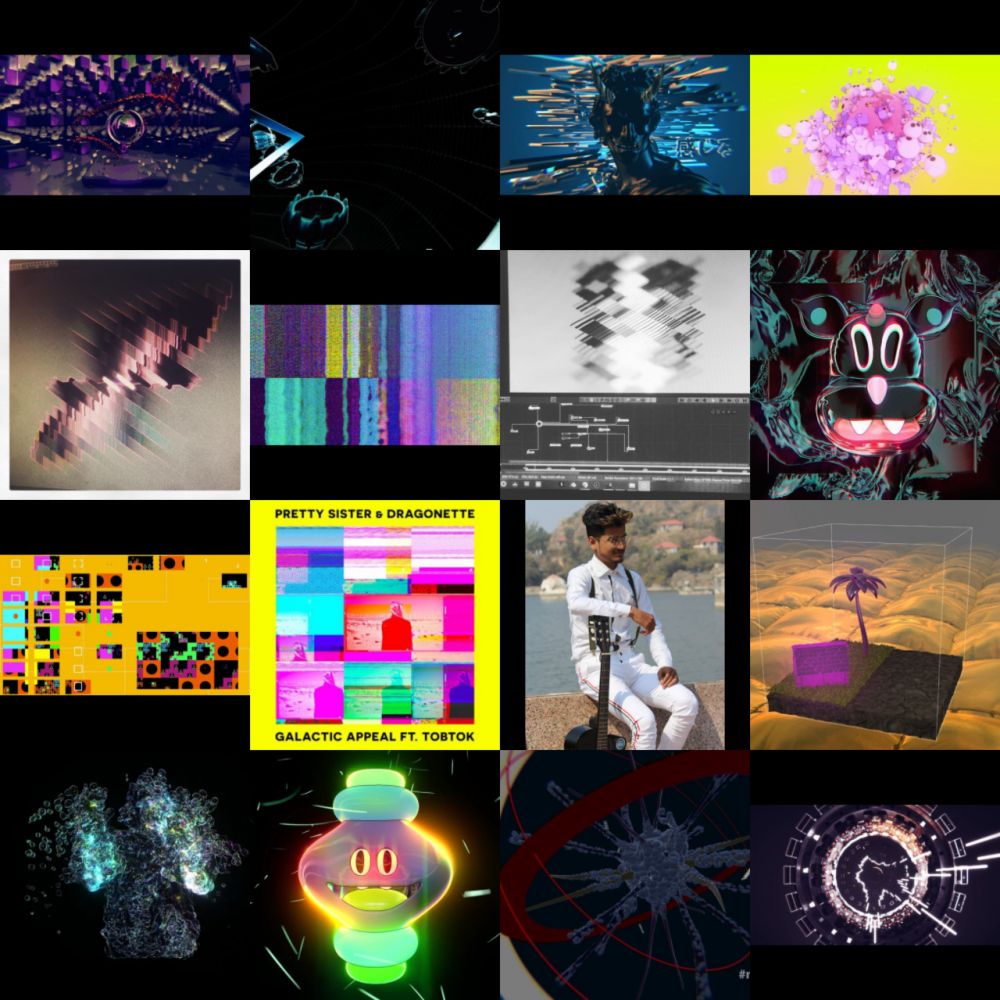
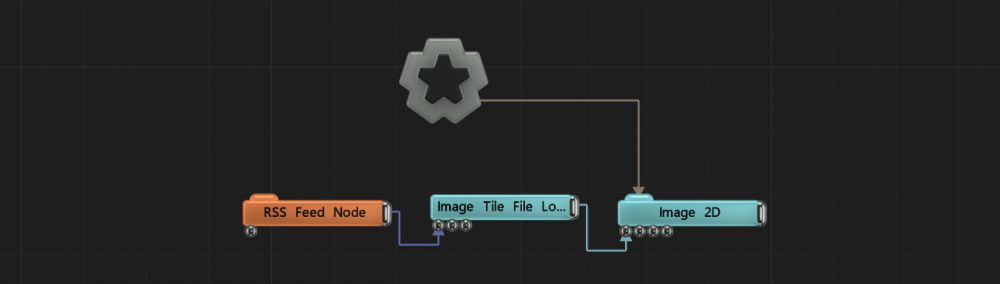
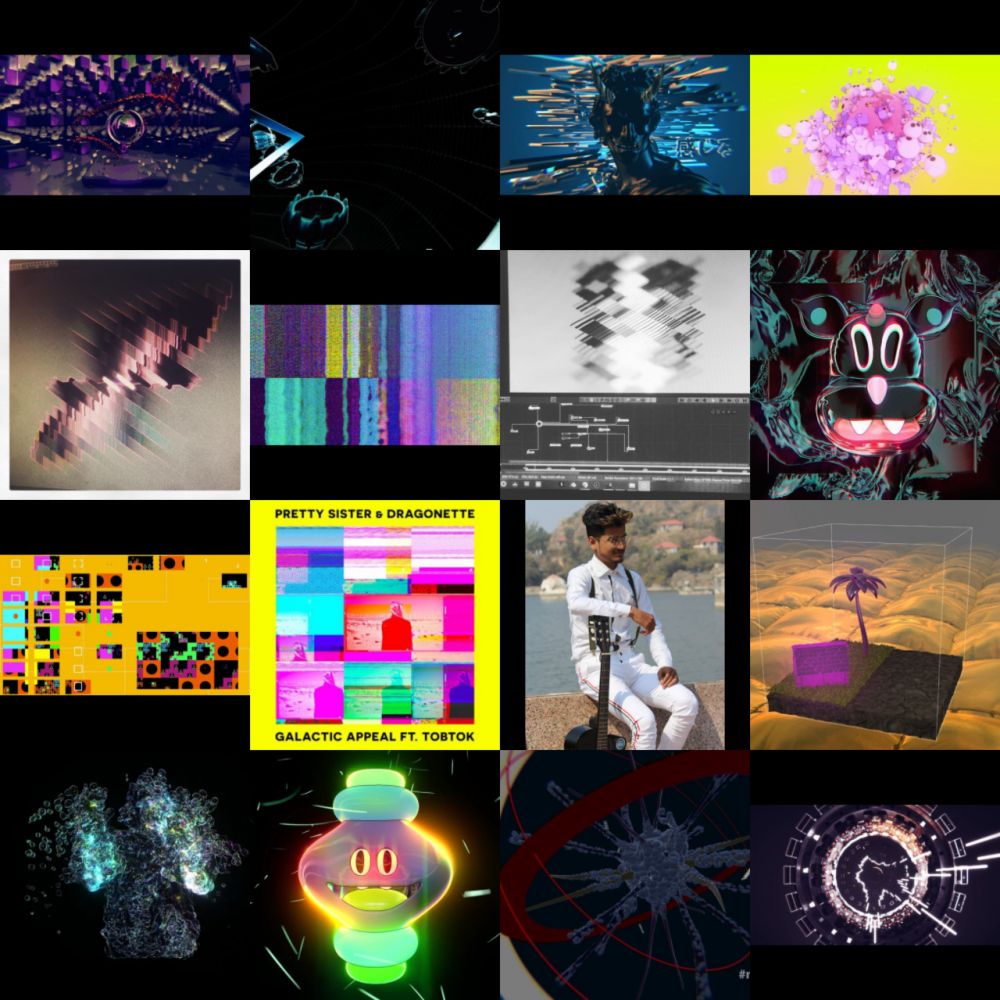
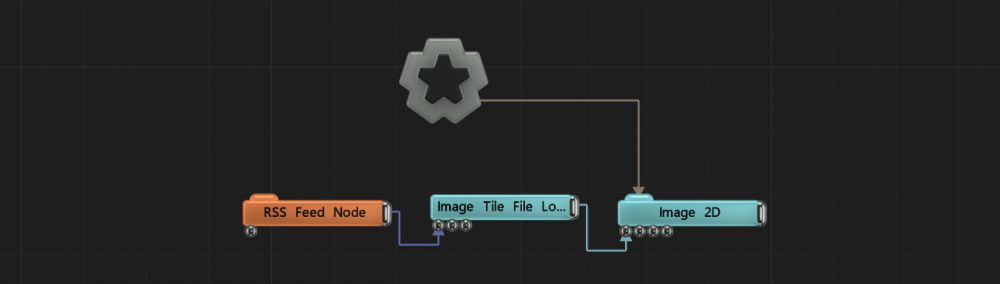
This node loads a series of images from disk based on a specified path, and puts them in tiles inside a single large texture, who’s resolution is defined by the Width and Height parameters. This texture can be used with materials on 3D geometry nodes, Image 2D nodes and so on. The number of tiles is defined by the “Num Tiles X” and “Num Tiles Y” parameters. The resolution of each tile is (Width / Num Tiles X, Height / Num Tiles Y). The set of images is refreshed periodically as set by the “Refresh Rate (Seconds)” parameter. A refresh scans the given directory for textures using the supplied filter; textures are then loaded newest first. If there are more images found than the total number of tiles, only enough images to fill the tiles are loaded. If there are not enough images to fill tiles the remainder of the texture is filled with empty space. Images are cached in memory: if an image was already loaded on the previous refresh it will not be reloaded. Image files are loaded in line with other processing so loading may result in a pause in execution.
This node may be controlled via an RSS feed by attaching the RSS node to the “Filename Source Node” input. In this case images that have already been downloaded by the RSS feed node will be loaded and used, from the first RSS entry onward until the tiles are full.
These properties control the core behaviours of the node.
| Parameter | Details |
|---|---|
| Directory | The directory on disk to be scanned for images. |
| Filename Filter | The filter applied to the image filenames in the directory. only the filenames which pass the filter will be loaded. this can be used to load files of a certain extension or base name, using wildcards. eg. *.jpg (all files with jpg extension) or name*.jpg (all files prefixed with “name” and jpg extension. |
| Refresh Rate (Seconds) | The rate at which to re-scan the directory for images. |
| Force Full Reload | If set above 0.5, clears the image cache in memory and forces a complete reload of all the images. |
| Force Refresh | If set above 0.5, forces an immediate refresh / re-scan of the images. |
| Num Tiles X | The number of tiles in x. |
| Num Tiles Y | The number of tiles in y. |
| Width | The total size of the texture in x. |
| Height | The total size of the texture in y. |
| Use Image Aspect Ratios In Tiles | If set, each image may be bordered within its tile by empty space, so it retains the aspect ratio of the loaded image. if not set, the image is expanded to fill the tile. |
| Background Colour | The colour used for empty space. |
| Name | Description | Typical Input |
|---|---|---|
| RSS Feed | Use a string input to find the image file. | RSS Feed Node |