AI Upscale
Method #
This node upscales the resolution based on the training data, allowing to produce a version of the same content but has more pixels.
For AI Up-scaling to work you will need a RTX graphics card.
This node is not compatible with 30-series RTX cards.
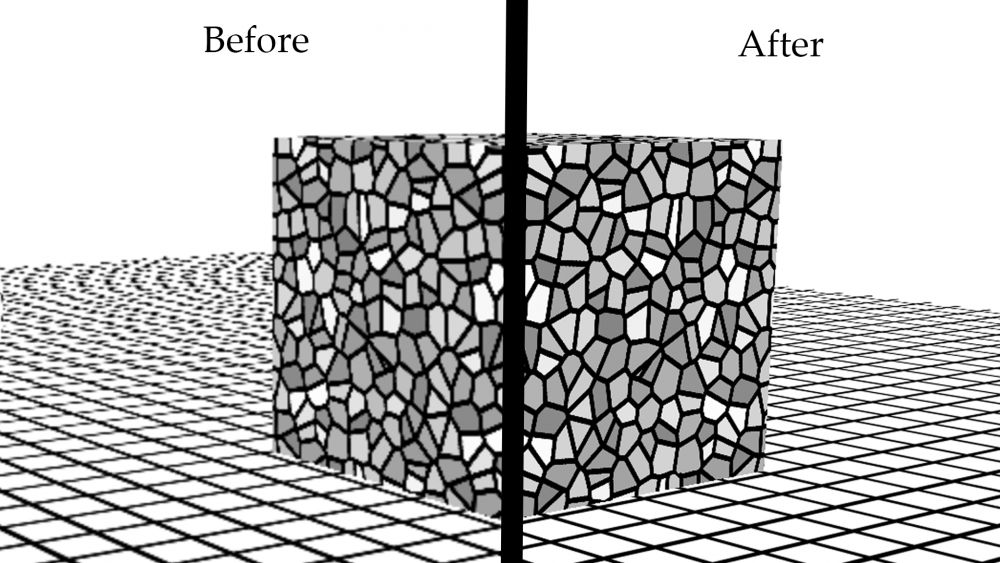
Parameters
These properties control the core behaviours of the node.
Parameter Details
Preview In Viewport Preview the effect blended with alpha in the viewport.
Preview RGB In Viewport Preview the colour values in the viewport.
Preview Alpha In Viewport Preview the alpha values in the viewport.
Apply Postfx Before Alpha Image Input (Legacy) Applies postfx before the alpha image input is applied to the image, so the alpha image isn’t affected by Post-FX.
Upscale Mode What quality of up-scaling.
Upscale Amount How many iterations of the upscale are generated.
Inputs
These properties control the core behaviours of the node.
| Parameter | Details |
|---|---|
| Preview In Viewport | Preview the effect blended with alpha in the viewport. |
| Preview RGB In Viewport | Preview the colour values in the viewport. |
| Preview Alpha In Viewport | Preview the alpha values in the viewport. |
| Apply Postfx Before Alpha Image Input (Legacy) | Applies postfx before the alpha image input is applied to the image, so the alpha image isn’t affected by Post-FX. |
| Upscale Mode | What quality of up-scaling. |
| Upscale Amount | How many iterations of the upscale are generated. |
| Name | Description | Typical Input |
|---|---|---|
| Effect Mask | Mask out areas that Post-FX applied to this node won’t be applied. | Video Loader |
| Alpha Image | Use a seperate video nodes luminance values to overwrite the alpha channel of the image. | Video Loader |