RT Refinement
Activate refinement to improve raytraced rendering quality.
Ray tracing is computationally intensive and some effects - such as soft area light shadows - rely on lots and lots of rays being cast per pixel. In order to make this viable in real-time or while editing interactively, Notch typically casts very few rays per pixel but uses denoising or refining to aggregate the results over time. The RT Refinement node is used to control refinement parameters throughout the scene - not to actually perform the refinement process itself.
Refinement simply averages the result of all the rays cast for a given pixel. As such any movement of objects, camera or any other properties on which ray results depend would cause refinement to be incorrect: it would be averaging results of different things, causing visual errors such as streaks and trails. Refinement is, therefore, reset by any property changes, camera or object movement, animation or change in play time.
Refinement also has the option to exploit spatial coherence via filters to smooth out the noisy image. Spatial filtering may make the render appear blurrier. The “Spatial Filter Iterations” parameters set the amount of spatial filtering. There are multiple sets of parameters for spatial filtering, separated into direct and indirect, diffuse and specular. Diffuse lighting is often softer so it may be possible to increase spatial filtering. Indirect diffuse lighting is often less visible but noisier, so may be able to be filtered more heavily.
With no RT Real-Time Denoiser or RT Refinement present and active in the scene, the default behaviour is Refining with default settings.
RT Refinement also has Intel (CPU) and NVIDIA (GPU) AI denoising options. These AI denoisers can dramatically reduce the number of refinement steps needed to achieve a highly refined image. Finding the right balance between render time and denoising is a process that requires experience and we recommend you experiment with different options for different use cases.
As an example, using the NVIDIA OptiX denoiser for real-time denoising can be great for previz, but a higher refine count is needed for a high-quality final render. Another example is using the Intel denoiser for video renders: it is slower and uses extra memory, but can produce good results for certain heavy path tracing scenes where a lower refine count is desirable to reduce overall render time.
Overall, both options are there to provide a higher degree of flexibility so your use of Notch can adapt to different situations.
| 50 refinement step with Intel Open Image Denoiser. | 50 refinement step with NVIDIA Optix. |
|---|---|
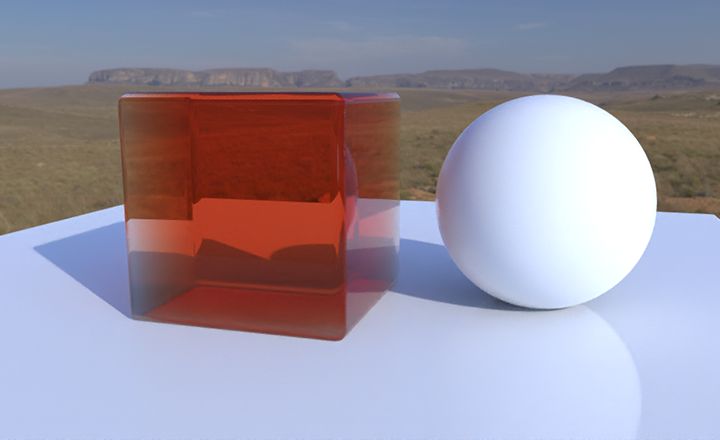
|
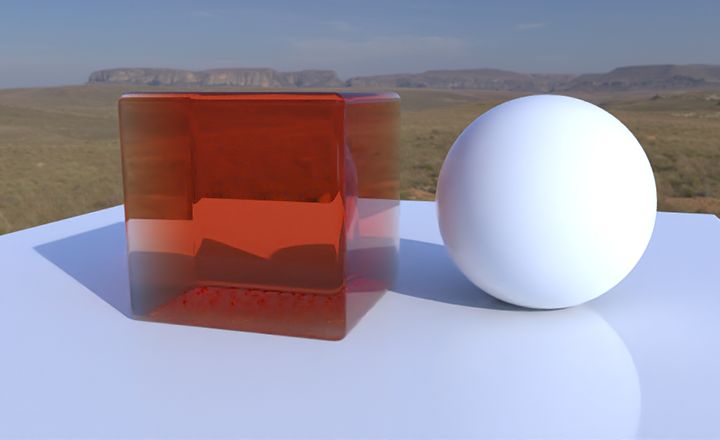
|
The RT Refinement node is used to control refinement parameters throughout the scene - not to actually perform the refinement process itself.
Refining will only effect a static window, by moving the viewport or updating the nodegraph refining will reset and start again.
Use the “Refine Render” button to enable continuous refinement.
These properties control the core behaviours of the node.
| Parameter | Details |
|---|---|
| Max Refine Steps | Sets the global maximum refinement steps for the scene. |
| Full Screen Antialiasing | Antialiases the full screen |
| Filtering | Enables additional filtering parameters. |
| Diffuse Spatial Filter Iterations | Sets the number of diffuse spatial filter iteration bounces. |
| Specular Spatial Filter Iterations | Sets the number of specular spatial filter iteration bounces. |
| Bounce Diffuse Spatial Filter Iterations | Sets the number of diffuse spatial filter iteration bounces. |
| Bounce Specular Spatial Filter Iterations | Sets the number of specular spatial filter iteration bounces. |
| AI Denoising | Enable use of an ai denoiser. |
| AI Denoiser Type | Select the type of denoiser you want to use.
|
| AI Denoiser On Last Refine Only | If checked, the ai denoiser is only executed on the final refine step. if unchecked, the denoiser is run on each refine step but using the current total accumulation of refines, for preview purposes. this option is available for the nvidia optix denoiser only, as the intel open image denoiser is too slow to make per-frame previews viable. |
There are no inputs for this node.