Volumetric Tracer
Renders a procedural as a volume through direct tracing.
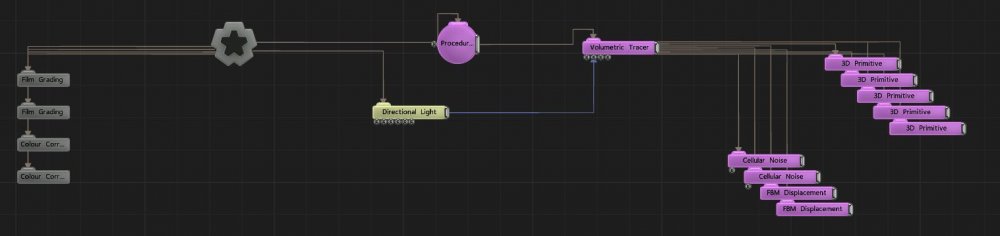

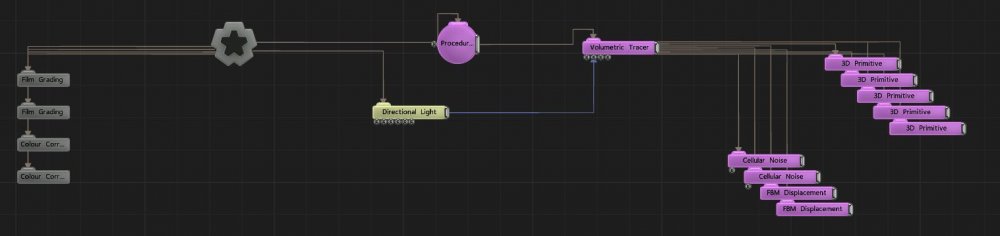
Renders a procedural as a volume. Unlike the Volumetric Generator node, this volume is not restricted to a bounded region of space. This allows a free camera flight through the volume without needing to animate or switch bounding boxes. This node is highly performance-intensive and processing time depends on resolution.
Use of this node above 1920x1080 resolution is not recommended.
This node is limited for use only with single perspective camera nodes, like the Camera and Region Camera.
These properties control the 3D transforms of the node. Transforms will generally be inherited by child nodes, although they can be ignored through the Inherit Transform Channels attributes.
| Parameter | Details |
|---|---|
| Position X | Move along the local x-axis. |
| Position Y | Move along the local y-axis. |
| Position Z | Move along the local z-axis. |
| Rotation Heading | Rotate around the local y-axis. |
| Rotation Pitch | Rotate around the local x-axis. |
| Rotation Bank | Rotate around the local z-axis. |
| Scale X | Scale along the local x-axis. |
| Scale Y | Scale along the local y-axis. |
| Scale Z | Scale along the local z-axis. |
Toggle which transform channels should be inherited from the parent node. By default, all transforms will be inherited.
| Parameter | Details |
|---|---|
| Position X | Toggle inheritance of the X Position from the parent. |
| Position Y | Toggle inheritance of the Y Position from the parent. |
| Position Z | Toggle inheritance of the Z Position from the parent. |
| Rotation Heading | Toggle inheritance of the Rotation Heading from the parent. |
| Rotation Pitch | Toggle inheritance of the Rotation Pitch from the parent. |
| Rotation Bank | Toggle inheritance of the Rotation Bank from the parent. |
| Scale X | Toggle inheritance of the X Scale from the parent. |
| Scale Y | Toggle inheritance of the Y Scale from the parent. |
| Scale Z | Toggle inheritance of the Z Scale from the parent. |
| World Position Only | Inherit the world position from the parent only, rotation and scale will be ignored. Overrides above properties. |
| Inherit Time | Toggle inheritance of time from the parent. |
These properties control the core behaviours of the node.
| Parameter | Details |
|---|---|
| Visible | Control whether the node is visible or not to the scene. |
| Alpha | Alpha transparency amount. |
| Colour | Colour of the volumetric cloud. |
| Depth Alpha Scale | The alpha density of the cloud. |
| Max Depth | The maximum depth at which raymarching should terminate. |
| Num Slices | Increase the number of slices to increase the precision of the tracer at the cost of memory and computation. |
| Error Tolerance | Increase this tolerence level to fix holes in the cloud shape, which can happen if the procedural field becomes too distorted. |
| Coarse Alpha Threshold | A threshold for the low-resolution first pass raymarch. a higher threshold may increase performance but introduce artefacts. |
| Fine Alpha Threshold | A threshold for the high-resolution first pass raymarch. a higher threshold may increase performance but introduce artefacts. |
| Shadow Area | Sets the size of the shadowmap casting area |
| Shadow Max Distance | The maximum distance that shadows will be cast to. |
| Direct Illumination Intensity | The intensity of the light applied directly to the cloud (before shadowing). |
| Shadow Absorb | The hardness or density of the cloud with respect to shadow-casting. increasing this value makes for more contrasted shadows, decreasing it makes for softer shadows. |
| Shadow Scatter | The scattering effect of the direct illumination. |
| Shadow Tint Colour | Shadows will be tinted by this colour. |
| Shadow Map Size | The resolution of the shadowmap used for shadow casting. |
| Ambient Absorb | The hardness or density of the cloud with respect to ambient light. |
| Ambient Instensity | The amount of ambient light added to the cloud. |
| Static Shadows | While this property is enabled, shadows will not be generated. the last-generated shadowmaps will be cached and re-used. |
| Apply Shadows To Solid Objects | Determines whether volumetric shadows should be cast onto solid objects. |
| Apply Shadows From Solid Objects | Determines whether solid objects should cast shadows onto the volumetrics. |
| Name | Description | Typical Input |
|---|---|---|
| Procedural Root | Use a Procedural Root as an input, so the renderer is treated seperately from the roots transforms. In this case, the renderer itself would be connected to the scene Root node. | Procedural Root |
| Light | Light nodes used for lighting and shadowing of the volumetrics. | Light |
| Mask | A 2D mask image that can be used to define areas of the screen which are raytraced. | Video Source |
| Bounding Box | A bounding box that may be used to contain the raytraced area in 3D space. | Bounding Box |
| Transform Modifiers | Apply the transforms of another node to this node. | Null |
| Target Node | Modifiy the rotations of the node to always direct the z axis towards the input. | Null |
| Local Transform Override | Apply the transforms of another node to this node, relative to its parent. | Null |