Reaction-Diffusion
Performs reaction-diffusion simulation to a Procedural system.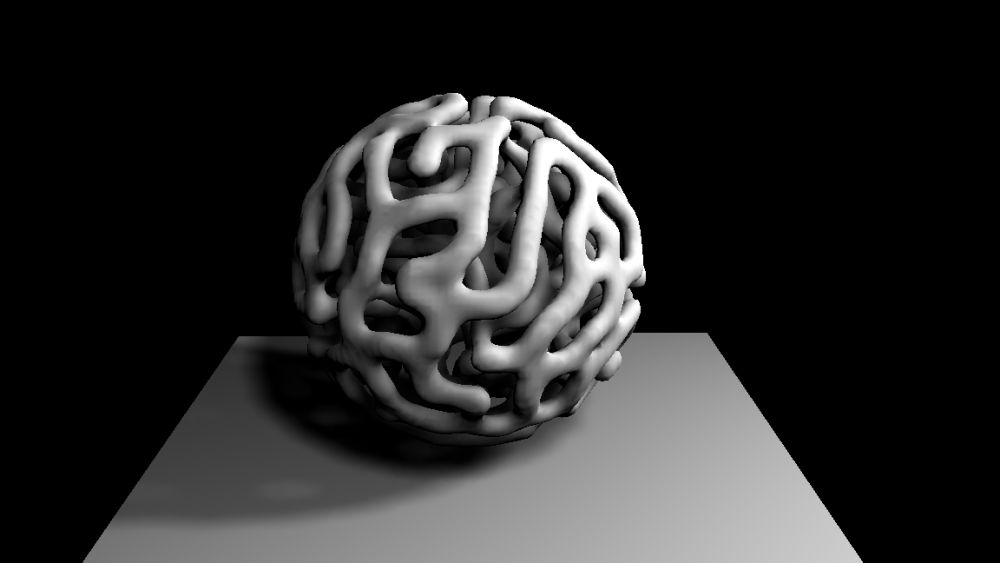
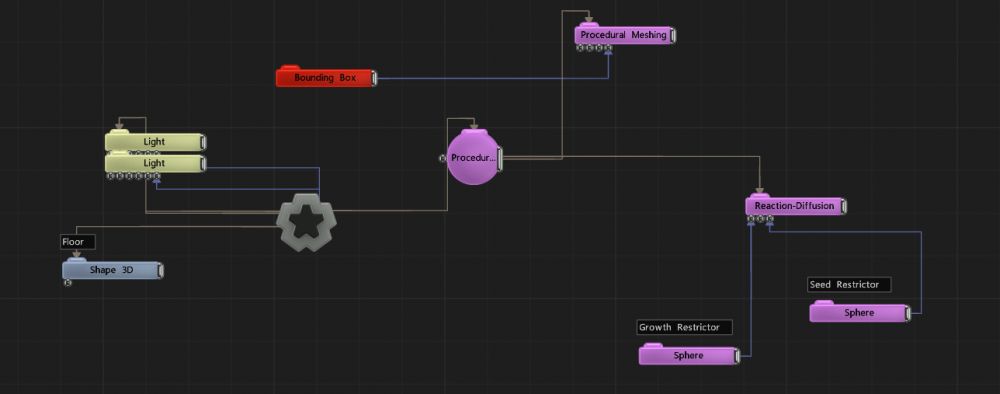
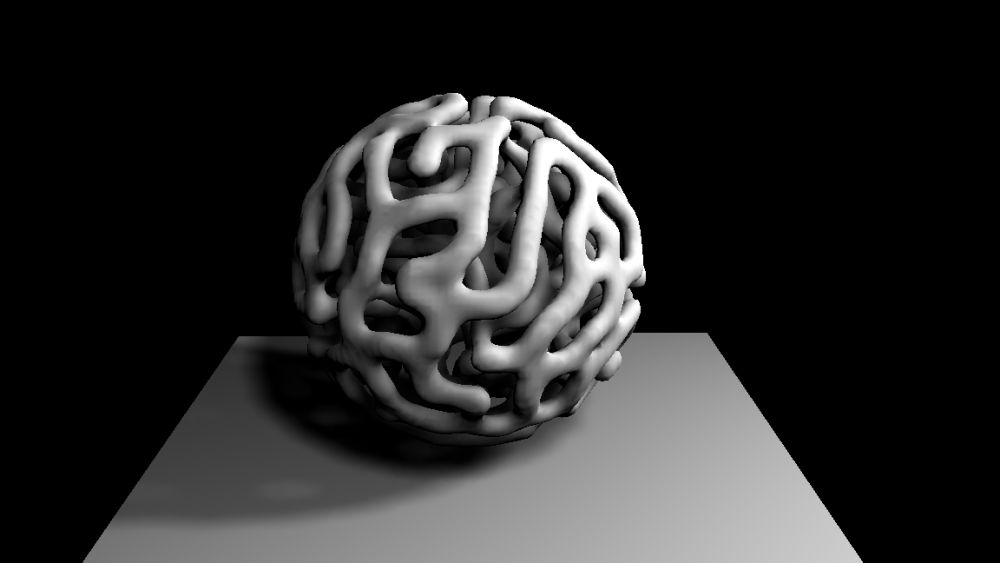
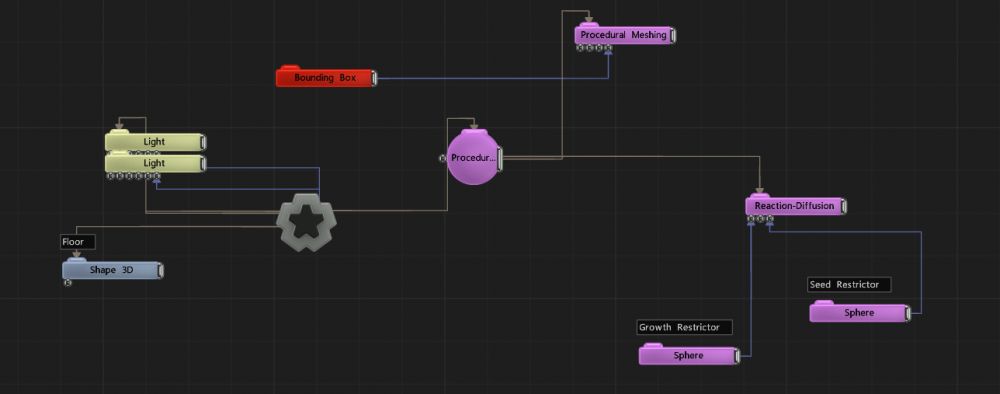
Performs reaction-diffusion simulation, using a procedural input to restrict the placement of seeds and another procedural input to restrict growth.
This node simulates the Gray-Scott reaction-diffusion process, which can be thought of as a kind of fluid simulation with an extra step that creates organic-like patterns which grow out from seed points. Seed points are created by random spread, and if a seed restrictor is used then seeds outside of the restrictor volume are rejected. The growth is limited by the growth restrictor volume.
More information on the general topic of reaction-diffusion simulation can be found “here”:http://www.algosome.com/articles/reaction-diffusion-gray-scott.html
Nodes connected to this node will generally follow the parent child heirarchy. Other Procedural Generator nodes can be configured to combine with this shape using thier CSG modes, and displacement nodes will only apply to this shape.
These properties control the core behaviours of the node.
| Parameter | Details |
|---|---|
| Distance Offset | Offsets the distance field values, causing the generated distance field to expand of contract. |
| Filled Mode | Thickness of the Shell wall, when Filled Mode is set to Shell. |
| Shell Thickness | Thickness of the Shell wall, when Filled Mode is set to Shell. |
| Simulation Grid Width/Height/Depth | The voxel resolution of the simulation grid used for performing the reaction-diffusion simulation |
| Material Colour | Modify the colour for the procedural material. |
| Initialisation Seed | The randomisation of the seed points can be changed by changing this seed value |
| Smoothen | When enabled, the surface extracted from the simulation is smoothened internally |
| Growth Pattern | Changes the type of growth that occurs. at 0.0 the growth will be more like a web, and at 1.0 the growth will be more like separated blobs. |
| Growth Rate | Controls the speed at which the growth progresses. |
| Invert Growth Restriction | Inverts the in/out sense of the restriction volume |
| Seed Density | Increase this property to make the seed points appear more densely packed together. decrease it to spread them out more. |
| CSG Mode | These options change how a this node combines with the rest of the procedural system. to find out more, see csg operation.
|
| CSG Blend Weight | How much the new procedural blends with the old procedurals, depending on the CSG Blend Mode. |
| Affect Colour | Affect the colour of the generated procedural system. only functions with ‘Generate Colours’ enabled in some Procedural Render nodes. |
| Always Enabled (No Time Bars) | When enabled, this node will run regardless of time bar enable/disable. Due to how Notch handles shader generation with procedurals, with this enabled the node runs more efficiently. |
| Custom CSG Code | Type your Custom code here, using the HLSL language. Read more on Editable Code. |
| Name | Description | Typical Input |
|---|---|---|
| Colour Ramp | Specify a range of colours the generator can use through its gradient. | Colour Ramp |
| Transform Modifiers | Apply the transforms of another node to this node. | Null |
| Target Node | Modifiy the rotations of the node to always direct the z axis towards the input. | Null |
| Local Transform Override | Apply the transforms of another node to this node, relative to its parent. | Null |