3D Object
Generates a 3D Object for a procedural.
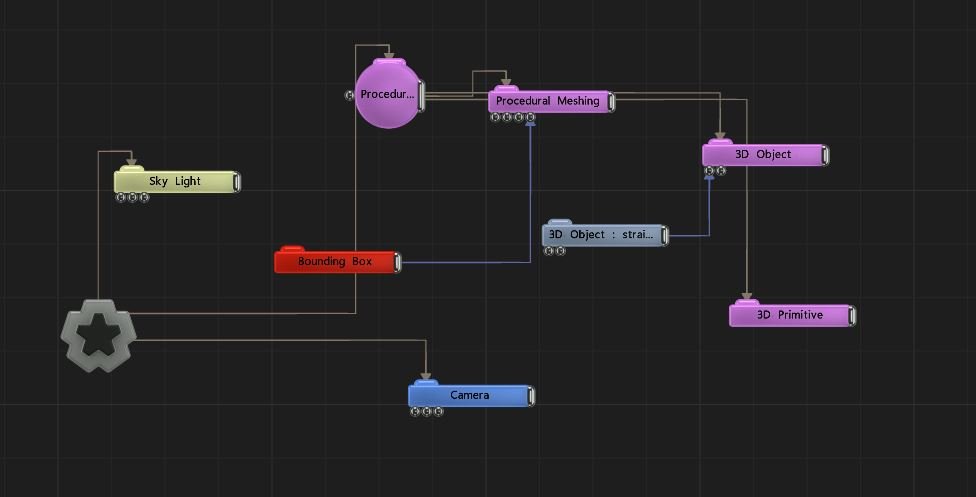

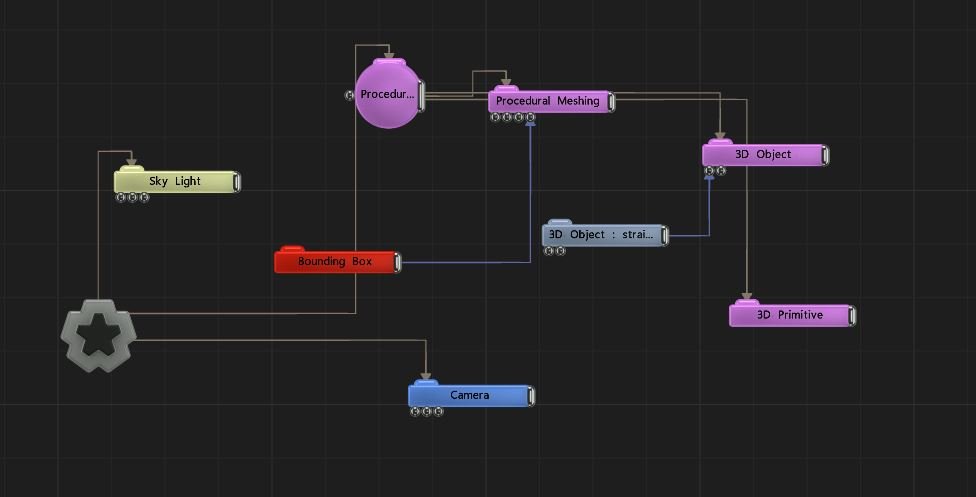
This node generates a distance field from a mesh object. Useful for converting a mesh into a procedural, as a basis for further processing.
Nodes connected to this node will generally follow the parent child heirarchy. Other Procedural Generator nodes can be configured to combine with this shape using thier CSG modes, and displacement nodes will only apply to this shape.
These properties control the core behaviours of the node.
| Parameter | Details |
|---|---|
| Distance Offset | Offsets the distance field values, causing the generated distance field to expand of contract. |
| Filled Mode | Thickness of the Shell wall, when Filled Mode is set to Shell. |
| Shell Thickness | Thickness of the Shell wall, when Filled Mode is set to Shell. |
| SDF Width/ Height / Depth | Resolution of the distance field. |
| Generate Colours | Colours are generated for the procedural by sampling the first texture of the material assigned to the input object. this requires affect colour to be enabled and for the procedural renderer to support colour generation. |
| Generate UVs | This feature is in development |
| Animate SDF | When enabled, the procedural will be re-generated on every frame. use if the source mesh is animating. |
| CSG Mode | These options change how a this node combines with the rest of the procedural system. to find out more, see csg operation.
|
| CSG Blend Weight | How much the new procedural blends with the old procedurals, depending on the CSG Blend Mode. |
| Affect Colour | Affect the colour of the generated procedural system. only functions with ‘Generate Colours’ enabled in some Procedural Render nodes. |
| Always Enabled (No Time Bars) | When enabled, this node will run regardless of time bar enable/disable. Due to how Notch handles shader generation with procedurals, with this enabled the node runs more efficiently. |
| Material Colour | Modify the colour for the procedural material. |
| Custom CSG Code | Type your Custom code here, using the HLSL language. Read more on Editable Code. |
| Name | Description | Typical Input |
|---|---|---|
| Object Node | Mesh used for the generated procedural. | ERROR: Variable not found: {input-node-particles-object-node-typical-input} |
| Bounds Override | Usually the mesh object’s bounding box will be used for generating the procedural, but it can be over-ridden here. | Bounding Box |
| Transform Modifiers | Apply the transforms of another node to this node. | Null |
| Target Node | Modifiy the rotations of the node to always direct the z axis towards the input. | Null |
| Local Transform Override | Apply the transforms of another node to this node, relative to its parent. | Null |