Clone
Clone children in a Procedural System.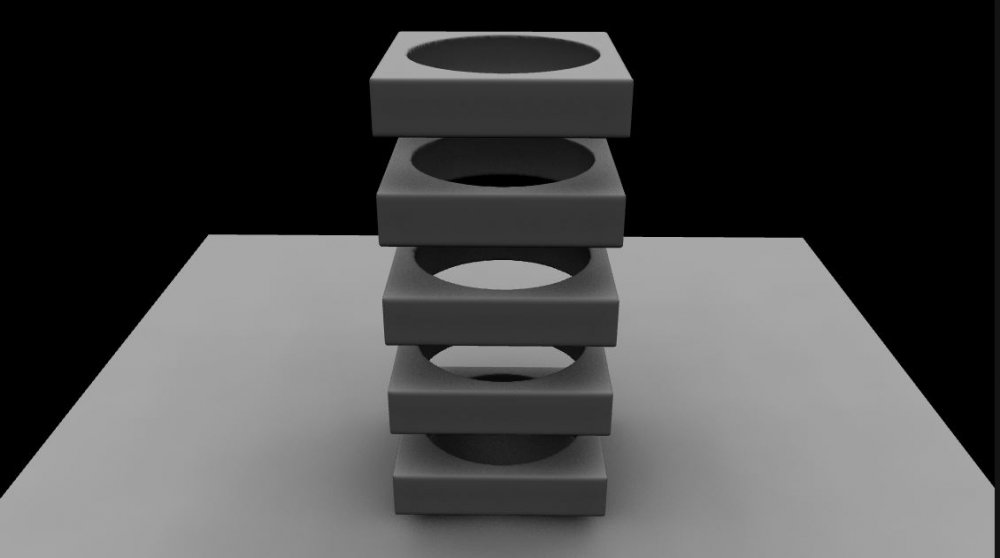
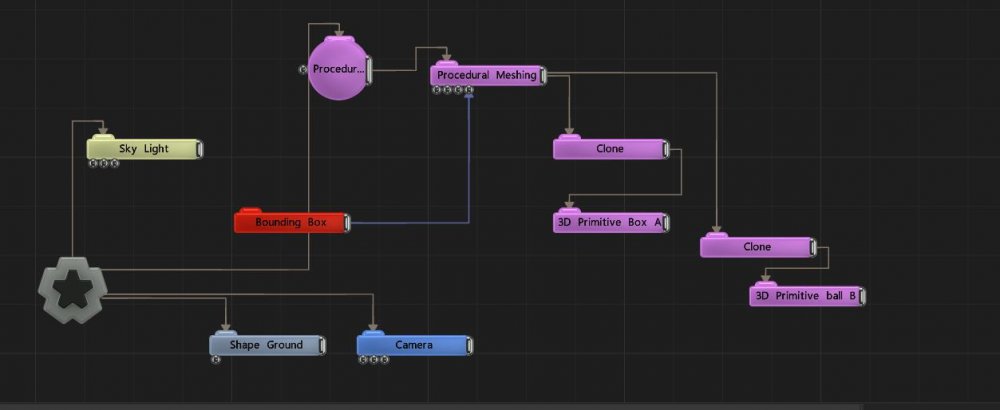
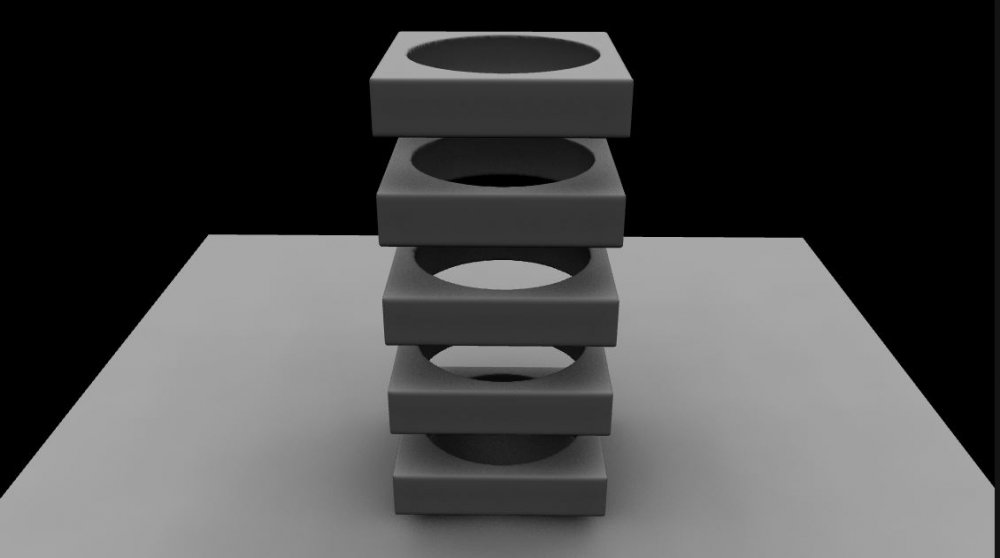
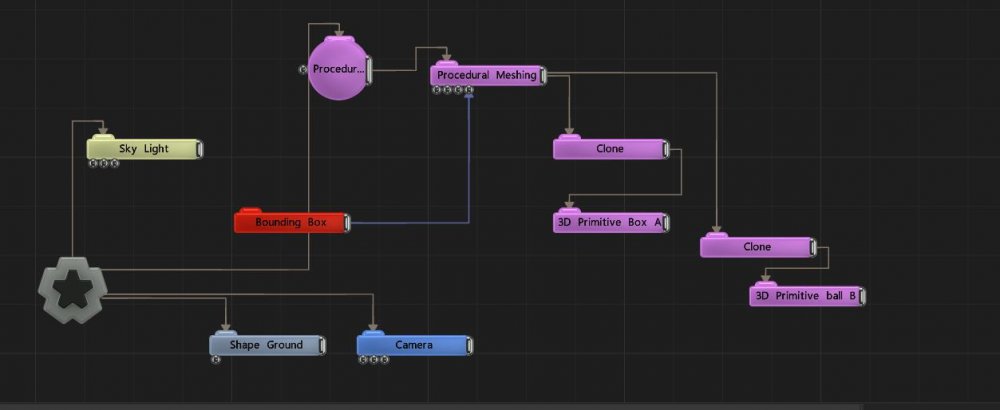
This node makes copies of its children sequentially using the nodes transforms, where each clone is translated, scaled, and rotated from the previous using the Transform values.
Nodes that are to be cloned should be connected to the output of this node. Any Procedural node can be connected, although the render nodes cannot be cloned.
These properties control the 3D transforms of the node. Transforms will generally be inherited by child nodes, although they can be ignored through the Inherit Transform Channels attributes.
| Parameter | Details |
|---|---|
| Position X | Move along the local x-axis. |
| Position Y | Move along the local y-axis. |
| Position Z | Move along the local z-axis. |
| Rotation Heading | Rotate around the local y-axis. |
| Rotation Pitch | Rotate around the local x-axis. |
| Rotation Bank | Rotate around the local z-axis. |
| Scale X | Scale along the local x-axis. |
| Scale Y | Scale along the local y-axis. |
| Scale Z | Scale along the local z-axis. |
Toggle which transform channels should be inherited from the parent node. By default, all transforms will be inherited.
| Parameter | Details |
|---|---|
| Position X | Toggle inheritance of the X Position from the parent. |
| Position Y | Toggle inheritance of the Y Position from the parent. |
| Position Z | Toggle inheritance of the Z Position from the parent. |
| Rotation Heading | Toggle inheritance of the Rotation Heading from the parent. |
| Rotation Pitch | Toggle inheritance of the Rotation Pitch from the parent. |
| Rotation Bank | Toggle inheritance of the Rotation Bank from the parent. |
| Scale X | Toggle inheritance of the X Scale from the parent. |
| Scale Y | Toggle inheritance of the Y Scale from the parent. |
| Scale Z | Toggle inheritance of the Z Scale from the parent. |
| World Position Only | Inherit the world position from the parent only, rotation and scale will be ignored. Overrides above properties. |
| Inherit Time | Toggle inheritance of time from the parent. |
These properties control the core behaviours of the node.
| Parameter | Details |
|---|---|
| Clone Count | The number of clones to produce. |
| CSG Mode | These options change how a this node combines with the rest of the procedural system. to find out more, see csg operation.
|
| CSG Blend Weight | How much the new procedural blends with the old procedurals, depending on the CSG Blend Mode. |
| Affect Colour | Affect the colour of the generated procedural system. only functions with ‘Generate Colours’ enabled in some Procedural Render nodes. |
| Always Enabled (No Time Bars) | When enabled, this node will run regardless of time bar enable/disable. Due to how Notch handles shader generation with procedurals, with this enabled the node runs more efficiently. |
| Material Colour | Modify the colour for the procedural material. |
| Custom CSG Code | Type your Custom code here, using the HLSL language. Read more on Editable Code. |
| Name | Description | Typical Input |
|---|---|---|
| Transform Modifiers | Apply the transforms of another node to this node. | Null |
| Target Node | Modifiy the rotations of the node to always direct the z axis towards the input. | Null |
| Local Transform Override | Apply the transforms of another node to this node, relative to its parent. | Null |