Screen Warp
Adds a bulge effect to the image.
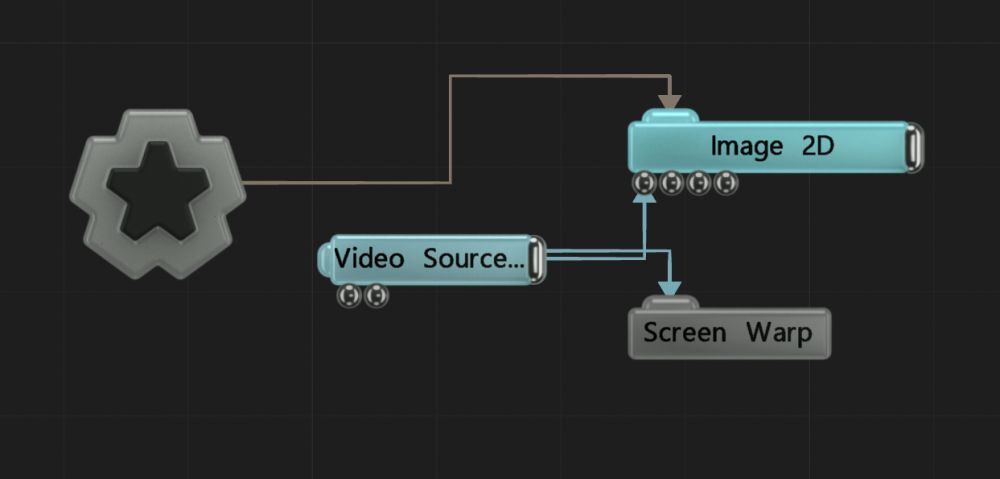
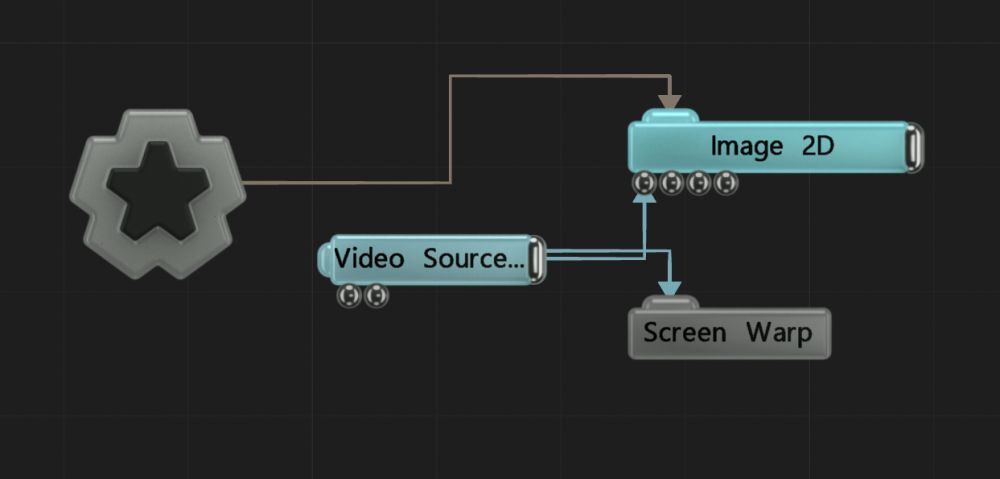
This node adds a bulge effect to the image, whereby a chosen point is stretched and the outer edge is squashed.
The processed texture above has been slightly altered from default to show the kind of effect you can get with this node. By default, no change will be made to the node until you change some of the nodes attributes.
These properties control the core behaviours of the node.
| Parameter | Details |
|---|---|
| Active | Enables or disables the effect. Disabling the effect means it will no longer compute, so disabling a node when not in use can improve performance. |
| Blend Amount | Changes the opacity of the new effect over the original image. |
| Blend Mode (RGB) | Change how the generated effect blends with the parent image RGB. |
| Blend Mode (Alpha) | Change how the generated effect blends with the parent image alpha. |
| Amount | How strong the warp is. |
| Inner Radius | Radius size of the focus of the warp. |
| Outer Radius | The outer radius of the warp. |
Toggle which of the RGBA channels are affected by the effect.
| Name | Description | Typical Input |
|---|---|---|
| Active | Enables or disables the effect. Disabling the effect means it will no longer compute, so disabling a node when not in use can improve performance. | Envelope Modifier |