Curl Noise Warp
Warps using a curl noise function.
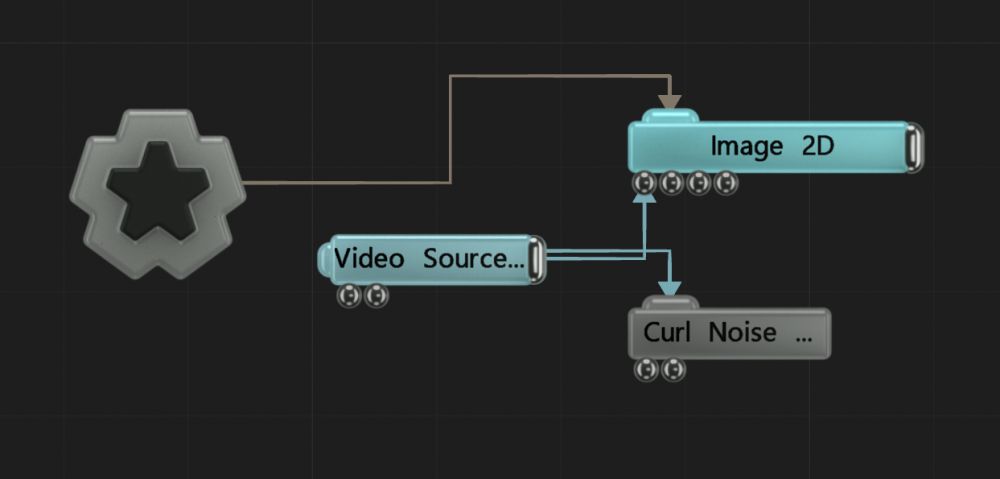
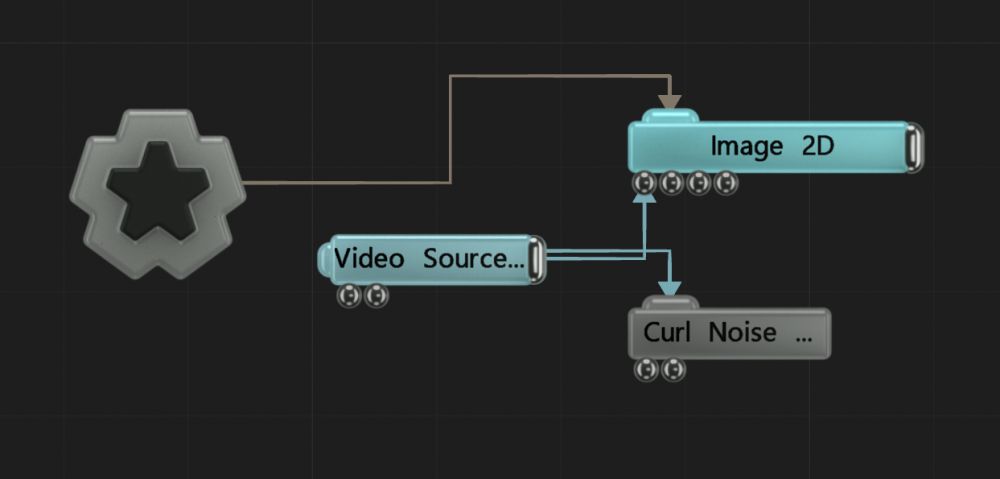
This node warps and image using a curl noise function.
These properties control the core behaviours of the node.
| Parameter | Details |
|---|---|
| Active | Enables or disables the effect. Disabling the effect means it will no longer compute, so disabling a node when not in use can improve performance. |
| Blend Amount | Changes the opacity of the new effect over the original image. |
| Blend Mode (RGB) | Change how the generated effect blends with the parent image RGB. |
| Blend Mode (Alpha) | Change how the generated effect blends with the parent image alpha. |
| Displacement Amount | How much the warp effect displaces the image. |
| Noise Scale | Size of the noise in the warp. |
| Falloff Range | How far the falloff for the warp reaches. |
| Simulation Speed | Control the speed at which the warp is animated. |
| Edge Fade Distance | How much of the edge is effected by the warp from the center. |
Toggle which of the RGBA channels are affected by the effect.
| Name | Description | Typical Input |
|---|---|---|
| Falloff Node | Add a gradient that controls how far the effect affects the image. | Gradient 2D |
| Mask Image | Add an image which controls areas which are not affected by the warp effect, using the images luminance. | Image Plane |