Bump Map Warp
Warps an image based off of a bump map.
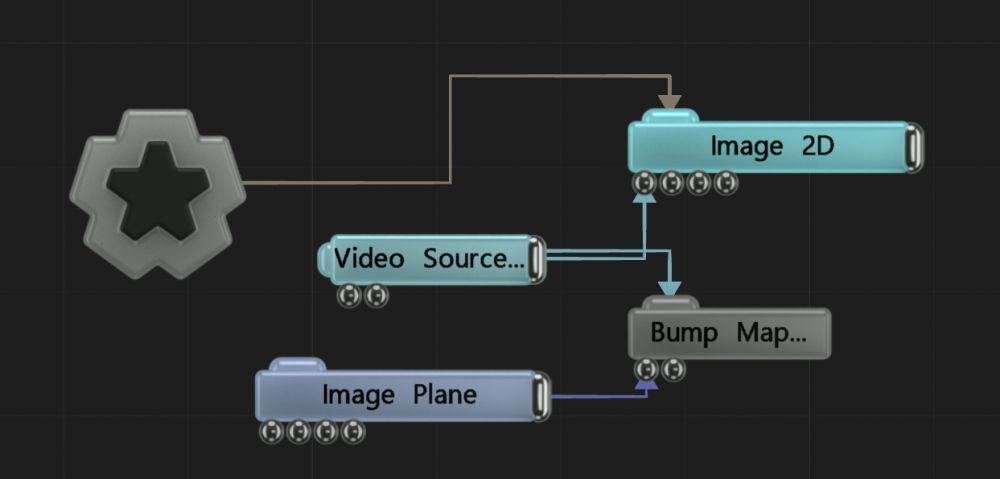
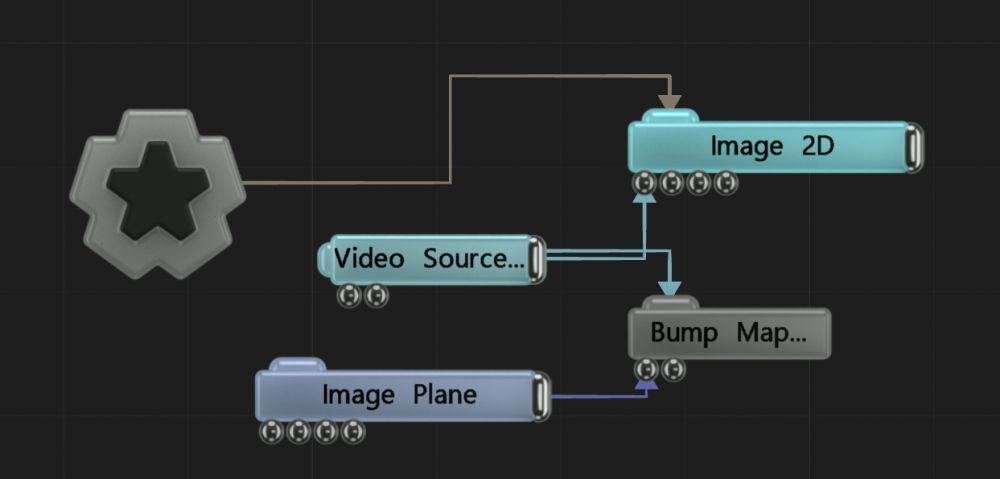
This node warps an image based off of a bump map. The warp is generated by creating a copy of the image with a slight offset and multiplied. If there is no input connected to the Image Node input then the scene render is used as a source bump map.
| Raw texture | Input Texture | Processed texture |
|---|---|---|

|
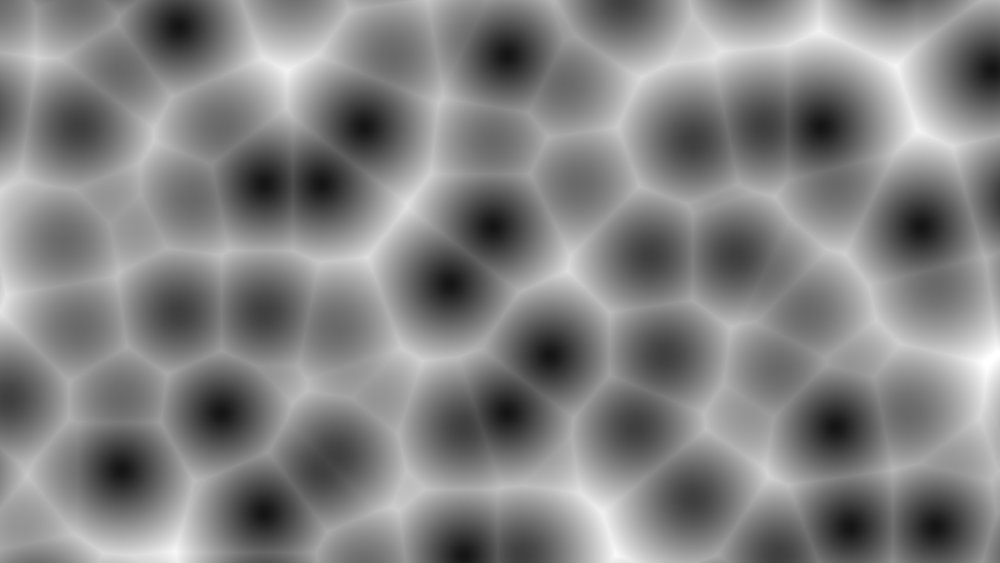
|
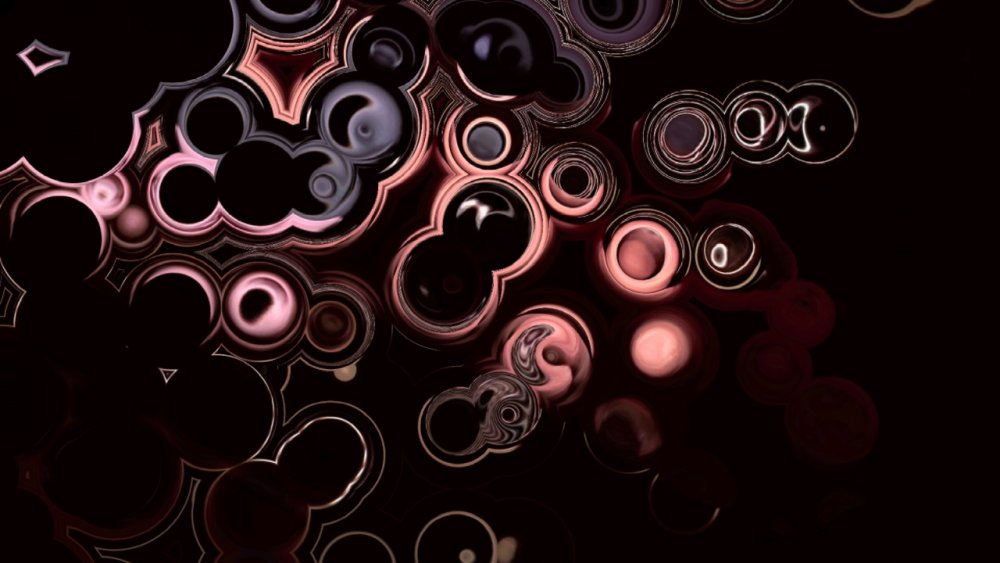
|
The processed texture above has been slightly altered from default to show the kind of effect you can get with this node. By default, no change will be made to the node until you change some of the nodes attributes.
These properties control the core behaviours of the node.
| Parameter | Details |
|---|---|
| Active | Enables or disables the effect. Disabling the effect means it will no longer compute, so disabling a node when not in use can improve performance. |
| Blend Amount | Changes the opacity of the new effect over the original image. |
| Blend Mode (RGB) | Change how the generated effect blends with the parent image RGB. |
| Blend Mode (Alpha) | Change how the generated effect blends with the parent image alpha. |
| Displacement Amount | How much the warp effect displaces the image. |
| Falloff Range | How far the falloff for the warp reaches. |
| Displacement Amount X | How much the images are displaced along the x axis. |
| Displacement Amount Y | How much the images are displaced along the y axis. |
| Bias Displacement Direction (Grey = 0) | Change the displacement direction so that a middle grey value has no displacement, and values darker or brighter will push the displacement in opposite directions. |
| Normalise Displacement Direction | Force the displacement direction to apply evenly in each direction. this does not include alpha modulation. |
| Modulate Displacement Amount By Alpha | Control the strength of the displacement based on the input images alpha channel |
Control how much the RGBA channels displace the X and Y axes individually.
| Name | Description | Typical Input |
|---|---|---|
| Image Node | The source bump map for the warp. | Video Loader |
| Falloff Node | Add a gradient that controls how far the effect affects the image. | Gradient 2D |