Streaks
This node applies a streak effect to the image.
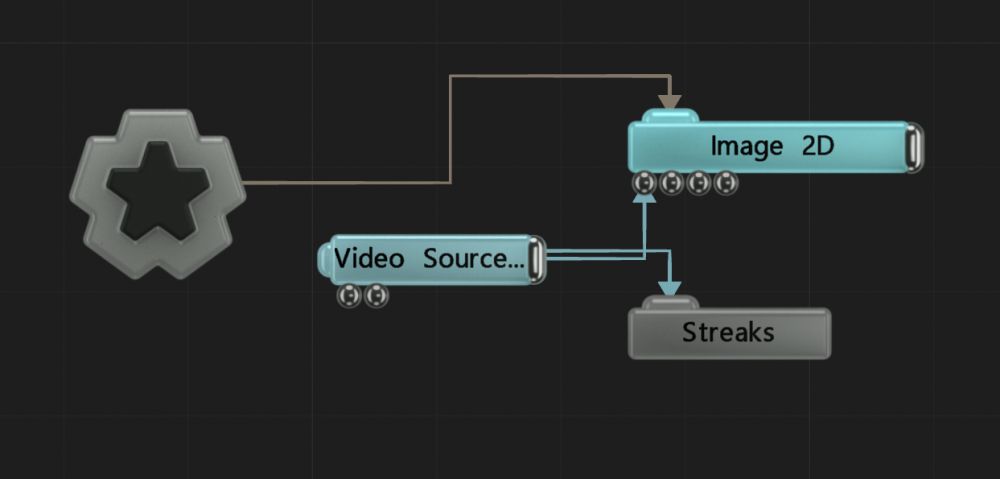
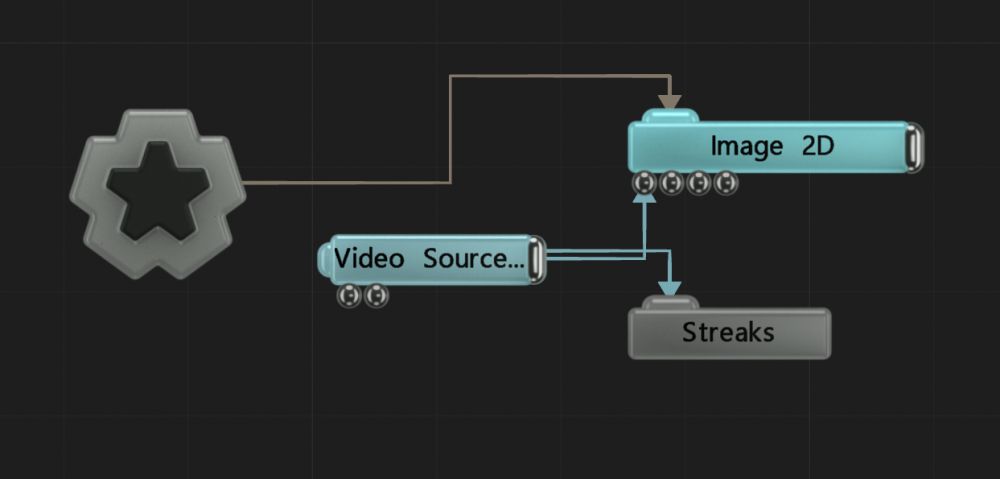
This node directionally blurs the image and adds it back on top of the original image, adding bright streaks to the image where the image is brightest. Useful for adding simple lens flares to an image, or for adding a directional glow to an image.
These properties control the core behaviours of the node.
| Parameter | Details |
|---|---|
| Active | Enables or disables the effect. Disabling the effect means it will no longer compute, so disabling a node when not in use can improve performance. |
| Blend Amount | Changes the opacity of the new effect over the original image. |
| Blend Mode (RGB) | Change how the generated effect blends with the parent image RGB. |
| Blend Mode (Alpha) | Change how the generated effect blends with the parent image alpha. |
| Streak Length | Length of the streaks used in the image. |
| Intensity | The intensity of the effect that is applied. |
| Num Streak Angles | Number of streaks shown. |
| Angle Offset | Angle of the effect. |
| Angle Step | Difference in angle for each offset streak. |
| Threshold | The luminance threshold at which a pixel will contribute to the effect. |
Toggle which of the RGBA channels are affected by the effect.
| Name | Description | Typical Input |
|---|---|---|
| Active | Enables or disables the effect. Disabling the effect means it will no longer compute, so disabling a node when not in use can improve performance. | Envelope Modifier |