Colour Correction
Adjust the overall colour balance and ranges in an image.
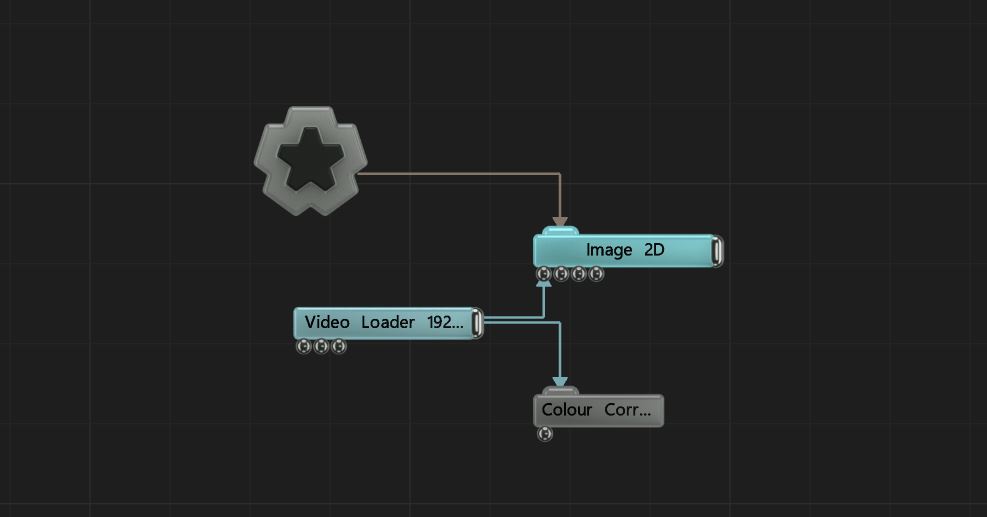
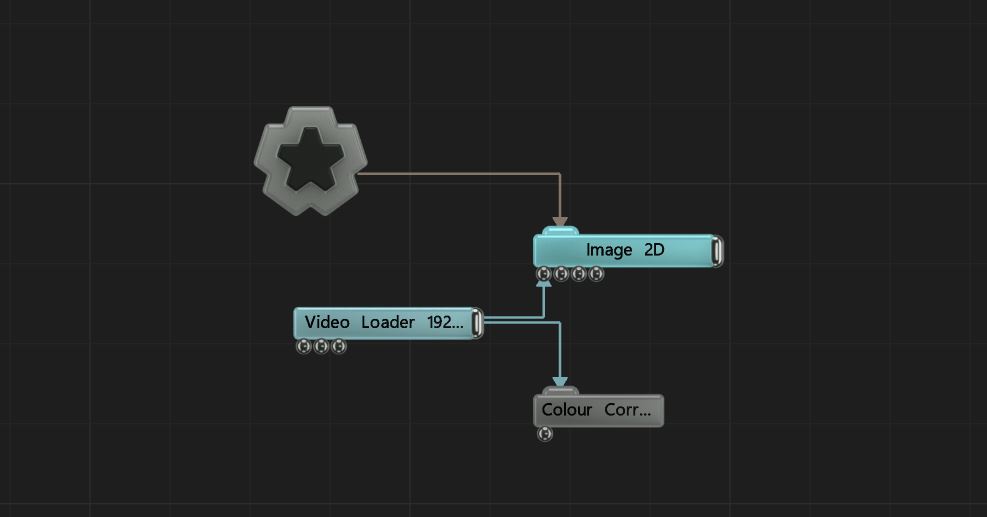
This node modifies the current colour correction of an image. Useful for balancing out the colours from an image, matching the colours from different video sources, or creating new effects by exaggerating or diminishing the colours.
These properties control the core behaviours of the node.
| Parameter | Details |
|---|---|
| Active | Enables or disables the effect. Disabling the effect means it will no longer compute, so disabling a node when not in use can improve performance. |
| Blend Amount | Changes the opacity of the new effect over the original image. |
| Blend Mode (RGB) | Change how the generated effect blends with the parent image RGB. |
| Blend Mode (Alpha) | Change how the generated effect blends with the parent image alpha. |
| Apply To Solid Geometry Only | Toggle whether the effect should only apply to solid geometry, or the whole of the scene. |
| Apply To Filled Pixel Only | Only apply to pixels with some content on them. useful for virtual production contexts, where post-fx applied to the front plate shouldn’t apply over the backplate. |
| Clamp Source Colour | Clamp the incoming colours to be between 0-1. |
Toggle which of the RGBA channels are affected by the effect.
These properties balance the overal colour values in the image.
| Parameter | Details |
|---|---|
| In Black | Darken the dark parts of the image. |
| In White | Brighten the light parts of the image. |
| Out Black | Darkens the dark parts of the image. |
| Out White | Brighten the light parts of the image. |
| Gamma | Changes the gamma value of the image. |
| Brightness | Control the brightness of the image. |
| Contrast | Control the contrast of the image. |
| Saturation | Control the saturation of the image. |
| Hue | Control the hue of the image. |
Tint the overall colours of the image.
| Parameter | Details |
|---|---|
| Red | Change the amount of red used in the whole image. |
| Green | Change the amount of green used in the whole image. |
| Blue | Change the amount of blue used in the whole image. |
Tint the oveerall colours in the bright areas of the image.
| Parameter | Details |
|---|---|
| Red Hi | Change the amount of red used in the bright parts of the image. |
| Green Hi | Change the amount of green used in the bright parts of the image. |
| Blue Hi | Change the amount of blue used in the bright parts of the image. |
Tint the oveerall colours in the middle value areas of the image.
| Parameter | Details |
|---|---|
| Red Mid | Change the amount of red used in the midtones of the image. |
| Green Mid | Change the amount of green used in the midtones of the image. |
| Blue Mid | Change the amount of blue used in the midtones of the image. |
Tint the oveerall colours in the dark areas of the image.
| Parameter | Details |
|---|---|
| Red Low | Change the amount of red used in the dark parts of the image. |
| Green Low | Change the amount of green used in the dark parts of the image. |
| Blue Low | Change the amount of blue used in the dark parts of the image. |
There are no inputs for this node.