Frame Feedback
Overlay the previous frame over the current frame.
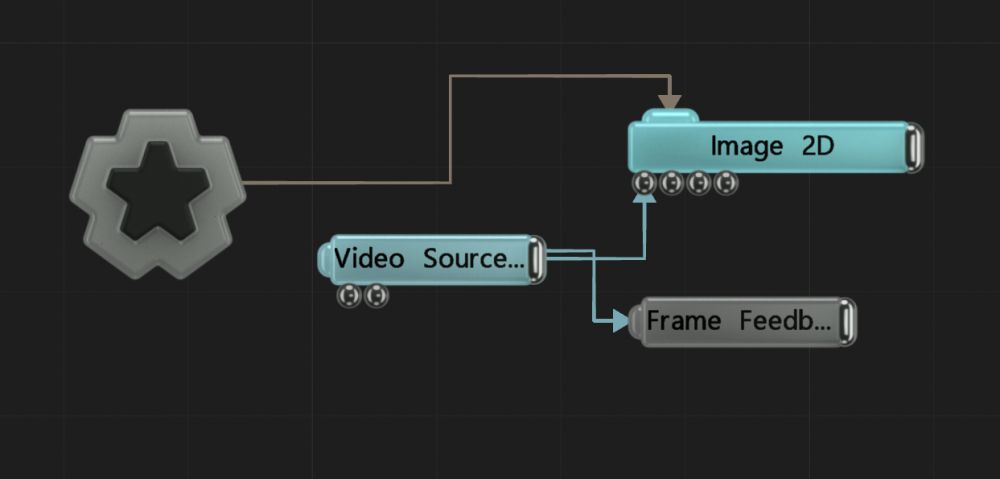
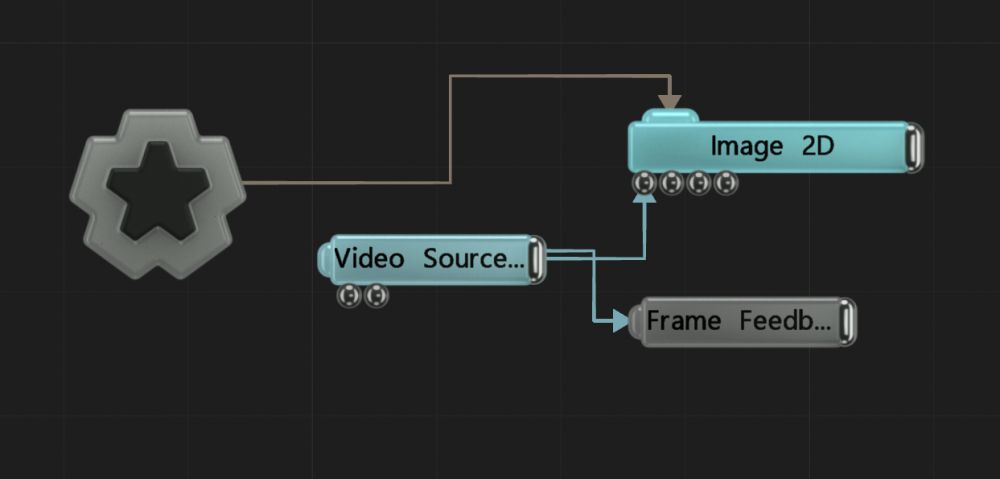
This node overlays the previous frame over the current frame, creating a feedback loop. To further manipulate the feedback frame, add more post-fx nodes to the output.
These properties control the core behaviours of the node.
| Parameter | Details |
|---|---|
| Blend Amount | Changes the opacity of the new effect over the original image. |
| Previous Frame Feedback | How much the previous frame effects the current frame. |
| Max Frame Rate | Maximum accepted frame rate. |
| Previous Frame Blend Mode | Change the blend mode of the effect |
These properties control how the ghosted image of previous frames are layered upon each subsequent frame.
| Parameter | Details |
|---|---|
| Ghost Alpha | Alpha value of the ghost image |
| Num Ghosts | Number of ghost images |
| Ghost Feedback | Controls the amount of feedback applied to the ghosts. |
| Ghost Frame Rate | Frame rate of the ghost image. |
| Ghost Offset X | Offset ghost along x-axis |
| Ghost Offset Y | Offset ghost along y-axis |
These properties control how each feedback frame is transformed iteratively.
| Parameter | Details |
|---|---|
| Scale X | Scale along the local x-axis. |
| Scale Y | Scale along the local y-axis. |
| Offset X | Offset from the original image on the x axis. |
| Offset Y | Offset from the original image on the y axis. |
| Rotation | Edit the rotation of the effect. |
| Blend Amount | Changes the opacity of the new effect over the original image. |
| Name | Description | Typical Input |
|---|---|---|
| Active | Enables or disables the effect. Disabling the effect means it will no longer compute, so disabling a node when not in use can improve performance. | Envelope Modifier |
| Frame Rate | Change the frame rate with a simple numerical input. | Envelope Modifier |