Depth Of Field
Apply a depth of field blur to 3D scenes.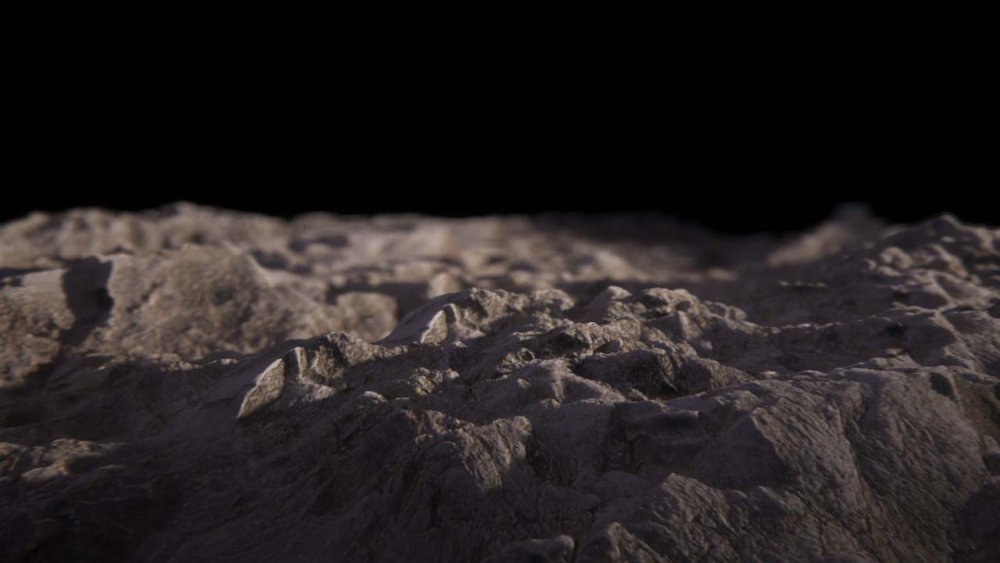
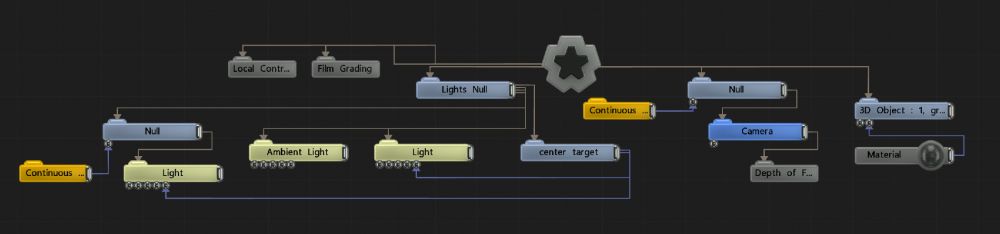
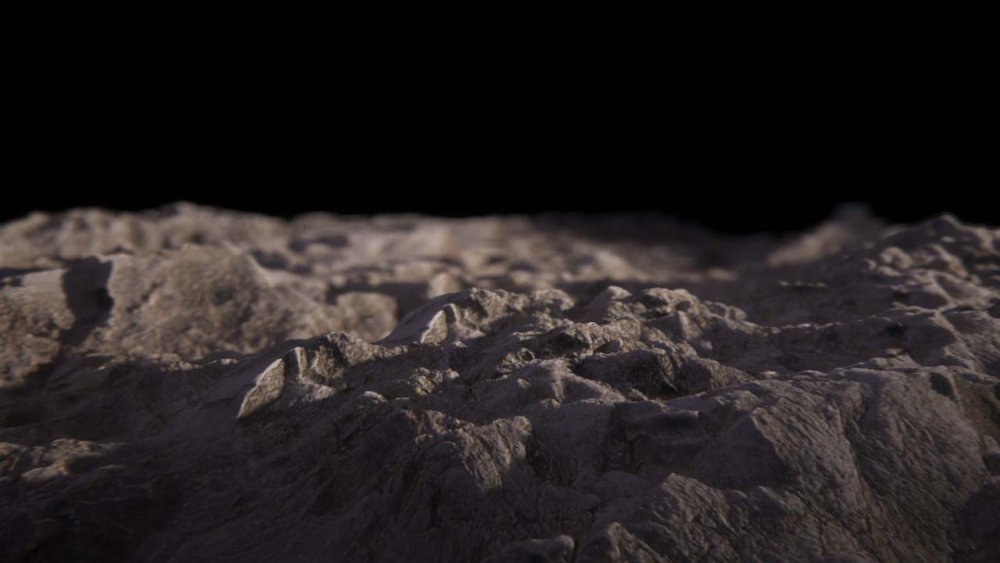
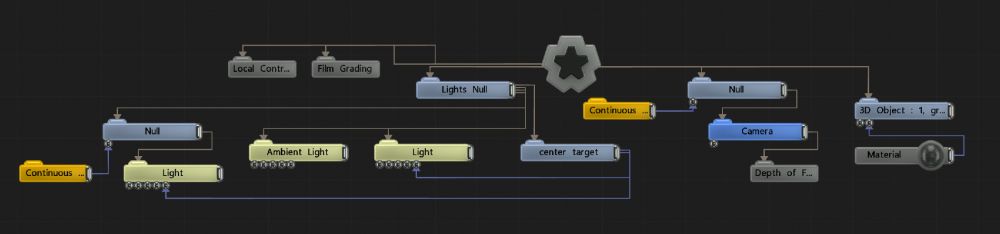
This node renders a depth of field blur effect on the 3D scene based on the distance of each pixel from the camera. This attempts to simulate the behaviour of the focus effects of a real camera lens, whereby there is a point of focus and then areas in front and behind this point are out of focus.
The depth of field effect is controlled by parameters in the Camera node. Focal Plane Distance controls the distance of the in-focus plane from the camera. Focal Range controls the size of the in-focus area in depth. Focal Bluriness scales the blurriness of the result.
This node does not work when connected to video processing nodes - it only works on the full 3D scene.
Alpha Blended objects are not supported, as they do not contribute to the depth buffer. Objects with alpha blending enabled will simply blur the same amount as the nearest solid object behind them.
These properties control the core behaviours of the node.
| Parameter | Details |
|---|---|
| Blend Amount | Changes the opacity of the new effect over the original image. |
| Max Blur Size | The size of the blur. |
| Falloff Power | Control the falloff of the depth of field effect. |
| Sampling Quality | Number of samples taken to generate the depth of field. |
| Sample Shape | Select a shape used to draw the depth of field from. |
| Sample Shape Rotation | Change the rotation of the sample shape. |
| Sample Shape X Scale | How much the depth of field will affect the x-axis. |
| Sample Shape Y Scale | How much the depth of field will affect the y-axis. |
| Sample Shape Image | Select an image to be used as the sample shape. it should be noted that high-resolution textures can cause significant drops in efficiency for complex scenes. |
| Apply To Opaque Objects Only | Toggle whether the effect only applies to opaque objects. |
| Name | Description | Typical Input |
|---|---|---|
| Active | Enables or disables the effect. Disabling the effect means it will no longer compute, so disabling a node when not in use can improve performance. | Envelope Modifier |