Density Shading
Shades particles by their density.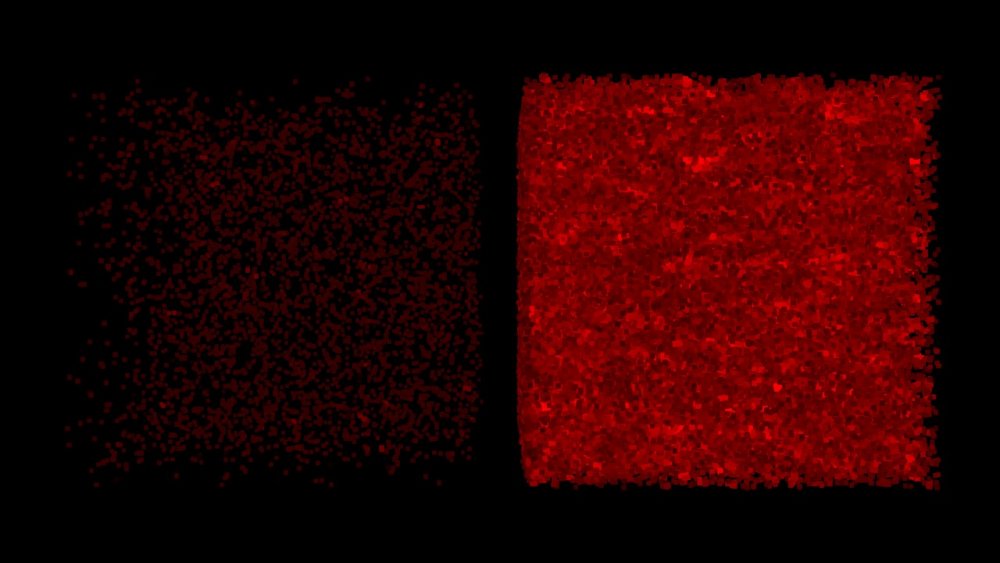
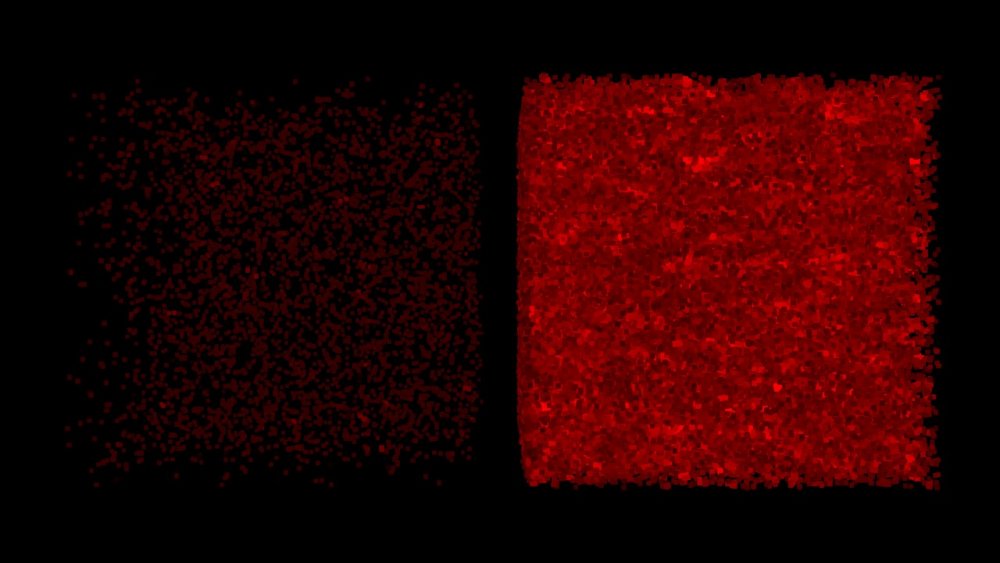
This node shades particles by the density of particles in a given area of space. More particles close together results in a brighter shading result. The node uses an internal bounding box to define the area of space that it considers, so you may need to add your own Bounding Box node to increase the area to sample. The area of space sampled per particle to determine density depends on a bounding area: it is segmented discretely, so a larger bounding box will cause a larger area per particle to be tested.
These properties control the core behaviours of the node.
| Parameter | Details |
|---|---|
| Density Scale | Scales the density result before using it to calculate a shading value. |
| Colour | The colour to tint the particles with as density increases. |
| Blend Mode | The colour to tint the particles with.
|
| Blend Amount | Control how much the new shading affects the particles. |
| Name | Description | Typical Input |
|---|---|---|
| Bounds Node | The bounding box of the space considered by the node. | Bounding Box |
| Affected Emitters | Choose which particle emitters can be affected by the affector. | Primitive Emitter |
| Transform Modifiers | Apply the transforms of another node to this node. | Null |
| Target Node | Modifiy the rotations of the node to always direct the z axis towards the input. | Null |
| Local Transform Override | Apply the transforms of another node to this node, relative to its parent. | Null |