Mesh Emitter
Emit particles from a mesh.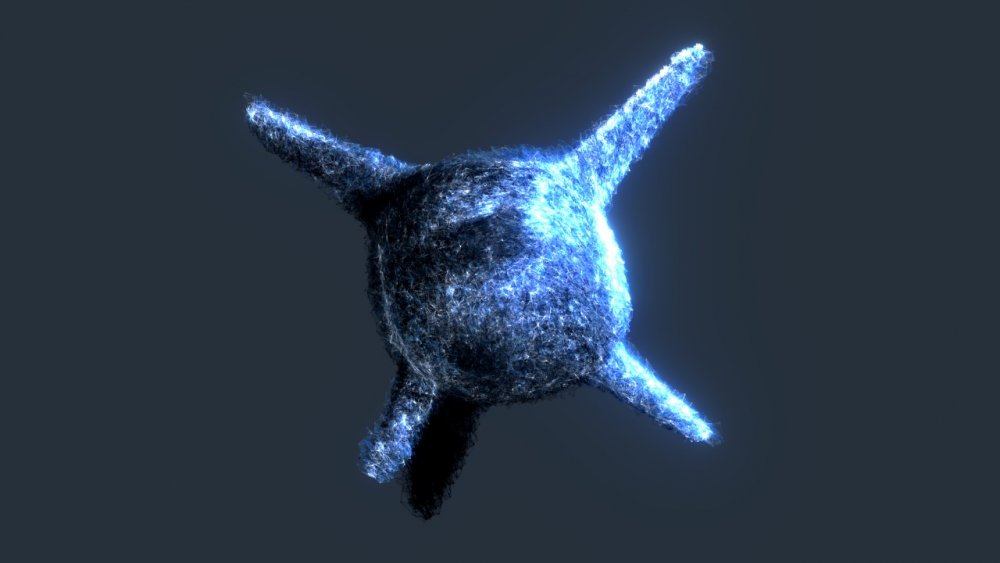
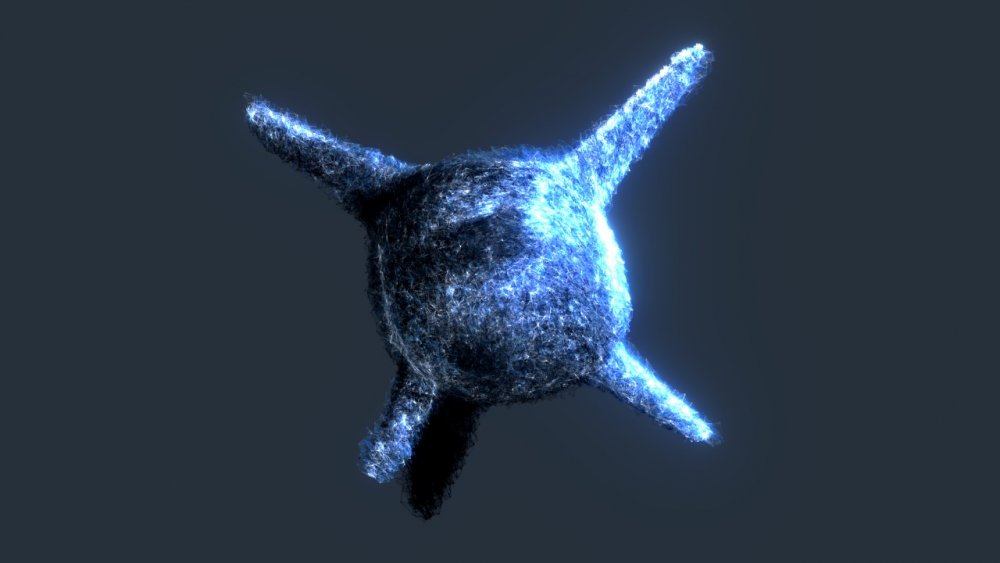
This node emits particles from a 3D mesh. The mesh must be connected via the “Object Nodes” input, and can be a 3D Object node, a Shape 3D node, a Text node or a Depth Camera / Kinect Mesh. If no suitable node is connected then no emission will occur. Deforming and animating objects are supported. The node chooses locations on the mesh to emit from in one of several ways depending on the Spawn Mode attribute. The vertices of the mesh can be used directly, or random points spread evenly across the polygon surface or the edges of the mesh can be used.
The mesh emitter can only be used by one material at a time, if you have more than one material you will need to bake the textures together.
The transformation values of this node will be inherited by its children. Furthermore, Affectors, Shading, and Rendering nodes will only be effective to the particles emit by this emitter.
These properties control the material the particles use for emission.
| Parameter | Details |
|---|---|
| Spawn Mode | Control how the particles spawn, either on vertices or on polygons. |
| Incidence Angle Emission Coeffs | The angle at which particles are emitted from the 3d object. |
| Parent Transform Weight | How much the transform of the parent affects the transform of the particles. |
| Parent Transform Weight Life Coeffs | How much the particles are affected by the parent nodes transforms at different stages of the particles life cycle. Values 2 and 3 are control points, and are used to control the curve between values |
| Parent Transform Randomness | Controls the randomness of the parent transform weight. |
| Emission Velocity | How much of the motion from the source mesh is transferred to the generated particles. Spawn Mode must be Polygons. |
| Emission Normal Velocity | Speed at which particles after emission, along the angle of the normal. Spawn Mode must be Polygons. |
| Use Mesh Colours | Toggle whether particles are given colours based on the colour of the mesh. |
| Bake Texture Colours | Toggle whether textures on the materials of the mesh should be applied to particle colours. |
| Randomise Order | Toggle whether particle generation should be done randomly, or in an ordered list through the mesh. |
| Polys To Emit From Amount | Controls how many of the polygons on the mesh will emit particles. |
| Emit Distance From Surface | Distance from the surface that the particles emit from. |
| Max Particles Per Vertex | When using the Spawn Mode of Vertices or Vertices Follow Edges, this attribute sets the max number of particles emitted from a vertex that can be in flight at any time |
These properties control how the particles are emit from the node, and thier core life properties.
| Parameter | Details |
|---|---|
| Emitter Active | Change whether the emitter is on or off. |
| Life | Control how low long each particle exists for. |
| Randomness | How much randomness is added in the particles movement. |
| Life Randomness | Control the randomness for the life of each particle. |
| Emission Rate | What percentage of the particles are emitted from the emitter per second. |
| Max Particle Count | Set a maximum particle count for the emitter. |
| Respawn Enabled | Toggle whether a particle can respawn. |
| Emitter Sort Key | Controls the processing order of the emitter. |
Tints the particles colours from the emitter. To enable, add an colour ramp input to this node.
| Parameter | Details |
|---|---|
| Colour Selection Mode | Choose how the input colour affects the particles.
|
| Colour Selection Parameters | A number used to select the colour output. |
These properties control the material the particles use for emission.
| Parameter | Details |
|---|---|
| Colour | RGB colour of particles. |
| Diffuse | Control how much the light is scattered from the surface of the object. |
| Emissiveness | Control how much light is emitted by the particle. |
| Life Colour Affecter Weight | Controls how much the result of any Life Colour Shading nodes are blended with the particle’s colour. |
| Particle Scale | Scale the size of the particle. |
| Dof Amount | How much depth of field effects the particles material. |
| Density | The density, for use in some simulations. |
| Temperature | The density, for use in some simulations. |
| Cooling Rate | The cooling rate, for thermal dynamics simulations. |
| Density Decay | Control the rate of decay in the density. |
| Fade In Time | What percentage through the particles life span the particle fades in. |
| Fade Out Time | What percentage through the particles life span the particle fades out. |
| Name | Description | Typical Input |
|---|---|---|
| Object Nodes | ERROR: Variable not found: {input-node-particles-object-node-description} | ERROR: Variable not found: {input-node-particles-object-node-typical-input} |
| Mask Node | Mask out areas that particles cannot spawn. | Image Plane |
| Colour Control Nodes | Control the colours of the particles on emission. | Colour Ramp |
| Transform Modifiers | Apply the transforms of another node to this node. | Null |
| Target Node | Modifiy the rotations of the node to always direct the z axis towards the input. | Null |
| Local Transform Override | Apply the transforms of another node to this node, relative to its parent. | Null |