Method #
Particle Affector nodes modify particle motion. Affectors can be connected to a Particle Root node or a Particle Mesh Deformer, which makes them effect every particle in the system. Alternatively they can be connected to an Emitter Node, whereby they only affect particles spawned from that emitter. The exception to this is the Cloth Affector, Which can only be connected to the Particle Mesh Deformer.
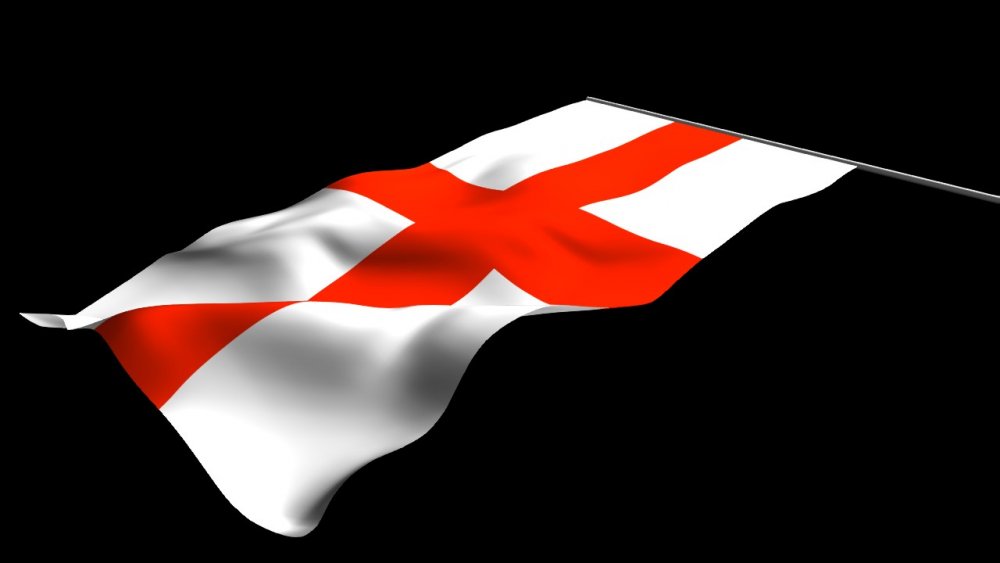 Cloth Affector
Cloth Affector
Simulate Cloth with a Particle Mesh Deformer.
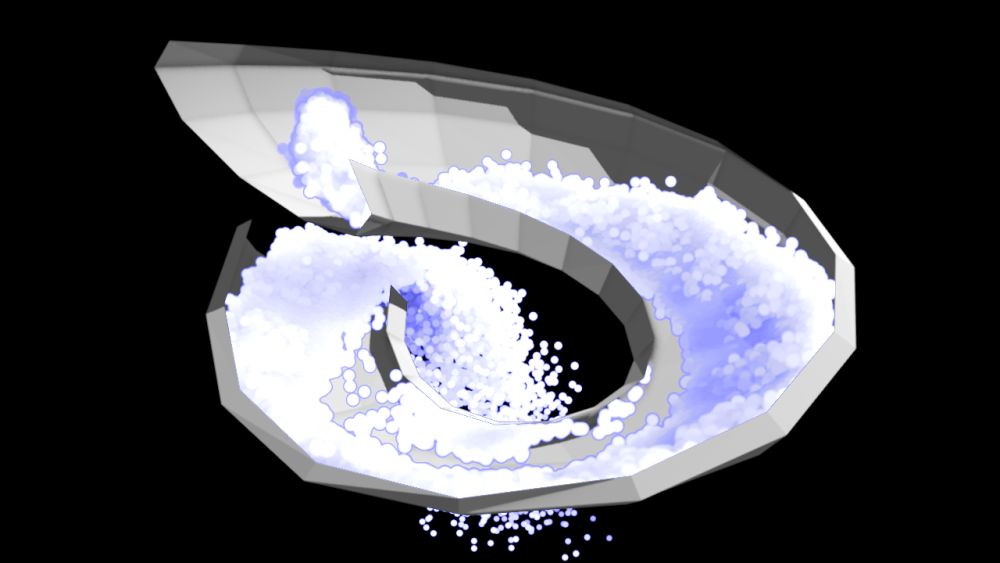 Collision Affector
Collision Affector
Allows Particles to collide with Meshes.
 Curl Noise Fluid Affector
Curl Noise Fluid Affector
Applies curl noise velocities to Particles.
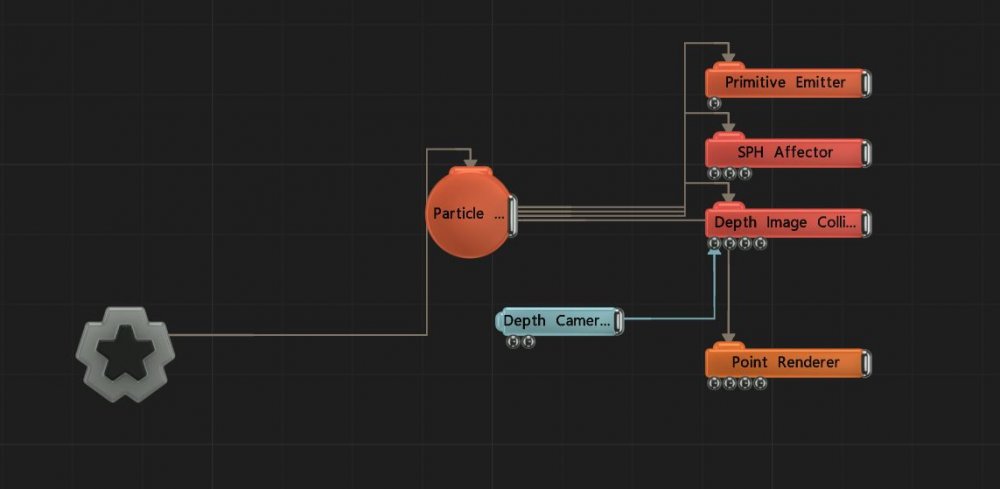 Depth Image Collision Affector
Depth Image Collision Affector
Allows particles to collide with depth camera data.
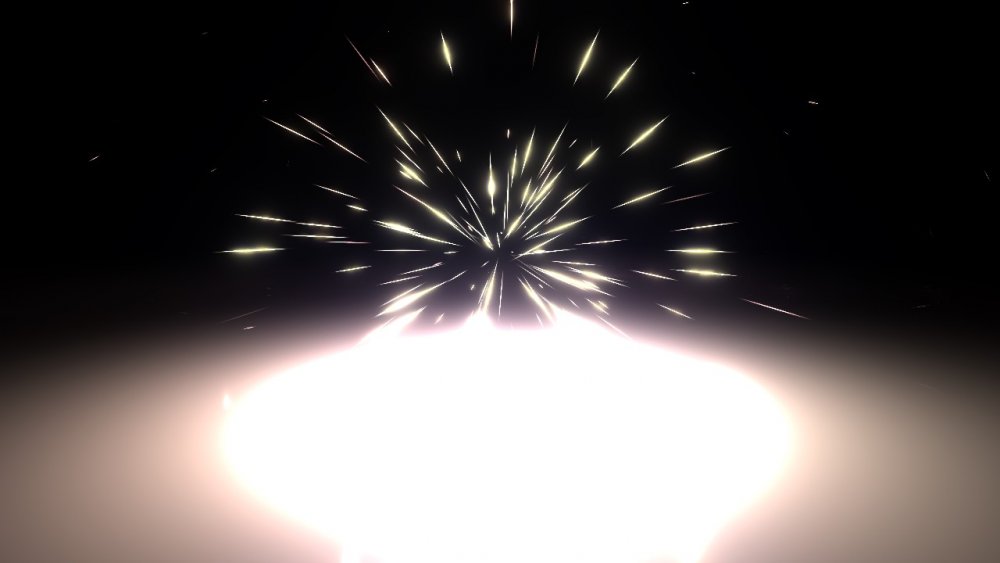 Explode Affector
Explode Affector
Applies an explosive force to particles at birth.
 Field Affector
Field Affector
Allows particles to be affector by froces from a field.
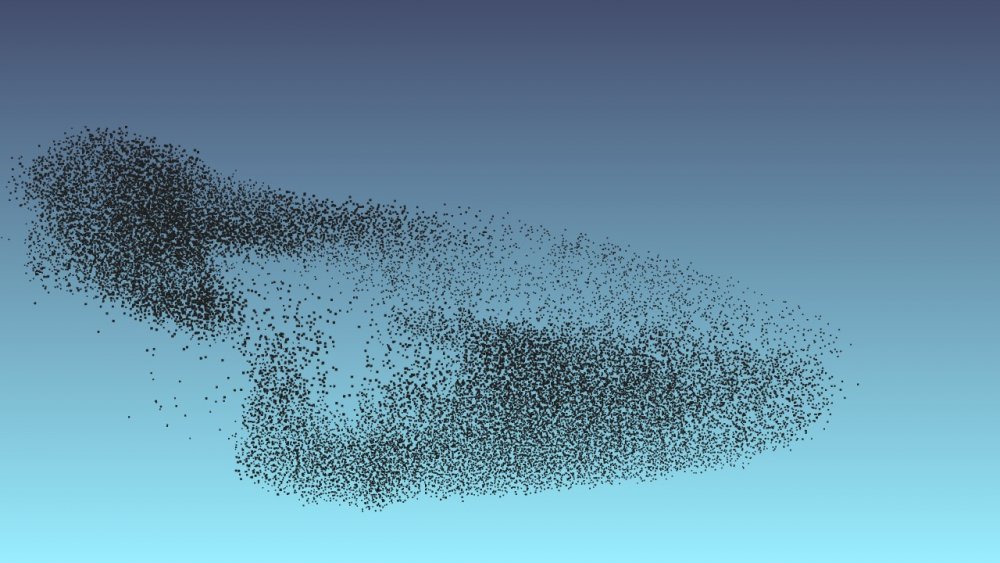 Flocking Affector
Flocking Affector
Simulates flocking behaviour with particles.
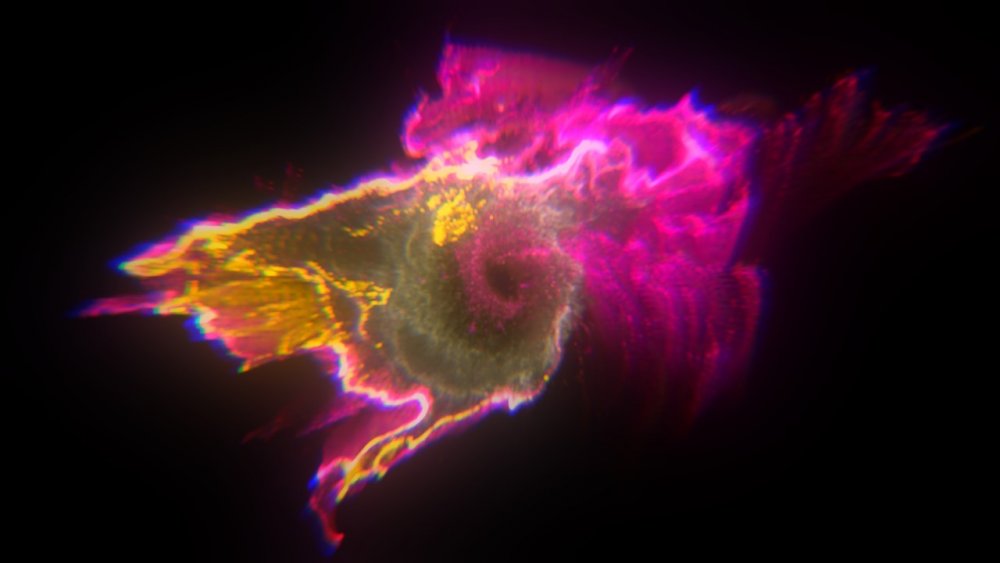 Fluid FLIP Affector
Fluid FLIP Affector
Simulates fluid dynamics on Particles with FLIP simulations.
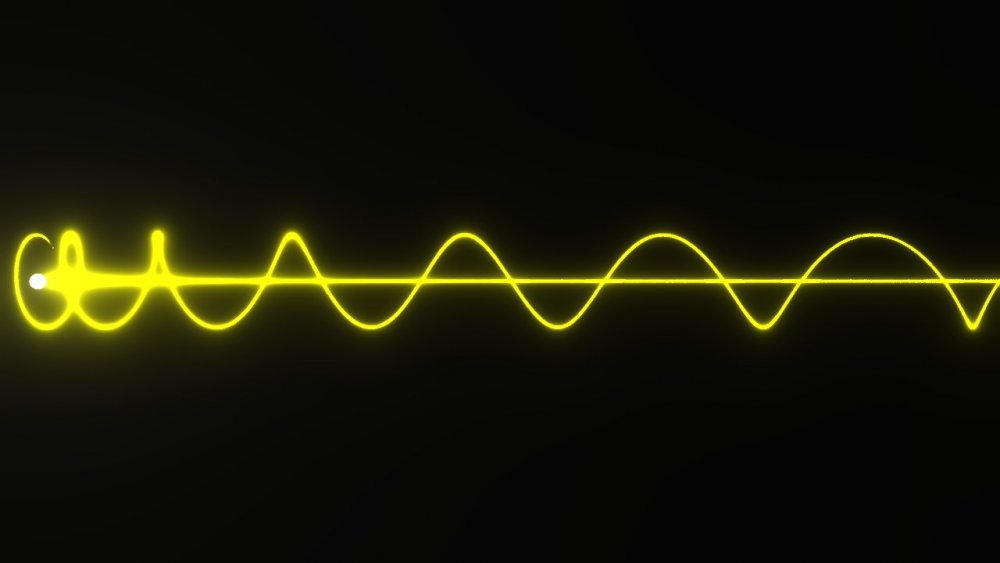 Force Affector
Force Affector
Applies a force to particles.
 Image Affector
Image Affector
Attract or repel particles from an image.
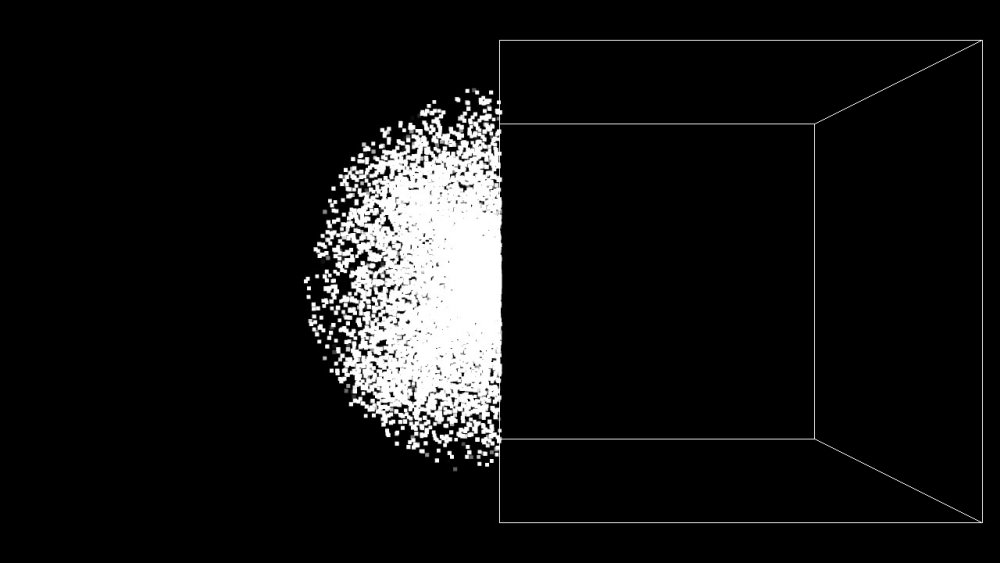 Kill Box Affector
Kill Box Affector
Remove particles from inside or outside a zone.
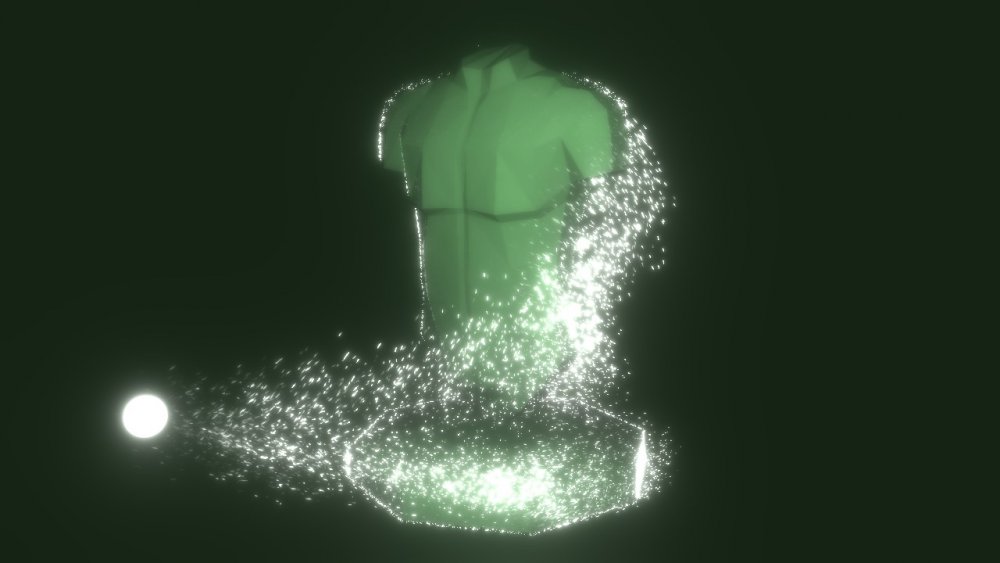 Mesh Attractor
Mesh Attractor
Attract or repel particles from a mesh.
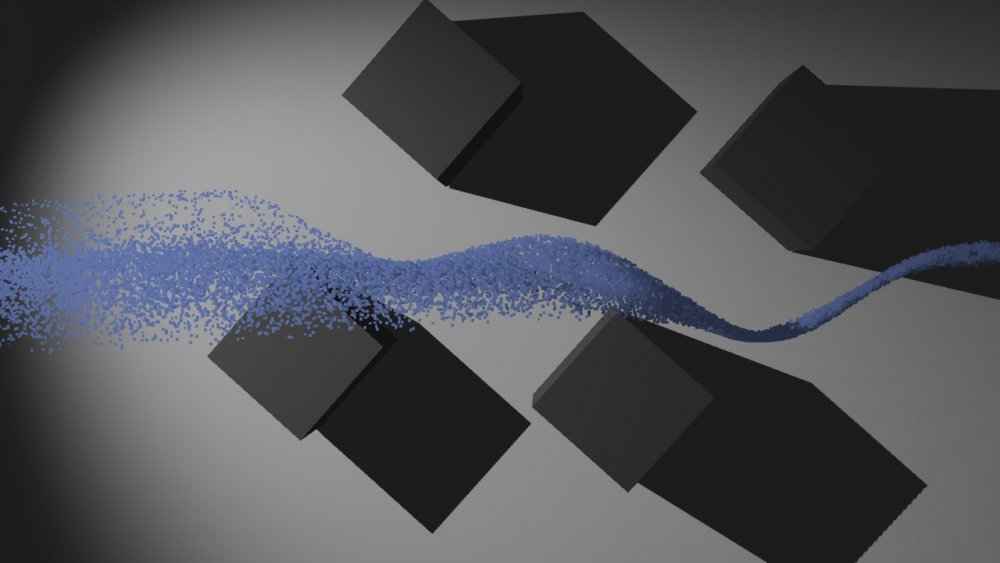 Object Distance Field Affector
Object Distance Field Affector
Apply forces to particles from mesh surfaces.
 Points Affector
Points Affector
Uses points sources to disturb the particles.
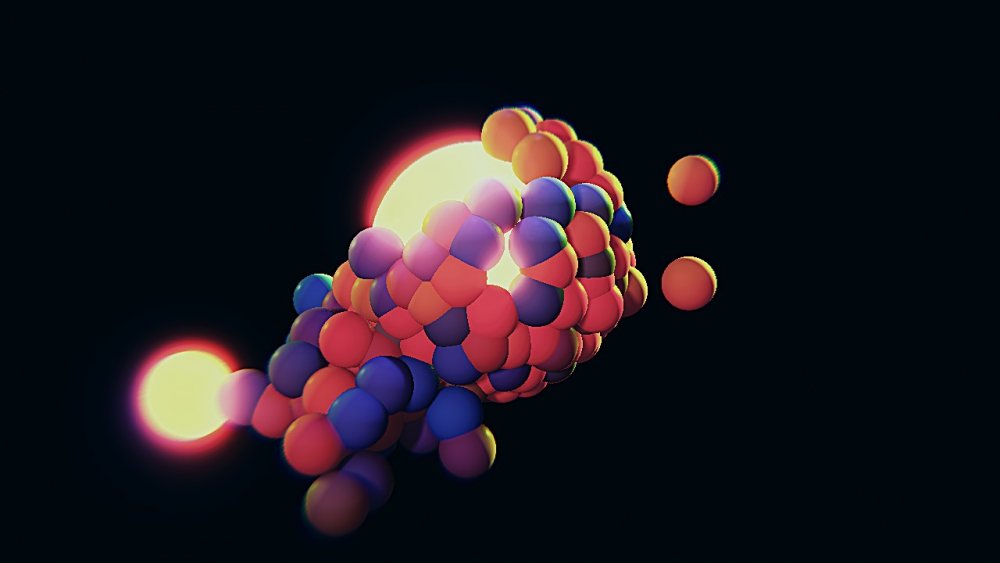 Primitive Affector
Primitive Affector
Apply forces to particles from primitive shapes.
 Primitive Collision Affector
Primitive Collision Affector
Allows particle collisions with simple 3D primitives.
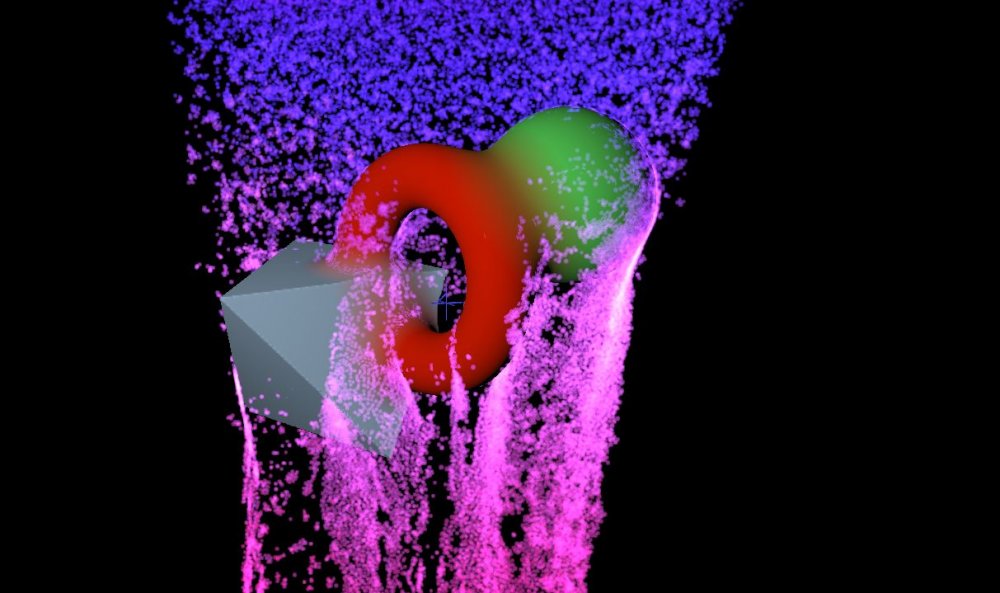 Procedural Affector
Procedural Affector
Allows particles to interact with procedurals.
 Rigid Body Collision Affector
Rigid Body Collision Affector
Allows particle collisions with active rigid bodies.
 Scale Affector
Scale Affector
Apply changes to the scale of particles.
 Shockwave Affector
Shockwave Affector
Apply a shockwave through particles.
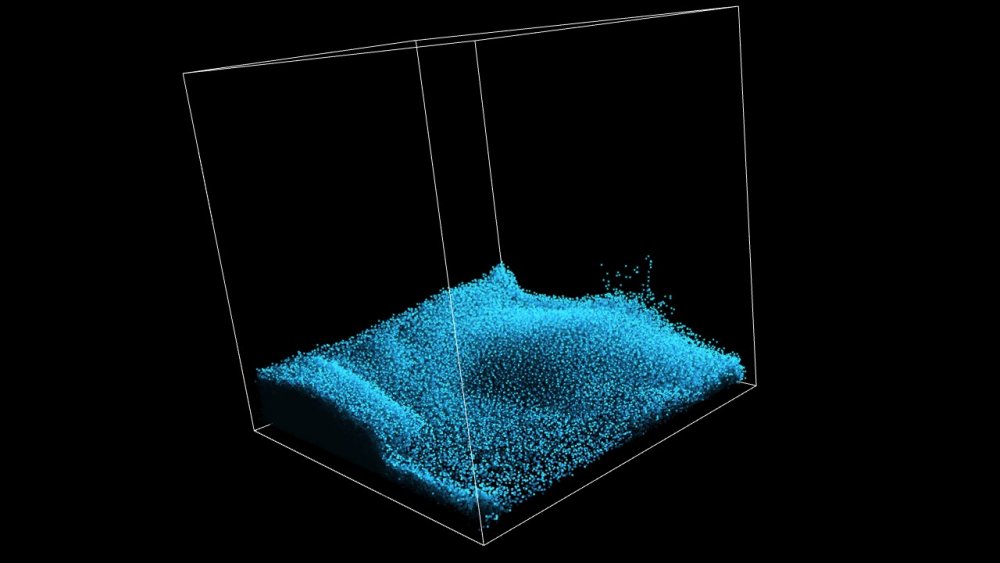 SPH Affector
SPH Affector
Simulates fluid dynamics on Particles with an SPH simulation.
 Spline Attractor
Spline Attractor
Attracts particles towards a spline.
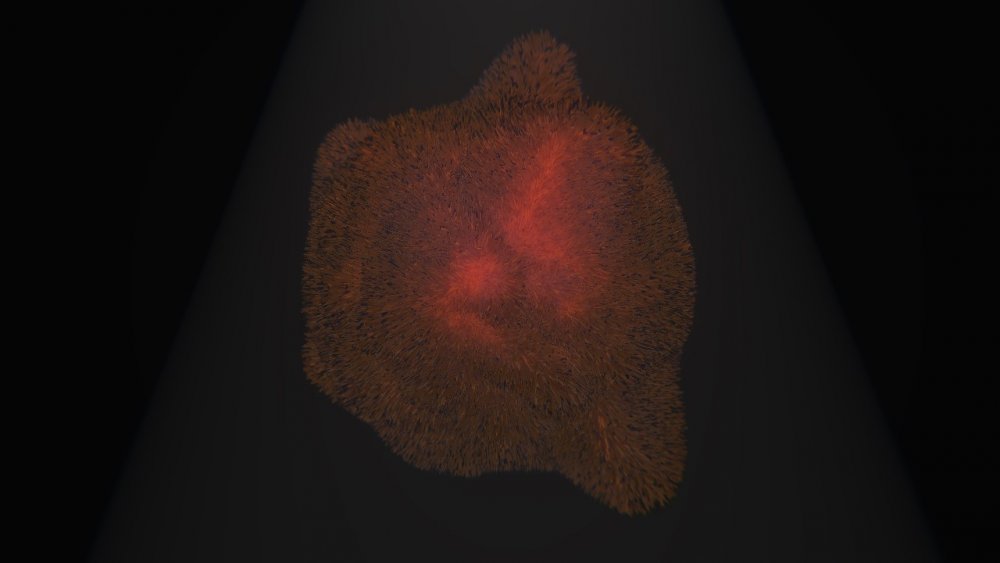 Spring Affector
Spring Affector
Applies a spring simulation on particles.
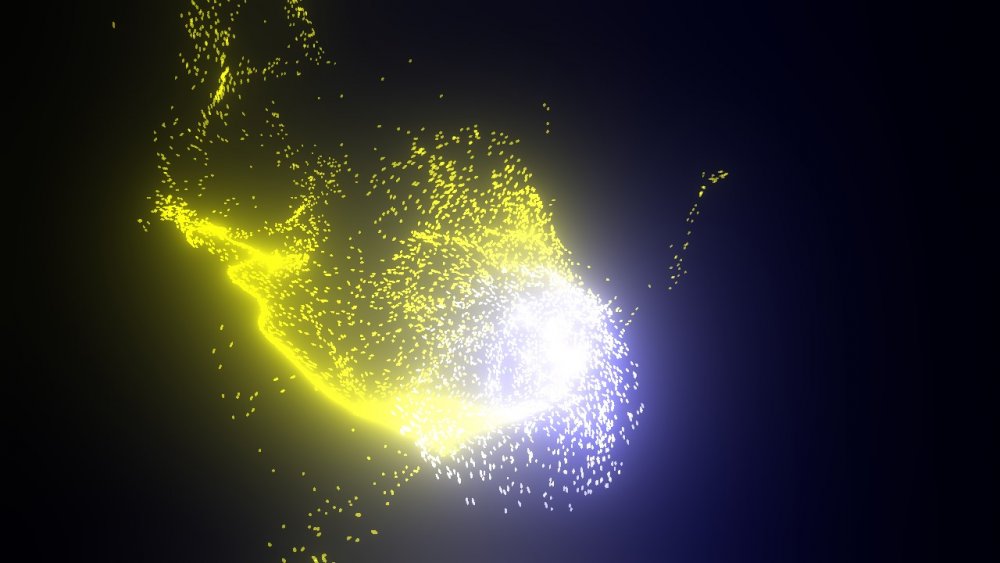 Turbulence Affector
Turbulence Affector
Applies turbulence to particles.
 Velocity Affector
Velocity Affector
Applies a constant velocity to particles.
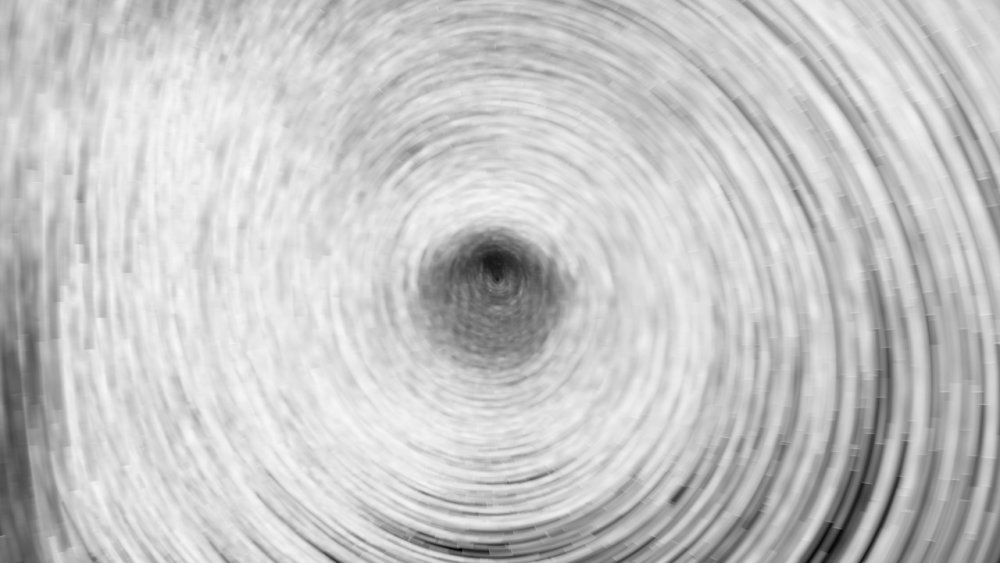 Vortex Affector
Vortex Affector
Applies a rotational velocity to particles.