Screen Space Ambient Occlusion
Generate ambient occlusions to improve lighting details.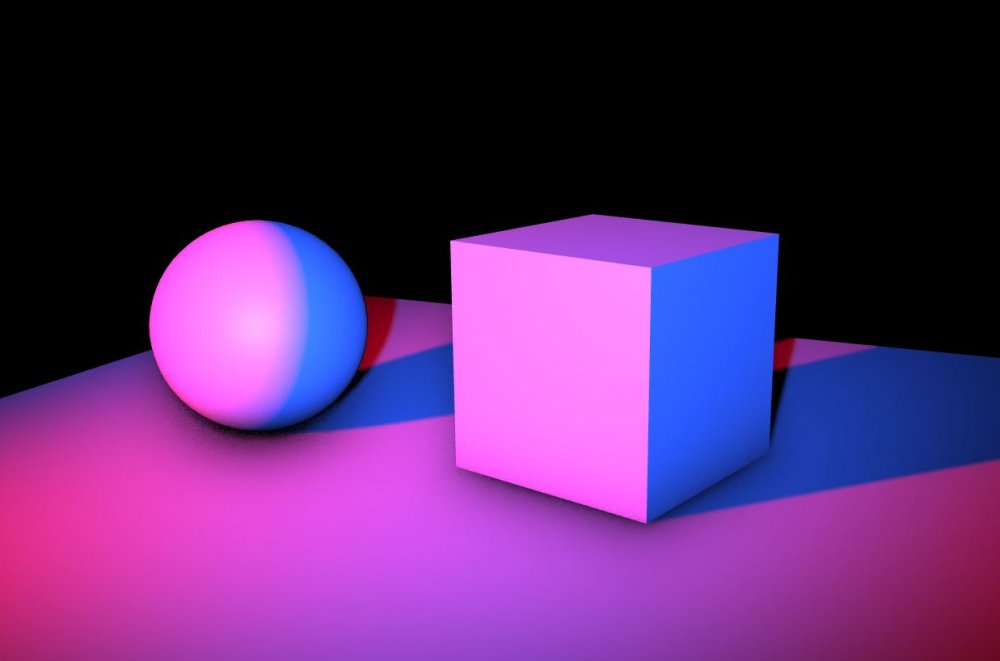
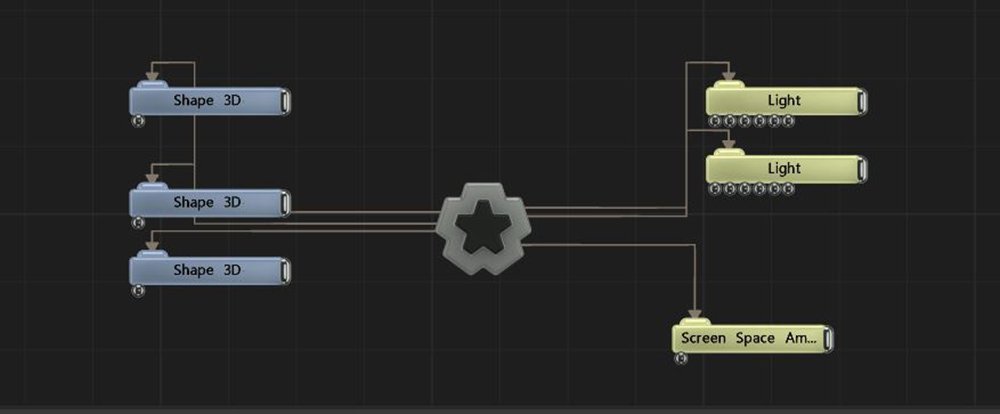
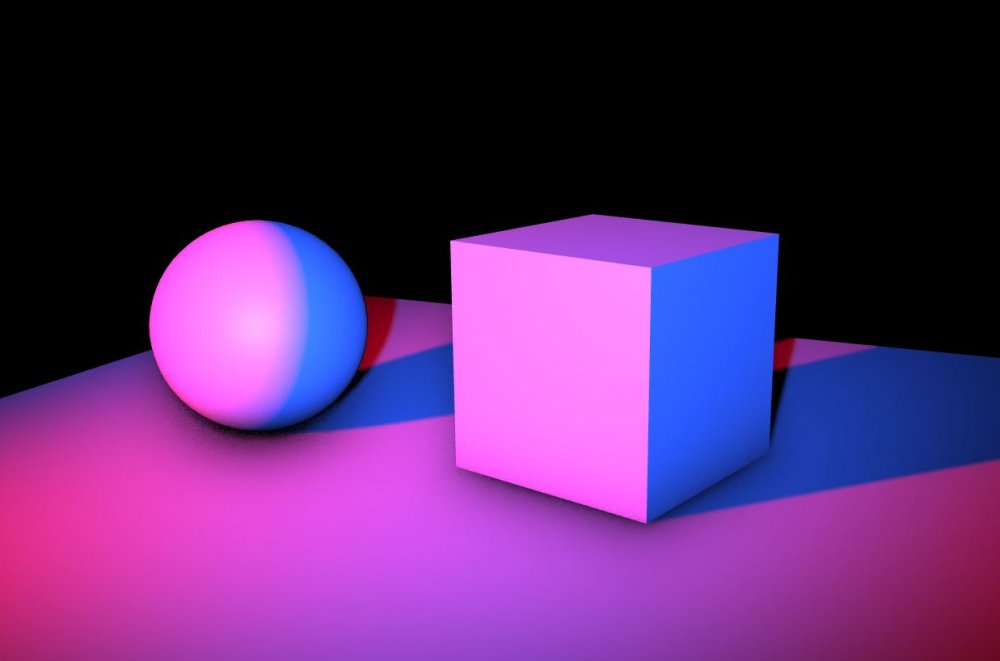
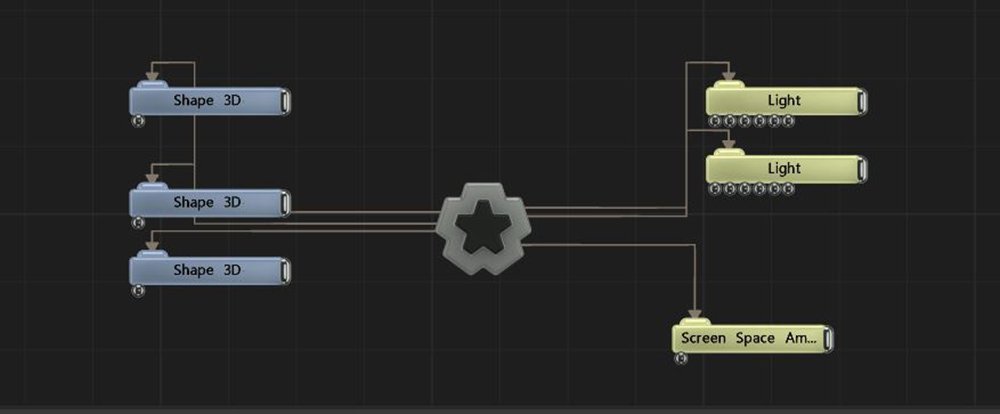
Add a screen space ambient occlusion (SSAO) node to the scene, this will produce subtle ambient occlusion shadows, to ground objects to surfaces and to add depth to geometry details.
These properties control the 3D transforms of the node. Transforms will generally be inherited by child nodes, although they can be ignored through the Inherit Transform Channels attributes.
| Parameter | Details |
|---|---|
| Position X | Move along the local x-axis. |
| Position Y | Move along the local y-axis. |
| Position Z | Move along the local z-axis. |
| Rotation Heading | Rotate around the local y-axis. |
| Rotation Pitch | Rotate around the local x-axis. |
| Rotation Bank | Rotate around the local z-axis. |
| Scale X | Scale along the local x-axis. |
| Scale Y | Scale along the local y-axis. |
| Scale Z | Scale along the local z-axis. |
Toggle which transform channels should be inherited from the parent node. By default, all transforms will be inherited.
| Parameter | Details |
|---|---|
| Position X | Toggle inheritance of the X Position from the parent. |
| Position Y | Toggle inheritance of the Y Position from the parent. |
| Position Z | Toggle inheritance of the Z Position from the parent. |
| Rotation Heading | Toggle inheritance of the Rotation Heading from the parent. |
| Rotation Pitch | Toggle inheritance of the Rotation Pitch from the parent. |
| Rotation Bank | Toggle inheritance of the Rotation Bank from the parent. |
| Scale X | Toggle inheritance of the X Scale from the parent. |
| Scale Y | Toggle inheritance of the Y Scale from the parent. |
| Scale Z | Toggle inheritance of the Z Scale from the parent. |
| World Position Only | Inherit the world position from the parent only, rotation and scale will be ignored. Overrides above properties. |
| Inherit Time | Toggle inheritance of time from the parent. |
These properties control the core behaviours of the node.
| Parameter | Details |
|---|---|
| Blur Size | Size of the blur from the ambient occlusion. |
| Max Ray Distance | The maximum distance between surfaces that SSAO will be visible. |
| Z Bias | Increasing Z bias will improve the accuracy of grounding objects to other surfaces |
| Blend Amount | Decreasing blend amount will |
| Apply Mode | How the Ambient Occlusion is applied to the scene.
|
| Samples | The number of samples to produce the SSAO. |
| Animate Noise | A simple noise animation on the SSAO |
| Name | Description | Typical Input |
|---|---|---|
| Objects | Add objects that are affected by the ambient occlusion. | 3D Object. |