Environment Image
Generate an environment image for a Skylight.
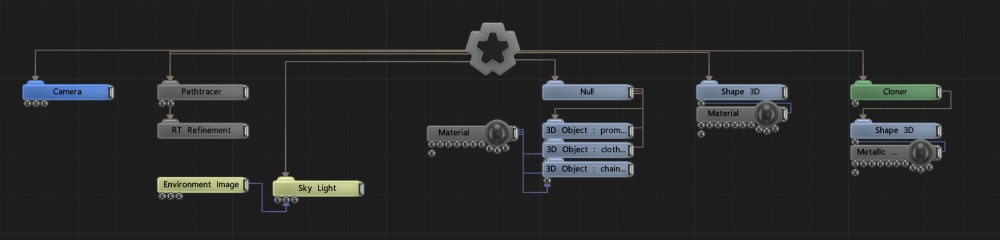

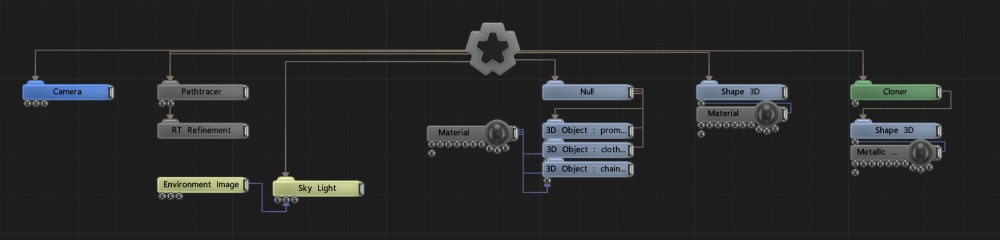
This node generates an environment image from a HDR/EXR image for a Skylight, or other lighting nodes.
The output from this node is an image texture which has been specifically prepared for lighting other nodes, but you can add some extra tweaks to it with Post FX nodes.
The output from this node is an image texture which has been specifically prepared for use with lighting nodes, but Post FX nodes aren’t supported directly. You’ll need to connect them to a video node, which can then be connected to the “Envmap Image” input.
{message-information-attributes
| Parameter | Details |
|---|---|
| Envmap Image | Image used to generate the environment from. |
| Image Source Mapping | Select which mapping type was used in the image.
|
| Resolution | Resolution of the generated environment image. Higher resolutions can impact performance a lot. |
| Max Input Brightness | Maximum brightness from an image that can be used. Usually useful with HDR images. |
| Name | Description | Typical Input |
|---|---|---|
| Objects | Control which objects are affected by the lighting. | 3D Object |
| Envmap Controllers | Overrides environment image attributes using a null node. | Null |
| Envmap Image | Override the environment image in the attributes with an input image from the nodegraph. | Video Loader |
| Transform Modifiers | Apply the transforms of another node to this node. | Null |
| Target Node | Modifiy the rotations of the node to always direct the z axis towards the input. | Null |
| Local Transform Override | Apply the transforms of another node to this node, relative to its parent. | Null |