Text
Add text as geometry to the scene.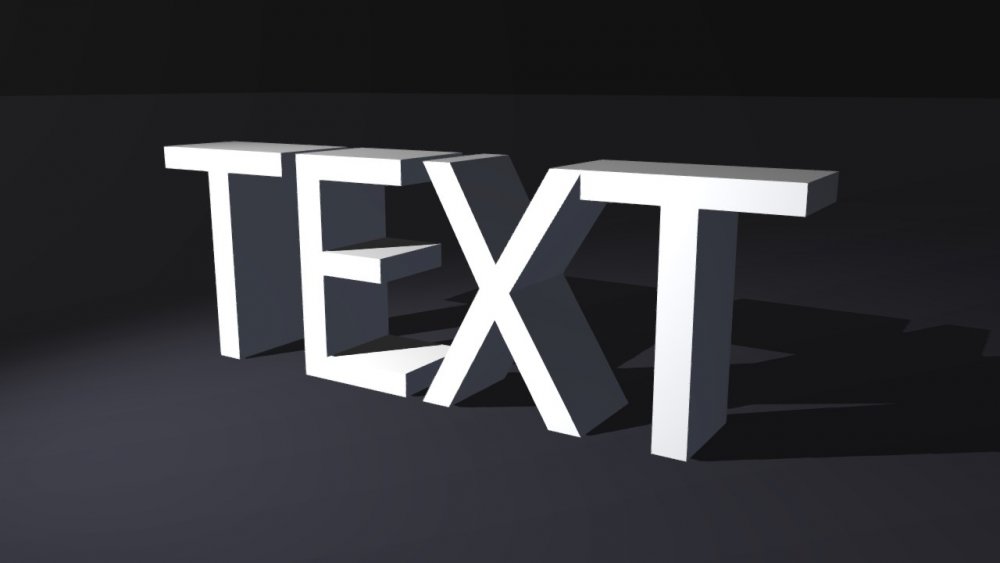
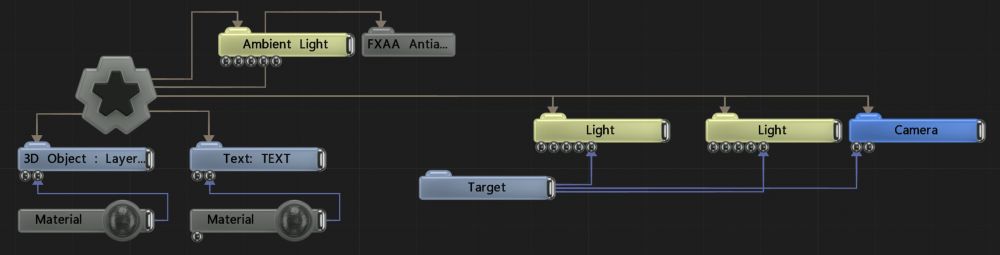
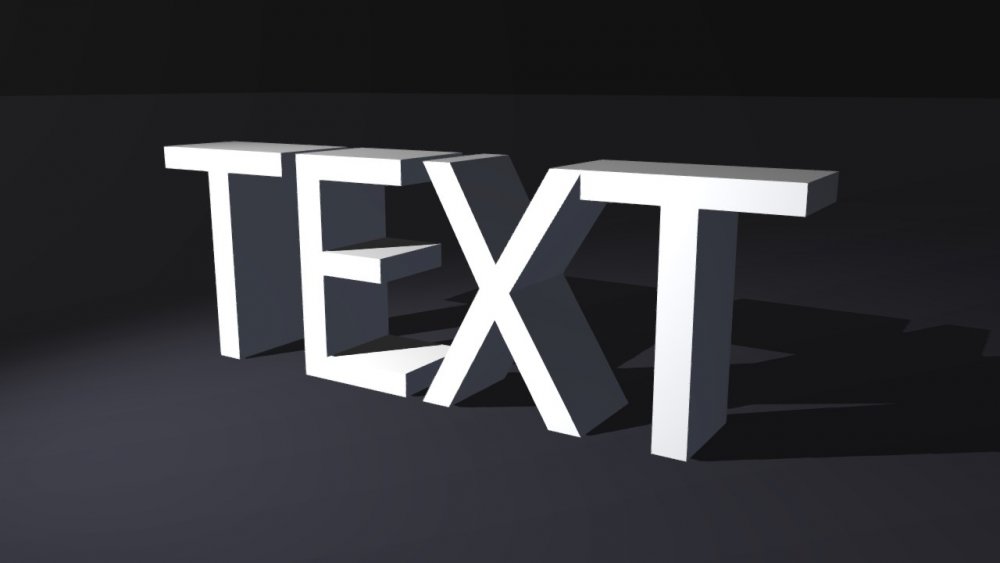
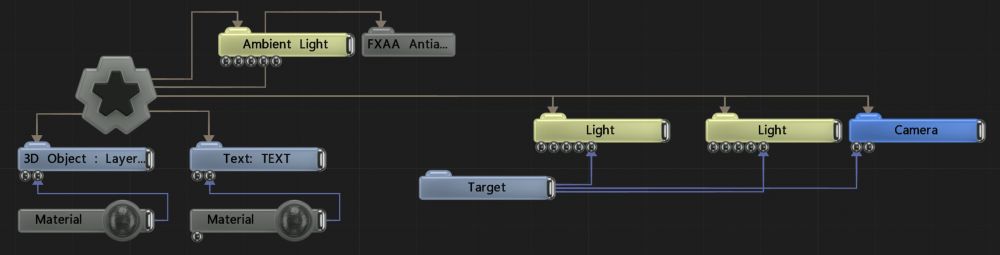
This node generates and renders a 3D mesh from the text that has been generated according to various attributes using a supplied font. The font must be in TrueType or OpenType format and loaded as a Font resource. Text must be entered via the Text String parameter. Text justification, spacing and kerning may be controlled by various attributes.
Text strings may be supplied directly via the Text String parameter, or generated by a suitable node connected to the Text String Nodes parameter. Nodes capable of generating text include OSC Text String and RSS Text nodes, enabling strings to be supplied via external sources. Finally, JavaScript scripts may modify the Text String parameter of a text node in order to control text from a script.
As well as being rendered directly, Text nodes may also be used as an input for various other nodes, including Particle Mesh Emitters, Field 3D Object Emitters, Clone To Mesh, Clone To Volume, Collision Affectors and numerous others.
If a valid font resource is not supplied or the text string is empty, this node is ineffective.
As Point Size gets smaller, less path data is used, lowering the resolution of the of the output text. We strongly recommend using Size Scale when resizing a font, unless you need to add more or less resolution to your text.
When using monospace fonts, ensure that Letter Space Scaling is always set to zero and scale your Word Spacing to ensure you match your space distance to the letter size.
This node outputs the normal transformation and translation values, but it also outputs geometry which can be modified with Deformer nodes, or used as a mesh sources for nodes which accept mesh connections, such as the Field 3D Object Emitter or the Procedural 3D Object.
These properties control the 3D transforms of the node. Transforms will generally be inherited by child nodes, although they can be ignored through the Inherit Transform Channels attributes.
| Parameter | Details |
|---|---|
| Position X | Move along the local x-axis. |
| Position Y | Move along the local y-axis. |
| Position Z | Move along the local z-axis. |
| Rotation Heading | Rotate around the local y-axis. |
| Rotation Pitch | Rotate around the local x-axis. |
| Rotation Bank | Rotate around the local z-axis. |
| Scale X | Scale along the local x-axis. |
| Scale Y | Scale along the local y-axis. |
| Scale Z | Scale along the local z-axis. |
Toggle which transform channels should be inherited from the parent node. By default, all transforms will be inherited.
| Parameter | Details |
|---|---|
| Position X | Toggle inheritance of the X Position from the parent. |
| Position Y | Toggle inheritance of the Y Position from the parent. |
| Position Z | Toggle inheritance of the Z Position from the parent. |
| Rotation Heading | Toggle inheritance of the Rotation Heading from the parent. |
| Rotation Pitch | Toggle inheritance of the Rotation Pitch from the parent. |
| Rotation Bank | Toggle inheritance of the Rotation Bank from the parent. |
| Scale X | Toggle inheritance of the X Scale from the parent. |
| Scale Y | Toggle inheritance of the Y Scale from the parent. |
| Scale Z | Toggle inheritance of the Z Scale from the parent. |
| World Position Only | Inherit the world position from the parent only, rotation and scale will be ignored. Overrides above properties. |
| Inherit Time | Toggle inheritance of time from the parent. |
These properties control the core behaviours of the node.
| Parameter | Details |
|---|---|
| Font | Select a font to be used. |
| Visible | Control whether the node is visible or not to the scene. |
| Seen By Rays | Allow the mesh to be seen by the raytracer. When set to 0, the mesh will still render in camera but will be ignored by any raytracing nodes. |
| Per Object Composite Alpha | Overwrites the alpha channel beneath the object, giving simple effect of transparency. Best used when the mesh won’t overlap with other objects, as other meshes will not be seen through the mesh. |
| Text String | A string of text to be displayed. |
| Geometry Type | How the text is generated to the screen.
|
| Words To Clones | Split the text into clones. |
| Word Separator String | The character used to split the text string into clones. Defaults to space. |
| Kerning | Control the kerning on the text. |
| Letter Spacing Scale | Scale the spacing between each letter. |
| Letter Gap | Scale the spacing between each letter. |
| Word Spacing | Control the spacing between words. |
| Line Spacing | Control the spacing between each new line. |
| Point Size | Changes the point size of the font. |
| Right To Left Text | Control the direction of the text. Useful for languages that are written right to left. |
| Write On Off Mode | Choose how the text is animated onto the screen. |
| Write Off Function | Choose how the text is animated off the screen. |
| Write On/Off Time | Control the time it takes for the text to appear and disappear on the screen. |
| Write Off Time Offset | Control the time between the write on time finishing and the write off time beginning. |
| Write On Space Duration | How long it takes for a space character to be “written” on. |
| Write On/Off Fade Time | Fades the alpha of text as it’s written on and off. Only functions in Bitmap mode. |
| Justification | Choose how the text is justified in reference to the gizmo. |
| Kerning Mode | Choose whether kerning is done optically or through a kerning table. |
| Axis | Choose which axis the text is generated on. |
| Size Scale | Scale the size of the text. |
| Extrude Amount | Extrude the text, so it is 3D. |
| Static Geometry (Generate Once) | Only generate the mesh once on creation. Updates to the text string or geometry deformation will no longer function. |
| Normal Smoothing Angle | The angle difference between two faces that their common edge is will be rendered as smooth. |
| Circular | Generates the text into a circle format |
| Circular Radius | The size of the circle for the text to be fixed around |
| Deformer Chunks Mode | How Connected Deformers in Chunks Vertex Source Mode will affect the text.
|
| Parameter | Details |
|---|---|
| Fit To Box | Enable text to be clamped to fit inside of a defined box. |
| Box X0 / Y0 | Text boxes bottom left X / Y position. |
| Box X1 / Y1 | Text boxes top right X / Y position. |
| Parameter | Details |
|---|---|
| Lines Visible | Control whether the node is visible or not to the scene. |
| Lines Alpha | Control the alpha value of the lines. |
| Colour | Control the colour value of the lines. |
| Use Vertex Colours | Colour lines based on the vertex colours of the geometry. |
| Blend Mode | Control how the lines blend with the rest of the scene. |
| Thick Lines | Use lines with thickness relative to their distance to camera. |
| Hide Back Face Lines | Hides the lines around back faces of geometry. |
| Lock Width | Lock the line width to be consistent regardless of distance from camera. Only functions with Thick Lines enabled. |
| Thick Line Width | Control the thickness of all the lines. Only functions with Thick Lines enabled. |
| Show Silhouette Lines | Draws lines along the edges of the object relative to the camera. |
| Show Normal Difference Lines | Draw a line along the edges of the mesh, depending on the angle difference between their mutual faces. |
| Show Unshared Lines | Draw lines along all edges of the shape. |
| Show Other Lines | Show all the lines for each edge of the Mesh. |
| Unshared Lines Weight | Greater control over the alpha of the unshared lines. |
| Silhouette Lines Weight | Greater control over the alpha of the silhouette lines. |
| Normal Difference Lines Weight | Greater control over the alpha of the normal difference lines. |
| Other Lines Weight | Greater control over the alpha of the other lines. |
| Line Normal Difference Angle | Change the threshold angle between two face normals that will generate a line along their common edge. Only functions with Show Normal Lines enabled. |
| Line Normal Fade Sharpness | How much the drawn normal lines will fade away the closer the edge angle is to the Line Normal Difference Angle. |
| Line Depth Bias | Exaggerate the width of the lines based on the distance to the camera. not functional with Lock Width enabled. |
| Line Silhouette Fade Sharpness | How much the drawn silhouette lines will fade away based on the size of the edge angle to the camera. |
see Materials
| Name | Description | Typical Input |
|---|---|---|
| Effectors | Use Cloner Effectors to transform the words or letters. | Plain Effector |
| Text String Nodes | Override the text string from in the node. | OSC Text String |
| Material | Override the default material with a material node. | Materials |
| Extruded Material | Select the Material to be applied to the extruded section of the mesh. | Materials |
| Transform Modifiers | Apply the transforms of another node to this node. | Null |
| Target Node | Modifiy the rotations of the node to always direct the z axis towards the input. | Null |
| Local Transform Override | Apply the transforms of another node to this node, relative to its parent. | Null |