Method #
Geometry nodes all generate or are modified by geometry.
Geometry is generally hooked into the Root node, although they can be applied to any node - they will still appear in the scene as long as there is a path to a Root node; they will inherit the transformation values of parent nodes.
 3D Object
3D Object
Add an imported 3D mesh to the scene.
 Auto Bounding Box
Auto Bounding Box
A bounding box generated from another nodes bounds.
 Bone
Bone
A bone for skeletal deformations.
 Bounding Box
Bounding Box
A bounding zone for controlling other systems.
 Combine Geometry
Combine Geometry
Merge multiple sources of geometry into one.
 Convex Hull
Convex Hull
Generates a mesh around another mesh.
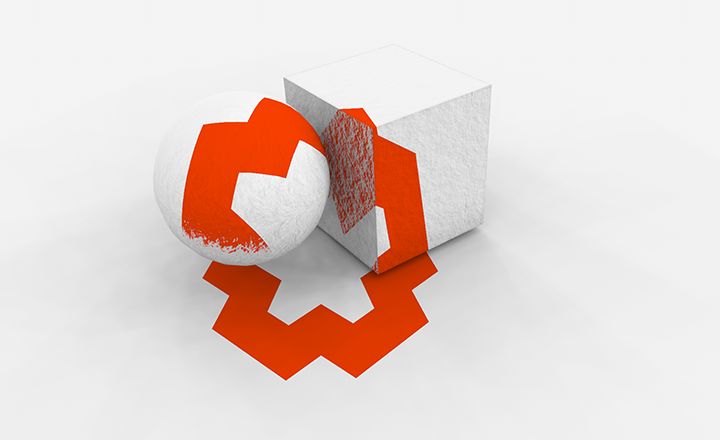 Decal
Decal
Project a texture onto surfaces.
 Depth Camera / Kinect Mesh
Depth Camera / Kinect Mesh
This node generates a mesh from depth camera data.
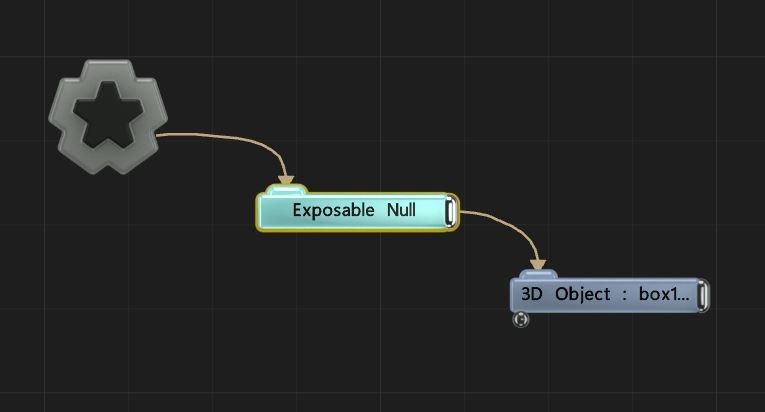 Exposable Null
Exposable Null
A transform which can be easily exposed for control by a media server.
 Extruded Spline
Extruded Spline
Extrude a mesh along a spline.
 Face Tracking Geometry
Face Tracking Geometry
Generate a mesh from face tracking data.
 Freeze Geometry
Freeze Geometry
Merges sources of geometry together, and freezes updates to save on processing.
 Geometry Exporter
Geometry Exporter
Export geometry to an external file format.
 Geometry Network Receiver
Geometry Network Receiver
This node is in private beta, and requires a lot of technical setup. Please get in contact with us first if you wish to use it, at support@notch.one.
 Geometry Network Sender
Geometry Network Sender
This node is in private beta, and requires a lot of technical setup. Please get in contact with us first if you wish to use it, at support@notch.one.
 Image Plane
Image Plane
Render an image or video on a plane in 3D space.
 Imported 3D Scene
Imported 3D Scene
Add an imported 3D scene to the project.
 Kinect1 Skeleton
Kinect1 Skeleton
Control skeletal rigs from a Kinect 1.
 Kinect2 Skeleton
Kinect2 Skeleton
Control skeletal rigs from a Kinect 2.
 Kinect4 Skeleton
Kinect4 Skeleton
Control skeletal rigs from a Kinect 4 Azure.
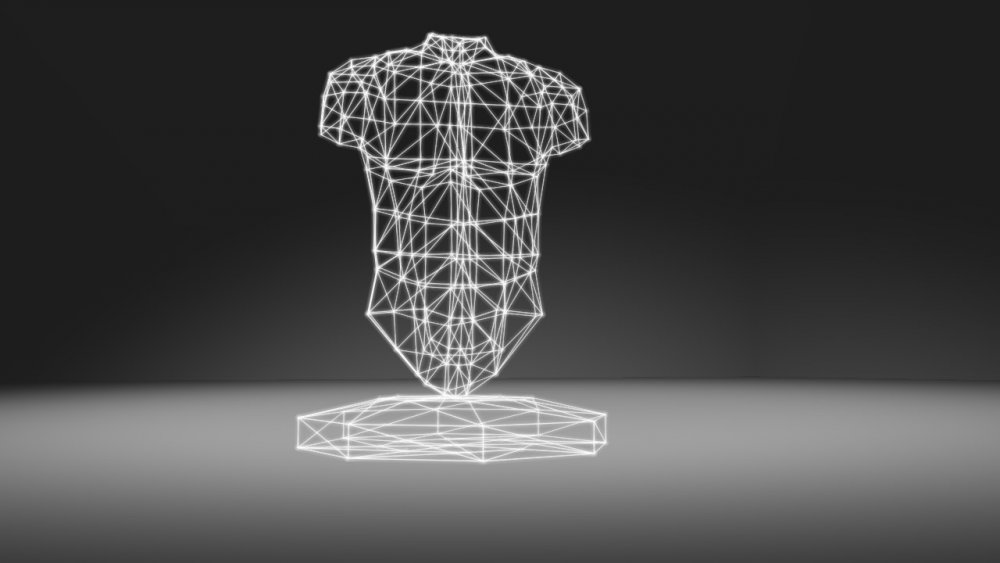 Line Renderer
Line Renderer
Render lines along the edges of geometry.
 Lines
Lines
Draws lines between input nodes.
 Mocap Stream
Mocap Stream
Use recorded Mocap Data
 Node Trail
Node Trail
Creates a spline that follows a node.
 Null
Null
A generic transform node.
Control skeletal rigs from a camera feed with NVIDIA AR.
 OptiTrack Mocap Skeleton
OptiTrack Mocap Skeleton
Control skeletal rigs from an OptiTrack system.
 Perception Neuron Mocap Skeleton
Perception Neuron Mocap Skeleton
Control skeletal rigs from a Perception Nueron system.
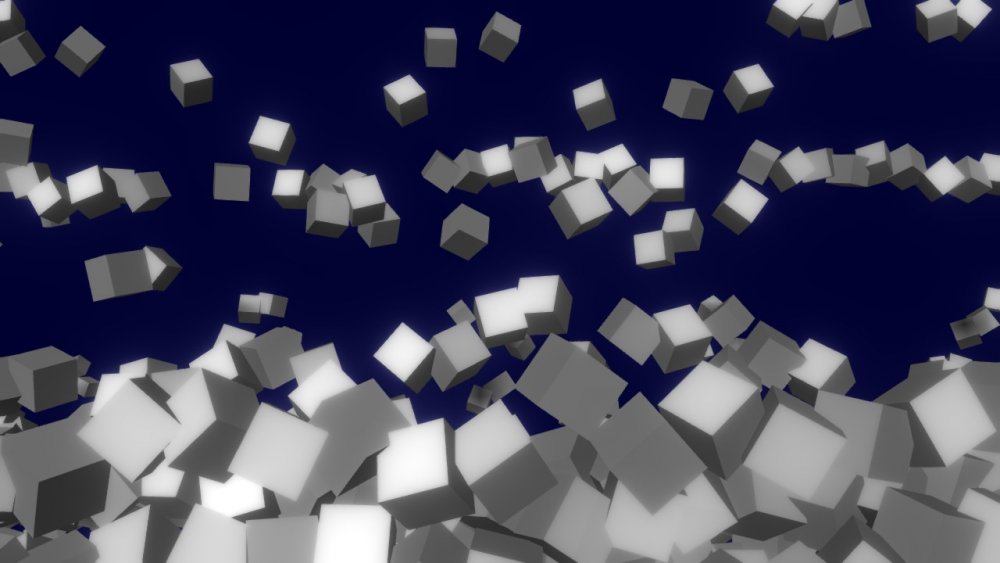 Shape 3D
Shape 3D
Generate a 3D primitive mesh.
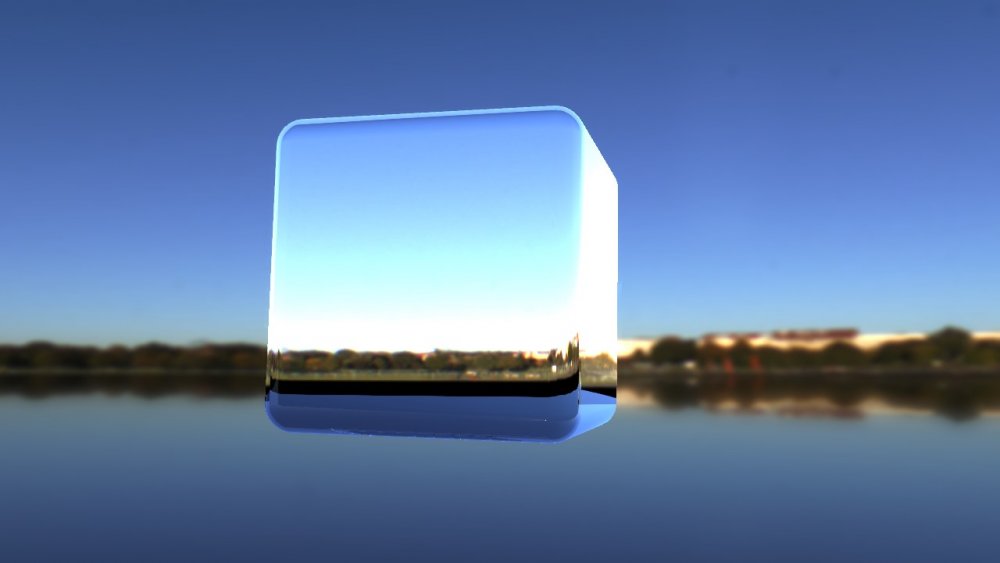 Skybox
Skybox
Add a skybox to the scene.
 Spline
Spline
Add a spline to the scene.
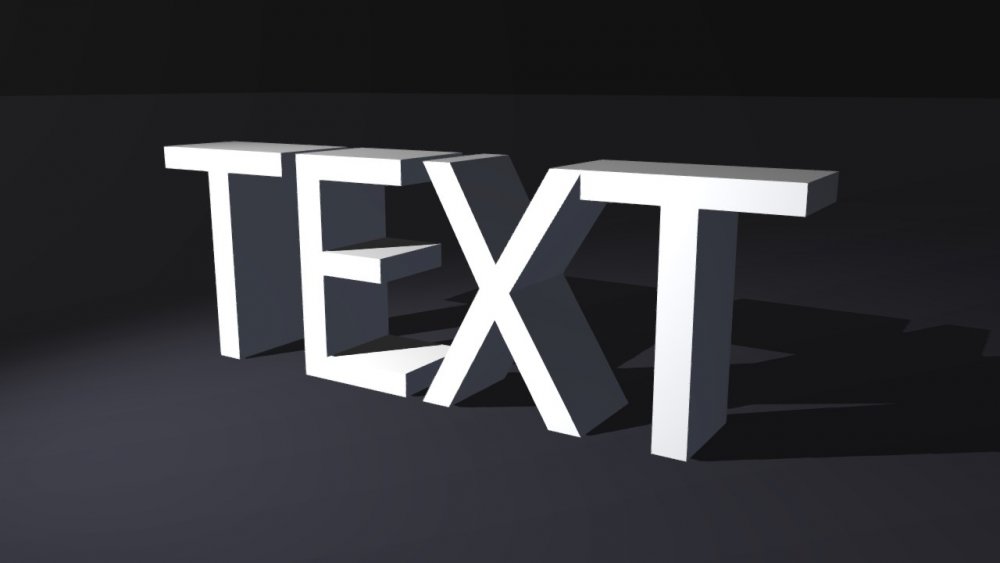 Text
Text
Add text as geometry to the scene.
 Tweening Null
Tweening Null
Smooth the movement of an input node.
 XSens Mocap Skeleton
XSens Mocap Skeleton
Control skeletal rigs from an Xsens mocap system.