Field Shadows
Adds lighting to a field from an axis.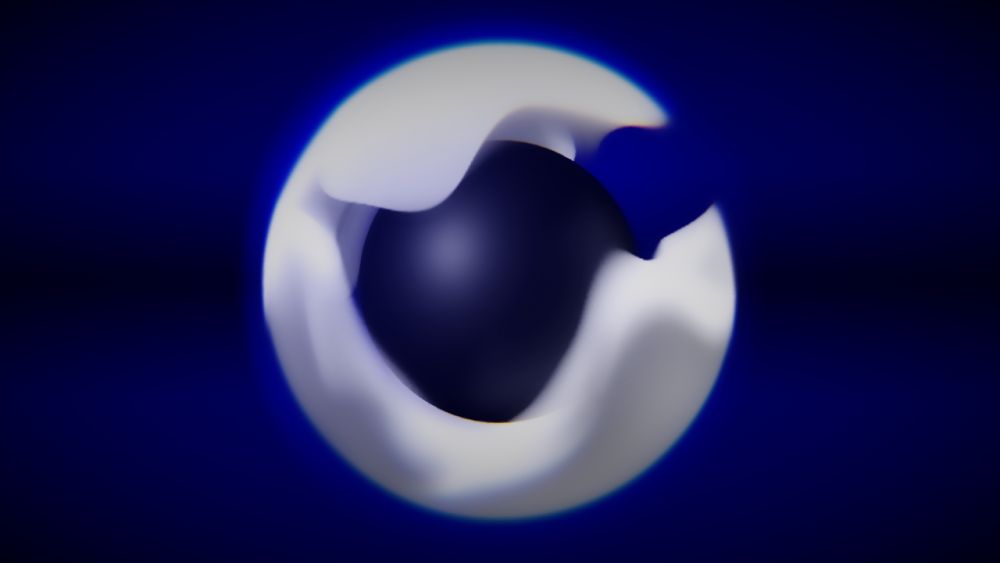
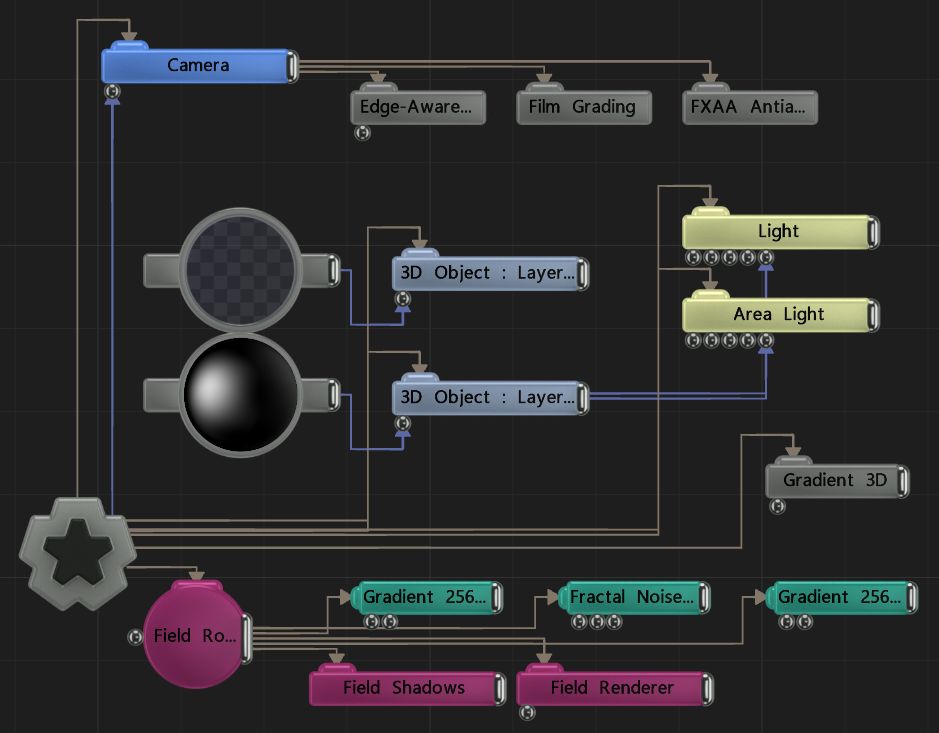
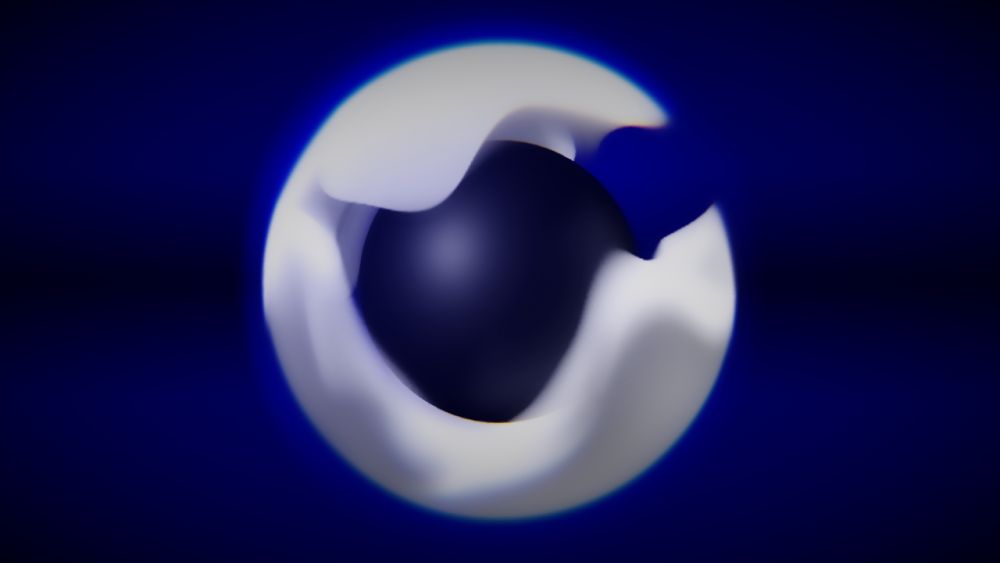
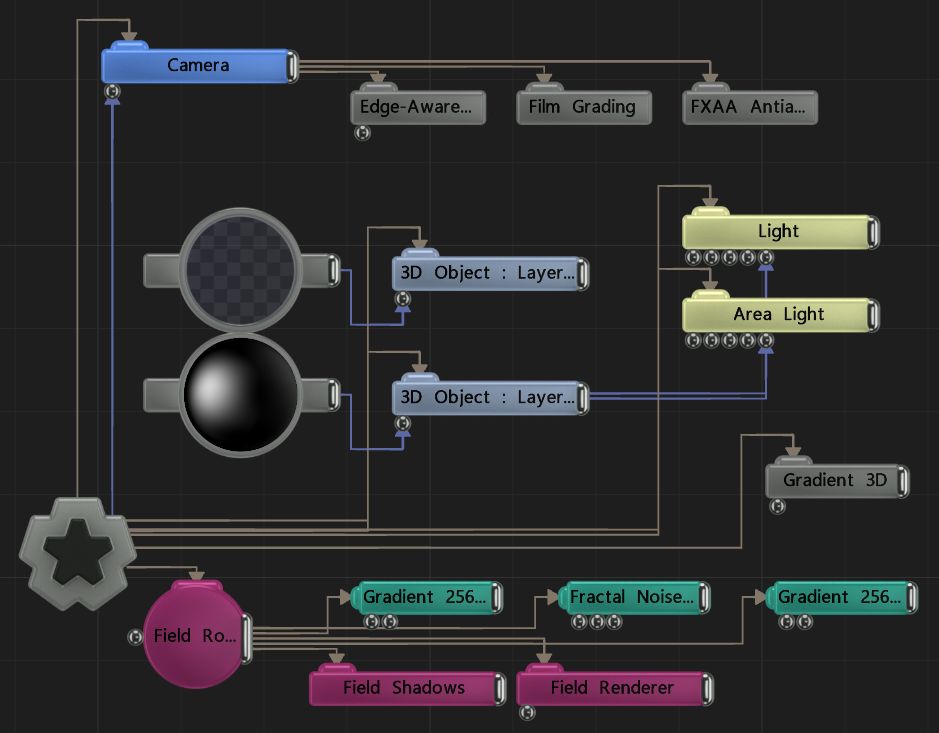
This node lights and shades a field from one of the world axes, and is used in conjunction with the Field Renderer. As the lighting direction is limited to a single axis, this node is significantly faster than the similar Field Lighting node which allows multiple light sources with arbitrary positions and orientations.
The node should be parented to a Field Root node.
These properties control the 3D transforms of the node. Transforms will generally be inherited by child nodes, although they can be ignored through the Inherit Transform Channels attributes.
| Parameter | Details |
|---|---|
| Position X | Move along the local x-axis. |
| Position Y | Move along the local y-axis. |
| Position Z | Move along the local z-axis. |
| Rotation Heading | Rotate around the local y-axis. |
| Rotation Pitch | Rotate around the local x-axis. |
| Rotation Bank | Rotate around the local z-axis. |
| Scale X | Scale along the local x-axis. |
| Scale Y | Scale along the local y-axis. |
| Scale Z | Scale along the local z-axis. |
Toggle which transform channels should be inherited from the parent node. By default, all transforms will be inherited.
| Parameter | Details |
|---|---|
| Position X | Toggle inheritance of the X Position from the parent. |
| Position Y | Toggle inheritance of the Y Position from the parent. |
| Position Z | Toggle inheritance of the Z Position from the parent. |
| Rotation Heading | Toggle inheritance of the Rotation Heading from the parent. |
| Rotation Pitch | Toggle inheritance of the Rotation Pitch from the parent. |
| Rotation Bank | Toggle inheritance of the Rotation Bank from the parent. |
| Scale X | Toggle inheritance of the X Scale from the parent. |
| Scale Y | Toggle inheritance of the Y Scale from the parent. |
| Scale Z | Toggle inheritance of the Z Scale from the parent. |
| World Position Only | Inherit the world position from the parent only, rotation and scale will be ignored. Overrides above properties. |
| Inherit Time | Toggle inheritance of time from the parent. |
These properties control the core behaviours of the node.
| Parameter | Details |
|---|---|
| Blend Amount | Control the blend between the field lighting and the original field colours. |
| Blend Mode | Control how the field blends with the field colours.
|
| Light Colour | Tint the colour of any connected lights. |
| Light Brightness | Control the brightness of the lights into the field. |
| Shadow Density | Control the density of field, and how much light will be allowed to filter through. |
| Scatter Amount | How much the light scatters through the field colours. Low values will keep harsh shadow edges travelling through the fields, high values will make shadows spread out more diffusely. |
| Tint Colour | Tint the colour of the shadows. |
| Apply To Solid Objects | Toggle if field shadows are applied to the solid geometry. |
| Light Direction | Control which directional axis to use as a light source apply to the field. |
| Tempreture Intensity | Control how much the tempreture of the simulaation affects the lighting of the field. Only functions with Densities and Tempretures selected in the Field Root. |
| Tempreture Fade Power | Control how the tempreture colours fade through the field. Only functions with Densities and Tempretures selected in the Field Root. |
| Tempreture Emissive Colour | Choose a colour to emit light into the field based on the field tempretures. Only functions with Densities and Tempretures selected in the Field Root. |
| Name | Description | Typical Input |
|---|---|---|
| Transform Modifiers | Apply the transforms of another node to this node. | Null |
| Target Node | Modifiy the rotations of the node to always direct the z axis towards the input. | Null |
| Local Transform Override | Apply the transforms of another node to this node, relative to its parent. | Null |