Voronoi 2D
Generate a mesh based on a particle system.
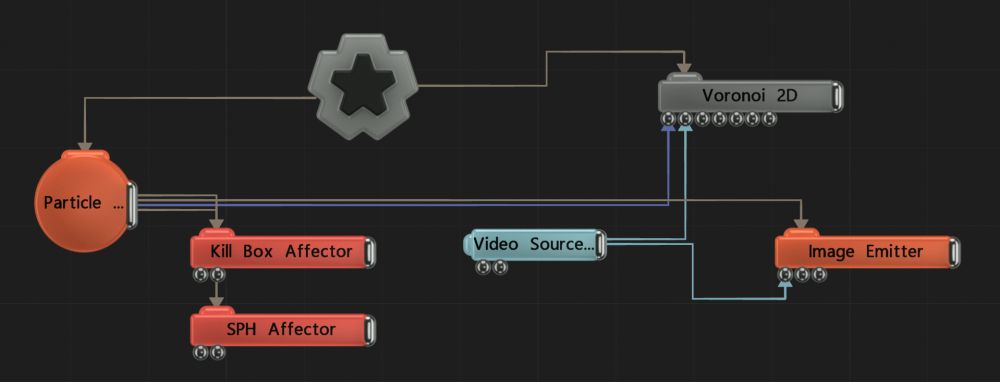

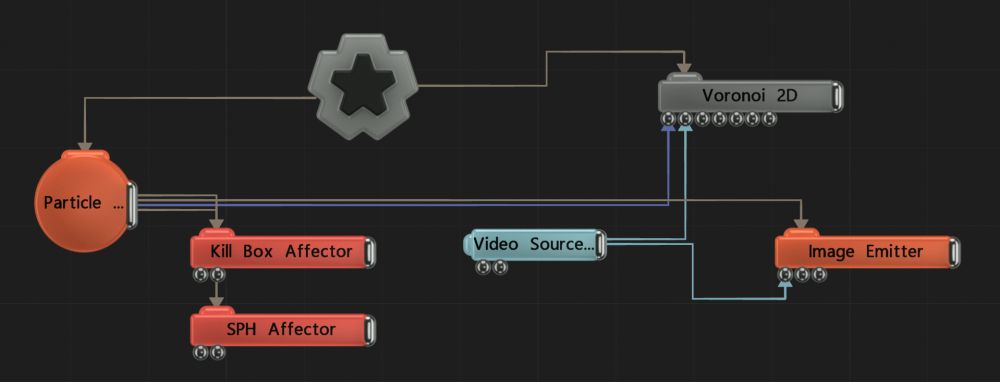
This node generates a delaunay triangulated mesh based on an input particle system. The mesh always generates facing the Z axis, so scenes which use this node must either be built with this in mind, or the node can be transformed after the fact.
This process is computationally expensive, so its advised to use a limited number of particles.
Does not function with Ray Tracing nodes.
These properties control the 3D transforms of the node. Transforms will generally be inherited by child nodes, although they can be ignored through the Inherit Transform Channels attributes.
| Parameter | Details |
|---|---|
| Position X | Move along the local x-axis. |
| Position Y | Move along the local y-axis. |
| Position Z | Move along the local z-axis. |
| Rotation Heading | Rotate around the local y-axis. |
| Rotation Pitch | Rotate around the local x-axis. |
| Rotation Bank | Rotate around the local z-axis. |
| Scale X | Scale along the local x-axis. |
| Scale Y | Scale along the local y-axis. |
| Scale Z | Scale along the local z-axis. |
Toggle which transform channels should be inherited from the parent node. By default, all transforms will be inherited.
| Parameter | Details |
|---|---|
| Position X | Toggle inheritance of the X Position from the parent. |
| Position Y | Toggle inheritance of the Y Position from the parent. |
| Position Z | Toggle inheritance of the Z Position from the parent. |
| Rotation Heading | Toggle inheritance of the Rotation Heading from the parent. |
| Rotation Pitch | Toggle inheritance of the Rotation Pitch from the parent. |
| Rotation Bank | Toggle inheritance of the Rotation Bank from the parent. |
| Scale X | Toggle inheritance of the X Scale from the parent. |
| Scale Y | Toggle inheritance of the Y Scale from the parent. |
| Scale Z | Toggle inheritance of the Z Scale from the parent. |
| World Position Only | Inherit the world position from the parent only, rotation and scale will be ignored. Overrides above properties. |
| Inherit Time | Toggle inheritance of time from the parent. |
These properties control the core behaviours of the node.
| Parameter | Details |
|---|---|
| Edge Length Threshold | Edit the maximum distance a line can be drawn between points from. |
| Update Tessellation Time | The rate at which the voronoi tessellation is regenerated. |
| Subdivision Amount | How much output mesh is subdivided. |
| Alpha Threshold | Limits the particles used based on their alpha values. |
| Line Alpha | Alpha value for the lines between points. |
| Constant Colour Blend | How much of a constant colour is blended into the scene. |
| Depth Displace Amount | Displace the voronoi effect from the particle system. |
| Optical Flow Amount | How much the optical flow affects the image. |
| Particles To Skip | How many particles are skipped |
| Colour Source | Colour source for the image. |
| Cull Triangles By Alpha | Choose whether triangles are culled by their alpha value. |
| Name | Description | Typical Input |
|---|---|---|
| Particle Node | Used for the points of the generated voronoi diagram. | Particle Root |
| Video Node | Can be used to control the colour or the voronoi and the z movement. | Video Loader |
| Gradient Node | Used to scale the tessellation amount via a gradient. | Gradient 2D |
| Optical Flow | Controls Movement of the points of the voronoi diagram. | Optical Flow |
| Bounding Box | Limit the area for which shadow casting will be calculated. | Bounding Box |
| Depth Video Node | The input depth video node, which offsets the positions of the points by luminance. | Video Loader |
| Material | Tint the colour of the effect. | Materials |
| Transform Modifiers | Apply the transforms of another node to this node. | Null |
| Target Node | Modifiy the rotations of the node to always direct the z axis towards the input. | Null |
| Local Transform Override | Apply the transforms of another node to this node, relative to its parent. | Null |