Feedback Blur
Add a blur which trails across the image to an image.
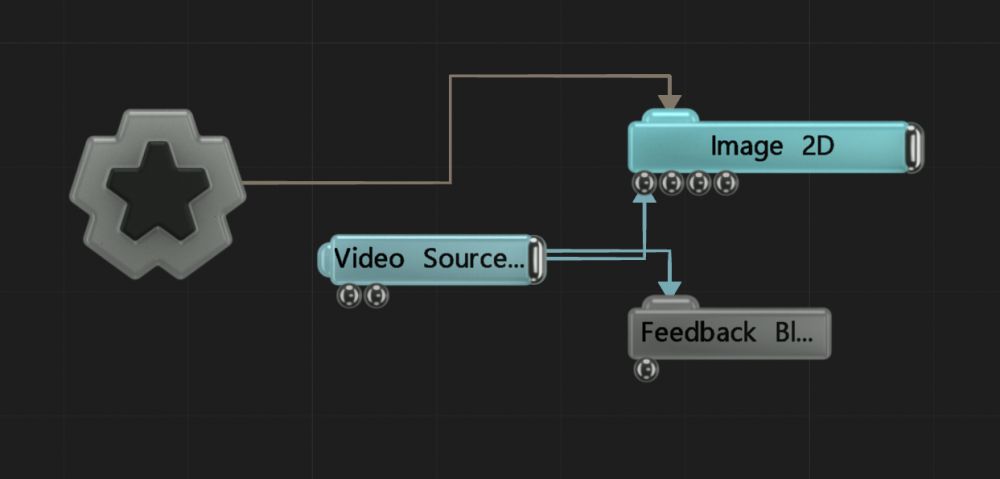
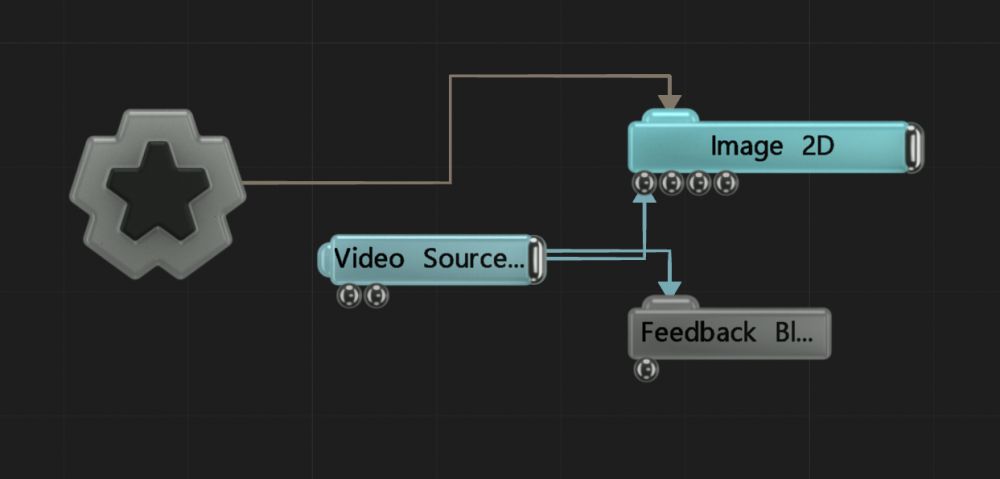
This node combines a few different blurring effects to create a trailing blur from a line across the image.
These properties control the core behaviours of the node.
| Parameter | Details |
|---|---|
| Active | Enables or disables the effect. Disabling the effect means it will no longer compute, so disabling a node when not in use can improve performance. |
| Blend Amount | Changes the opacity of the new effect over the original image. |
| Blend Mode (RGB) | Change how the generated effect blends with the parent image RGB. |
| Blend Mode (Alpha) | Change how the generated effect blends with the parent image alpha. |
| Previous Frame Feedback | How much the previous frame effects the current frame. |
| Rotation | Edit the rotation of the effect. |
| Stretch Position | Change the position of the stretch. |
| Stretch Falloff | Change the falloff length of the stretch. |
| Blur Scale | How far the blur should push out. This is multiplied by the distance of the pixel from the center of the image. |
Toggle which of the RGBA channels are affected by the effect.
| Name | Description | Typical Input |
|---|---|---|
| Colour Ramp | Applies a colour ramp to the feedback blur. | Colour Ramp |
| Amount | Change how strong the efffect is on the input image. | Envelope Modifier |
| Intensity | The intensity of the effect that is applied. | Envelope Modifier |