Image Displacement
Displaces particles based on an image.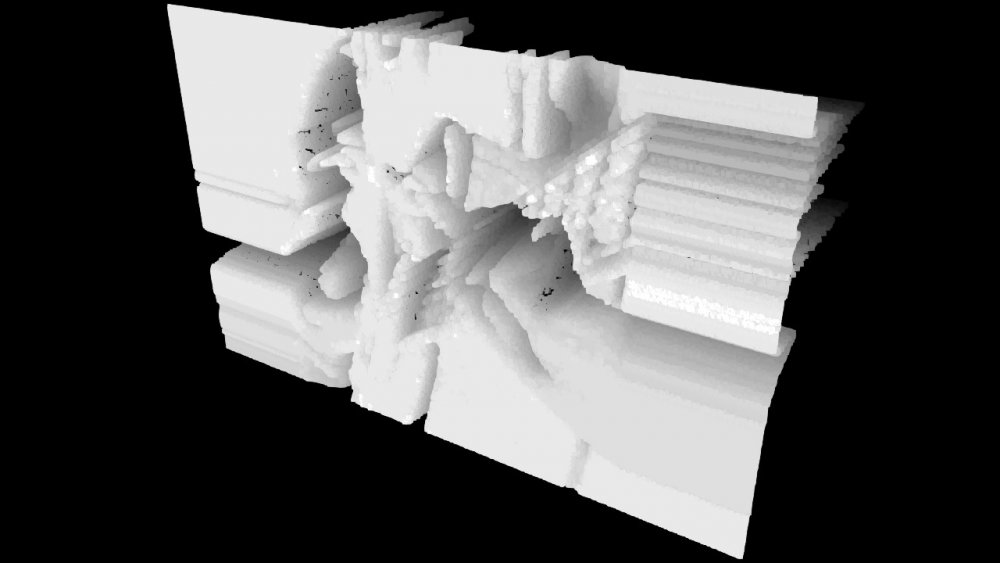
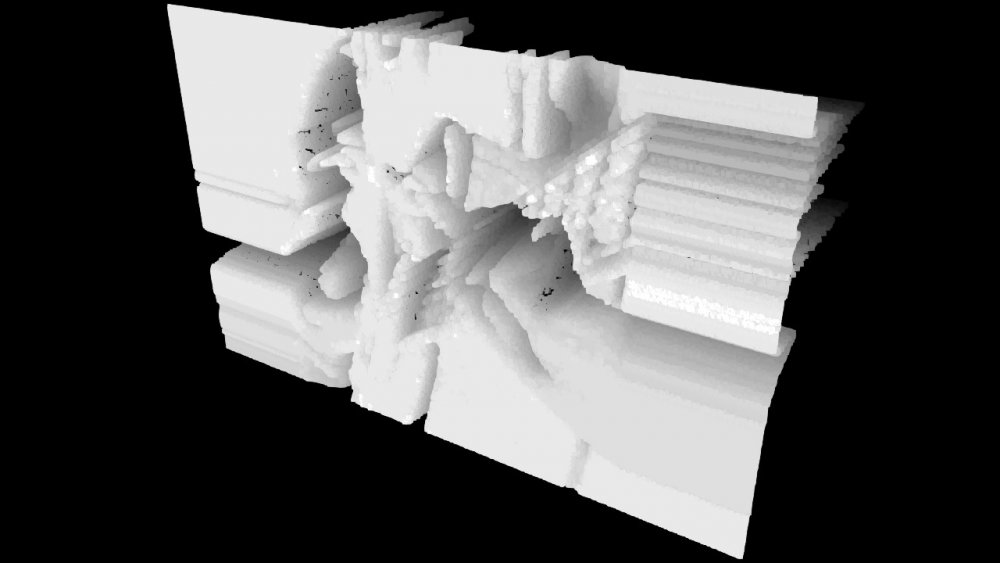
This node displaces the position of a particle based on an image or input video source, similar in operation to the Displacement Map Deformer node for 3D objects.
For this node to operate, an image must be supplied either via the Image attribute or connected via the Image Node input. When an Image Plane node is connected to the Image Node input the transform from the image plane will be used, so the sampled pixels correspond with the pixels on the image plane in 3D space.
These properties control the core behaviours of the node.
| Parameter | Details |
|---|---|
| Image | How much the particle colours adapt to the image colours. |
| Displacement Mode | Determines how the displacement direction is calculated.
|
| Displacement Colour Mode | Changes how the colour of the video input displaces the particles position.
|
| Blend Mode | How the particle shading blends. |
| Blend Amount | Control how much the new shading affects the particles. |
| Name | Description | Typical Input |
|---|---|---|
| Image Node | The image source node. | Video Node, Image Plane Node |
| Affected Emitters | Choose which particle emitters can be affected by the affector. | Primitive Emitter |
| Transform Modifiers | Apply the transforms of another node to this node. | Null |
| Target Node | Modifiy the rotations of the node to always direct the z axis towards the input. | Null |
| Local Transform Override | Apply the transforms of another node to this node, relative to its parent. | Null |