Fog Scattering
Add fog to limit view distance.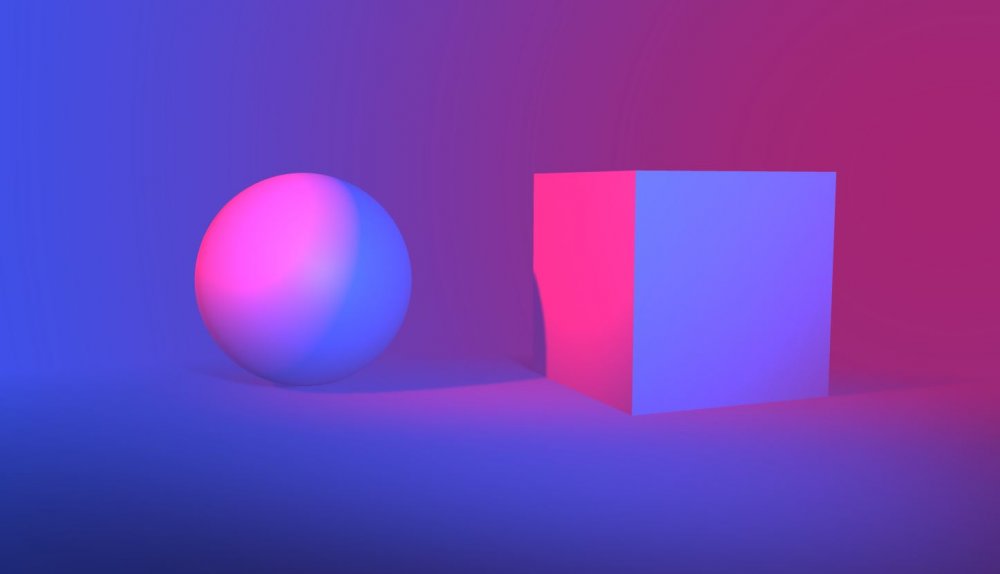
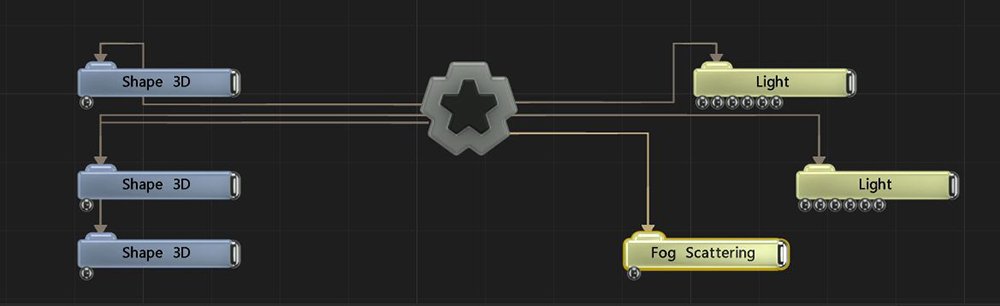
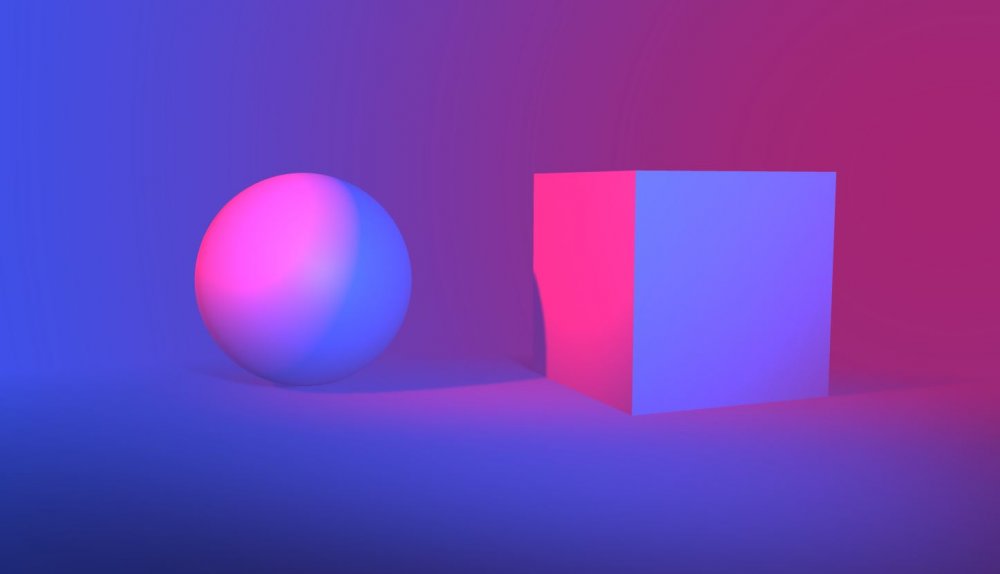
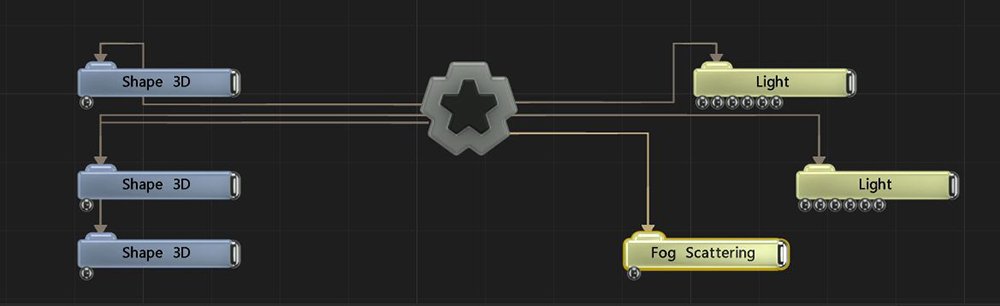
Add fog scattered light to the scene.
Fog scattering is great for creating an atmospheric background to your scene.
These properties control the core behaviours of the node.
| Parameter | Details |
|---|---|
| Fog Colour | Change the colour of the fog generated. |
| Sun Colour | Change the colour of the light passing through the fog. |
| Fog Density | Density of the fog generated. |
| Blend Amount | Blends the density of the fog throughout the scene. |
| Sun Intensity | How intense the sun colour is in the generated scene. |
| Sun Falloff | How harshly the sun colour falls off into the fog colour. |
| Fog Height Offset | Offset the height at which the fog appears. |
| Max Distance | Maximum distance from the camera the fog will remain effective. |
| Max Fog Intensity | Maximum intensity the fog can have. |
| Sun Heading/Pitch | Rotational heading/pitch of the sun in relation to the scenes. |
| Apply To Unfilled Space | Only apply to pixels with some content on them. Useful for Virtual Production contexts, where Post-FX applied to the front plate shouldn’t apply over the backplate. |
| Name | Description | Typical Input |
|---|---|---|
| Light Node | Connect a light to control the position of the sun. | Light |
| Affected Objects | Connect objects to limit the fog scattering to selected nodes. | |
| Active | Enables or disables the effect. Disabling the effect means it will no longer compute, so disabling a node when not in use can improve performance. | Envelope Modifier |