Decal
Project a texture onto surfaces.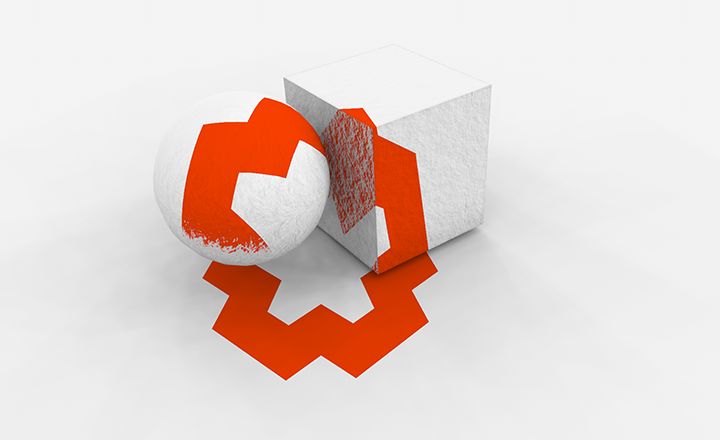
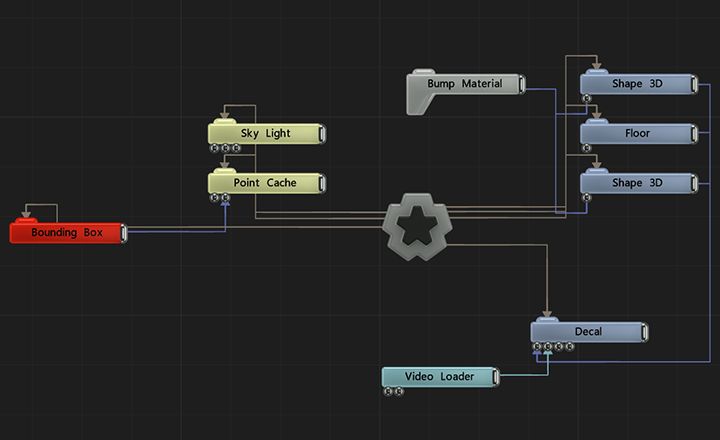
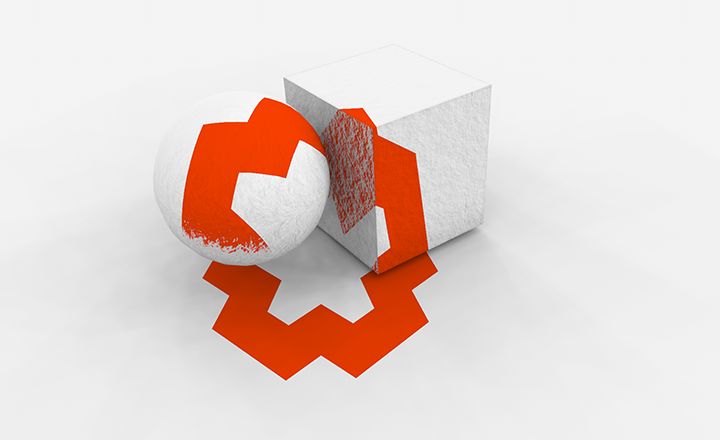
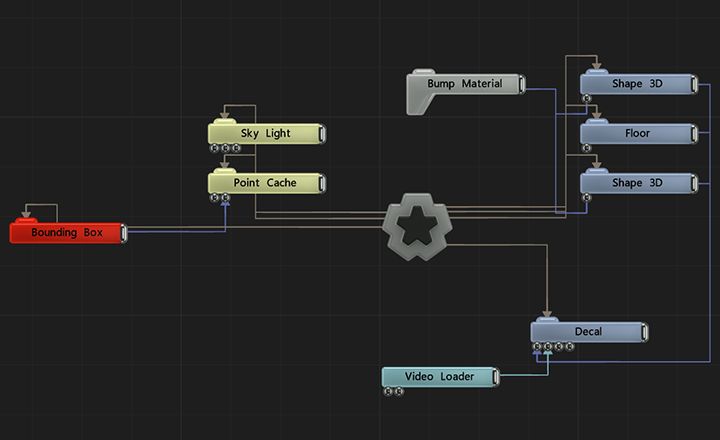
This node projects a texture onto surfaces within its projection area. Useful for adding extra detail onto larger surfaces without editing the underlying texture, like graffiti onto a wall.
These properties control the 3D transforms of the node. Transforms will generally be inherited by child nodes, although they can be ignored through the Inherit Transform Channels attributes.
| Parameter | Details |
|---|---|
| Position X | Move along the local x-axis. |
| Position Y | Move along the local y-axis. |
| Position Z | Move along the local z-axis. |
| Rotation Heading | Rotate around the local y-axis. |
| Rotation Pitch | Rotate around the local x-axis. |
| Rotation Bank | Rotate around the local z-axis. |
| Scale X | Scale along the local x-axis. |
| Scale Y | Scale along the local y-axis. |
| Scale Z | Scale along the local z-axis. |
Toggle which transform channels should be inherited from the parent node. By default, all transforms will be inherited.
| Parameter | Details |
|---|---|
| Position X | Toggle inheritance of the X Position from the parent. |
| Position Y | Toggle inheritance of the Y Position from the parent. |
| Position Z | Toggle inheritance of the Z Position from the parent. |
| Rotation Heading | Toggle inheritance of the Rotation Heading from the parent. |
| Rotation Pitch | Toggle inheritance of the Rotation Pitch from the parent. |
| Rotation Bank | Toggle inheritance of the Rotation Bank from the parent. |
| Scale X | Toggle inheritance of the X Scale from the parent. |
| Scale Y | Toggle inheritance of the Y Scale from the parent. |
| Scale Z | Toggle inheritance of the Z Scale from the parent. |
| World Position Only | Inherit the world position from the parent only, rotation and scale will be ignored. Overrides above properties. |
| Inherit Time | Toggle inheritance of time from the parent. |
These properties control the core behaviours of the node.
| Parameter | Details |
|---|---|
| Mapping type | Sets the mapping type for the decal |
| Original UV's | Uses the shapes UVs
|
| Colour | Adds colour to the texture |
| Blend Amount | Sets the blend of the texture |
| Normal Falloff | Sets the falloff of the texture |
| Texture Filter Mode | Toggles between Point, Bilinear and Anisotropic |
| Texture Wrap Mode U | Toggles between Repeat, clamped and Border with black |
| Texture Wrap Mode V | Toggles between Repeat, clamped and Border with black |
These properties transform the decal image through its projection plane.
| Parameter | Details |
|---|---|
| UV Scale X | Scale the UV texture along the X axis. |
| UV Scale Y | Scale the UV texture along the Y axis. |
| UV Offset X | Offset the UV texture along the X axis. |
| UV Offset Y | Offset the UV texture along the Y axis. |
These propertiex control where the decal node is applied based on a falloff function.
| Parameter | Details |
|---|---|
| Falloff Enabled | toggles off and on |
| Falloff Shape | Sets the shape of the falloff. |
| Falloff Range | Sets the range of the falloff |
| Falloff Inner Range | Sets the inner range of the falloff |
| Falloff Curve Power | Sets the power of the falloff |
| Invert Falloff | toggles off and on inverting the falloff |
| Falloff Curve | Sets the fall of curve |
| Name | Description | Typical Input |
|---|---|---|
| Affected Objects | Select which objects should be affected by the decal. | 3D Object |
| Image | Image to apply to the object. | Video Loader |
| Mapping | Add a mapping node to control how the mapping affects the shape. | Mapping |
| Falloff Node | Use an input node to control the falloff of the Decal | Null |
| Transform Modifiers | Apply the transforms of another node to this node. | Null |
| Target Node | Modifiy the rotations of the node to always direct the z axis towards the input. | Null |
| Local Transform Override | Apply the transforms of another node to this node, relative to its parent. | Null |